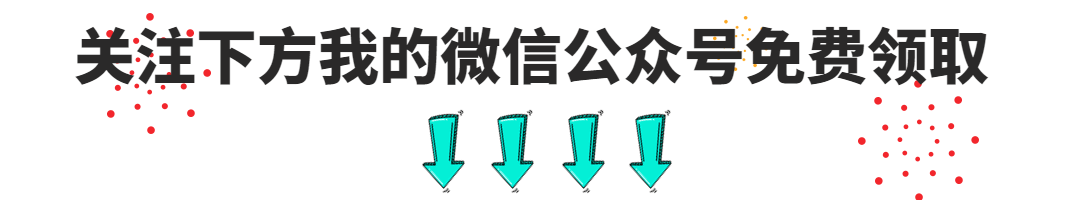premise
Install the Python tool normally, and the selenium package can be imported normally. The IE browser driver IEDriverServer.exe has been correctly placed under the file that has been added to the path directory.
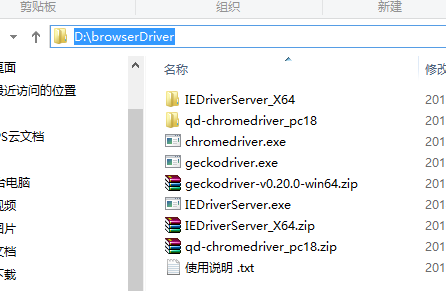
Error phenomenon:
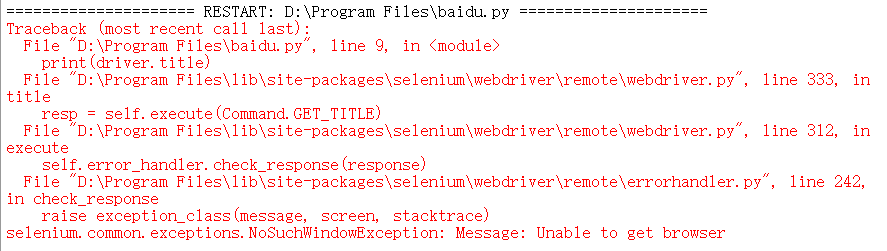
Solution
Open your browser and go to internet options
Switch to the Security tab and remove "Apply Protected Mode"
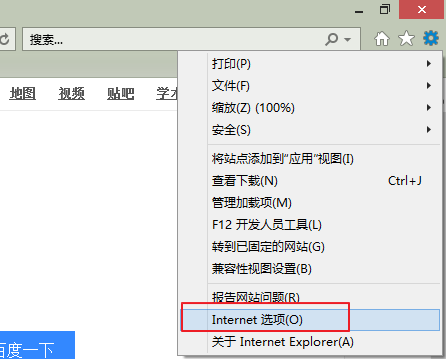
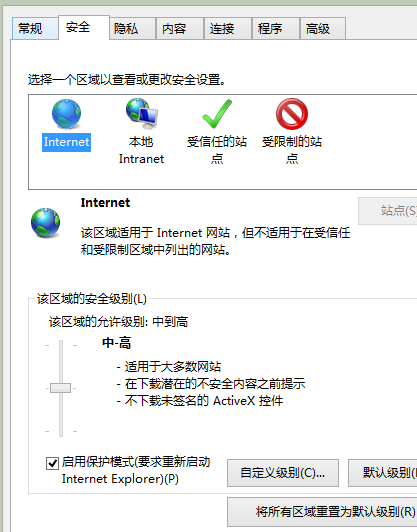
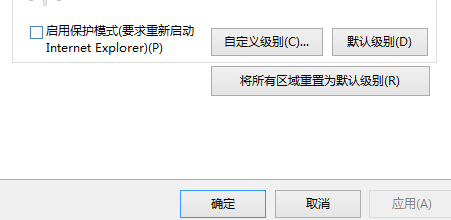
Call verify again:
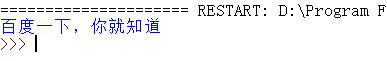
No error, problem solved
Attached test code:
from selenium import webdriver
driver = webdriver.Ie()
driver.get('http://www.baidu.com')
print(driver.title)
Solution original text:
Official solution:
https://github.com/SeleniumHQ/selenium/wiki/InternetExplorerDriver#required-configuration
Finally: In order to give back to the die-hard fans, I have compiled a complete software testing video learning tutorial for you. If you need it, you can get it for free【保证100%免费】
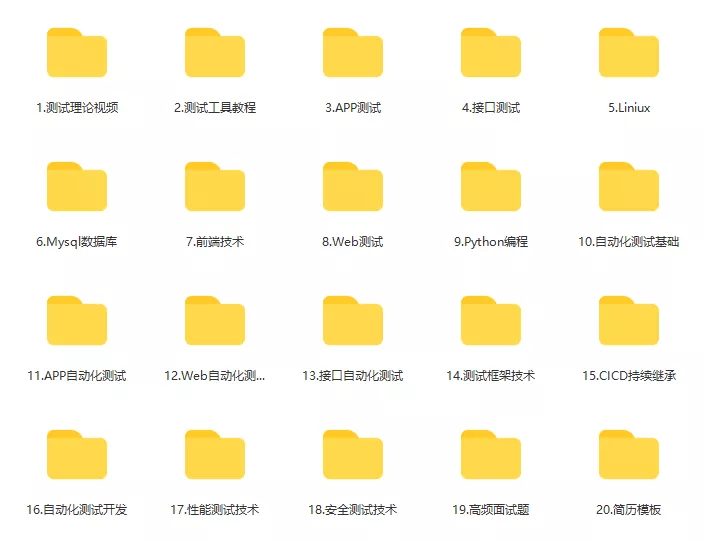
Software Testing Interview Documentation
We must study to find a high-paying job. The following interview questions are the latest interview materials from first-tier Internet companies such as Ali, Tencent, and Byte, and some Byte bosses have given authoritative answers. Finish this set The interview materials believe that everyone can find a satisfactory job.