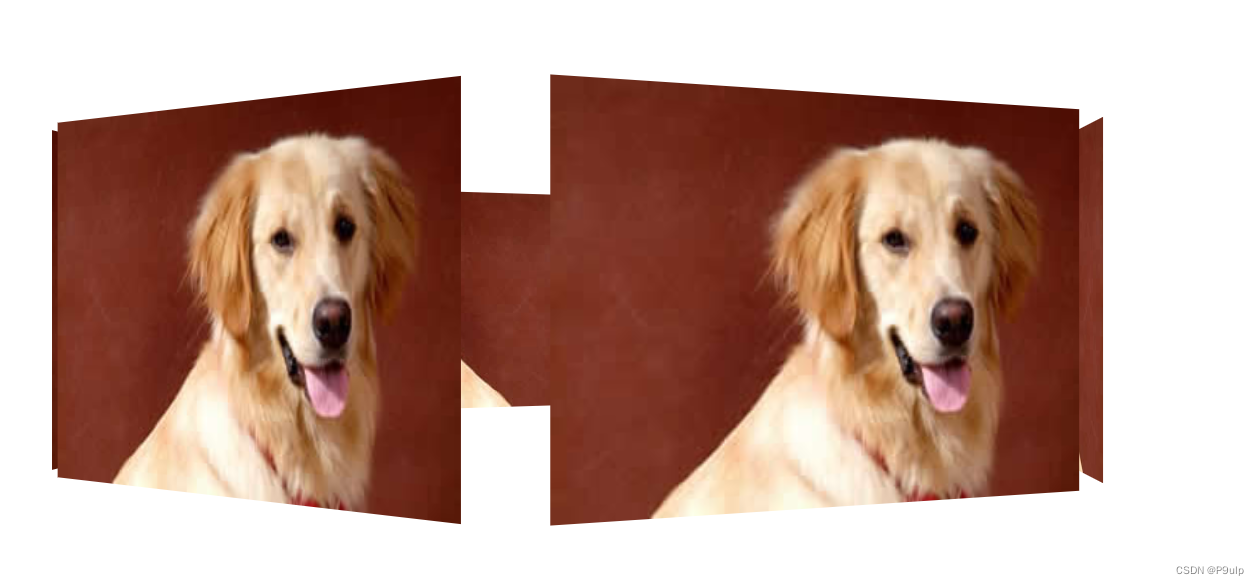Table of contents
1. 2D conversion
- One of the subversive features in CSS3, which can realize the displacement, rotation, scaling and other effects of elements
- Move: translate
- Rotation: rotate
- Zoom: scale
1. Two-dimensional coordinate system
- x-axis horizontally to the right
- y-axis vertically down
2. Move
transform:translate(x,y);
transform:translateX(n);
transform:translateY(n);
<style>
div {
width: 200px;
height: 200px;
background-color: pink;
/* 移动盒子的位置: ①定位 ②盒子的外边距 ③2d转换移动 */
transform: translate(20px, 20px);
}
</style>
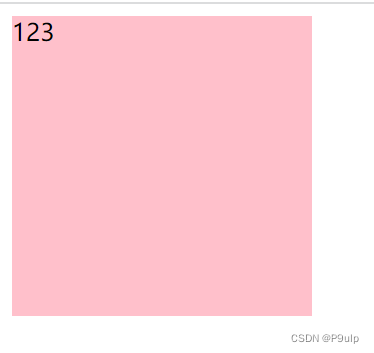
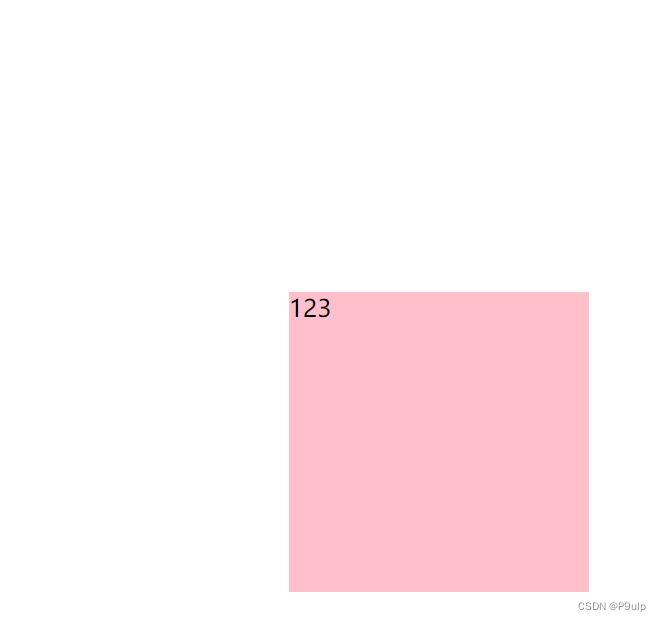
- Defines the movement in the transformation, moving the element along the x and y axes
- The biggest advantage of translate: it will not affect the position of other elements
- The percentage unit in translate is relative to the translate of its own element: (50%, 50%)
4. It has no effect on inline tags
3. Rotate
transform:rotate
<style>
div {
width: 200px;
height: 200px;
background-color: pink;
margin: 200px auto;
/* 旋转45° */
transform: rotate(45deg);
}
</style>
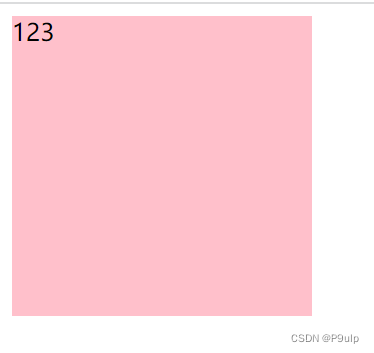
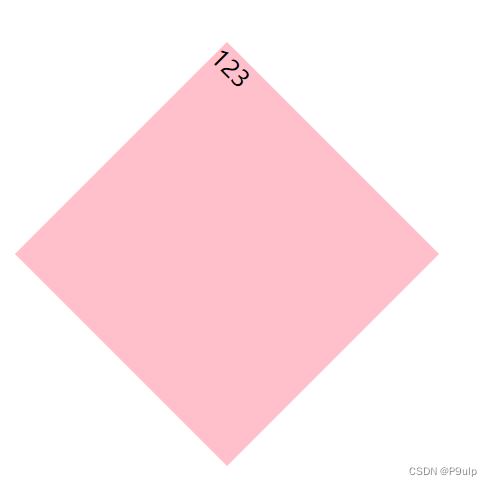
- Rotate is followed by degrees, the unit is deg, such as 45deg
- Angle is positive, clockwise
- negative time, counterclockwise
- The center point of the element when the default rotation center point
4. Center point
transform-origin:x y;
<style>
div {
width: 200px;
height: 200px;
background-color: pink;
margin: 100px auto;
/* 过度 */
transition: all 1s;
/* 设置中心点 */
transform-origin: left bottom;
}
div:hover {
/* 旋转360° */
transform: rotate(360deg);
}
</style>
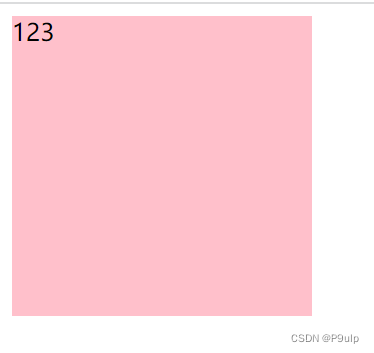
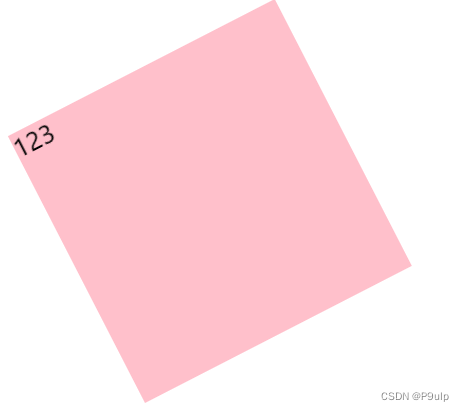
- xy should be separated by spaces
- The center point of xy default conversion is the center point of the element (50% 50%)
- You can also set pixels or orientation nouns for xy (top bottom left right center)
5. Zoom
control element size
transform:scale(x,y)
- xy separated by commas
- (1,1): The width and height are doubled, compared to no enlargement
- (2,2): twice the width and height
- (2): Only write one parameter, the second parameter is the same as the first parameter
- (0.5,0.5): zoom out
- The biggest advantage: you can set the conversion center point to scale, the default is to scale by the center point, and it does not affect other boxes
2. Animation
- One of the subversive features in CSS3, you can precisely control one or a group of animations by setting multiple nodes, and it is often used to achieve complex animation effects
- Compared with transition, animation can achieve more changes, more control, continuous automatic playback and other effects
1. Basic use of animation
- Define the animation first
@keyframes 动画名称{
0%{
width:100px;
}
100%{
width:200px
}
}
animation sequence
- 0% is the start of the animation, 100% is the completion of the animation.
- Specify a certain css style in keyframes to create an animation effect that changes from the current style to the new style
- Animation is the effect of an element gradually changing from one style to another. You can change as many styles as you want any number of times
- Please use % to specify the time when the change occurs, or use the keywords from and to , which are equivalent to 0% and 100%
- reuse animation
/* 调用动画 */
animation-name: 动画名称;
/* 持续时间 */
animation-duration: 持续时间;
2. Common attributes of animation
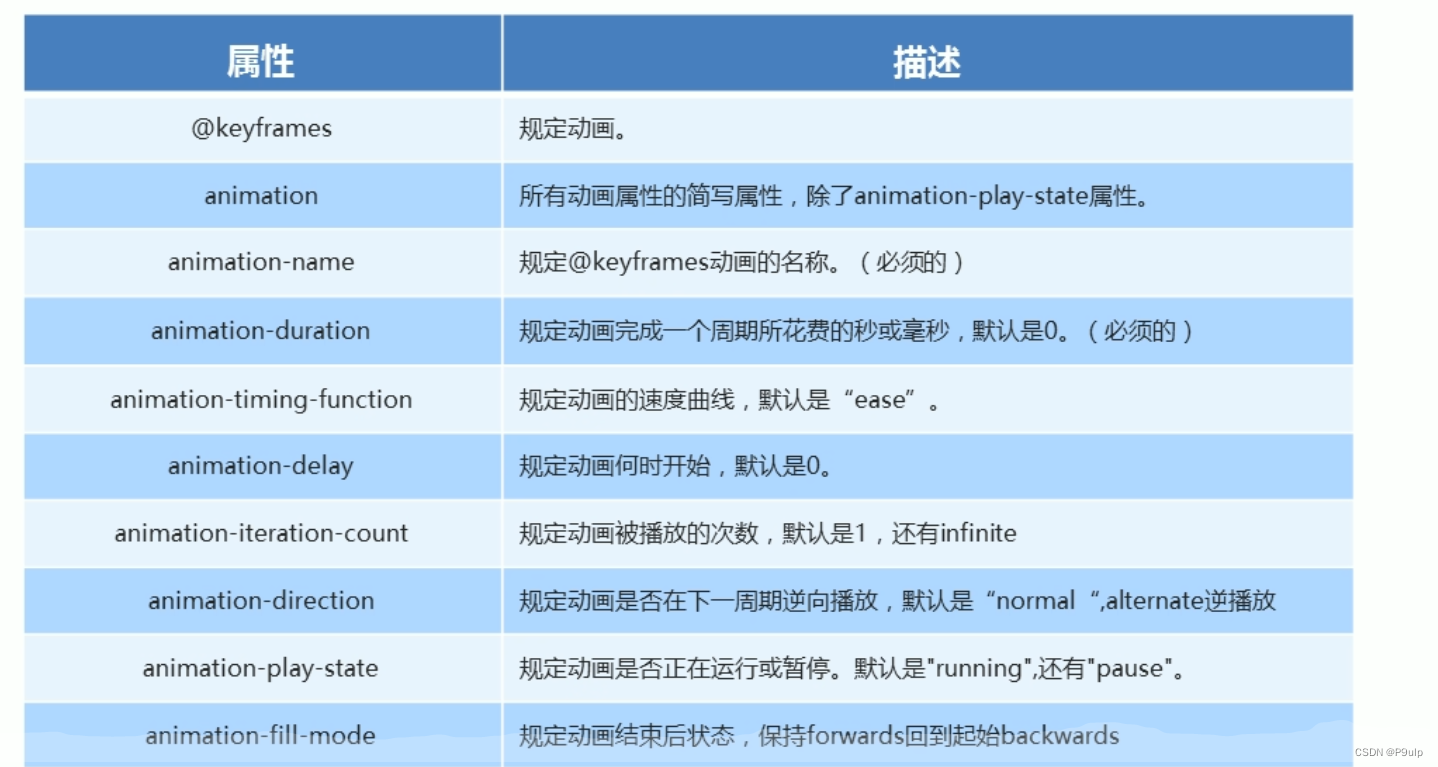
3. 3D conversion
features
- kindergarten elementary school
- Obscuration behind the object is invisible
1. Three-dimensional coordinate system
- X: right positive left negative
- Y: Bottom positive and top negative
- Z: Positive on the outside and negative on the inside
2. 3D movement
On the basis of 2D, an additional Z-axis direction is added
Notice:
- translateZ moves along the Z axis
- The unit behind translateZ is generally the same as px
- Shorthand: translate3d(x,y,z)
3. 3D Perspective
On the 2D plane, the near-large and far-small visual stereoscopic effect is generated, but the effect is only two-dimensional
- If you want to produce a 3D effect on a web page, you need perspective (understood as a 3D object projected on a 2D plane)
- Perspective is also called the viewing distance: the viewing distance is the distance from the human eye to the screen
- The closer to the visual point, the larger the image on the computer plane, and vice versa
- The unit of perspective is pixels
Perspective d written on the parent box of the observed element
: sight distance, the distance from the human eye to the screen
z: z axis, the distance between the object and the screen, the larger z is, the larger the object we see
4. 3D rotation
More Z than 2D, other similar
Rotation: Left-Handed Criterion
- The thumb of the left hand points to the positive direction of the X-axis
- The bending direction of the remaining fingers is the direction in which the element rotates along the X axis
5. 3D rendering transform-style
- Control whether the sub-element opens the 3D environment
- transform-style: The flat sub-element does not enable 3D stereoscopic space by default
- transform-style: preserve-3d element opens 3D stereoscopic space
- Code is written to the parent, but affects child boxes
the case
1. Example of pagination button
<!DOCTYPE html>
<html lang="en">
<head>
<meta charset="UTF-8">
<meta http-equiv="X-UA-Compatible" content="IE=edge">
<meta name="viewport" content="width=device-width, initial-scale=1.0">
<title>Document</title>
<style>
li {
list-style: none;
float: left;
width: 30px;
height: 30px;
border: 1px solid #1f1f;
border-radius: 15px;
text-align: center;
line-height: 30px;
margin: 15px;
cursor: pointer;
transition: all .4;
}
li:hover {
transform: scale(1.2);
}
</style>
</head>
<body>
<ul>
<li>1</li>
<li>2</li>
<li>3</li>
<li>4</li>
<li>5</li>
<li>6</li>
<li>7</li>
</ul>
</body>
</html>

double sided box
<!DOCTYPE html>
<html lang="en">
<head>
<meta charset="UTF-8">
<meta http-equiv="X-UA-Compatible" content="IE=edge">
<meta name="viewport" content="width=device-width, initial-scale=1.0">
<title>Document</title>
<style>
body {
perspective: 350px;
}
.box {
position: relative;
height: 300px;
width: 300px;
margin: 100px auto;
transition: all .6s;
transform-style: preserve-3d;
}
.box:hover {
transform: rotateY(180deg);
}
.front,
.back {
position: absolute;
top: 0;
left: 0;
width: 100%;
height: 100%;
border-radius: 50%;
font-size: 30px;
color: aliceblue;
text-align: center;
line-height: 300px;
}
.front {
background-color: pink;
z-index: 1;
backface-visibility: hidden;
}
.back {
background-color: skyblue;
transform: rotateY(180deg);
}
</style>
</head>
<body>
<div class="box">
<div class="front">你好呀</div>
<div class="back">王浩文</div>
</div>
</body>
</html>
running bear
<!DOCTYPE html>
<html lang="en">
<head>
<meta charset="UTF-8">
<meta http-equiv="X-UA-Compatible" content="IE=edge">
<meta name="viewport" content="width=device-width, initial-scale=1.0">
<title>Document</title>
<style>
body {
background-color: #ccc;
}
div {
position: absolute;
width: 200px;
height: 100px;
margin: 100px 0;
background: url(y小熊.png) no-repeat;
animation: bear 1s steps(8) infinite, move 3s forwards;
}
@keyframes bear {
0% {
background-position: 0 0;
}
100% {
background-position: -1600px 0;
}
}
@keyframes move {
0% {
left: 0;
}
100% {
left: 50%;
transform: translateX(-50%);
}
}
</style>
</head>
<body>
<div></div>
</body>
</html>
3D navigation
<!DOCTYPE html>
<html lang="en">
<head>
<meta charset="UTF-8">
<meta http-equiv="X-UA-Compatible" content="IE=edge">
<meta name="viewport" content="width=device-width, initial-scale=1.0">
<title>3D导航</title>
<style>
* {
margin: 0;
padding: 0;
}
ul {
margin: 100px;
}
ul li {
float: left;
width: 120px;
height: 35px;
list-style: none;
perspective: 500px;
margin-left: 10px;
}
.box {
position: relative;
width: 100%;
height: 100%;
transform-style: preserve-3d;
transition: all .4s;
}
.box:hover {
transform: rotateX(90deg);
}
.front,
.back {
position: absolute;
left: 0;
top: 0;
width: 100%;
height: 100%;
text-align: center;
}
.front {
background-color: pink;
z-index: 1;
transform: translateZ(17.5px)
}
.back {
background-color: skyblue;
transform: translateY(17.5px) rotateX(-90deg);
}
</style>
</head>
<body>
<ul>
<li>
<div class="box">
<div class="front">你好呀</div>
<div class="back">HI</div>
</div>
</li>
<li>
<div class="box">
<div class="front">你好呀</div>
<div class="back">HI</div>
</div>
</li>
<li>
<div class="box">
<div class="front">你好呀</div>
<div class="back">HI</div>
</div>
</li>
<li>
<div class="box">
<div class="front">你好呀</div>
<div class="back">HI</div>
</div>
</li>
<li>
<div class="box">
<div class="front">你好呀</div>
<div class="back">HI</div>
</div>
</li>
<li>
<div class="box">
<div class="front">你好呀</div>
<div class="back">HI</div>
</div>
</li>
</ul>
</body>
</html>
carousel
<!DOCTYPE html>
<html lang="en">
<head>
<meta charset="UTF-8">
<meta http-equiv="X-UA-Compatible" content="IE=edge">
<meta name="viewport" content="width=device-width, initial-scale=1.0">
<title>Document</title>
<style>
body {
perspective: 1000px;
}
section {
position: relative;
width: 300px;
height: 200px;
margin: 150px auto;
transform-style: preserve-3d;
animation: rotate 10s linear infinite;
}
@keyframes rotate {
0% {
transform: rotateY(0);
}
100% {
transform: rotateY(360deg);
}
}
section div {
position: absolute;
top: 0;
left: 0;
width: 100%;
height: 100%;
background: url(dog.jpg) no-repeat;
}
section div:nth-child(1) {
transform: translateZ(400px);
}
section div:nth-child(2) {
transform: rotateY(60deg) translateZ(300px);
}
section div:nth-child(3) {
transform: rotateY(120deg) translateZ(300px);
}
section div:nth-child(4) {
transform: rotateY(180deg) translateZ(300px);
}
section div:nth-child(5) {
transform: rotateY(240deg) translateZ(300px);
}
section div:nth-child(6) {
transform: rotateY(300deg) translateZ(300px);
}
</style>
</head>
<body>
<section>
<div></div>
<div></div>
<div></div>
<div></div>
<div></div>
<div></div>
</section>
</body>
</html>