Question: As shown in the figure: the imported css file keeps reporting red, how to ignore it?
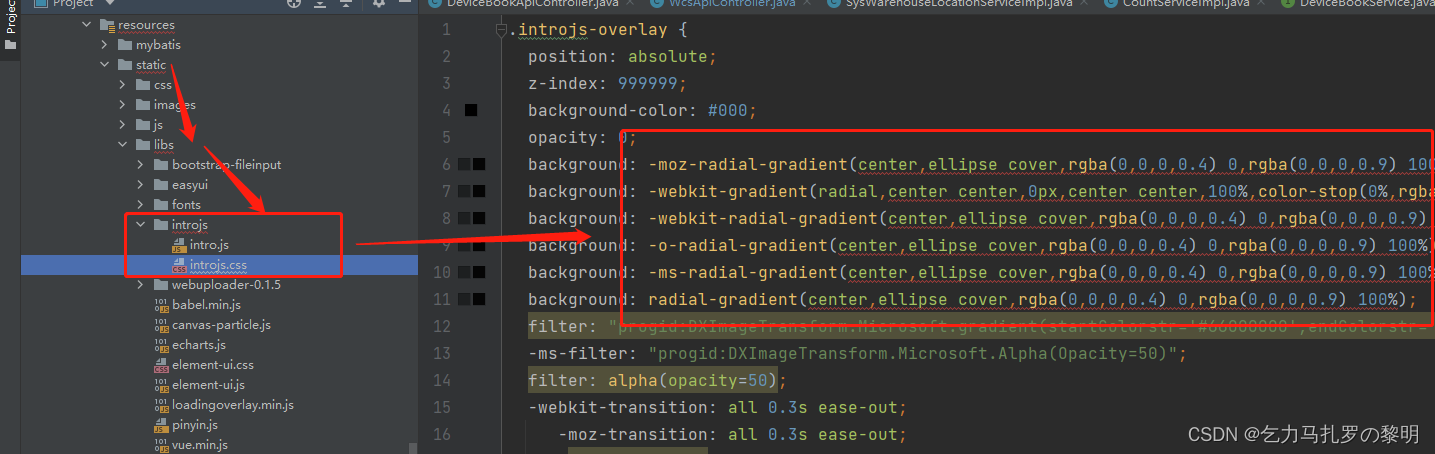
Solution :
1. Click the file --> right click --> Analyze --> Configure Current File Analysis --> None (or directly ctrl+Alt+Shift+H after selecting the file)

2. Select None , and then wait for a while, the red mark disappears.
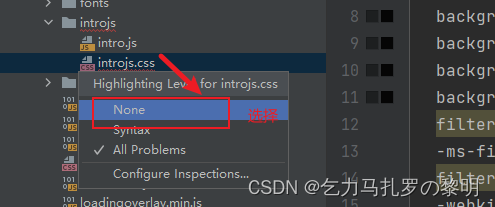
3. The red mark problem has disappeared.
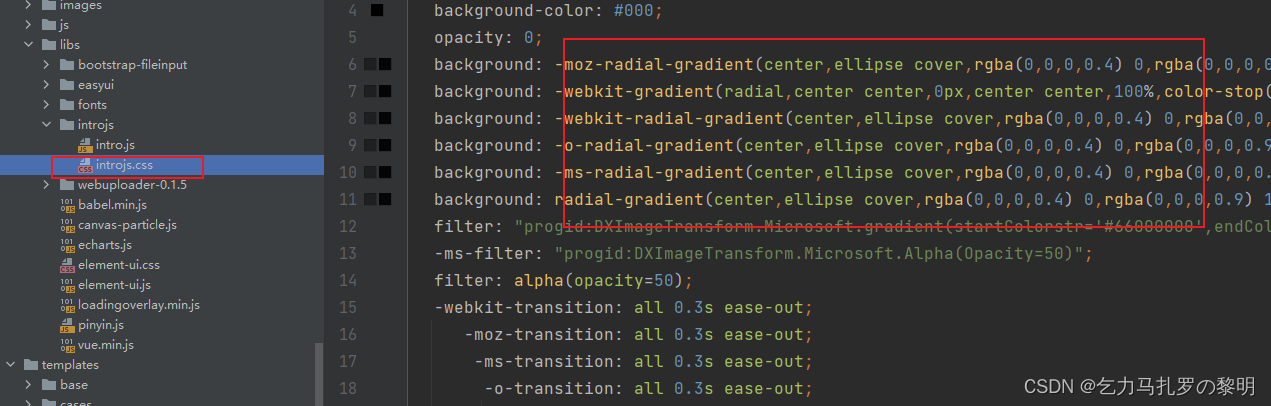
-------------------------------------------------- --No text below--------------------------------------------- --------------------------------
Note: For study only, record questions and reference, encourage each other!