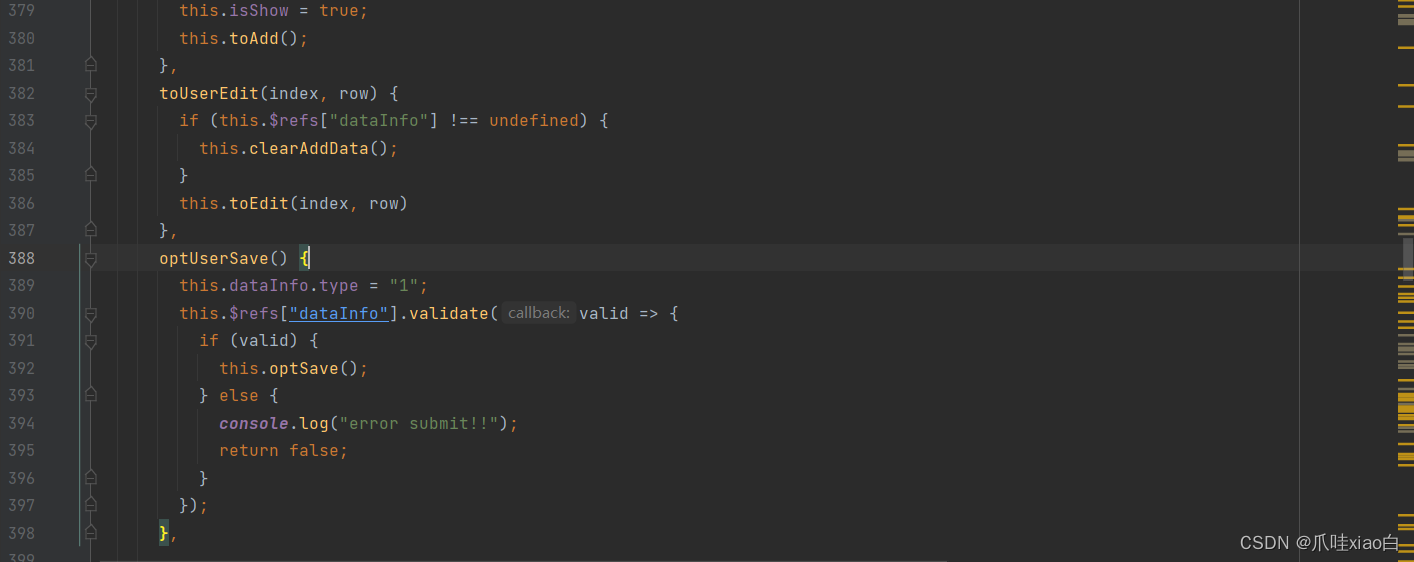IDEA/WebStorm reports error when running Vue project
When using IDEA or WebStorm to run a Vue project, sometimes the code will explode. This is not a code error problem. This is because it does not comply with ESLint syntax.
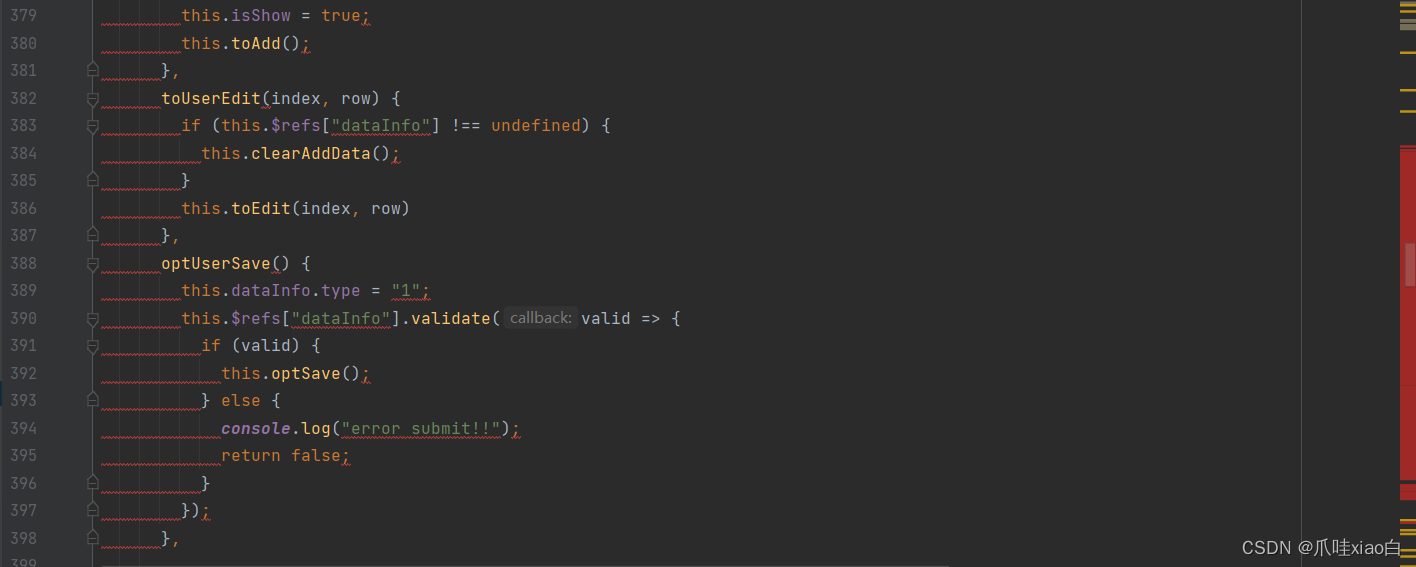
It’s really uncomfortable to watch the code go viral. You can choose to turn off ESLint syntax checking.
1. Taking WebStorm as an example, click “File” –> “Settings…”
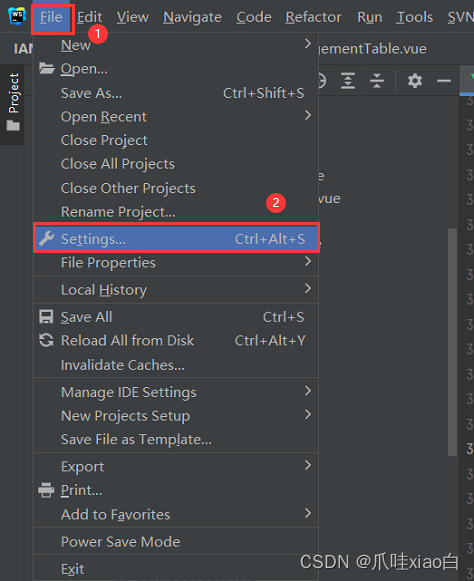
2.选择“Languages & Frameworks”–>“Code Quality Tools”–>“ESLint”–>“Disable ESLint”
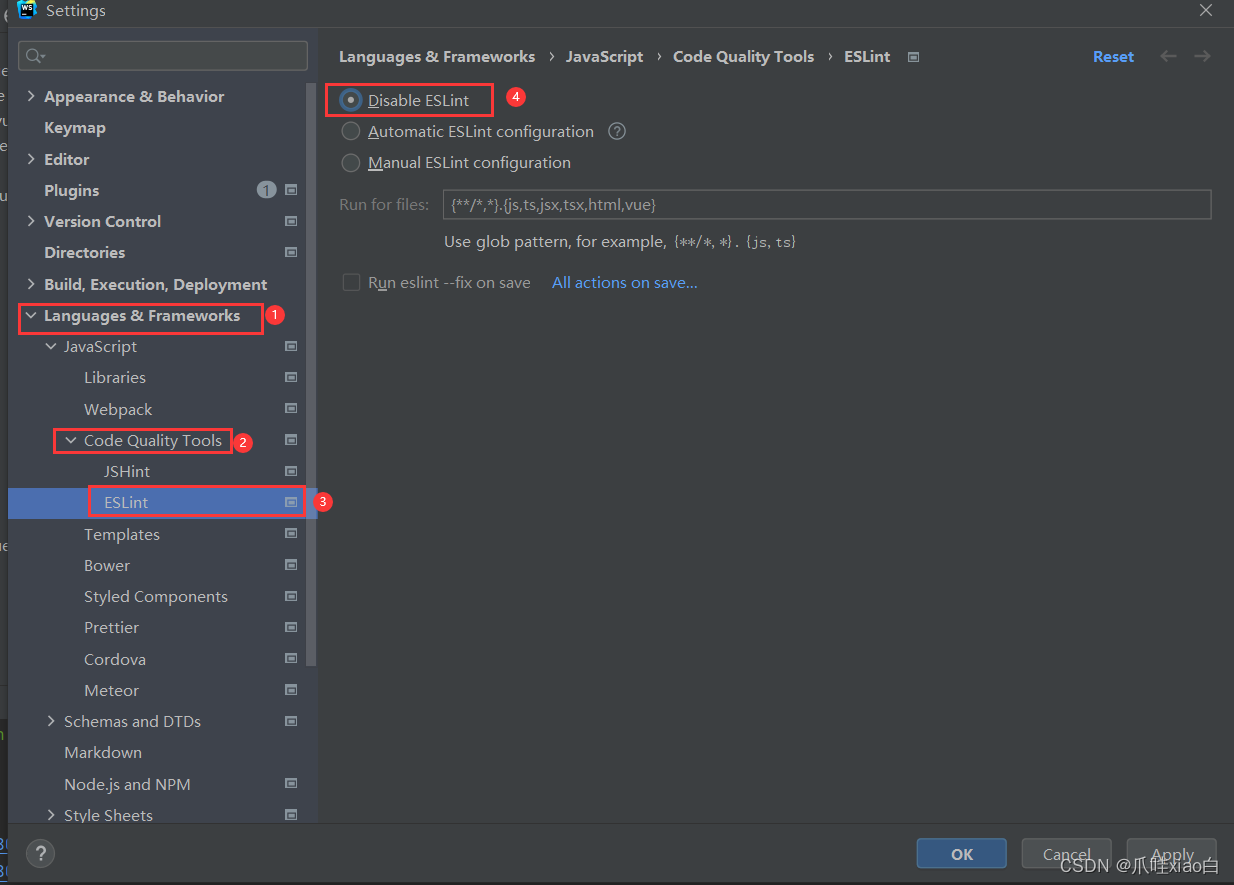
3. Turn off ESlint effects
This way the code won’t go viral.