Ali cloud certificate application
-
阿里云控制台->SSL证书->免费证书->创建证书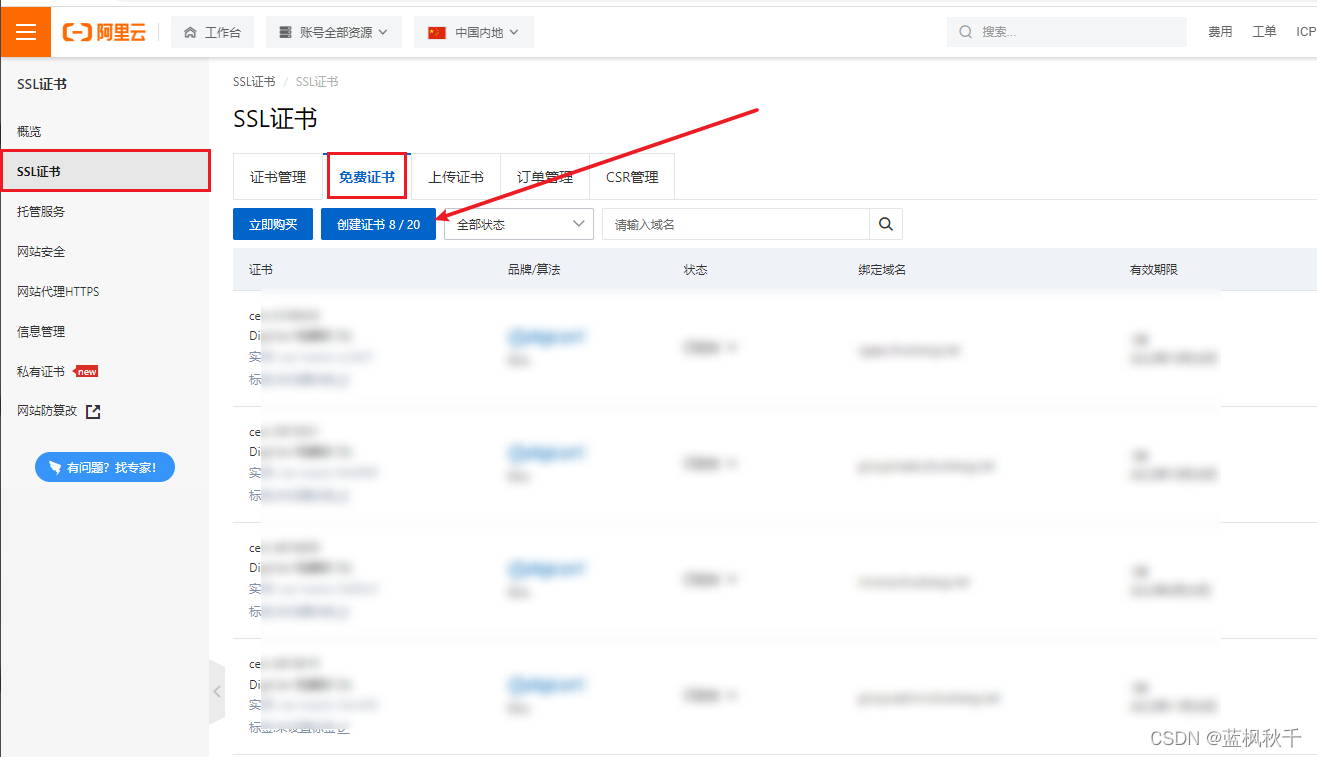
-
Click on certificate application
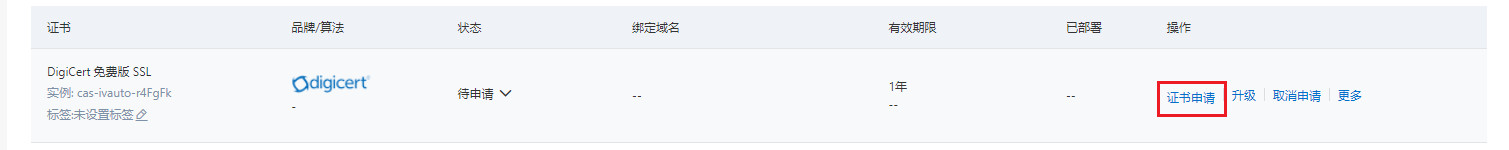
-
Enter domain name and contact information
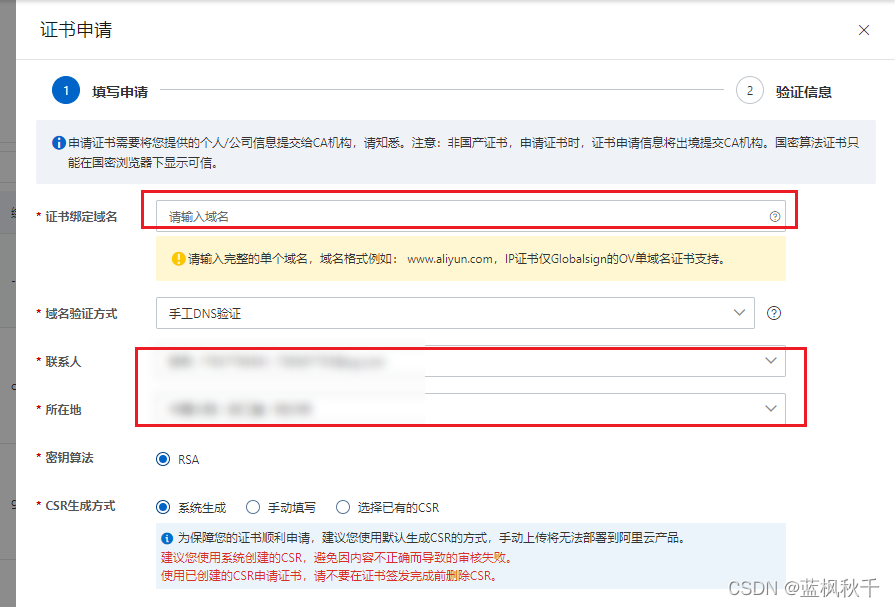
-
Follow the instructions to verify the information
-
Download the certificate file according to different server versions. What I use
nginxis a compressed package, which is a file and a filezipwhen decompressed..key.pem

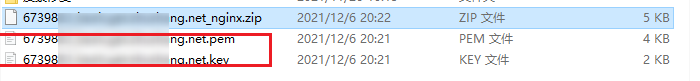
Pagoda Deployment Certificate
-
Find the site where you want to deploy the certificate, click on the column of the SSL certificate

-
Select [Other Certificates]

-
Paste the content of the file you just downloaded accordingly.
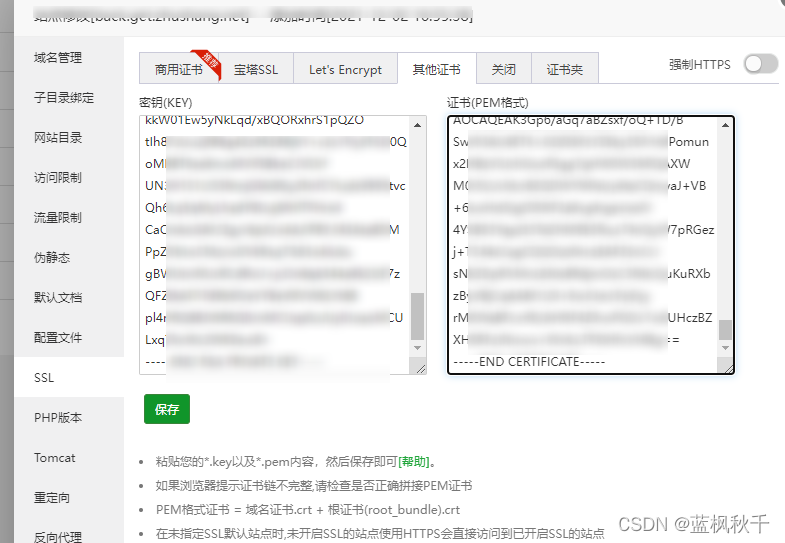
-
Check whether the Aliyun security group has opened port 443, and whether the nginx configuration file has added port 443
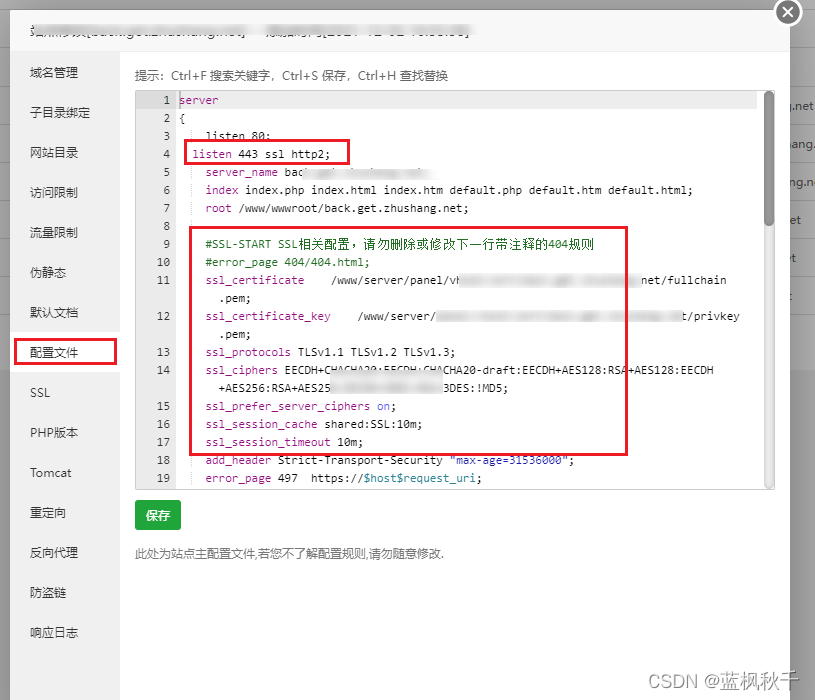
5. Done, test whether the site can be accessed using https