Article Directory
1. Results map
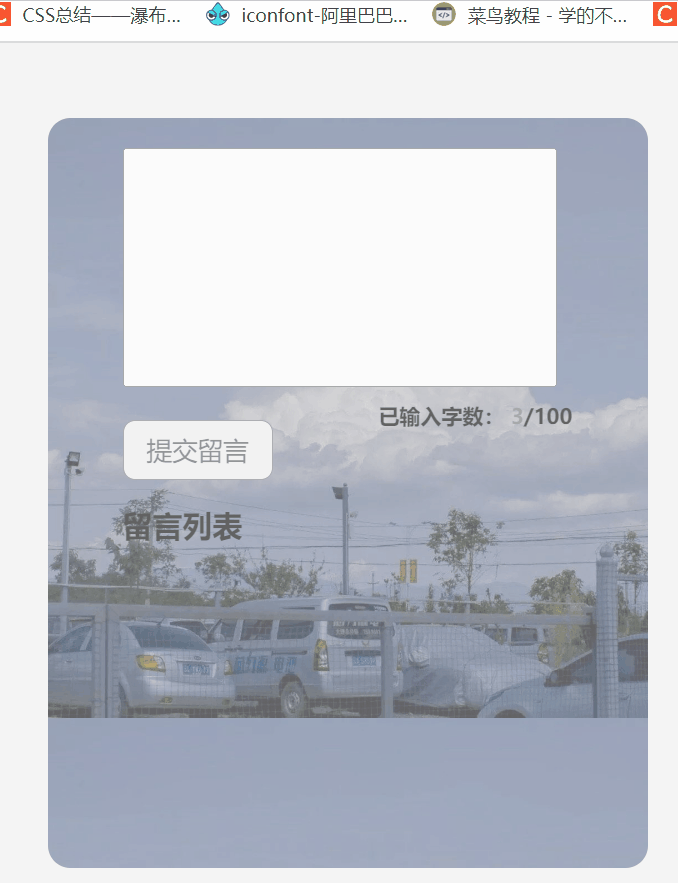
2. Use steps
1. Demand analysis
Realize the basic functions of the message board
- Submit a message— the user enters a message (when the input content is empty, the user is prompted, and the message cannot be submitted), after the input is completed, click submit message, and the content entered by the user will appear in the message list, and the first item in the message list should be When the user's latest submission and the current date
- Count the number of words entered - the bottom of the input box will automatically count the number of words entered by the user. When the number of words entered is greater than a certain length, the user will be prompted and cannot submit a message
- Delete message - when the user submits a message, a delete button will appear after each message to delete this message record
2.HTML structure
<!-- 外部容器 -->
<div class="wrapper">
<!-- 内部容器 -->
<div class="inner">
<!-- 输入留言区域 -->
<textarea name="student" id="student" cols="40" rows="10"></textarea>
<!-- 统计文本域中的字数 -->
<p id="text">已输入字数:
<span id="text-now">0</span>/100
</p>
<!-- 提交留言按钮 -->
<input type="button" id="btn" value="提交留言">
<p>留言列表</p>
<!-- 呈现留言区域 -->
<ul>
</ul>
</div>
</div>3. CSS styles
<style>
body {
background-color: #f4f4f4;
}
/* 外部容器样式设置 */
.wrapper {
width: 400px;
height: 500px;
background-image: url(../img/689334441.jpg);
background-size: contain;
border-radius: 15px;
opacity: .6;
margin: auto;
}
/* 内部容器样式设置 */
.inner {
width: 300px;
height: 500px;
margin: 50px auto;
}
/* 提交留言按钮样式设置 */
#student {
outline: none;
resize: none;
margin-top: 20px;
}
#btn {
display: block;
width: 100px;
height: 40px;
margin: 20px 0 20px 0;
font-size: 17px;
color: rgb(90, 88, 88);
border-radius: 8px;
outline: none;
border: 1px solid gray;
}
p {
font-size: 20px;
font-weight: bold;
}
#text {
float: right;
margin-top: 10px;
font-size:14px;
}
#text-now {
color: #777;
}
/* 呈现留言区域样式设置 */
ul {
margin-top: 10px;
}
ul>li {
width: 100%;
height: 35px;
line-height: 35px;
border-bottom: 1px solid #999;
font-size: 18px;
font-weight:bold;
}
ul>li>div {
float: right;
}
ul>li>div>button {
width: 50px;
height: 25px;
color: #333;
margin-left: 5px;
}
</style>4. JS behavior
Description of the implementation process:
- First get the required HTML tags
- Secondly, bind the click event to the message button in the submission; firstly, it is judged that the text in the text field is empty, if it is empty, it cannot be submitted and the user is prompted, otherwise, a new page element is created, and the text content is set for it, and each time the user The submitted content is added to the first item in the list (use insertBefore to achieve it), and the content in the text field can be left blank after submission.
- Finally, about the implementation of deleting messages - bind the click event to the parent element of the message, judge whether the specific object currently implementing the event is a button through the event delegation and the event object, and if so, use (removeChild) to delete the entirety of the current event object parent element of the , such as lli in this example
<!-- 实现留言功能的JS部分 -->
<script>
// 获取提交留言按钮
var btn = document.getElementById('btn');
// 获取留言板
var msg = document.getElementById('student');
// 获取呈现留言区域
var ul = document.querySelector('ul');
// 获取每一个li
var li = ul.children;
// 获取删除留言按钮
var del = document.getElementById('del');
// 获取统计文本域中文字的元素
var text = document.getElementById('text-now');
// 为提交留言按钮添加单击事件
btn.onclick = function () {
if (msg.value == '') {
alert('留言不可为空哦!');
} else {
var li = document.createElement('li');
var date = new Date();
var time = date.toLocaleDateString();
li.innerHTML = msg.value + '<div>' + '<span>' + time + '</span>' + '<button>' + '删除' + '</button>' + '</div>';
var length = (msg.value).length;
if (length > 100) {
alert('当前输入字符长度不可超过100!');
msg.value = '';
} else {
text.innerText = length;
ul.insertBefore(li, ul.children[0]);
msg.value = '';
}
// 通过事件的委派实现删除功能,事件的委派也是利用到了事件的冒泡,通过给父元素绑定事件解决问题
ul.addEventListener('click', function (event) {
if (event.target.nodeName == 'BUTTON') {
ul.removeChild(event.target.parentNode.parentNode);
}
}, false);
}
}
</script>Summarize
The above is what I want to share with you today...
Finally, I still sincerely wish you health, happiness, peace and joy in front of the screen! I wish you too