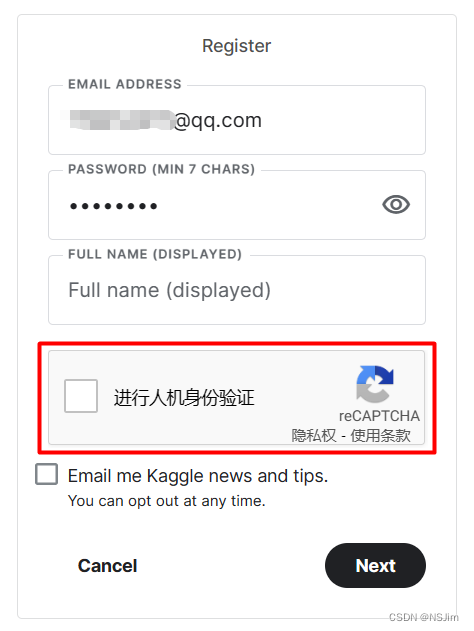The Google verification code cannot be received / Kaggle cannot be verified when registering - solution
foreword
When doing scientific research, you need to register or log in to many (Foreign) websites, and it is very likely that the Google verification code cannot be received. This article uses the Kaggle website as an example to introduce the solution.
question
Kaggle URL: link
Open the Kaggle website, register via email, and you will be prompted to fill in the verification code, as shown below:
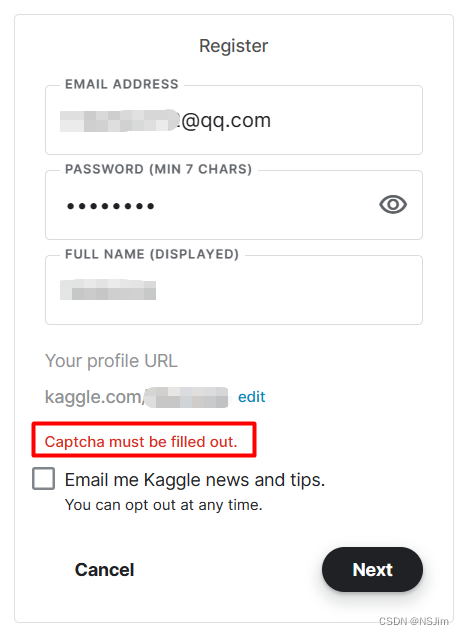
But after many attempts, I found that there is no place to fill in the verification code. There may be two reasons for this. One is a network problem, and the other is that the verification code is blocked by the extension of the browser that blocks advertisements. The solution is as follows.
solution
Step 1: Make sure the network is smooth.
This step cannot be described in detail. You need to ensure that the network is smooth and you can visit the (Foreign) website normally.
Step 2: Disable browser ad-blocking extensions
If your browser (such as Edge) has an ad-blocking extension installed, you need to turn it off. Take AdBlock as an example, you can temporarily disable it in the extension manager, or you can suspend it in the AdBlock settings, as shown below:
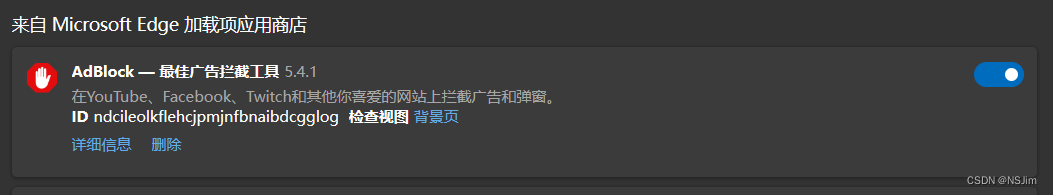

Step 3: Register again
Refresh the Kaggle registration page, and register again at this time, 身份验证the module will appear and you can register normally, as shown in the figure below: