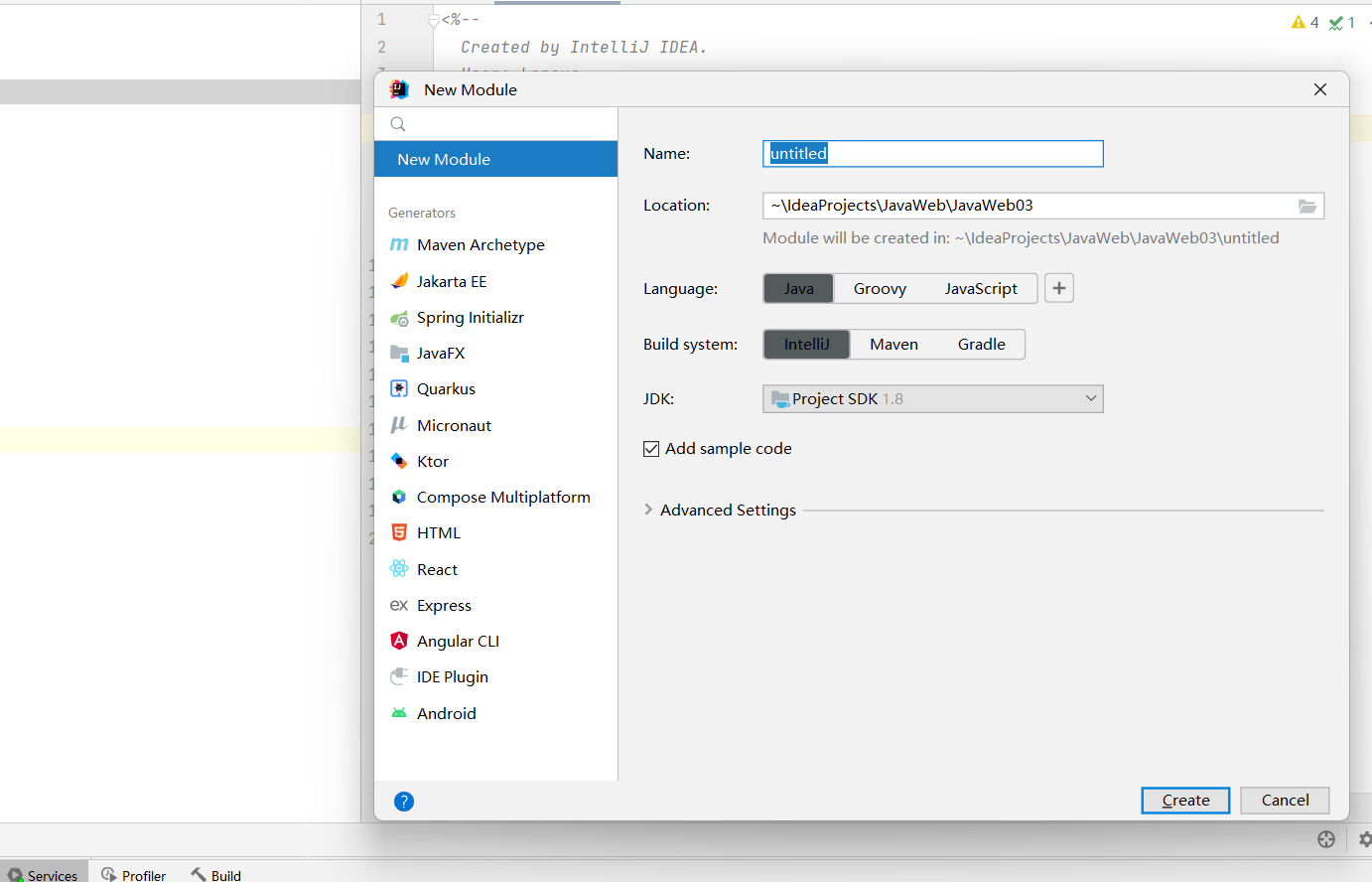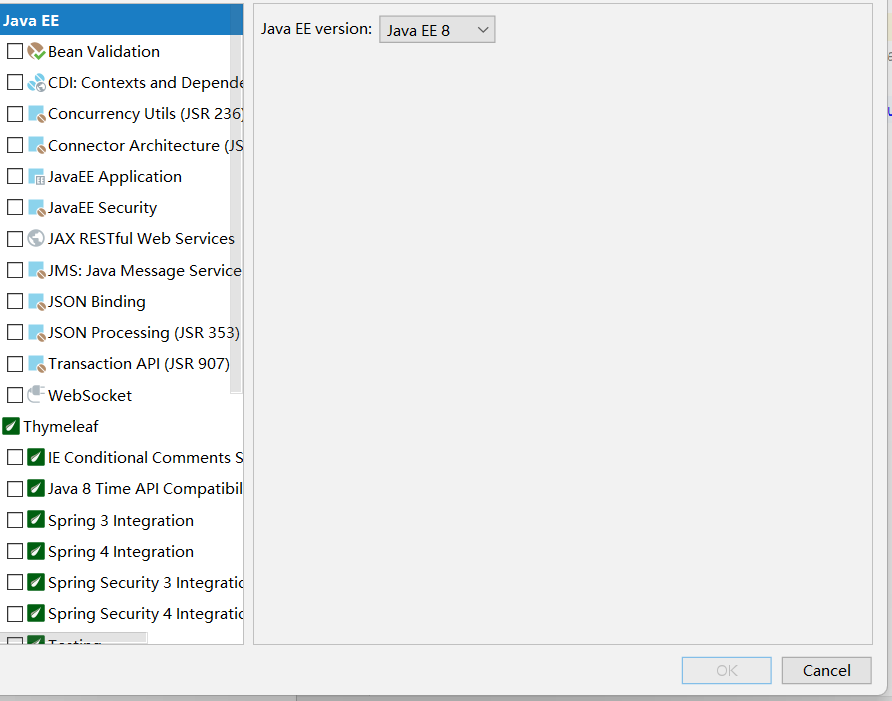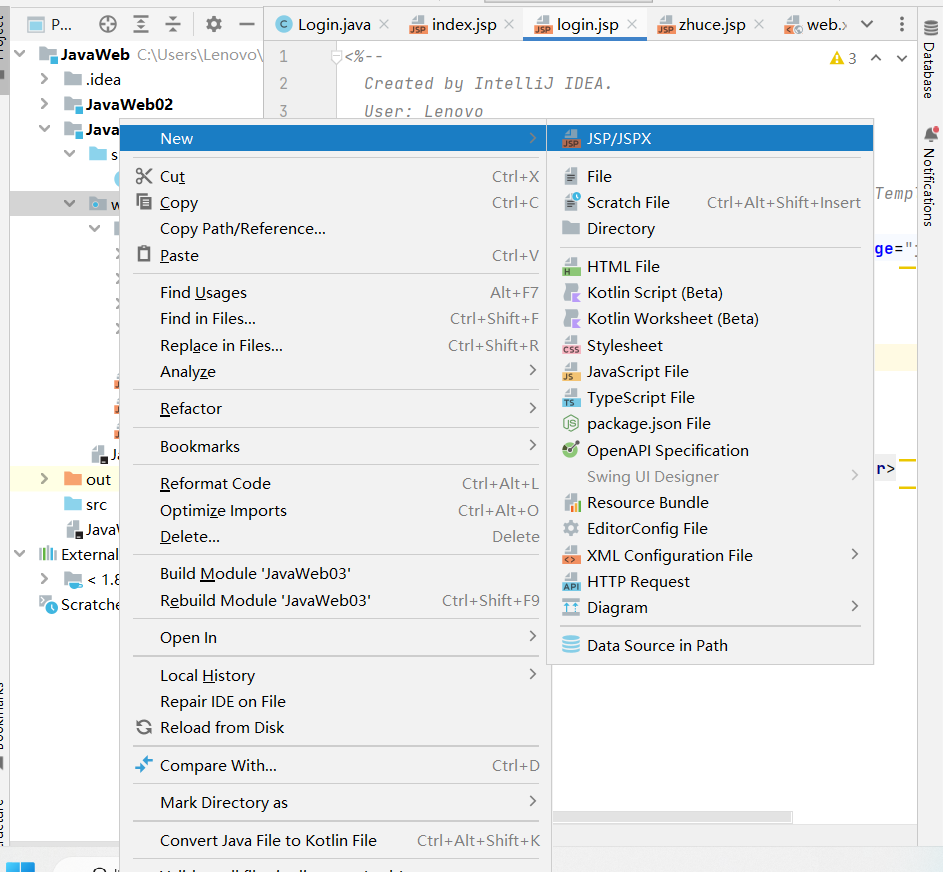1. Create a web project in IDEA
2. Create the first page in index.jsp,
<%@ page contentType="text/html;charset=UTF-8" language="java" %>
<html>
<head>
<title>欢迎访问web网页</title>
</head>
<body>
<h>欢迎访问web网页</h>
<a href="login.jsp">去登录</a><br>
<a href="zhuce.jsp">去注册</a><br>
<a href="aa">千万别进!</a>
</body>
</html>
3. Create a login.jsp and set up a login page
<head>
<title>登录</title>
</head>
<body>
<form action="Login" method="post">
账号:<input type="text" name="name" value=""><br>
密码:<input type="password" name="pwd" value=""><br>
<input type="submit" value="登录">
</form>
</body>
4. Create a zhuce.jsp, and create a registration page
<head>
<title>注册</title>
</head>
<body>
<form action="zhuce" method="post">
账号:<input type="text" name="user" value=""><br>
密码:<input type="password" name="pwd" value=""><br>
<input type="submit" value="注册">
</form>
</body>
5. Complete the mapping of login and registration in web.xml
<!-- 配置servlet类;-->
<servlet>
<!-- 起别名-->
<servlet-name>login</servlet-name>
<!-- servlet类所在位置-->
<servlet-class>Login</servlet-class>
</servlet>
<!-- servlet类的映射-->
<servlet-mapping>
<servlet-name>login</servlet-name>
<url-pattern>/Login</url-pattern>
</servlet-mapping>
<!-- 配置servlet类;-->
<servlet>
<!-- 起别名-->
<servlet-name>zhuce</servlet-name>
<!-- servlet类所在位置-->
<servlet-class>Login</servlet-class>
</servlet>
<!-- servlet类的映射-->
<servlet-mapping>
<servlet-name>zhuce</servlet-name>
<url-pattern>/zhuce</url-pattern>
</servlet-mapping>
6. Use HttpServlet in Login.java to complete fake login
public class Login extends HttpServlet {
@Override
protected void doGet(HttpServletRequest req, HttpServletResponse resp) throws ServletException, IOException {
System.out.println("Login-get...");
doPost(req, resp);
}
@Override
protected void doPost(HttpServletRequest req, HttpServletResponse resp) throws ServletException, IOException {
// String requestURI = req.getRequestURI();
// String contextPath = req.getContextPath();
// String servletPath = req.getServletPath();
//
// System.out.println(servletPath);
// System.out.println(contextPath);
// System.out.println(requestURI);
req.setCharacterEncoding("utf-8");
String parameter = req.getParameter("name");
String pwd = req.getParameter("pwd");
System.out.println(parameter);
System.out.println(pwd);
resp.setCharacterEncoding("utf-8");
resp.setContentType("text/html;charest=UTF-8");
if (pwd.equals("666")&¶meter.equals("张三")){
//登陆成功
resp.getWriter().write("登录成功");
}else {
//登陆失败
resp.getWriter().write("登录失败");
}
System.out.println("Login-poat...");
}
}