Article directory
foreword
WPF data binding is especially important for WPF applications. This article will describe the four-step usage of data binding using MVVM mode: We can first
create several directories under the project: Core, Models, ViewModels
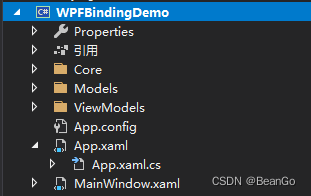
1. Declare a class to implement the interface INotifyPropertyChanged
Create a new class file in the Core folder: NotifyPropertyObject.cs
sample code is as follows
public class NotifyPropertyObject : INotifyPropertyChanged
{
public event PropertyChangedEventHandler PropertyChanged;
public void OnPropertyChanged(string propertyName)
{
if(PropertyChanged != null)
{
PropertyChanged.Invoke(this, new PropertyChangedEventArgs(propertyName));
}
}
}
2. Instantiate the ViewModel object
1. Create a new MainViewModel model class
Create a new class file in the ViewModels folder: MainViewModel.cs
sample code is as follows
public class MainViewModel: NotifyPropertyObject
{
private int _MyValue;
public int MyValue
{
get {
return _MyValue; }
set
{
_MyValue = value;
OnPropertyChanged("MyValue");
}
}
public List<string> StrList {
get; set; }
public MyStudent MyStudent {
get; set; }
public MainViewModel()
{
MyStudent = new MyStudent();
StrList = new List<string>() {
"1","2","3","4","5"};
}
}
2. Instantiate the object
Edit the code in App.xaml.cs
as follows (example):
public static ViewModels.MainViewModel MainViewModel {
get; private set; }
public App()
{
MainViewModel = new ViewModels.MainViewModel();
}
Declare ViewModel in the background code of the main interface
public partial class MainWindow : Window
{
public ViewModels.MainViewModel ViewModel {
get {
return App.MainViewModel; } }
public MainWindow()
{
InitializeComponent();
this.DataContext = ViewModel;
this.Loaded += MainWindow_Loaded;
}
}
Create its model class for each interface, such as MainViewModel, AzimuthWindowVM..., this type of class also needs to inherit from the class NotifyPropertyObject
Note: (1) This class mainly adds background implementation code, one is to make the background code as simple as possible ; The second is to facilitate data binding (2) In most cases in this class, properties and methods are written
3. Binding in the interface design code
.xaml file
<StackPanel Orientation="Vertical" Grid.Row="0">
<TextBox Text="{Binding MyStudent.Age ,Mode=TwoWay,UpdateSourceTrigger=PropertyChanged}" Width="100" Height="40" Margin="10"></TextBox>
<Button Content="Click1" Click="Button_Click1" Width="100" Height="50"></Button>
</StackPanel>
<StackPanel Orientation="Vertical" Grid.Row="1">
<TextBox Text="{Binding MyValue ,Mode=OneWay,UpdateSourceTrigger=PropertyChanged}" Width="100" Height="40" Margin="10"></TextBox>
<Button Content="Click" Click="Button_Click" Width="100" Height="50"></Button>
</StackPanel>
4. Application
Background code:
private void Button_Click(object sender, RoutedEventArgs e)
{
Console.WriteLine(ViewModel.MyValue);
ViewModel.MyValue = 20;
//OneWayToSource ----编辑框编辑值时 ViewModel.MyValue可以获取到值,但是ViewModel.MyValue改变时,binding的编辑框无法更改
//OneWay ----编辑框编辑值时 ViewModel.MyValue值无法更新。但是ViewModel.MyValue改变时,binding的编辑框更新了
//TwoWay ----编辑框编辑值时 ViewModel.MyValue可以获取到值,且ViewModel.MyValue改变时,binding的编辑框也更新了
//对于OneWay绑定:在界面中显示的数据可以随数据源的值的变化而变化,但更改界面的数据不会影响到数据源。
//对于TwoWay绑定:界面中显示的数据及数据源的数据可以双向显示及更新。
//对于OneWayToSource绑定:初始时界面的数据为空;更改界面的数据可以影响数据源的值,但是更改数据源的值不会体现在界面上。
//对于OneTime绑定:在界面中显示的为数据源的初始值,更改数据源的值的时候,不会更改界面的数据显示;更改界面的数据也不会影响到数据源的数据。
//UpdateSourceTrigger 属性的角色:
//PropertyChanged:当绑定目标属性更改时,立即更新绑定源。
//LostFocus:当绑定目标元素失去焦点时,更新绑定源。
//Explicit:仅在调用 UpdateSource 方法时更新绑定源。
//注释:多数依赖项属性的UpdateSourceTrigger 值的默认值为 PropertyChanged,而 Text 属性的默认值为 LostFocus。
}
private void Button_Click1(object sender, RoutedEventArgs e)
{
Console.WriteLine(ViewModel.MyStudent.Age);
}