nvm use
1. Install nvm
Download this application,

install and configure a custom path.
For example, if you want to customize the configuration to the D drive or other drive letter D:/nvm folder
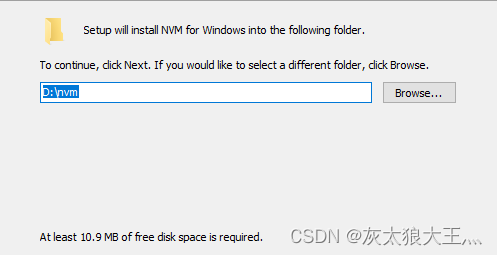
In the next step, nodejs must also be the nodejs folder D:/nvm/nodejs under the current folder,
such as:
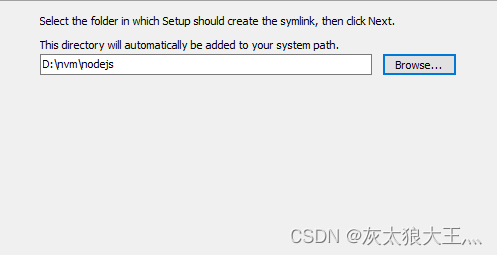
2. Configure nvm
After the installation is complete, enter the cmd window, pay attention to enter the black window
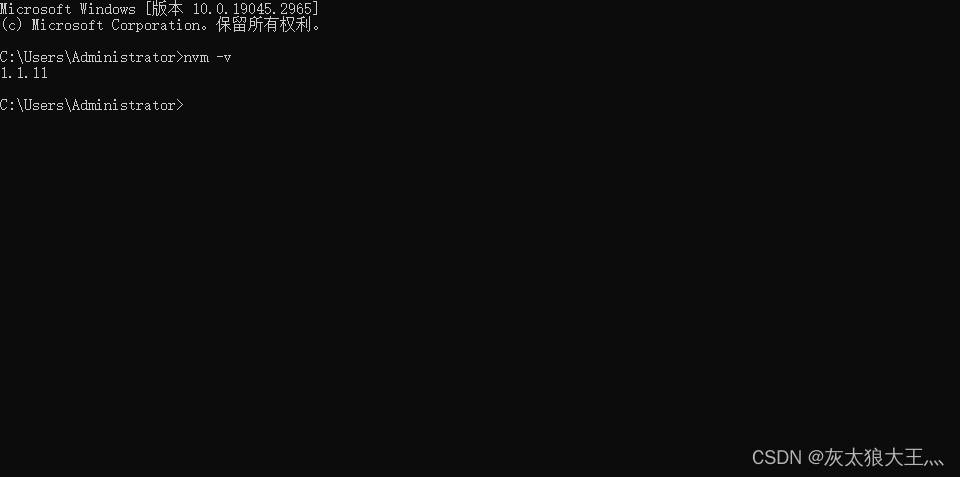
nvm -v in administrator mode to check whether the installation is successful
Environment variables do not need to be manually configured by nvm when you install them.
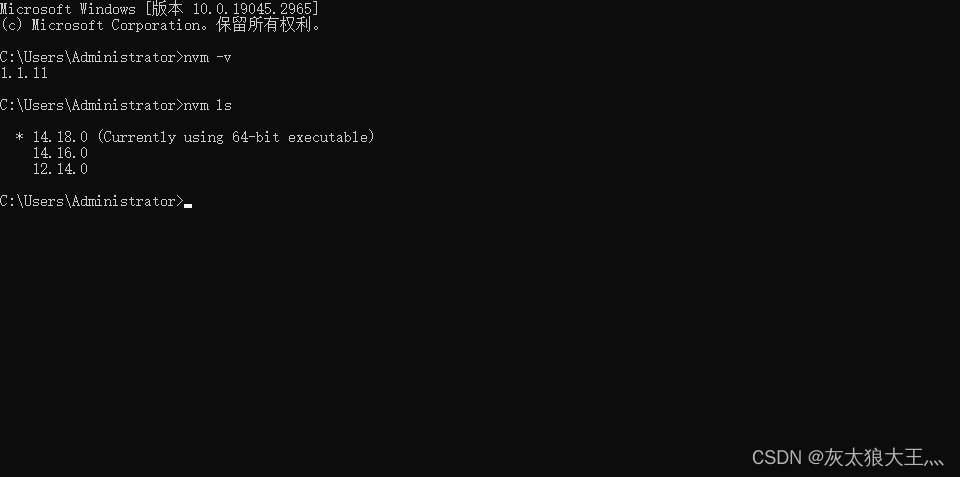
nvm ls 是你所有版本的nodejs
通过nvm use xx.xx.xx(版本号)进行切换版本
可以通过nvm install 对应版本号 进行下载nodejs版本 不过貌似有bug 文件不完整 不配套
可以自行手动去官网下载完整版本的nodejs
After downloading all versions of nodejs,
manually place them in the nvm folder and rename them to start with V, such as v12.14.0 format
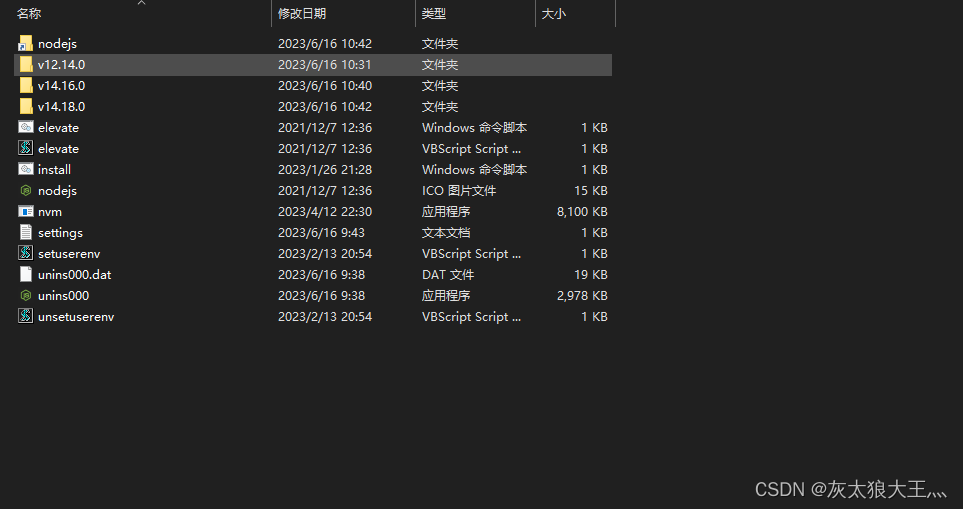
In this way, nvm can recognize you.
Check whether the version switch is successful through node -v
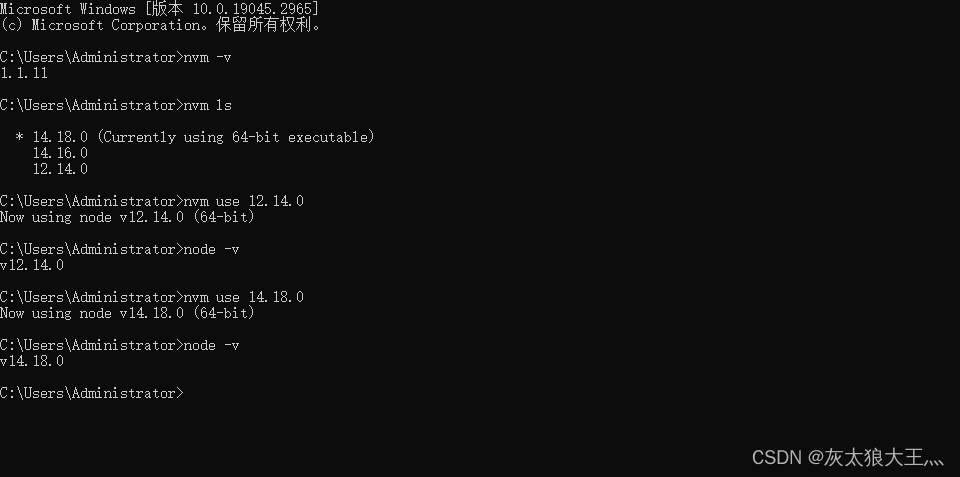
Complete flower ✿✿ヽ(°▽°)ノ✿