Tip: After the article is written, the table of contents can be automatically generated. How to generate it can refer to the help document on the right
foreword
The front-end and back-end separation project
vue is deployed on the nginx of the linux server
step
1 first run locally
npm run build
A dist folder will be generated
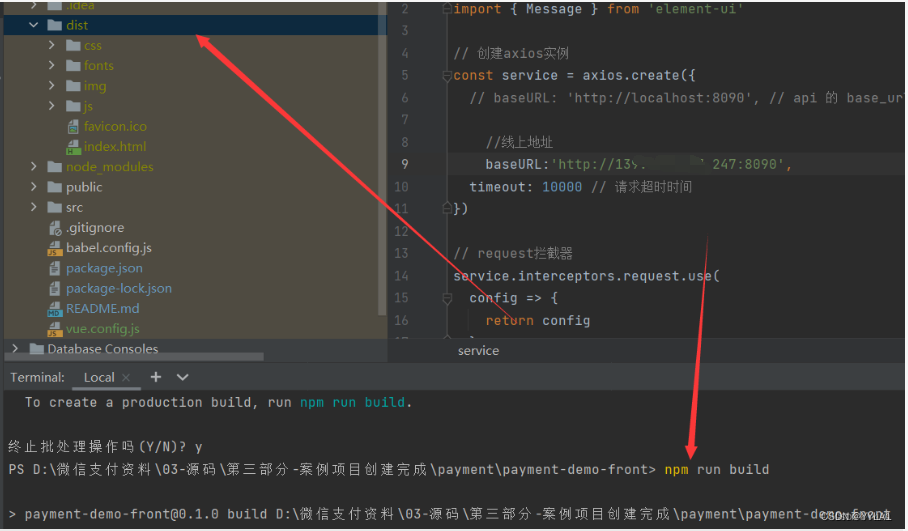
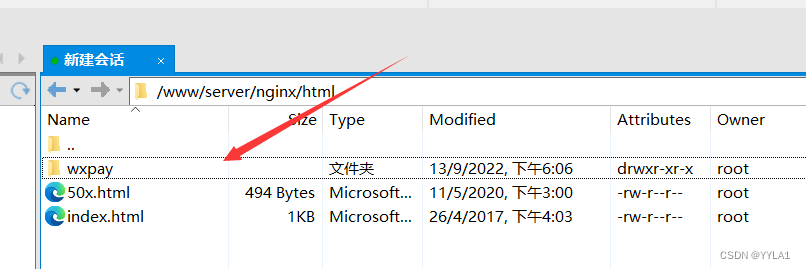
2 Open the dist folder on our server and upload it to this directory
. Here I will rename the dist folder to wxpay
3 Then change the nginx.conf configuration file on your server
to add a server
server
{
listen 8083;
server_name localhost;
index index.html index.htm index.php;
root /www/server/nginx/html/wxpay;
# location ~ /tmp/ {
# return 403;
# }
#error_page 404 /404.html;
include enable-php.conf;
location ~ .*\.(gif|jpg|jpeg|png|bmp|swf)$
{
expires 30d;
}
location ~ .*\.(js|css)?$
{
expires 12h;
}
location ~ /\.
{
deny all;
}
# location /api/
# {
# proxy_redirect off;
# proxy_set_header Host $host;
# proxy_set_header X-Real-IP $remote_addr;
# proxy_set_header X-Forwarded-For $proxy_add_x_forwarded_for;
# proxy_pass http://139.111111:8090/api/;
# }
access_log /www/wwwlogs/access.log;
}
Listen to port 8083.
If the access will locate
the resources in the root directory,
the Vue project will be deployed on the server side through Nginx
