Solve the access prompt Access denied, You do not have access to chat.openai.com
Article directory
Summarize related problems and solutions
Question: Prompt Access denied
When unable to log in, it prompts Access denied, You do not have access to chat.openai.com.
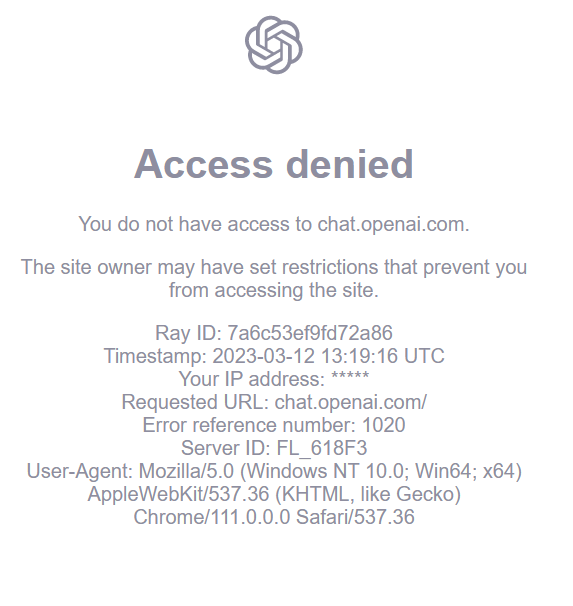
reason
This interface appears after logging in, indicating that your IP has been blocked by OpenAI. OpenAI has blocked the relevant IP export segment for cloud hosting providers that are accessed more frequently, so it may be necessary to change the IP
solve
1. Try to use incognito browsing mode to access
2. Try to replace the Scientific Internet node (Southeast Asian nodes are better)
Question: Prompt An error occurred
Every time you open it, or refresh the page, you can quickly ask questions and you can answer them normally. As long as you stop for more than 1 to 2 minutes, you will be prompted to ask again:
An error occurred. If this issue persists please contact us through our help center at help.openai.com.
reason
The website uses Cloudflare protection, if the IP is switched frequently or frequent visits will trigger the protection
solve
1. Clear browser cookies or log in again with incognito mode
2. Open plus, unlimited access
When accessing, the cloudflare verification pops up. After clicking the verification, it will prompt for verification after a while, and the infinite loop
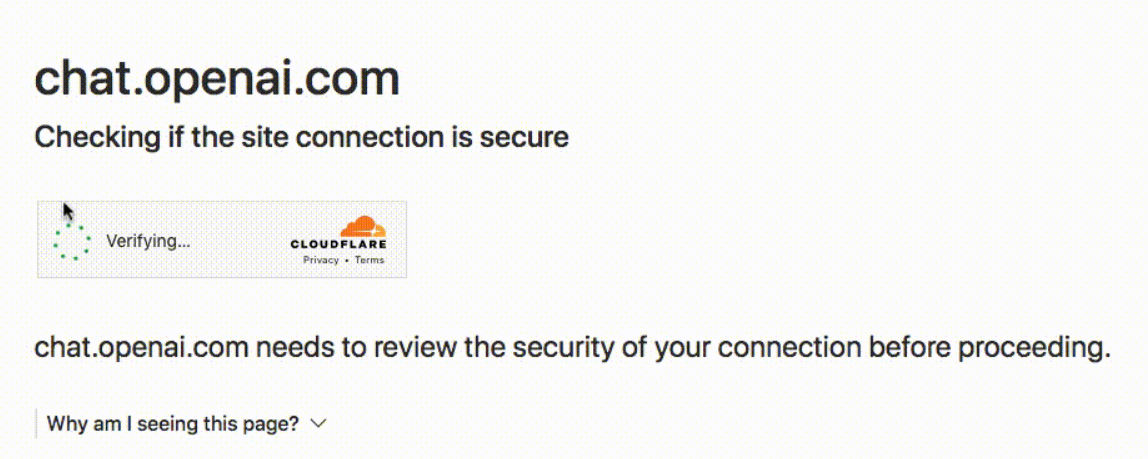
reason
The export IP problem, there may be other bot traffic using this IP, causing cf to continuously trigger verification
solve
1. Log in again in incognito mode
2. Try to replace the scientific Internet node