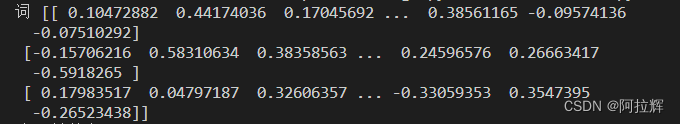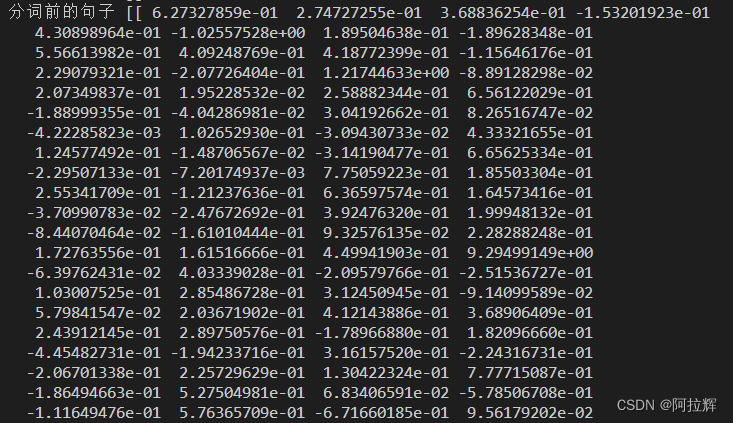Get the Chinese word vector and sentence vector through the bert Chinese pre-training model, the steps are as follows:
Download the bert-base-chiese model
Just download the following three files, and then put them in the folder named bert-base-chinese
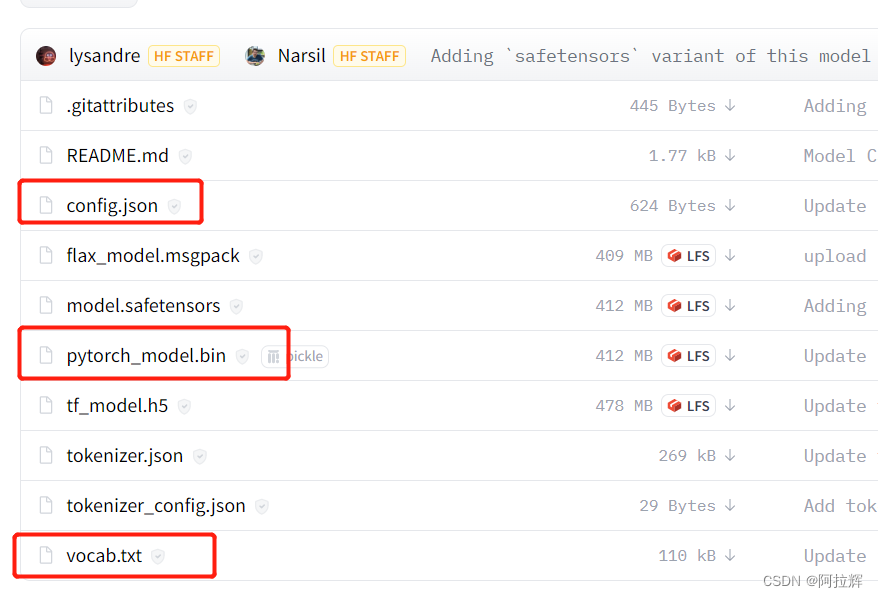
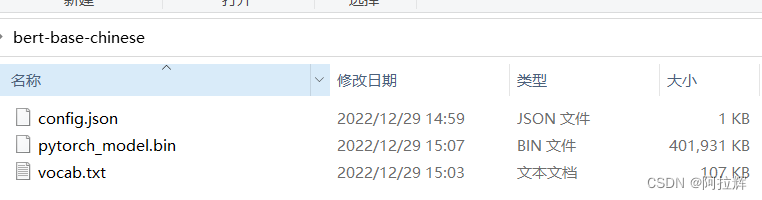
to get the Chinese word vector code show as below
import torch
from transformers import BertTokenizer, BertModel
tokenizer = BertTokenizer.from_pretrained('bert-base-chinese') # 加载base模型的对应的切词器
model = BertModel.from_pretrained('bert-base-chinese')
print(tokenizer) # 打印出对应的信息,如base模型的字典大小,截断长度等等
token = tokenizer.tokenize("自然语言处理") # 切词
print(token) # 切词结果
indexes = tokenizer.convert_tokens_to_ids(token) # 将词转换为对应字典的id
print(indexes) # 输出id
tokens = tokenizer.convert_ids_to_tokens(indexes)# 将id转换为对应字典的词
print(tokens) # 输出词
# 使用这种方法对句子编码会自动添加[CLS] 和[SEP]
input_ids = torch.tensor(tokenizer.encode("自然语言处理")).unsqueeze(0)
print(input_ids)
outputs = model(input_ids)
# cls_id = tokenizer._convert_token_to_id('[CLS]')
# sep_id = tokenizer._convert_token_to_id('[SEP]')
# print(cls_id, sep_id)
sequence_output = outputs[0]
print(sequence_output)
print(sequence_output.shape) ## 字向量
The output results are as follows
PreTrainedTokenizer(name_or_path='bert-base-chinese', vocab_size=21128, model_max_len=512, is_fast=False, padding_side='right', truncation_side='right', special_tokens={
'unk_token': '[UNK]', 'sep_token': '[SEP]', 'pad_token': '[PAD]', 'cls_token': '[CLS]', 'mask_token': '[MASK]'})
['自', '然', '语', '言', '处', '理']
[5632, 4197, 6427, 6241, 1905, 4415]
['自', '然', '语', '言', '处', '理']
tensor([[ 101, 5632, 4197, 6427, 6241, 1905, 4415, 102]])
tensor([[[-0.5707, 0.1999, -0.0637, ..., -0.0916, -0.3997, 0.1751],
[ 0.1549, 0.2454, 0.8372, ..., -0.7411, -0.8433, 0.5498],
[ 0.1983, -0.5007, -0.6416, ..., 0.0322, -0.2561, 0.0599],
...,
[ 0.1960, 0.4055, 1.6229, ..., 0.1070, -0.2448, 0.1766],
[ 0.0846, 0.9084, 0.5164, ..., 0.0235, 0.6487, -0.0858],
[-0.5326, -0.0390, 1.9163, ..., 0.1597, -0.2909, 0.6810]]],
grad_fn=<NativeLayerNormBackward0>)
torch.Size([1, 8, 768])
Of course, word vectors can also be obtained through bert-as-service. There are many on the Internet. The steps are as follows:
-
Install Dr. Xiao Han's bert-as-service:
pip install bert-serving-server
pip install bert-serving-client -
Download the trained Bert Chinese word vector:
https://storage.proxy.ustclug.org/bert_models/2018_11_03/chinese_L-12_H-768_A-12.zip -
Start bert-as-service:
Find the folder where bert-serving-start.exe is located (I installed it directly with anaconda prompt, bert-serving-start.exe is in the F:\anaconda\Scripts directory.) Find the training The word vector model and unzip it, the path is as follows: G:\python\bert_chinese\chinese_L-12_H-768_A-12
Open the cmd window, enter the file directory where bert-serving-start.exe is located, and then enter:
bert-serving-start -model_dir G:\python\bert_chinese\chinese_L-12_H-768_A-12 -num_worker=1
#后台启动服务(nohup .... &)
nohup bert-serving-start -model_dir G:\python\bert_chinese\chinese_L-12_H-768_A-12 -num_worker=1 &
You can start bert-as-service (num_worker seems to be the number of processes of the BERT service, for example num_worker = 2, which means that it can handle concurrent requests from up to 2 clients.) After starting, the result is as follows: Get Bert pre-
trained
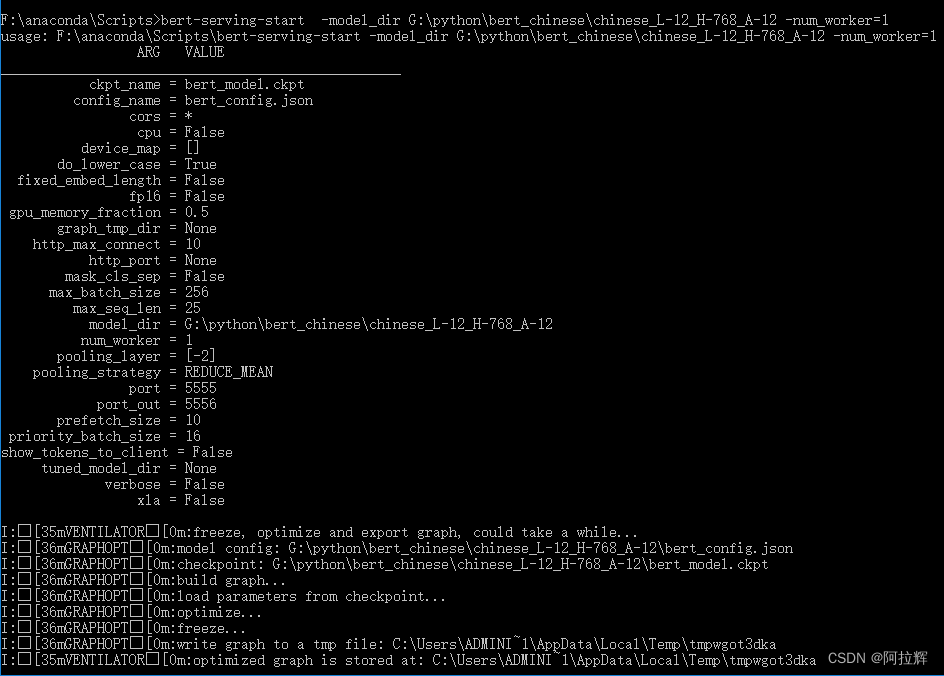
Chinese word vector:
from bert_serving.client import BertClient
bc = BertClient()
print(bc.encode([“NONE”,“没有”,“偷东西”]))#获取词的向量表示
print(bc.encode([“none没有偷东西”]))#获取分词前的句子的向量表示
print(bc.encode([“none 没有 偷 东西”]))#获取分词后的句子向量表示
The result is as follows: each vector is 768 dimensions.