Then, when a 403 error occurred at the end of the previous article, the 403 error was solved by giving the /root directory 777 permissions.
chmod 777 /rootNow there is a new problem, the remote ssh cannot log in without secret, even through ssh-copy-id is useless.

This is probably because some kind of strange protection mechanism conflicts inside.
This article is a general solution
But I can't do it here. Once the /root directory is given 700 permissions or 550 permissions, my project will immediately report a 403 error. But at the same time, the ssh remote password-free login will also return to normal. So the two are already in conflict.
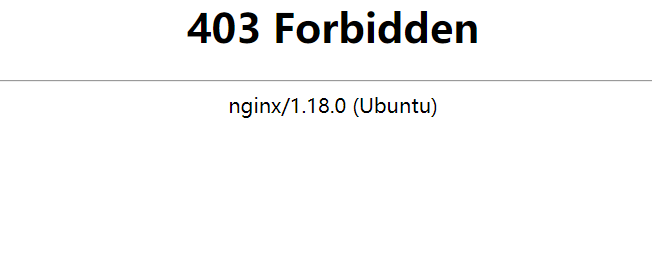
Originally, another solution was to put the front-end web project resources in the root directory instead of the /root directory
There will be no changes to the project path here, so the conflict is just a conflict, anyway, it is just a container.