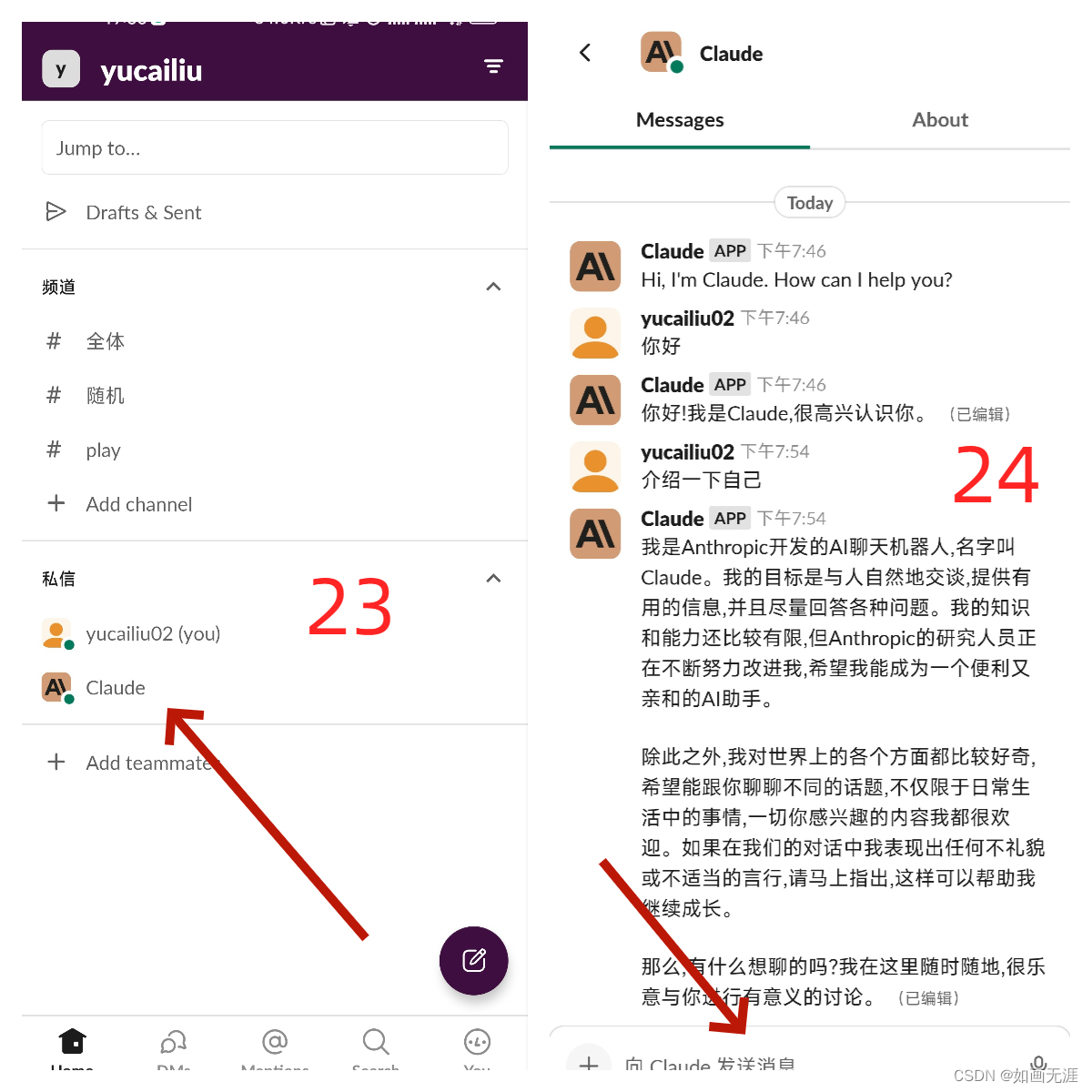foreword
Today I saw the introduction of Claude, which claims to be comparable to GPT-4. It can be used without magic and without any cost. I tried to register and use it decisively. The effect is really good. The key is that it is free and cost-free! ! !
Claude uses a Constitutional AI model. ChatGPT uses the GPT model.
See how Claude answered the difference between the two models and the corresponding usage scenarios:
-
The training methods are different. Constitutional AI uses model self-supervision and feedback to learn the behavior of the constraints themselves. GPT models only use large amounts of text data to train language models.
-
The purpose is different. Constitutional AI focuses on training safe and reliable AI systems. The GPT model is mainly used to generate text.
-
The resulting model is different. Constitutional AI can produce AI assistants like me that understand natural language but obey safety restrictions. The GPT model is mainly used for text generation, and it is difficult to grasp the security and reliability of its answers.
-
Answered in different ways. I consider each answer to see if it complies with my binding rules. The GPT model will give the most likely answer based on the training data, and it is difficult to judge the quality of the answer.
-
The fields of application are different. Constitutional AI is more suitable for applications that need to consider AI security, such as virtual assistants, public opinion monitoring, etc. The GPT model is mainly used to generate news articles, novels, codes, etc.
For applications in the open field, unsafe content generated by GPT will face greater hidden dangers and require manual inspection. And Constitutional AI can avoid these problems through constraints. Both models have broad development space and potential in the future.
Currently Claude has been integrated in slack, we can register slack to add claude for free and unlimited use! Free without threshold is too fragrant! ! !
Register to use Claude
Take Xiaomi phone as an example
-
Open the default browser of the mobile phone, select Settings and click to access the computer version (other browsers can also change the ua setting to access the computer version in the browser settings, and the official website accessed by the mobile version will not have the option to create an account)
-
Visit https://www.anthropic.com/claude-in-slack
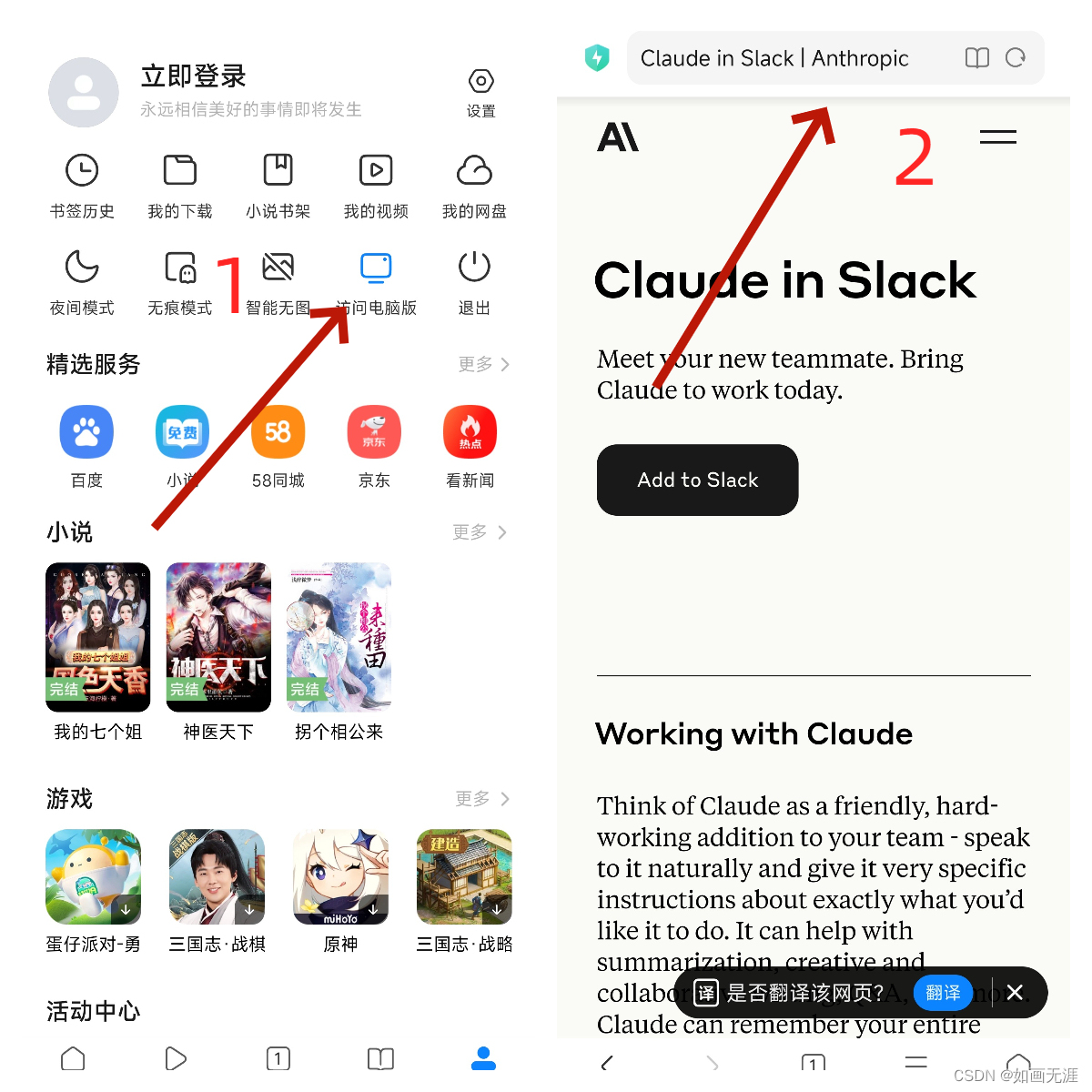
-
Click to create a new workspace
-
Enter a Microsoft email address (if not, you can register on site in 2 minutes)
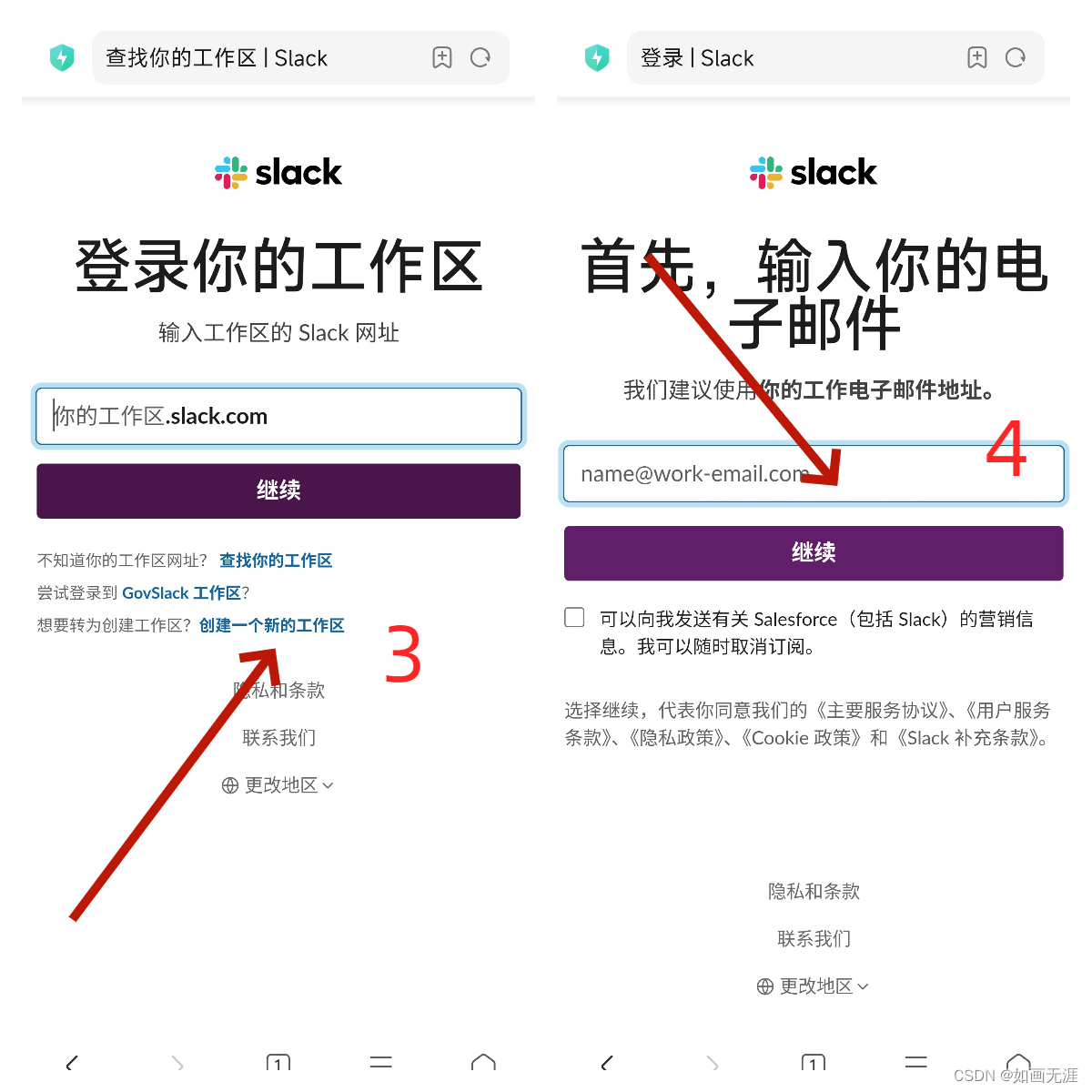
-
Enter your Microsoft email address and click Continue
-
Need to enter the verification code sent to the email
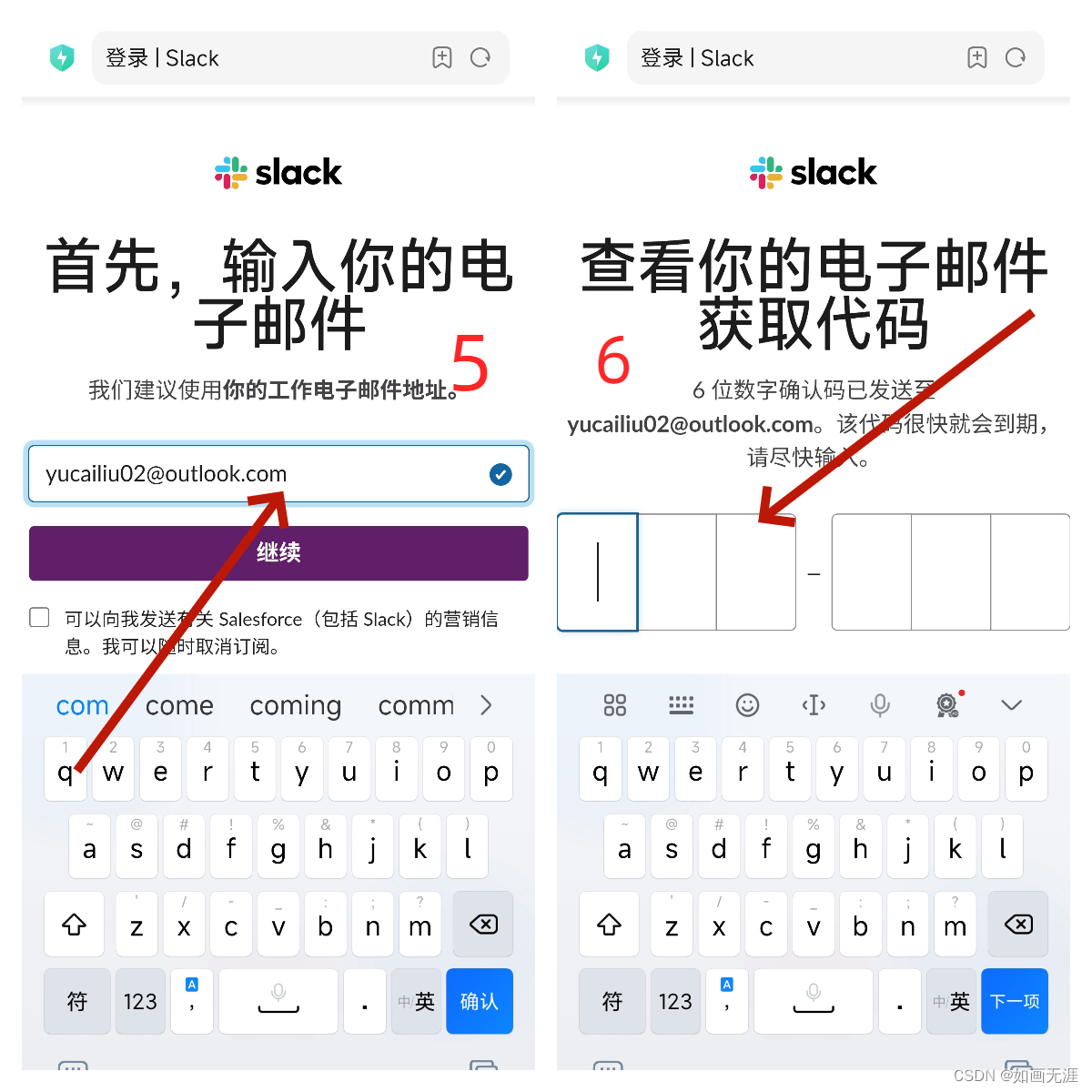
-
You can choose the email that comes with your phone, choose exchange
-
Enter email content to log in

You can also log in to the Microsoft mailbox on the web page to view the verification code
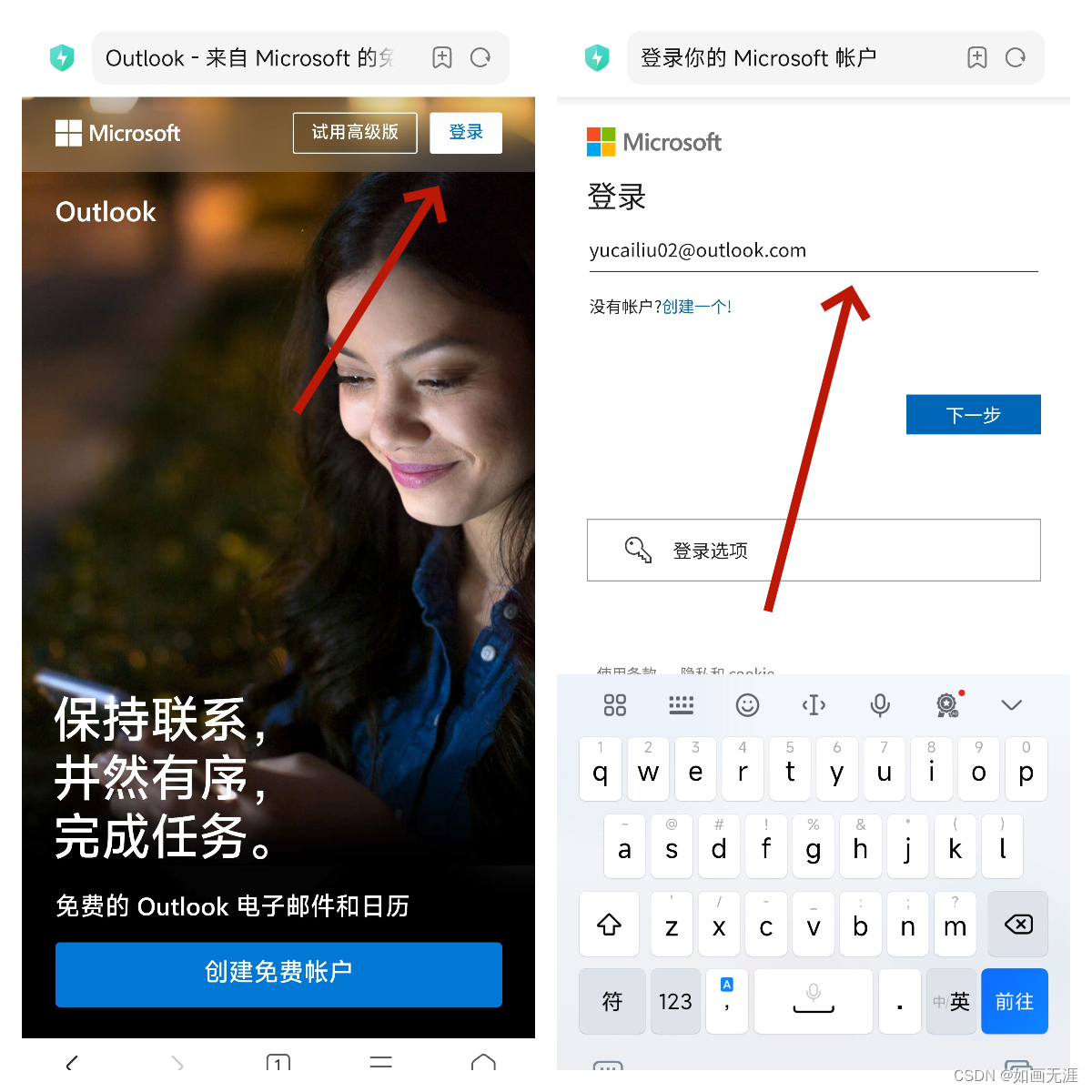
-
open mailbox
-
View verification code records
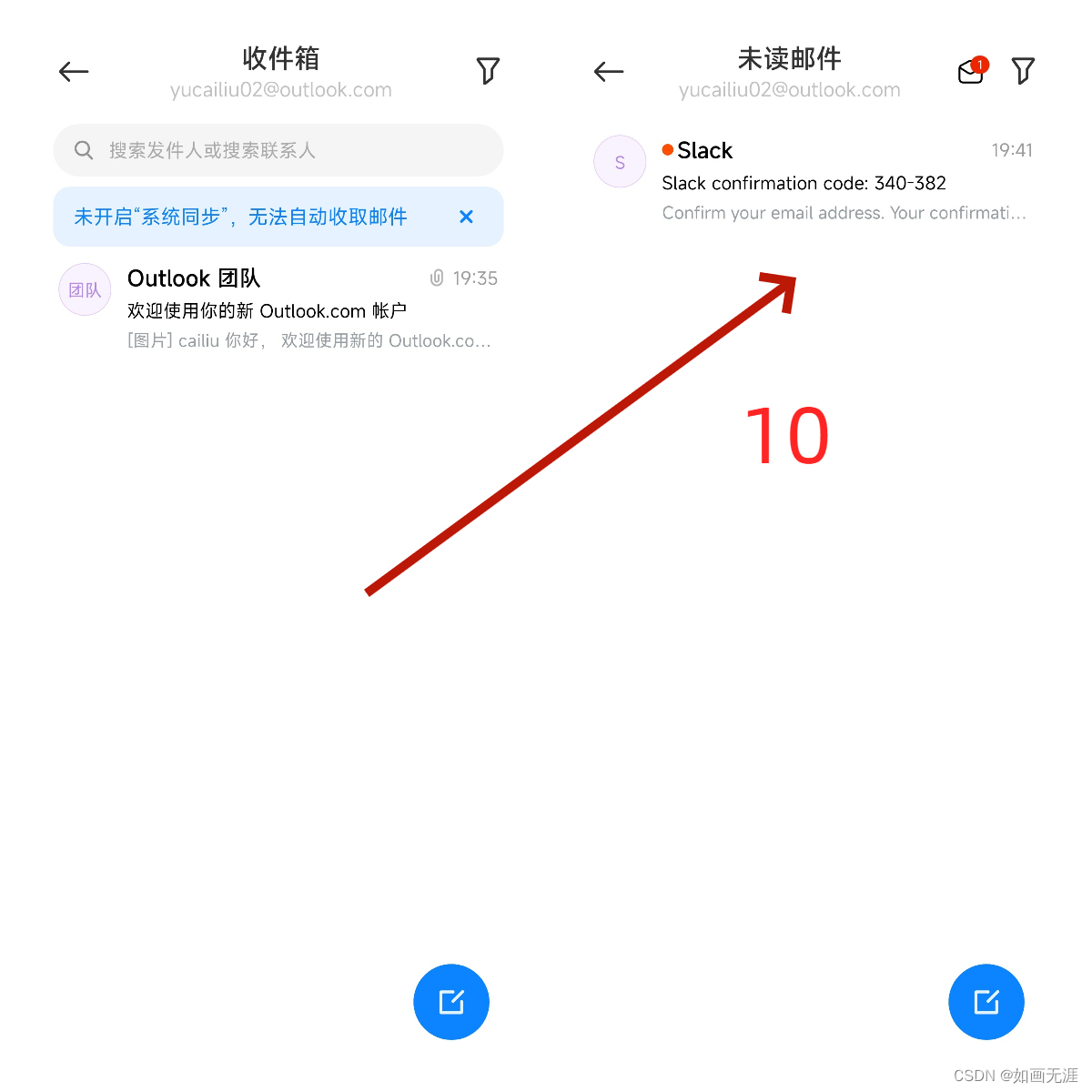
-
Go back to the mobile browser and enter the verification code, you have successfully registered slack
-
Feel free to enter your own team
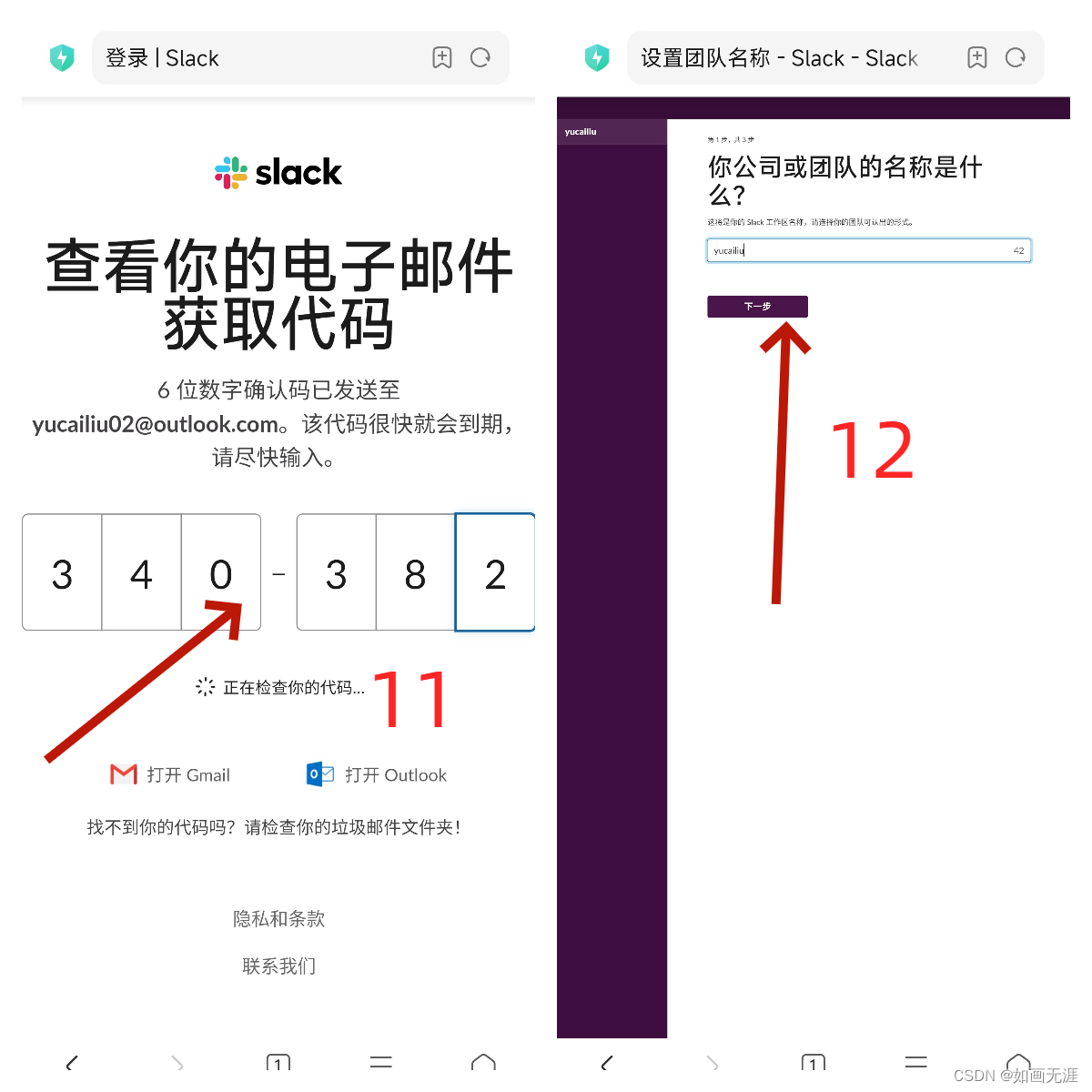
-
Team members choose to skip
-
What the team does Feel free to enter content
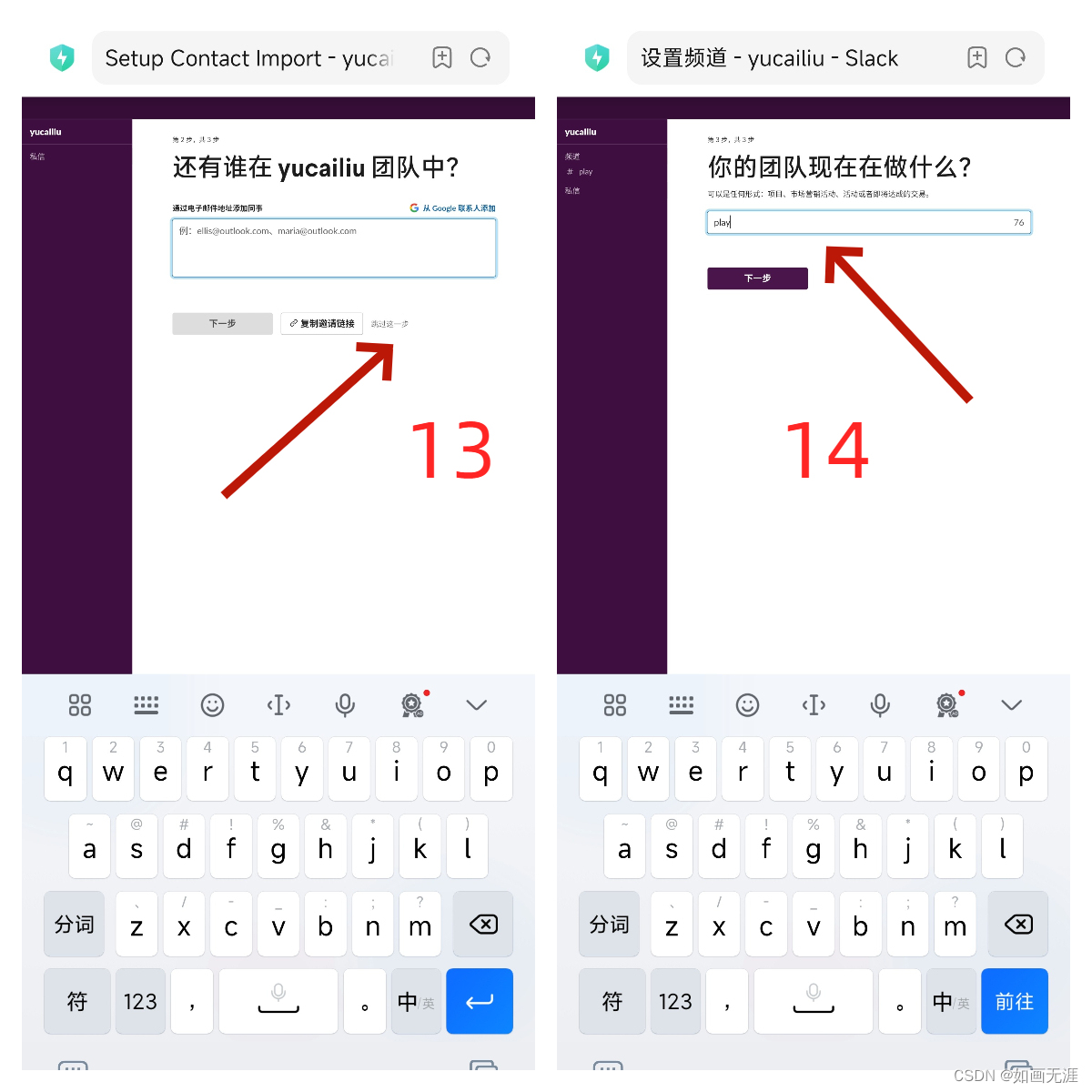
-
Open another tab and visit https://www.anthropic.com/claude-in-slack again
-
Authorize claude to access slack
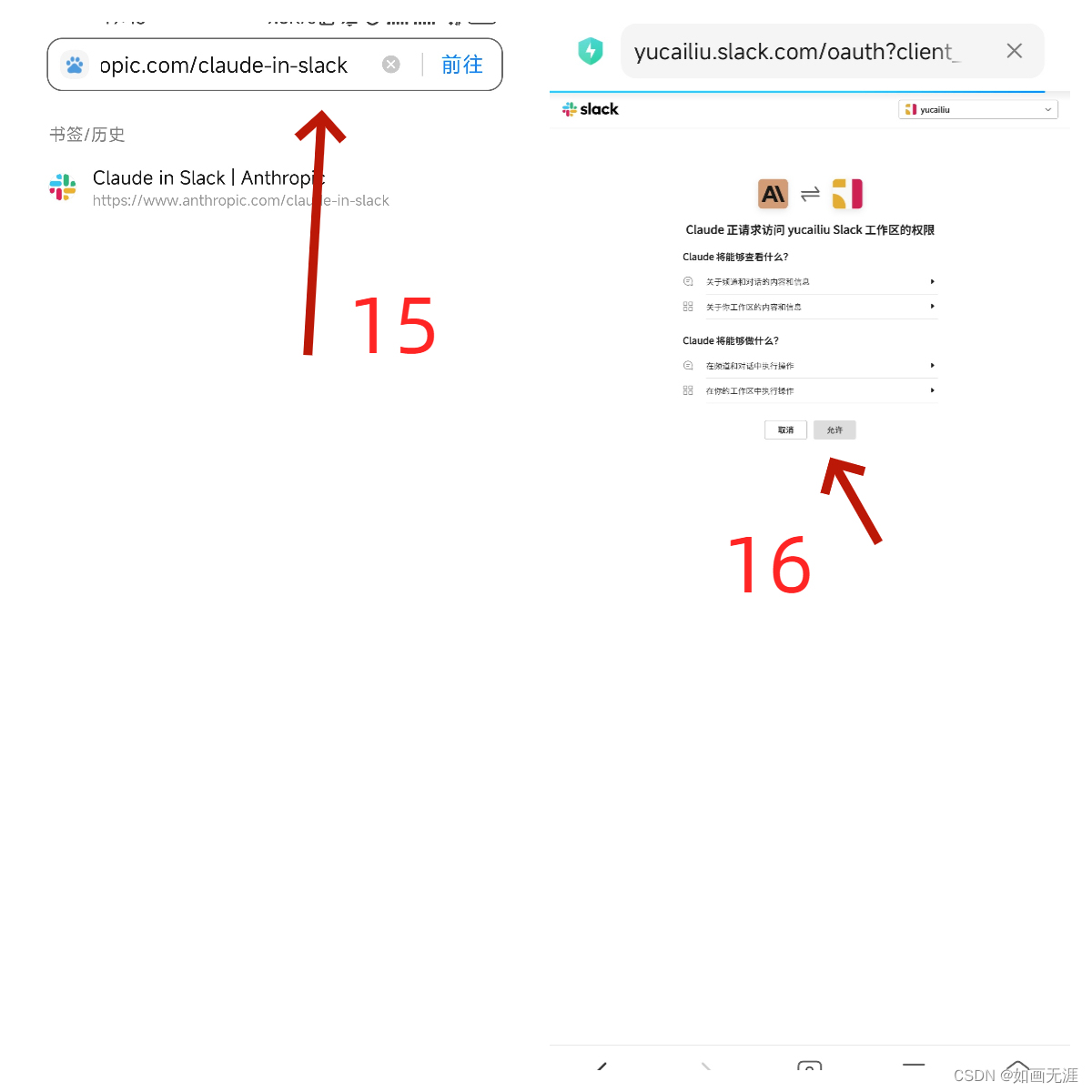
-
After authorization, it shows success. At this time, the registration of slack has been completed and claude has been added, and claudeAI can be used on the web page. If you want to use it more conveniently, you can install the client of slack
-
Install the mobile client slack and open it
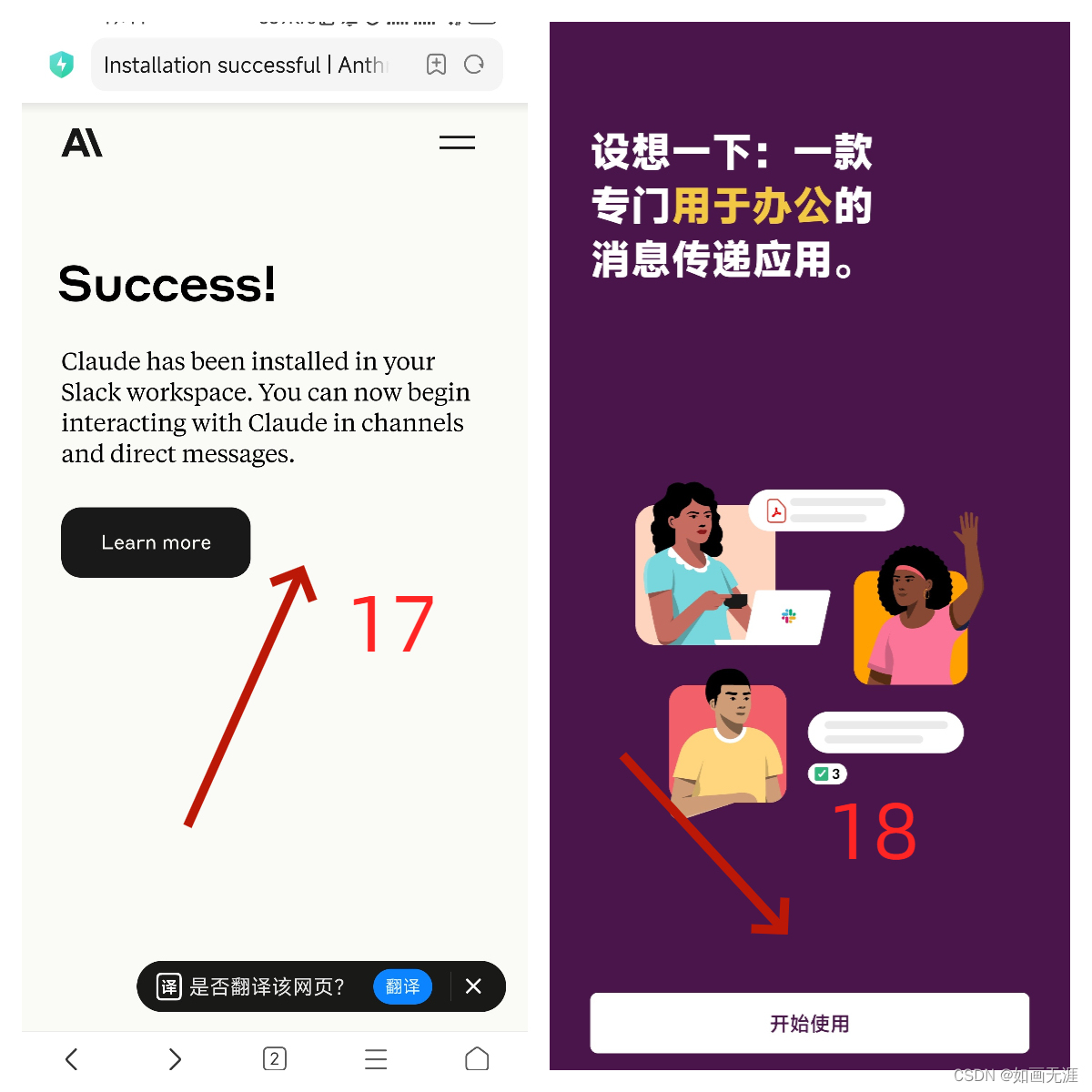
-
Open the app and select email to log in
-
Enter the registered Microsoft email address
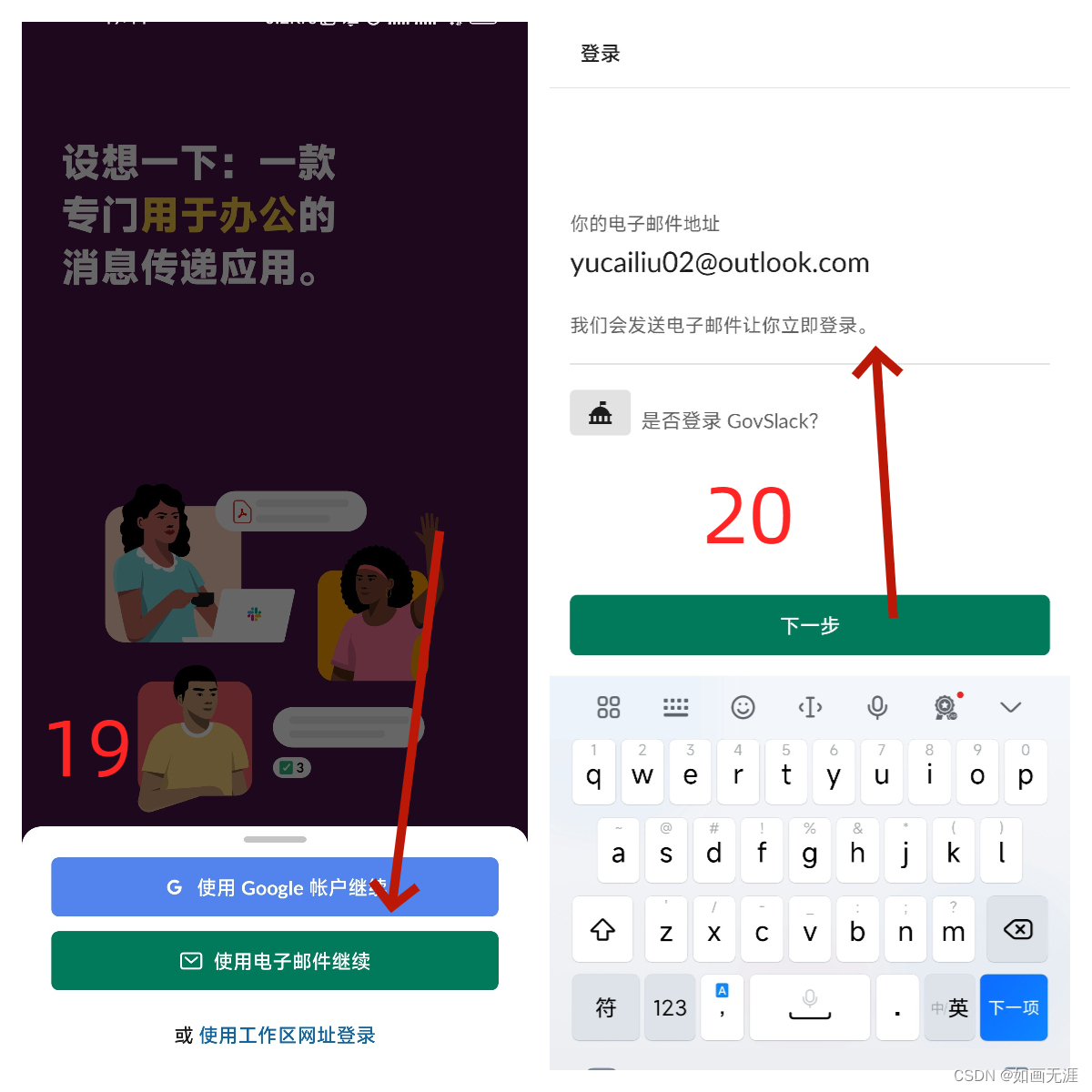
-
Open the email or the email on the web page, check the email and click to confirm the email address
-
Allows opening local slack apps
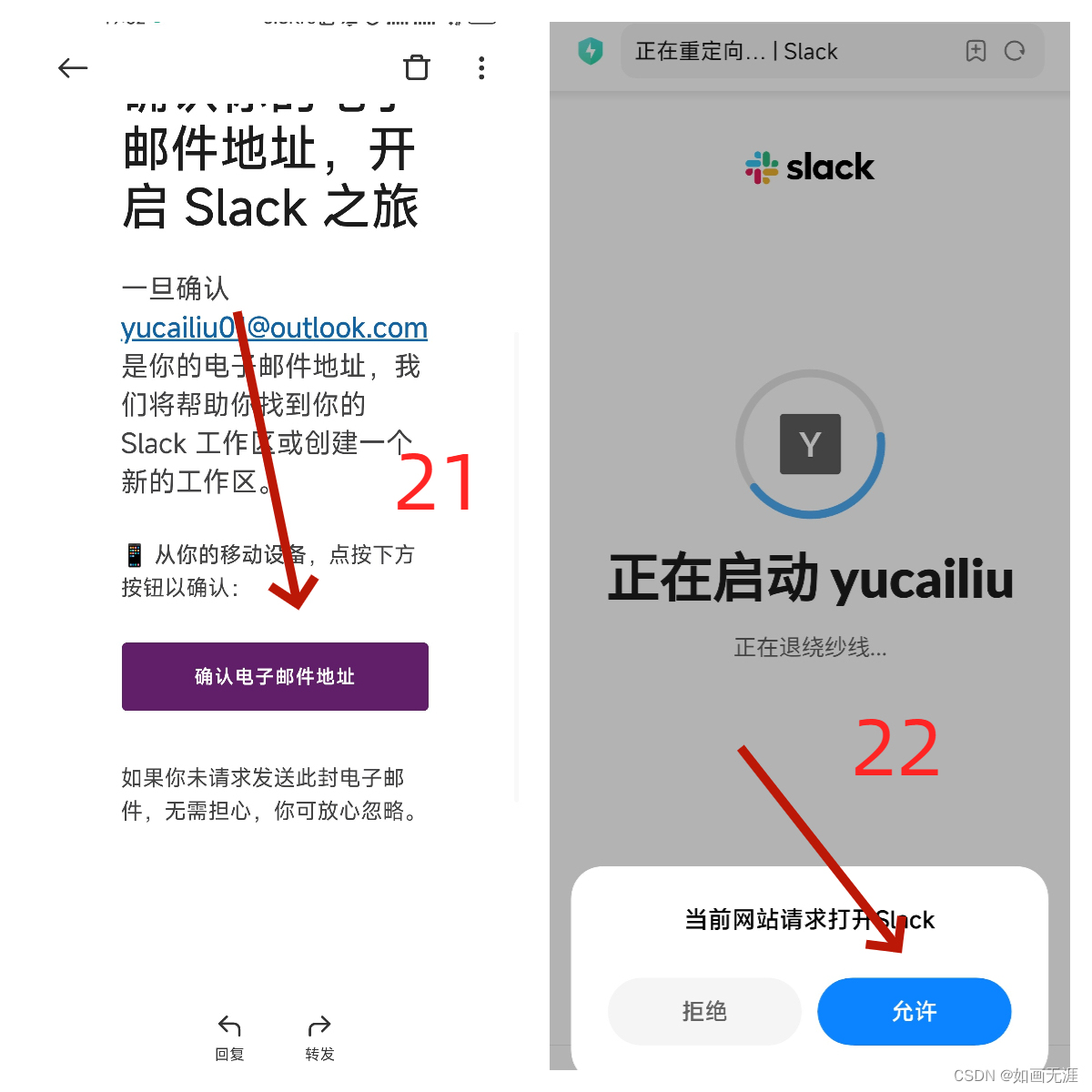
-
click claude
-
Start happily sending messages using AI on your mobile phone!