Table of contents
1. An interface similar to the following appears:
3. Next, right-click to open the main menu and select System Options
4. Select Advanced system settings on the right
5. Click Environment Variables
Sixth, find the Path path in the system variable
8. Regenerate the release, and there will be no error reported here
foreword
Recently, after finishing a small Qt game, I need to package it, play it with my friends, try my own results, and find that I can use the built-in qt packaging tool
There is a problem with windeployqt.exe. I hereby record it and share it with those who encounter difficulties. Don’t waste time. If you like it, like it and bookmark it! ! ! Not much to say, let's start to explain
1. An interface similar to the following appears:
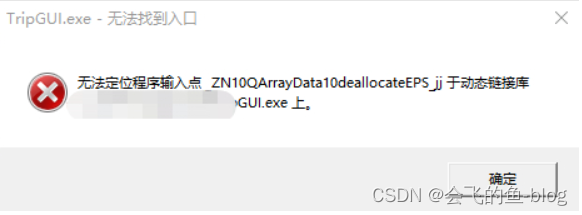
2. Through trying to analyze, the reason for this interface is because I have not set environment variables
First delete and close QtCreator, delete the release file generated before

3. Next, right-click to open the main menu and select System Options
4. Select Advanced system settings on the right
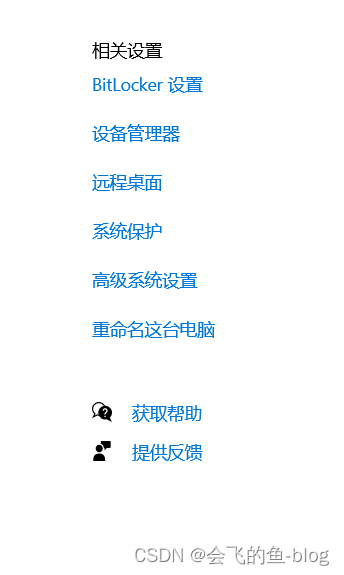
5. Click Environment Variables

Sixth, find the Path path in the system variable

7. Click Edit to add system environment variables, add your own QtCreator compiler path, and then confirm.
My path here is:
![]()
You can add it according to the version of the compiler you use