The flow chart after the user clicks Deny when authorizing the geographic location
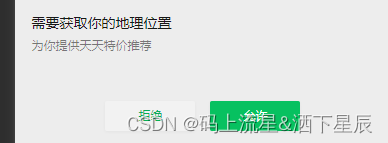
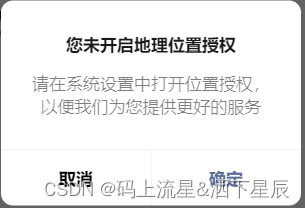
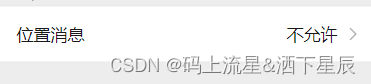

Click to allow authorization to obtain the current location information to perform some business operations
//在uniapp/小程序全局文件中app.vue/main.js
onLoad(){
this.checkLocationAuth();
}
getLocation() {
return new Promise((resolve, reject) => {
let that =this
wx.getLocation({
type: "gcj02",
isHighAccuracy: "true",
success: (res) => {
console.log(res)
console.log(res.longitude, 'getLocation获取当前经纬度')
console.log(res.latitude, 'getLocation获取当前经纬度')
uni.request({
url: this.globalData.URL + "subway/getSubway",
method: 'POST',
data: {
version: '251',
client: 'wxmp',
latitude: res.latitude + 0.001276,
longitude: res.longitude + 0.006256
},
success: (res) => {
console.log(res, '地铁站计算距离')
this.globalData.fujin_sub = res.data.data.result.geo_subway
this.globalData.jwd = res.data.data.result.location
uni.setStorageSync('getCity', res.data.data.result.addressComponent);
if (res.data.data.result.addressComponent.cityId == '0') {
uni.setStorageSync('localcityId', 9999);
} else {
uni.setStorageSync('localcityId', res.data.data.result.addressComponent.cityId);
}
uni.setStorageSync('localcityNm', res.data.data.result.geo_subway);
uni.setStorageSync('City', res.data.data.result.location);
resolve(res.data.data.result.location)
}
})
},
fail: () => {
reject('getLocation failed')
}
});
})
},
//单独提取一个判断用户是否授权定位的函数,在需要的地方直接调用,避免了重复触发getLocation获取定位弹窗
checkLocationAuth() {
wx.getSetting({
success: (res) => {
let authSetting = res.authSetting
if (authSetting['scope.userLocation']) {
// 已授权
this.getLocation()
} else if (authSetting['scope.userLocation'] === false) {
wx.showModal({
title: '您未开启地理位置授权',
content: '请在系统设置中打开位置授权,以便我们为您提供更好的服务',
success: (res) => {
if (res.confirm) {
wx.openSetting()
}
}
})
} else {
wx.authorize({
scope: 'scope.userLocation',
success: () => {
this.getLocation()
},
fail: () => {
wx.showModal({
title: '您未开启地理位置授权',
content: '请在系统设置中打开位置授权,以便我们为您提供更好的服务',
success: (res) => {
if (res.confirm) {
wx.openSetting()
}
}
})
}
})
}
}
})
},