| What are the benefits of disk defragmentation? After using the computer more times, it will slowly become very stuck, not as smooth as when it was first bought. Part of the reason is that there are too many system disk fragments. So what are the benefits of disk defragmentation? How to defragment disk? Xiaobian will introduce to you how to defragment disk in Win10. |
Benefits of Disk Defragmentation
1. Disk defragmentation can make the system run more smoothly, reduce the phenomenon of stuck, and improve system performance.
2. It should be noted that users who use solid-state drives must not use the "disk defragmentation" function, because the technologies used are different, and using Windows' built-in disk defragmentation will greatly shorten the life of solid-state drives.
How to defragment the disk
Open "This PC", select any disk drive letter, and then click "Manage" - "Optimize"
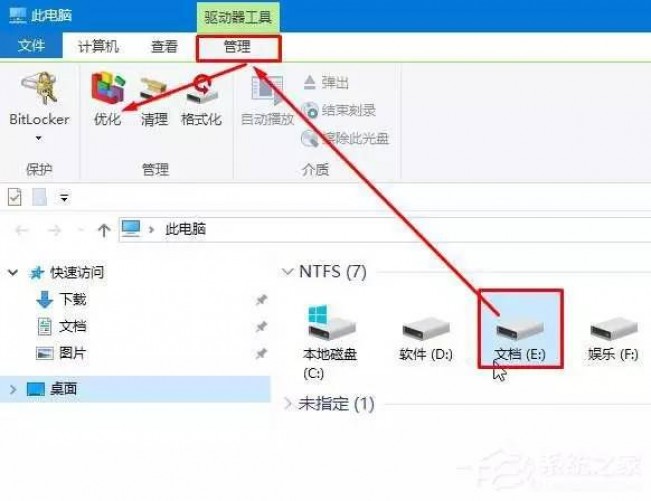
Select the defragmented disk, you can use "Ctrl" + "left mouse button" to select multiple disks, then click "Optimize" and wait patiently for the defragmentation to complete.

Now that you know the benefits of disk defragmentation, it's best to develop the habit of regularly cleaning up disk fragments.