The uvz file is actually a compressed pdg file. Change the suffix .uvz to .zip, rename and decompress it, and you can see many pdg files.
UnicornViewer reader supports reading uvz files directly
Drag the uvz file directly to open it
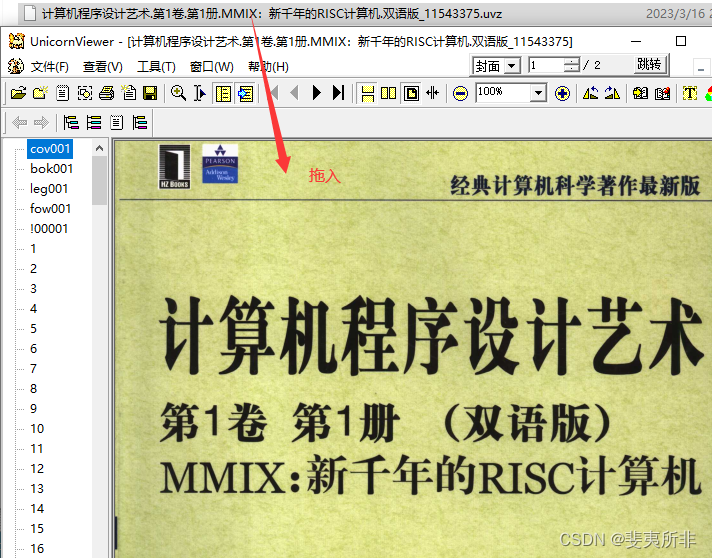
- The UnicornViewer reader also supports reading decompressed .pdg files
Don’t consider the sorting on the left, just drag any page into the reader, it’s all in positive order
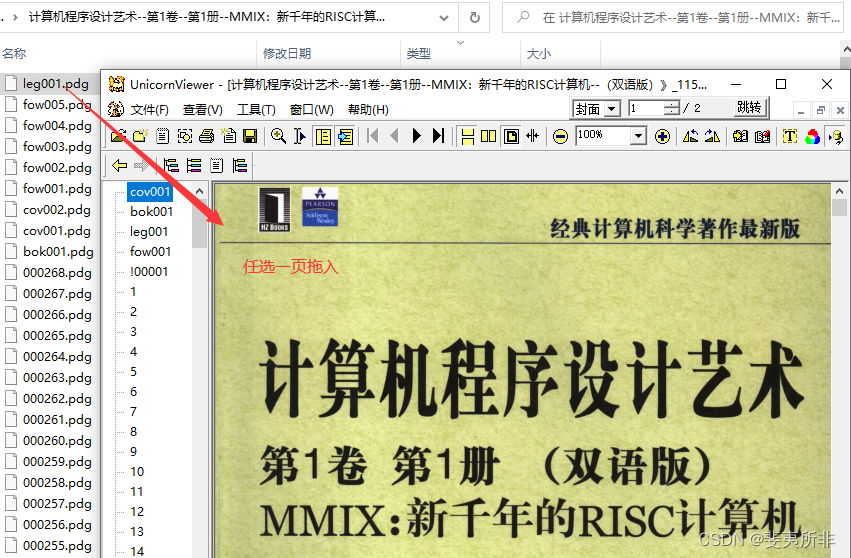
uvz file to pdf
- Unzip uvz into a pdg file, which can be converted to pdf by any of the following two small programs
1、FreePic2Pdf
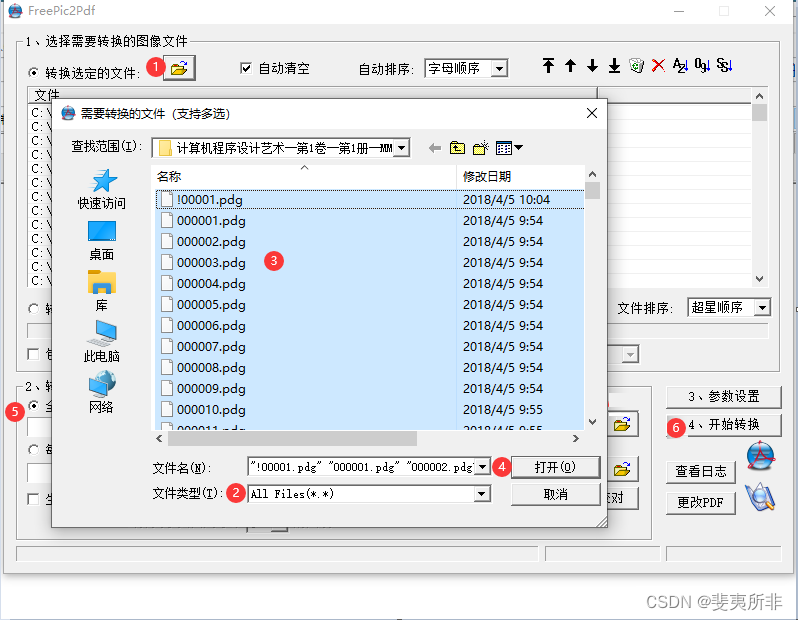
–> 1 --> 2 [File type: All Files( . )], –> 3 Select all, –> 4 [Open],
–> 5 [Save all into one PDF file], --> 6 [Start conversion ], combined into a PDF.
2、Pdg2Pic
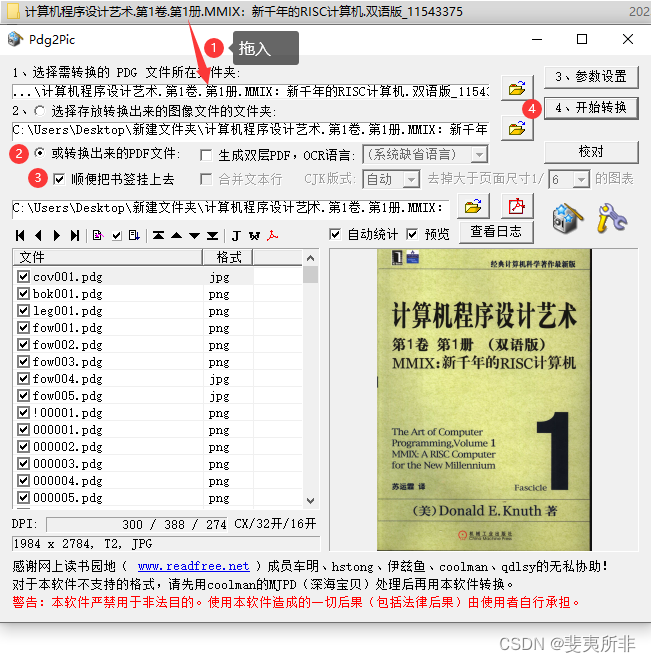
–> 1 to drag in, --> 2 to select, –> 3 to select, –> 4 [Start conversion] to combine into one PDF.
FreePic2Pdf has more steps than Pdg2Pic, and there will be no bookmarks during the synthesis process.
The bookmarks in the pdg package generally go to the catalog page, and the bookmarks mounted by Pdg2Pic are not complete. You can call PdgCntEditor from FreePic2Pdf to adjust and add them. For specific steps, please refer to the previous article "PDF bookmark making and Word document conversion to PDF to generate bookmarks and retain catalog hyperlinks method _
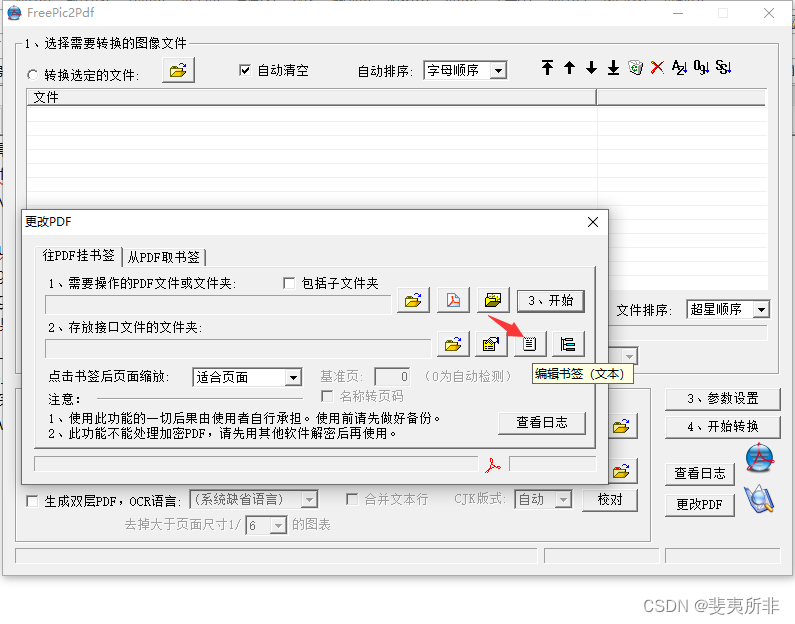
Small program in the text
FreePic2Pdf
Pdg2Pic
Link: https://pan.baidu.com/s/1XsOU0wqqZ28F2l7euVQpmA?pwd=viqm
-
Related extended reading
-
Comparison of Common Methods of PDF Compression
-
PDF Sharpness Adjustment —— PDF "Severe Weight Loss"
-
The adobe pdf reader prompts "The validity of the document certificate is unknown. The author cannot be verified
" -
There is an error on this page. Acrobat may not display the page correctly. Please contact the creator of the PDF document to correct the errors on this
page -
PDF files cannot be printed, converted, merged, or modified, and the message "PDF file is protected" is removed and the password is removed.
-