Start
- Yesterday's blog
gitlearnedstashthe command in , and today I will learn another command:cherry-pick.
1. Introduction to cherry-pick
In our normal work scenario, the code in the merged branch is often achieved through mergethe command .
But in some cases, it is cherry-pickoften .
cherry-pickEnglish translation: select/select
Scenarios I encountered:
情况一:
But I recently encountered such a situation that several branch codes submitted by myself were overwritten by other people's codes. Although the code is covered, the commit submitted by the code still exists. At this time, I can use cherry-pick to merge some of my own commits.
情况二:
I am on the main masterbranch , and suddenly want to merge a certain function branch commit, but the full amount mergedoes not meet my requirements, so I can try it at this time cherry-pick.
2. Specific use
First of all, I have another A branch, and there are several commits on the A branch, as shown in the figure below:
![[External link image transfer failed, the source site may have an anti-leeching mechanism, it is recommended to save the image and upload it directly (img-98PNZGk9-1679407247760)(/Users/tomato/Library/Application Support/typora-user-images/image-20230321214248454 .png)]](https://img-blog.csdnimg.cn/63024842d3ba40119952e1af77a37e66.png)
A分支:通过 `git log --oneline` 查看所有commit记录
初次提交->1->2->3
Now I switch to masterthe branch , and I want to get committhe content of the commit record 2 on the A branch.
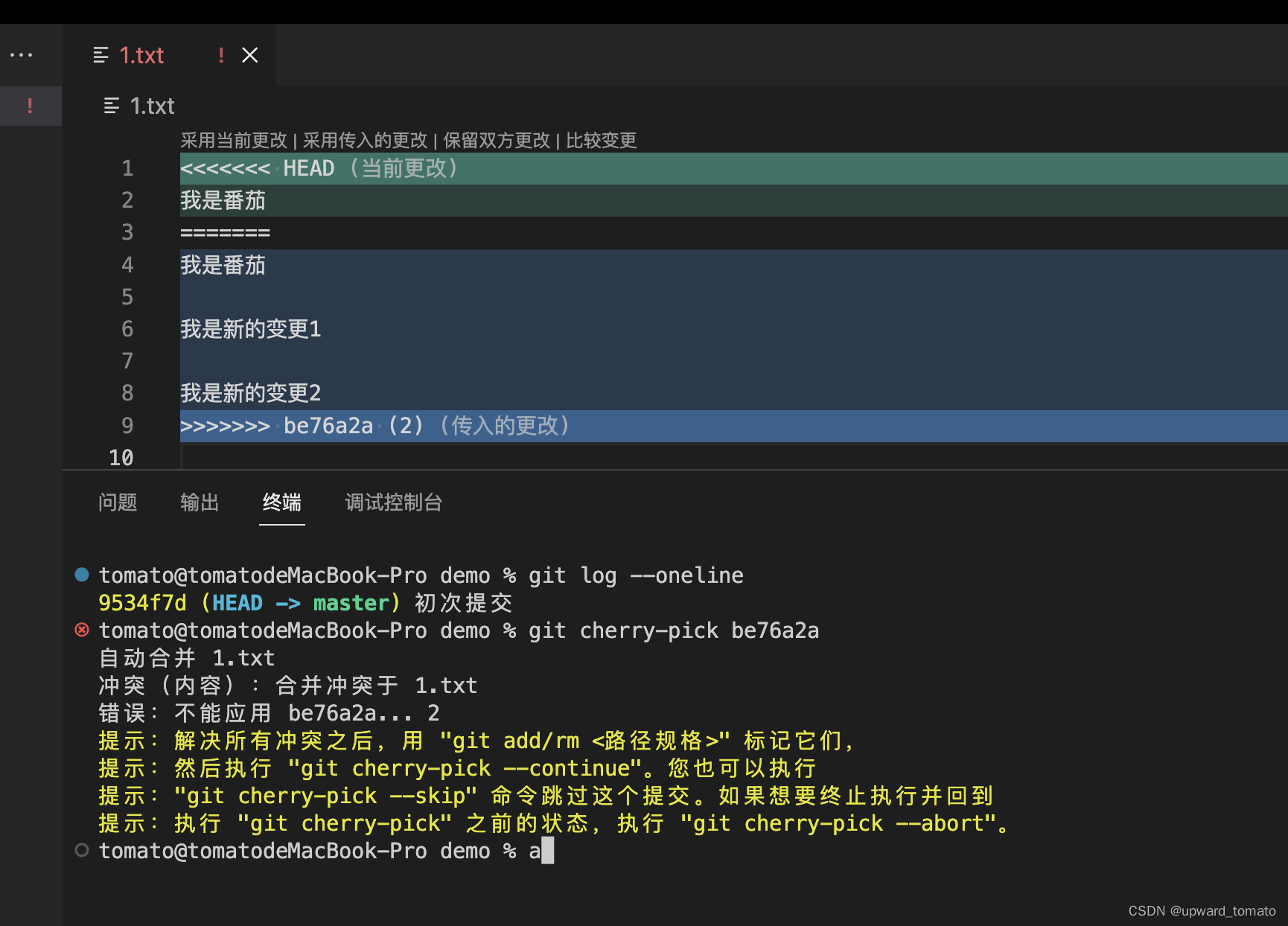
You can see the screenshot of the appeal, we successfully took the content commitof .
commitHow to do it if you want to get more than one ?
git cherry-pick commitA commitB commitC
If you want to get a range of commits
git cherry-pick commitA...commitB
# 不包含commitA,包含commitB
git cherry-pick commitA^...commitB
# 包含commitA,包含commitB
Whether it is for a single commitobject cherry-pickor batch processing, be sure to process it according to the timeline and in the order commitof the objects, otherwise there will be unexpected problems.
3. cherry-pick summary
To summarize what we learned today:
cherry-pickThe meaning of choice.- We can pick a part of what we need
commitand merge it into our current branch, wecommit的idcan rely on it.