Article directory
1. vscode installation
Vscode official website download address: https://code.visualstudio.com/

The installation is very simple: you can install it in the default way, step by step without thinking, and it's OK
2. vscode plugin installation
(1) Chinese interface settings
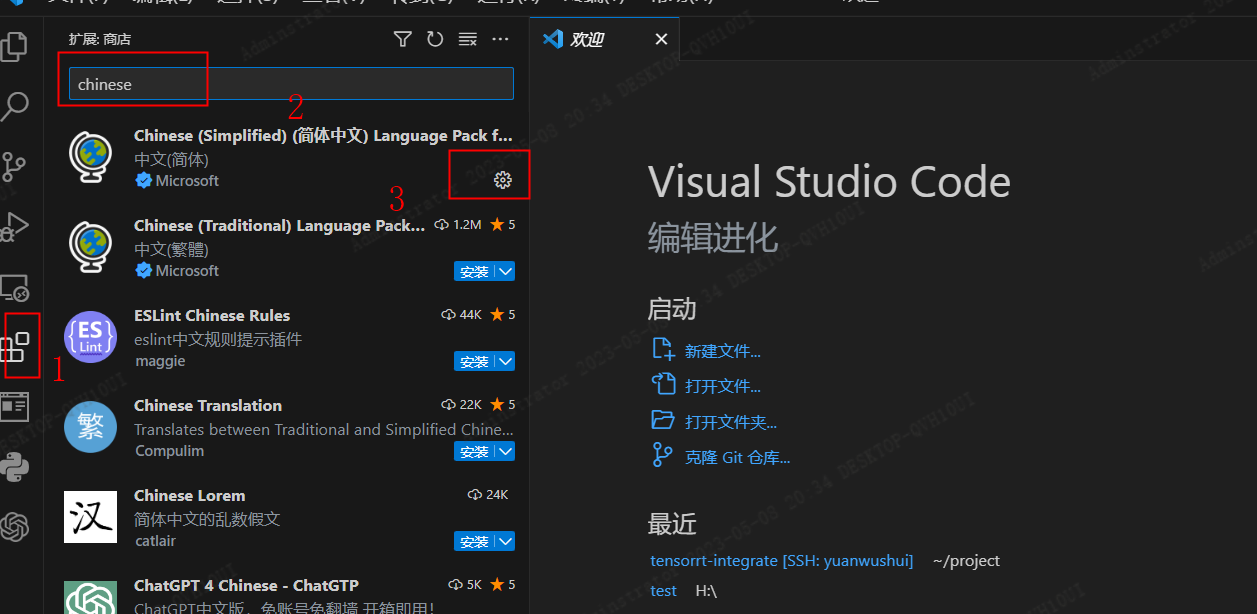
- Click to the left
扩展, then enterchinese, then click安装. - Then press
shift+ctr+p,命令the panel will pop up, inputdisplay, then配置显示语言select, select again简体中文, at this time it prompts that a restart is required, clickrestartto complete the configuration of the Chinese interface.
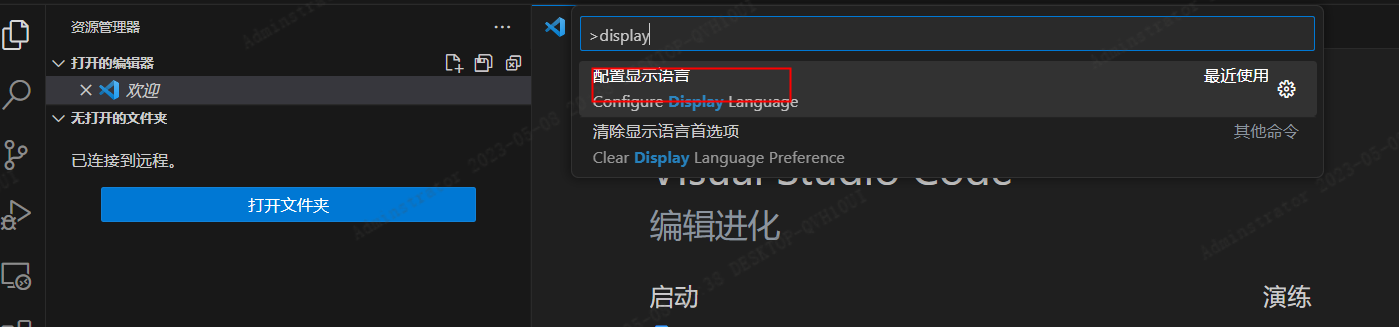
(2) ssh remote plug-in installation
Click the extension icon on the left, enter ssh, select Remote-SSH, and click Install.

- Remote connection configuration
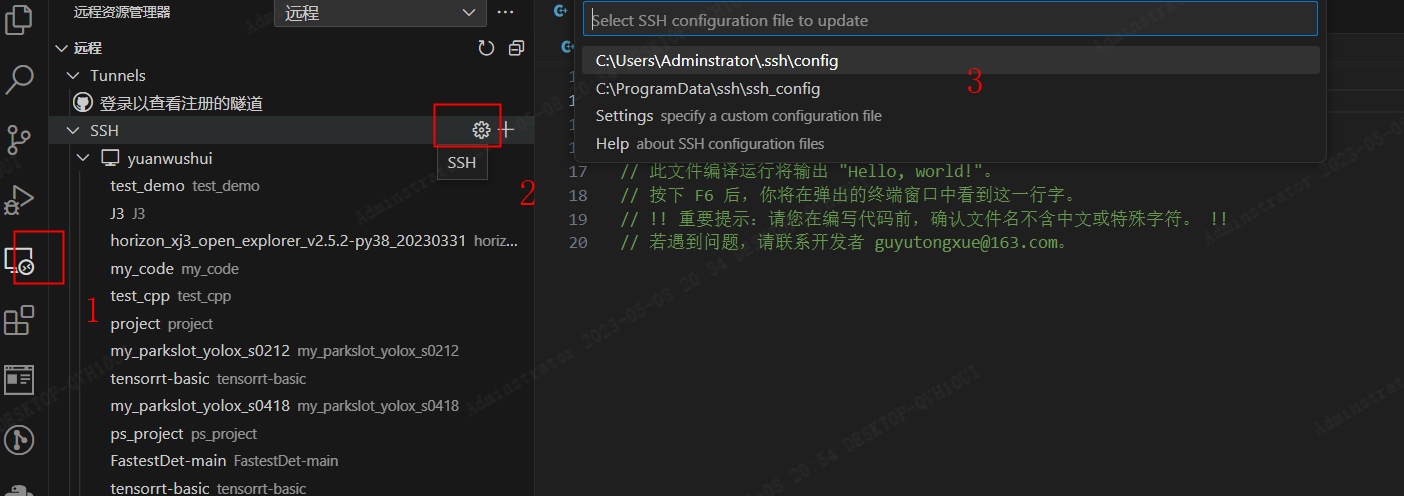
Click远程连接the icon on the right, then click设置the icon, and then select.ssh\config, configure remote connection.

You can fill it inHostcasually;HostNamefill in the address of the remote connection deviceIP,Userand fill in the login用户名, so that the configuration of the remote connection is set.
3. Password-free login
It is very troublesome to enter it every time you remotely log in to the server 密码. Next, we will introduce the method without entering a password.
Step 1 : CMDOpen the windows terminal and enter the following code to generate秘钥
ssh-keygen -t rsa -b 4096
The option to be selected pops up, just press EnterEnter. After the key is generated, the terminal will display 秘钥the storage address as follows:

Find the key file saved in the C drive according to the path id_rsa.pub, as follows:
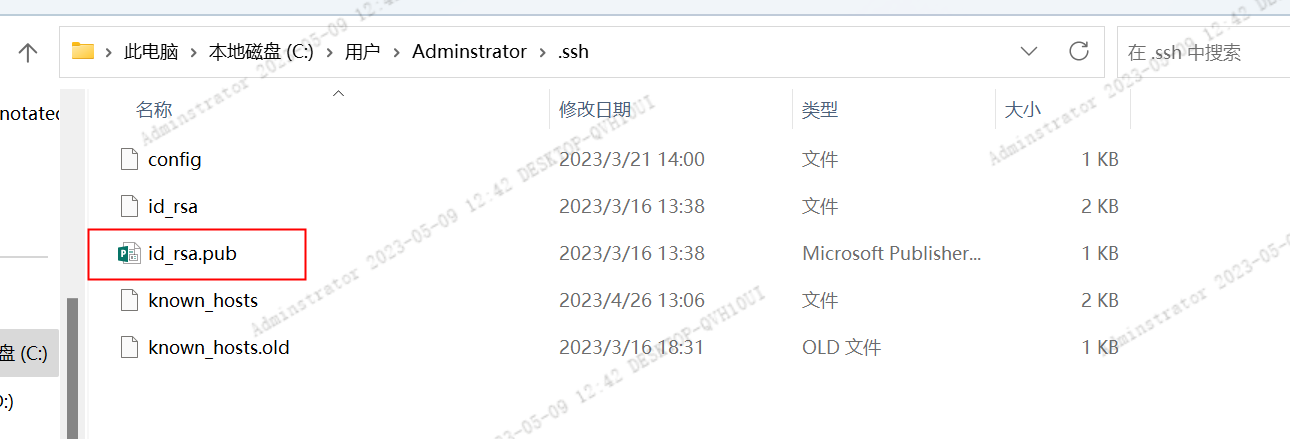
Step 2 : Log in to the linux server and create .ssha folder under the home directory (/home/yuanwushui(username))
mkdir .ssh
- Place
windowsthe generated , uploaded under folder秘钥文件:id_rsa.pubon the server ..ssh - It can be uploaded by scp or any other method. The method of scp upload is as follows:
cd .ssh
scp id_rsa.pub [email protected]:.ssh/ # yuanwushui 为用户名 10.0.8.21 是远程服务器的ip
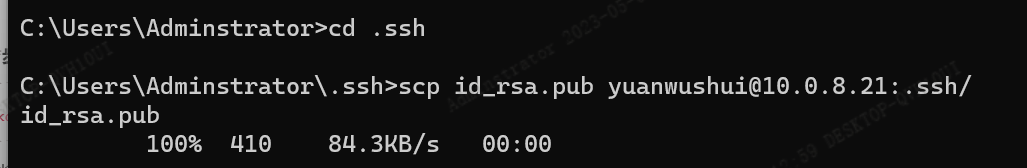
Step 3 : .sshCreate authorized_keysa directory under the server directory, execute the following script to create
cat id_rsa.pub >> authorized_keys
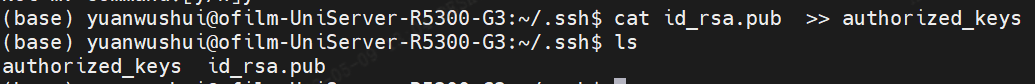
Step 4 : Log in to the remote again in vscode, and you can log in to the remote without a password at this time