The first type: cross-domain problems
There are many cross-domain solutions, which will not be elaborated here;
The second type: the database is locked, resulting in no results returned for a long time;
Description of the problem: Unable to load response data no data found for resource with given identifier
The implementation personnel of the production environment project reported to the development team that one user could not log in, but other users could log in normally;
Troubleshooting: First, press F12 to view the called interface; the interface returns the following content:
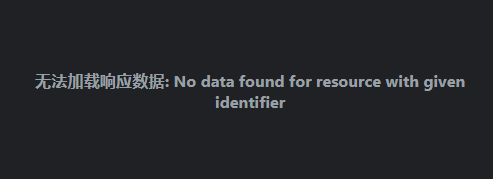
Then log in to the production server, find the service where the corresponding interface is located, and check the logs for errors and exceptions;
Then check whether there is any problem with the update package of the program, whether the service starts normally, etc., and there is no abnormality. In the middle, the log difference between this user and other users is analyzed;
Finally, the reason was found: the user was locked in oracle. The preliminary analysis was that a colleague modified the information and did not submit it for execution;
Note: Be sure to submit after modifying the record, a small problem caused a lot of time spent in troubleshooting!
The third type: the nginx response message is too large and is truncated
Encountered this problem: the project is deployed to the production environment, and the same interface is normal for internal network access, but by using external network access, it reports Failed to load response data: No data found for resource with given identifier
Check the nginx log, according to the statement on the Internet, the response message was truncated, exceeding the maximum amount of the browser’s response message, causing the browser to automatically truncate, and the nginx configuration needs to be modified;
1: Modify the configuration of nginx
fastcgi_buffers 256 128k;
chunked_transfer_encoding off;
2: Set the permissions of the proxy_temp directory to 777
3: Restart nginx -s reload
The problem still exists, and it is suspected to be a problem of gateway restrictions;