When installing pycharm, I did not check the function of adding a right-click folder to open pycharm, but I checked it when installing vscode. Recently, I have been using right-click to open with vscode. I feel that this is also very convenient. I found some information and added registration. The form of the table can be opened with pycharm by right-clicking, and record it.
First open the Registry Editor, press the win key and enter "Registry Editor" to open it.

Click to find "Computer\HKEY_CLASSES_ROOT\Directory" in the Registry Editor, the "Background" field here is the menu that pops up when you right-click the blank area in the file manager, and the "shell" field is the various options in the right-click file menu .
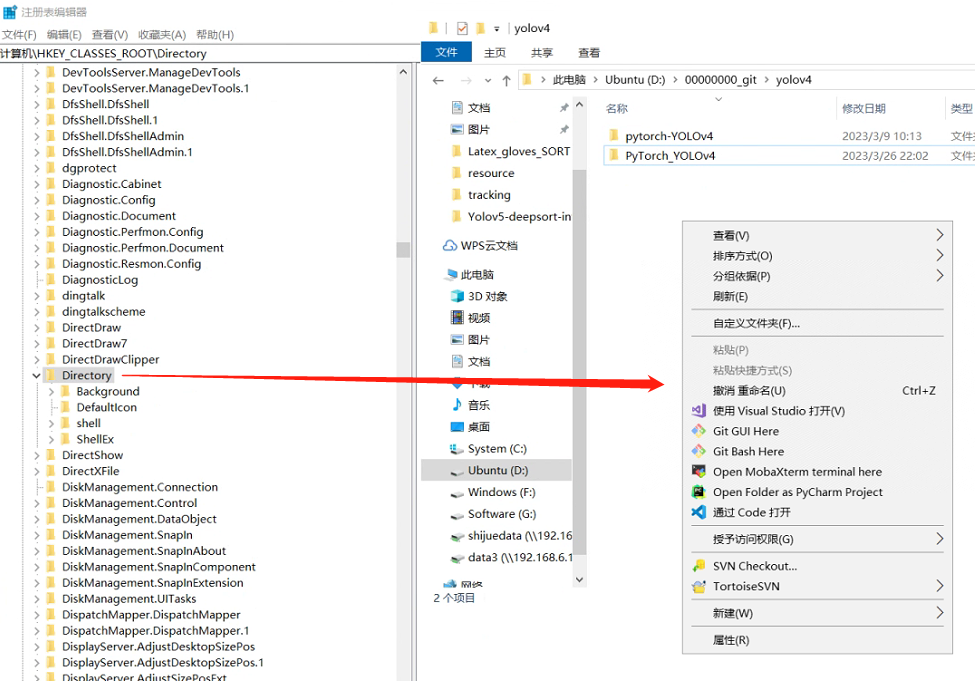
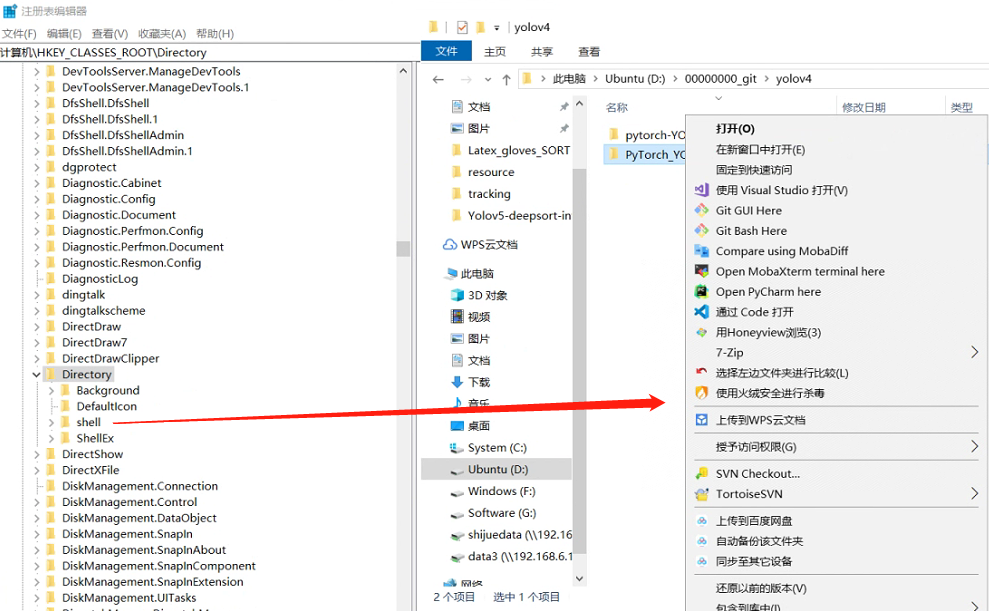
If you want to add open with pycharm in the menu bar of the right-click file, you only need to add the relevant configuration in the "shell" field. In the "shell" field, right-click "New" -> "Item", name it "PyCharm",
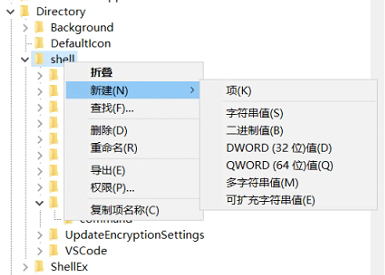
then right-click the "pycharm" field, select "New" -> "String Value", and name it "Icon", modify The data in the "default" field in the "Pycharm" data is "Open PyCharm here", and the "Icon" is changed to the exe path of pycharm. This needs to be changed according to your actual situation.
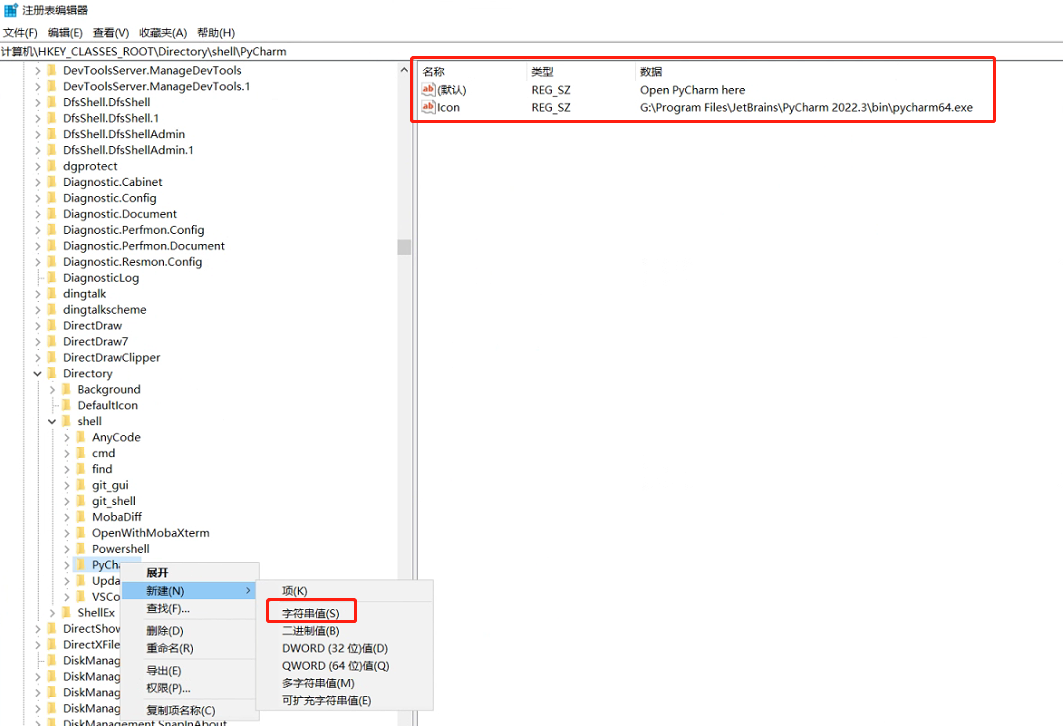
Then right-click the "PyCharm" field, right-click and select "New" -> "Item", name it "command", and modify the "default" field value in the "command" field to "pycharm path" "%V", here pycharm The path is the same as the path above, followed by "%V" must be added.
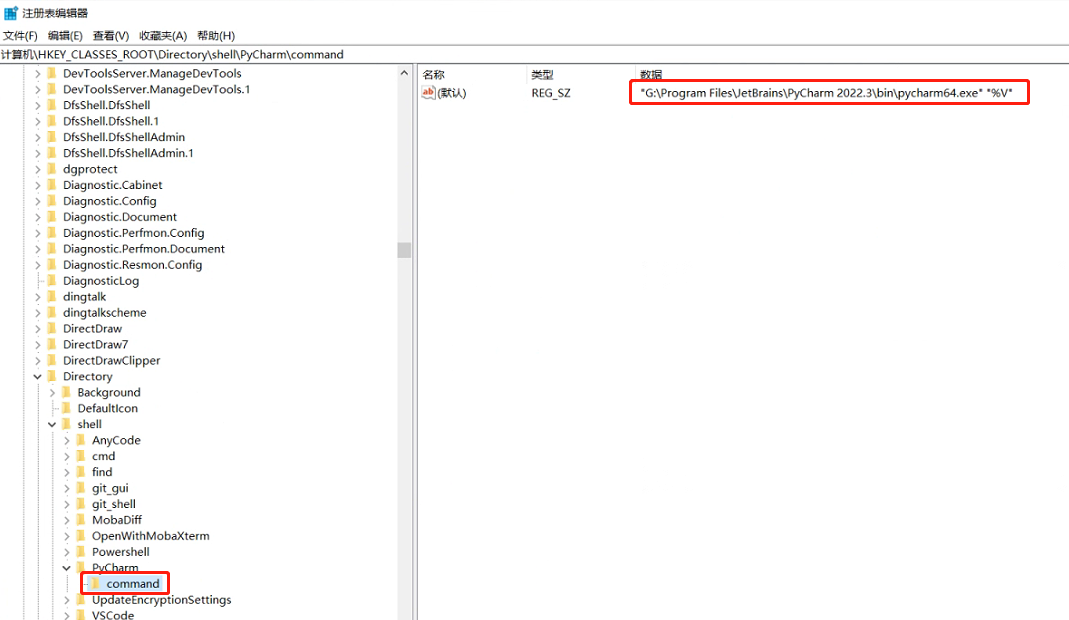
Through such modification, you can open the project project through pycharm by right-clicking the file menu, which is much more convenient. The modification process of opening pycharm in the file manager by right-clicking is the same as above. You only need to modify the value of the shell in the background field in the registry. However, the description process will not be repeated.
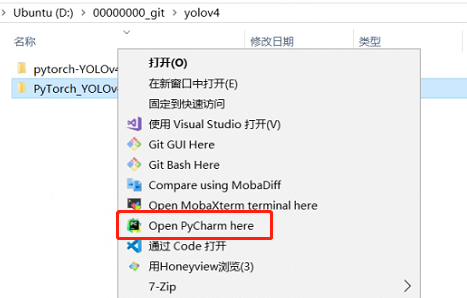
The above is the record of adding shortcuts for the right button. The process is very simple. The principle of deleting these shortcuts is similar to adding them. You only need to delete the relevant configurations in the "backgound" and "shell" fields.