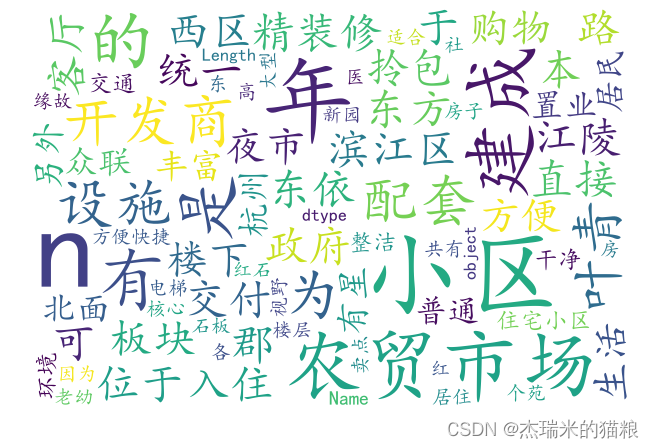Python analysis of second-hand housing data in Hangzhou
The data set comes from the public data on the Internet, python language, in terms of data analysis, as a sharp tool, it covers every link in the process of "data acquisition → data processing → data analysis → data visualization".
Environment construction:
Environment: win10+Anaconda +jupyter Notebook
Libraries: Numpy, pandas, matplotlib, seaborn, missingno, the management and installation of various packages mainly use conda and pip.
Dataset: Hangzhou second-hand housing information sample
Explore questions:
The questions to be explored are: 1. Regional location characteristics of second-hand housing 2. The proportion of the number of houses in the equal distance of the total price, the average value of the total price in each region 3. The proportion of the number of houses in the equal distance of the unit price, and the proportion of the unit price in each region 4. Visualization of viewing time 6. Analysis of attention characteristics 7. Floor height analysis 8. House type structure analysis 9. Building type 10. Orientation analysis 11. Building structure 12. Whether there is an elevator analysis 13. Use analysis 14. Core Selling point word cloud analysis
# Import the required database
import pandas as pd
import numpy as np
import seaborn as sns
sns.set()
import matplotlib.pyplot as plt
#
Set the configuration to output high-definition vector graphics:
%config InlineBackend.figure_format = 'svg'
%matplotlib
inline
# Use pandas to read and analyze data:
house = pd.read_csv("C:/Users/EVILLIFES/Desktop/Order Receiving/Secondhand_house.csv",encoding='gbk')
#
Output main information:
house.info( )
<class 'pandas.core.frame.DataFrame'> RangeIndex: 8121 entries, 0 to 8120 Data columns (total 45 columns): # Column Non-Null Count Dtype --- ------ ------ -------- ----- 0 serial number 8121 non-null int64 1 community name 8121 non-null object 2 area location 8121 non-null object 3 longitude 8121 non-null object 4 latitude 8121 non-null object 5 total price 8121 NON-NULL Object 6 Single price 8121 Non-Null Object 7 Viewing time 8121 Non-Null Object 8 Chain Home No. 8121 NON-NULL Object 9 Following 8121 NON-NULL Object 10 House Unit 8119 NON-NULL O Bject 11 Floor 8121 non-null object 12 architecture Area 8121 non-null object 13 House type structure 7762 non-null object 14 House area 8119 non-null object 15 Building type 7762 non-null object 16 House orientation 8121 non-null object 17 Building structure 8119 non-null object 18 Decoration condition 8119 non-null object 19 Elevator ratio 7762 non-null object 20 Equipped with elevator 7762 non-null object 21 Listing time 8121 non-null object 22 Transaction ownership 8121 non-null object 23 Last transaction 8121 non-null object 24 House purpose 8121 non-null object 25 House years 8121 non-null object 26 Ownership of property 8121 non-null object 27 Mortgage information 8121 non-null object 28 House book spare parts 8121 non-null object 29 Uniform code for property verification 8121 non-null object 30 Inquiry on record of housing management 7744 non-null object 31 Core selling point 7747 non-null object 32 Community introduction 5199 non-null object 33 Peripheral supporting facilities 4958 non-null object 34 Tax and fee analysis 821 non- null object 35 Water type 1248 non-null object 36 Electricity type 1248 non-null object 37 Gas price 384 non-null object 38 House type introduction 2390 non-null object 39 Suitable crowd 1436 non-null object 40 Decoration description620 non-null object 41 Sales details 354 non-null object 42 Transportation 200 non-null object 43 Villa type 358 non-null object 44 Ownership mortgage 21 non-null object dtypes: int64(1), object(44) memory usage: 2.8+ MB
# Get the number of rows and columns rows = len(house) columns = len(house.columns) print(rows,columns) # output column data type columns_type = house.dtypes columns_type
8121 45
Serial number int64 community name object area location object longitude object latitude object total price object unit price object viewing time object home link number object attention degree object house type object floor object building area object house type structure object suite inner area object building type object house orientation object building structure objectdecoration condition objectelevator ratio object equipped with elevator objectlisting time objecttransaction ownership objectlast transaction objecthousing use objecthousing age object Property ownership objectmortgage information objectproperty spare parts objecthousing verification uniform code objectinquiry housing management records objectcore selling point objectcommunity introduction objectsurrounding facilities objecttax analysis objectwater type objectelectricity type objectgas price objecthouse type introduction objectsuitable crowd object Decoration descriptionobjectSales details objectTraffic travel objectVilla type objectOwnership mortgage object dtype: object
# To display Chinese from pylab import mpl mpl.rcParams['font.sans-serif'] = [u'SimHei'] mpl.rcParams['axes.unicode_minus'] = False
# Through the above info information, we found that there are missing values in the data. Here we count the missing situations: missing_values = house.isnull().sum() print(missing_values) # Visually displayed as: import missingno as msno msno.matrix( house, figsize = (15,5), labels=True)
Serial number 0Community name 0Regional location 0Longitude 0Latitude 0Total price 0Unit price 0Viewing time 0Link home number 0Attention 0House type 2Floor 0Building area 0House type structure 359 sets of internal area 2Building type 359Housing orientation 0Building Structure 2Decoration status 2Elevator household ratio 359Elevator 359Listing time 0Transaction ownership 0Last transaction 0House purpose 0House years 0Property ownership 0Mortgage information 0 Spare parts of the house 0Uniform code for property verification 0Enquiry of record of housing management 377Core selling points 374Introduction of community 2922Surrounding facilities 3163Analysis of taxes and fees 7300Type of water 6873Type of electricity 6873Gas price 7737Introduction of house type 5731Suitable crowd 6685Description of decoration 7501Details of sales 7767 Transportation 7921 Villa Type 7763 Ownership Mortgage 8100 dtype: int64
<Axes: >
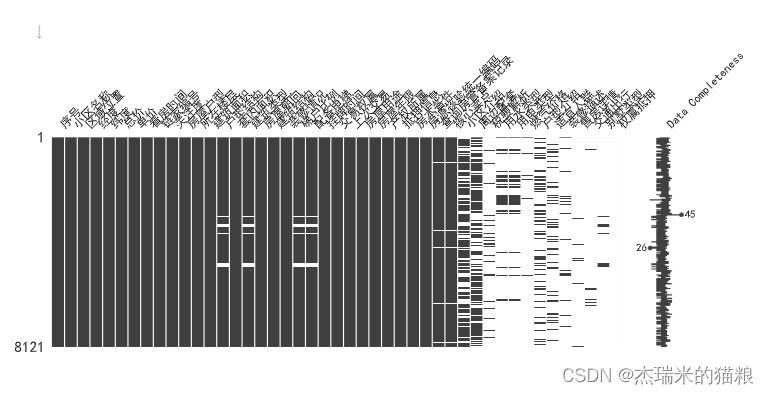
msno.bar(house,figsize = (15,5)) # bar graph display
<Axes: >

Data cleaning:
The data processing in this step is mainly the data set problem we found in the previous step: missing value problem. In actual business, data cleaning is often more troublesome than this. It is a complicated and cumbersome job (everyone who has used excel to clean data knows~). I saw on the Internet that some people say that 80% of the time for an analysis project is It is not unreasonable to clean the data. There are two purposes of cleaning. The first is to make data available through cleaning. The second is to make the data more suitable for subsequent analysis. In general, a "dirty" data should be clear, and a "clean" data should also be cleaned.
""Dirty" data needs to be cleaned, which is well known. But "clean" data also needs to be cleaned? This sounds very confusing. In fact, I personally think that the more accurate expression is that this belongs to the feature construction in feature engineering. Construct the features we need, which is conducive to the next step of analysis.
Take the data analysis clock as an example of our common problem of dealing with date variables. Sometimes we need to extract the corresponding week number from the date variable and construct it to express the date in the form of a week. Sometimes we need to extract the month from the date variable. , structured to display dates in months, or to discretize continuous numerical data, construct classification intervals, and so on. These processing methods are called feature engineering in ML, but they are essentially data cleaning.
In missing value processing, we generally delete missing values. In the pandas module, the method dropna() is provided to delete rows containing NaN values, but in fact, the best way to deal with missing values is to "replace it with the closest data"
For numerical data, it can be replaced by the mean or median of the data in the column. For categorical data, it can be filled with the most frequently occurring data (mode) of the data in the column.
If you really can't handle the null value, you can leave it temporarily, and don't worry about deleting it. Because it may appear in subsequent situations: subsequent operations can skip the null value.
Through the analysis of the null value data, we found that:【House type, type structure, apartment area, building type, building structure, decoration, ratio of elevators, equipped with elevators, query housing management records, core selling points, community introduction, surrounding facilities , tax and fee analysis, water type, electricity type, gas price, house type introduction, suitable crowd, decoration description, house sales details, transportation, villa type, and ownership mortgage] There is a loss of value.
The data that have an impact on the data we need are [family structure (missing 359), building type (missing 359), building structure (missing 2), equipped with elevators (missing 359), core selling points (missing 374), villa type (missing 7763 )].
We found that in these data, there is no column like a value, so we can skip missing values.
# Convert the total price and unit price columns to numeric types: price = pd.to_numeric(house['total price'], errors='coerce',).fillna(0) unit_price = pd.to_numeric(house['unit price'] , errors='coerce',).fillna(0) print(price) print(unit_price)
0 930.0
1 765.0
2 225.0
3 148.0
4 130.0
...
8116 205.0 8117 570.0
8118 440.0
8119
242.0
8120 325.0
Name: Total, Length: 8121, dtype: float64
0 69053.0
1
55423.0 2 34611.0
3 31835.0
4 26461.0
...
8116 30308.0
8117 36562.0
8118 48993.0
8119 32903.0
8120 44260.0
Name: unit price, Length: 8121, dtype: float64
# Total price analysis: price.describe()
count 8121.000000 mean 429.089820 std 368.176619 min 0.000000 25% 210.000000 50% 320.000000 75% 545.000000 max 6500.000000 Name: total price, dtype: float64
# Unit price analysis: unit_price.describe()
count 8121.000000 mean 40310.525305 std 18436.762039 min 0.000000 25% 26552.000000 50% 37487.000000 75% 48544.000000 max 128968.0000 00 Name: unit price, dtype: float64
#Fill the data of a column of building structure # First check the current proportion house['building structure'].value_counts()
Steel-concrete structure 5612 Brick-concrete structure 1015 Mixed structure 851 Frame structure 478 Steel structure 91 Unknown structure 44 Brick-wood structure 27 Building structure 1 Name: building structure, dtype: int64
# It is found that the steel-concrete structure accounts for the largest proportion, so we use the steel-concrete structure to supplement the missing value
house.fillna({'building structure':'steel-concrete structure'},inplace=True)
structure = house['building structure']
# Check if there are still missing values
structure.isnull().sum()
0
Handling of other missing values: In the pandas module, the method dropna() is provided to delete rows containing NaN values
data visualization
The pandas.pivot_table function contains four main variables, as well as some optional parameters. The four main variables are data source data, row index index, columns columns, and numerical values. Optional parameters include how values are summarized, how NaN values are handled, and whether to display summary row data.
In terms of visual analysis, it will involve python's commonly used drawing libraries: matplotlib and seaborn. There are already a lot of user guides on the Internet, so I won't say much here. I will make some summaries when I have time in the future.
#Manual interval division
# Total price ratio:
f1 = [0,0,0,0,0,0,0]
y1 = ['>6000','<=6000','<=5000','<= 4000','<=3000','<=2000','<=1000']
for i in price:
if i<=1000.0:
f1[0]+=1
elif i<=2000.0:
f1[1]+ =1
elif i<=3000.0:
f1[2]+=1
elif i<=4000.0:
f1[3]+=1
elif i<=5000.0:
f1[4]+=1
elif i<=6000.0:
f1[5 ]+=1
else:
f1[6]+=1
print(f1)
plt.figure(figsize = (10,5))
plt.subplot(121) # The first subplot
plt.title("total price ratio plot")
plt.plot(y1,f1)
# unit price ratio:
f2 = [0,0,0,0,0,0]
y2 = ['>50000','<=50000','<=40000','<=30000','<=20000','<=10000'] for i in price: if i<=
10000.0
:
f2 [0]+=1
elif i<=20000.0:
f2[1]+=1
elif i<=30000.0:
f2[2]+=1
elif i<=40000.0:
f2[3]+=1
elif i<=50000.0 :
f2[4]+=1
else:
f2[5]+=1
print(f2)
plt.figure(figsize = (10,5))
plt.subplot(122) # first subplot
plt.title(" Unit price ratio chart")
plt.plot(y2,f2)
[7691, 373, 44, 8, 3, 1, 1] [8121, 0, 0, 0, 0, 0]
[<matplotlib.lines.Line2D at 0x283bed15c30>]
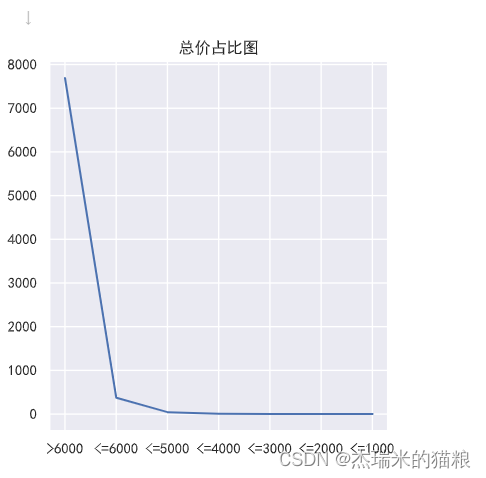
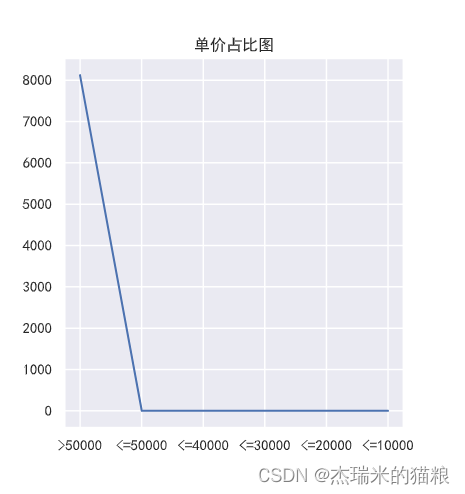
# Use tools to divide intervals house["total price distribution"]=pd.cut(price,5)#Divide the value of the age column into 5 equal parts price_info = house["total price distribution"].value_counts(sort=False )#Check how many people are in each group price_info.plot(label='quantity', title='the number of houses in the corresponding interval division', figsize=(11,5)) plt.show()
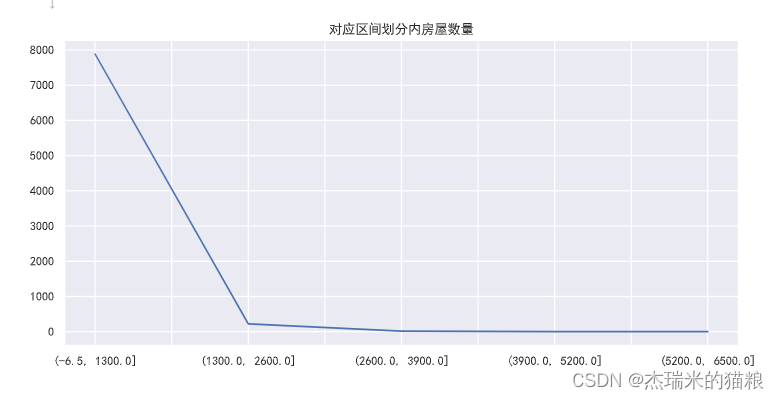
# Regional unit price analysis
f3 = house['area location'].value_counts(ascending=True)
print(f3)
plt.figure(figsize= (25 ,5))#Create canvas
plt.xticks(rotation = 90) # Abscissa
plt.plot(f3, linewidth=3, marker='o',
markerfacecolor='blue', markersize=5)
plt.title('Regional room statistics')
plt.show()
Regional Location 1 Fuyang 1 Gongshu - Jianqiao 22 Gongshu - Tianshui 24 Gongshu - Desheng East 24 Gongshu - Stadium Road 28 Gongshu - Sanli Pavilion 33 Gongshu - Silk City 34 Gongshu - Peace 39 Fuyang - Jiangnan New City 42 Gongshu-Wulin 43 Gongshu -Wanda Plaza 50 Gongshu-Zhong'an Bridge 57 Gongshu-Desheng 74 Gongshu-Chaoming 85 Gongshu-Changqing 86 Gongshu-Sandun 87 Fuyang-Fuyang 91 Fuyang-Lushan New City 95 Gongshu-Hemu 111 Gongshu-Xinyifang 118 Gongshu-Hushu 128 Riverside-White Horse Lake 138 Gongshu-Daguan 153 Gongshu-Qiaoxi 160 Gongshu-Zhaohui 169 Gongshu-Mid-Levels 181 Gongshu-Jianguo North Road 186 Gongshu - Liushuiyuan 187 Gongshu-Shiqiao 187 Binjiang-Aoti 199 Binjiang-Xixing 209 Gongshu-Shenhua 238 Gongshu-Gongchen Bridge 239 Gongshu- Santang 257 Binjiang-Changhe 335 Fuyang-Dongzhou 392 Fuyang-Fuchun 513 Binjiang- Puyan 554 Binjiang-Rainbow City 635 Binjiang-Binjiang District Government 930 Fuyang-Yinhu Science and Technology City 986 Name: Regional location, dtype: int64

We found that the unit price is generally higher in Binjiang District, while Fuyang-Silver Lake Science and Technology City is more expensive
# Viewing time analysis
f4 = house['viewing time'].value_counts(ascending=True)
print(f4)
plt.figure(figsize= (9 ,5))#Create canvas
plt.xticks(rotation = 90) # Abscissa
plt.plot(f4, linewidth=3, marker='o',
markerfacecolor='blue', markersize=5)
plt.title('Statistics of viewing time')
plt.show()
#Through the chart we found that, Most of the customers who look at the house choose to make an appointment in advance and watch it at any time.
Viewing time 1 For specific information, please call the broker 68 only on weekends, 111 after work, 210 , tenants need to make an appointment 955, make an appointment in advance and view at any time 6776 Name: viewing time, dtype: int64

# Use a pie chart to view print(type(f4)) f4.plot.pie()
<class 'pandas.core.series.Series'>
<Axes: ylabel='Viewing time'>
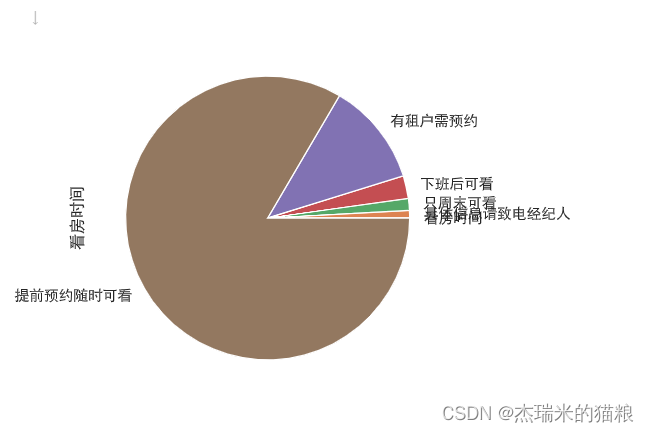
# The average degree of concern in each region:
house['concern'] = pd.to_numeric(house['concern'], errors='coerce',).fillna(0)
f5 = house.groupby('regional location' )['attention'].mean().to_dict()
print(f5)
x = list(f5.keys())
y = list(f5.values())
plt.figure(figsize= (9 ,5) )# Create canvas
plt.xticks(rotation = 90) # Abscissa coordinates
plt.plot(x, y, linewidth=3, marker='o',markerfacecolor='blue', markersize=5)
plt.title('Each area Attention average')
plt.show()
{'Regional Location': 0.0, 'Fuyang': 0.0, 'Fuyang-Dongzhou': 8.721938775510203, 'Fuyang-Fuchun': 3.9688109161793372, 'Fuyang-Fuyang': 4.758241758241758, 'Fuyang-Jiangnan New City': 7.07 1428571428571, ' Fuyang-Silver Lake Science and Technology City': 13.101419878296147, 'Fuyang-Lushan New City': 2.1052631578947367, 'Gongshu-Wanda Plaza': 13.44, 'Gongshu-Santang': 19.972762645914397, 'Gongshu-Sandun': 29.71 264367816092, ' Gongshu - Sanli Pavilion': 15.757575757575758, 'Gongshu - Silk City': 17.61764705882353, 'Gongshu - Zhong'an Bridge': 16.42105263157895, 'Gongshu - Stadium Road': 21.821428571428573, 'Gongshu - Xinyi Square': 18.347457627118644, 'Gongshu-Mishan': 19.41988950276243, 'Gongshu-Peace': 21.128205128205128, 'Gongshu-Harmony': 21.135135135135137, 'Gongshu-Daguan': 15.627450980392156, 'Gongshu-Tianshui' : 15.625, 'Gongshu- Jianguo North Road': 25.118279569892472, 'Gongshu-Desheng': 30.5, 'Gongshu-Desheng East': 38.541666666666664, 'Gongshu-Gongchen Bridge': 27.476987447698743, 'Gongshu-Zhaohui': 17.644970414201183, 'Gongshu-Qiaoxi': 25.625, 'Gongshu-Wulin': 24.348837209302324, 'Gongshu-Liushuiyuan': 23.11764705882353, 'Gongshu-Hushu': 31.3203125, 'Gongshu-Chaoming': 24.658823529411766, 'Gongshu-Shenhua': 25.449579831932773, 'Gongshu-Stone Bridge': 19.56149732620321, 'Gongshu-Jianqiao': 11.909090909090908, 'Gongshu- Changqing': 15.883720930232558, 'Binjiang -Olympic Sports': 17.417085427135678, 'Binjiang-Rainbow City': 21.973228346456693, 'Binjiang-Puyan': 19.862815884476536, 'Binjiang-Binjiang District Government': 14.706451612903226, 'Binjiang-White Horse Lake ': 24.579710144927535, 'Binjiang-Xixing' : 19.679425837320576, 'Binjiang-Changhe': 20.755223880597015}449579831932773, 'Gongshu-Stone Bridge': 19.56149732620321, 'Gongshu-Jianqiao': 11.909090909090908, 'Gongshu-Changqing': 15.883720930232558, 'Binjiang-Aoti': 17.4170 85427135678, 'Binjiang-Rainbow City': 21.973228346456693, ' Binjiang-Puyan': 19.862815884476536, 'Binjiang-Binjiang District Government': 14.706451612903226, 'Binjiang-White Horse Lake': 24.579710144927535, 'Binjiang-Xixing': 19.679425837320576, 'Binjiang -long river': 20.755223880597015}449579831932773, 'Gongshu-Stone Bridge': 19.56149732620321, 'Gongshu-Jianqiao': 11.909090909090908, 'Gongshu-Changqing': 15.883720930232558, 'Binjiang-Aoti': 17.4170 85427135678, 'Binjiang-Rainbow City': 21.973228346456693, ' Binjiang-Puyan': 19.862815884476536, 'Binjiang-Binjiang District Government': 14.706451612903226, 'Binjiang-White Horse Lake': 24.579710144927535, 'Binjiang-Xixing': 19.679425837320576, 'Binjiang -long river': 20.755223880597015}
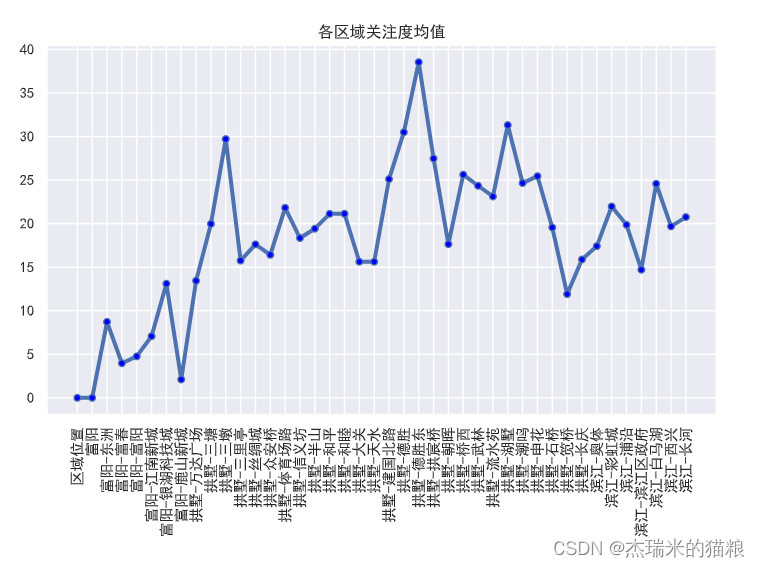
# House type structure analysis
f6 = house['House type structure'].value_counts(ascending=True)
f6.plot.pie()
plt.title('House type structure analysis')
# The icons show that most of them are sold by square.
Text(0.5, 1.0, 'Household Structure Analysis')

# Building type:
f7 = house['Building Type'].value_counts(ascending=True)
f7.plot.pie()
plt.title('Building Type Analysis')
# Icons represent mostly slab buildings
Text(0.5, 1.0, 'Building Type Analysis')
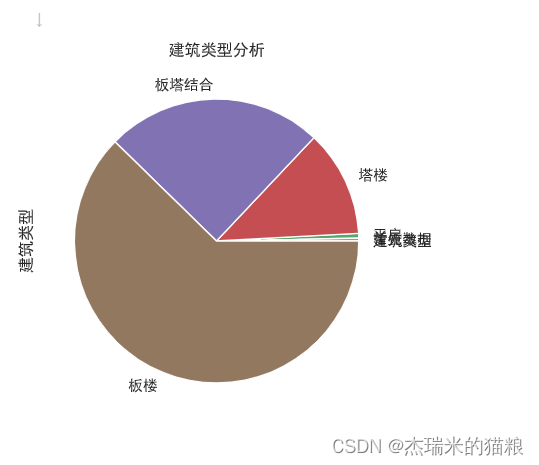
# House orientation:
f8 = house['House Orientation'].value_counts(ascending=True)
f8.plot.pie()
plt.title('House Orientation Analysis')
# Most of the faces are facing south
Text(0.5, 1.0, 'house orientation analysis')
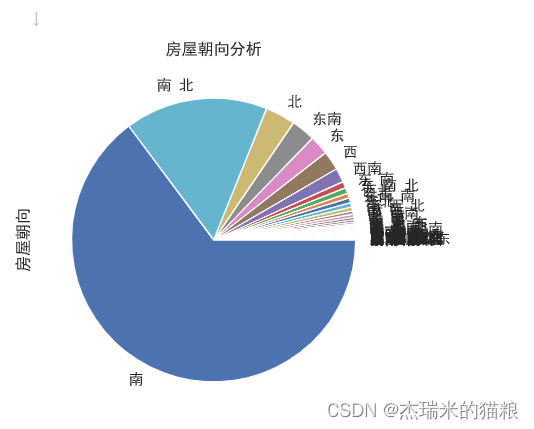
#Elevator equipped:
f9 = house['Elevator equipped'].value_counts(ascending=True)
print(f9)
plt.xticks(rotation = 90) # Abscissa coordinates
plt.plot(f9, linewidth=3, marker='o' ,
markerfacecolor='blue', markersize=5)
plt.title('Statistics of equipped with elevators')
plt.show()
# The performance is mostly equipped with elevators
Equipped with elevator 1 No data yet 348 No 1937 Yes 5476 Name: Equipped with elevator, dtype: int64
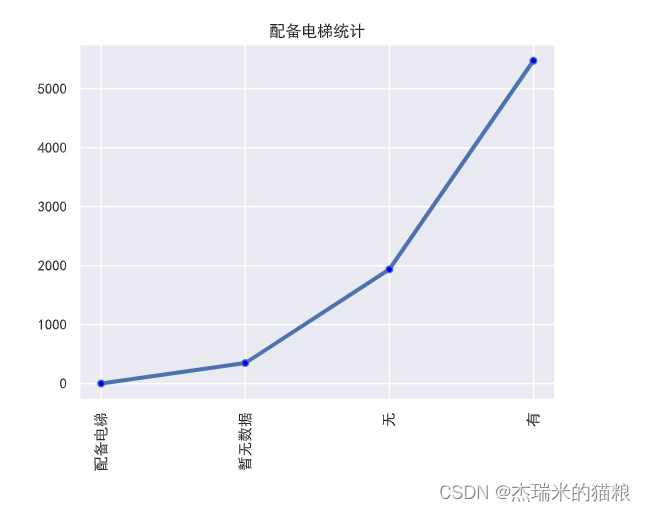
# House use:
f10 = house['house use'].value_counts(ascending=True)
print(f10)
plt.xticks(rotation = 90) # Abscissa coordinates
plt.plot(f10, linewidth=3, marker='o' ,
markerfacecolor='blue', markersize=5)
plt.title('Statistics of housing use')
plt.show()
# It shows that most of them are ordinary houses
Housing use 1 garage 2 villas 357 Commercial and residential use 1247 Ordinary residence 6514 Name: Housing use, dtype: int64
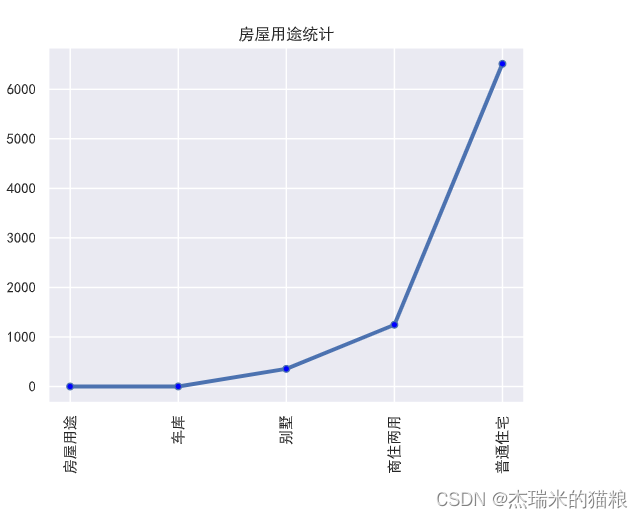
# Selling point core analysis
# Import word cloud library
import wordcloud # Import jieba library, use
import jieba
for word segmentation
# Accurate mode, return a list after word segmentation
ls = jieba.lcut(str(house['core selling point']))
# replace spaces Separated from word segmentation
txt1 = " ".join(ls)
w = wordcloud.WordCloud(font_path="simkai.ttf", background_color="white",
width=600, height=400, max_font_size=120, max_words=3000)
# Generate word cloud
w.generate(txt1)
# Name the word cloud image
w.to_file("maidian.png")
# Most of them show the characteristics of being close to the market, night market, convenient shopping, clean and so on