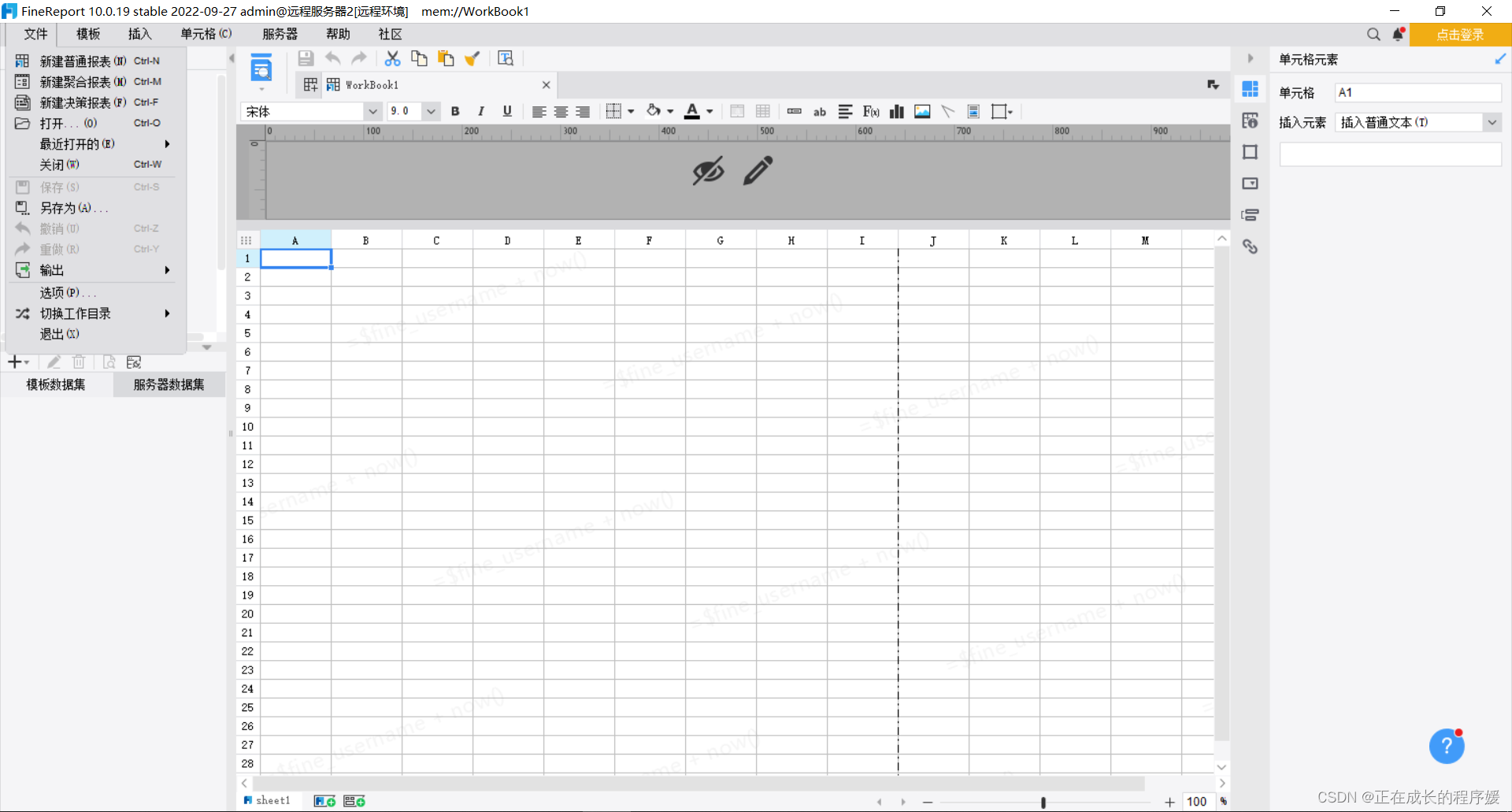How to adjust the font of Fanruan report? What should I do if the font is too small to read clearly?
When you open the newly downloaded Fanruan report software, do you feel that the font is too small? Dazzled and almost presbyopic?
Let me teach you how to increase the software font!
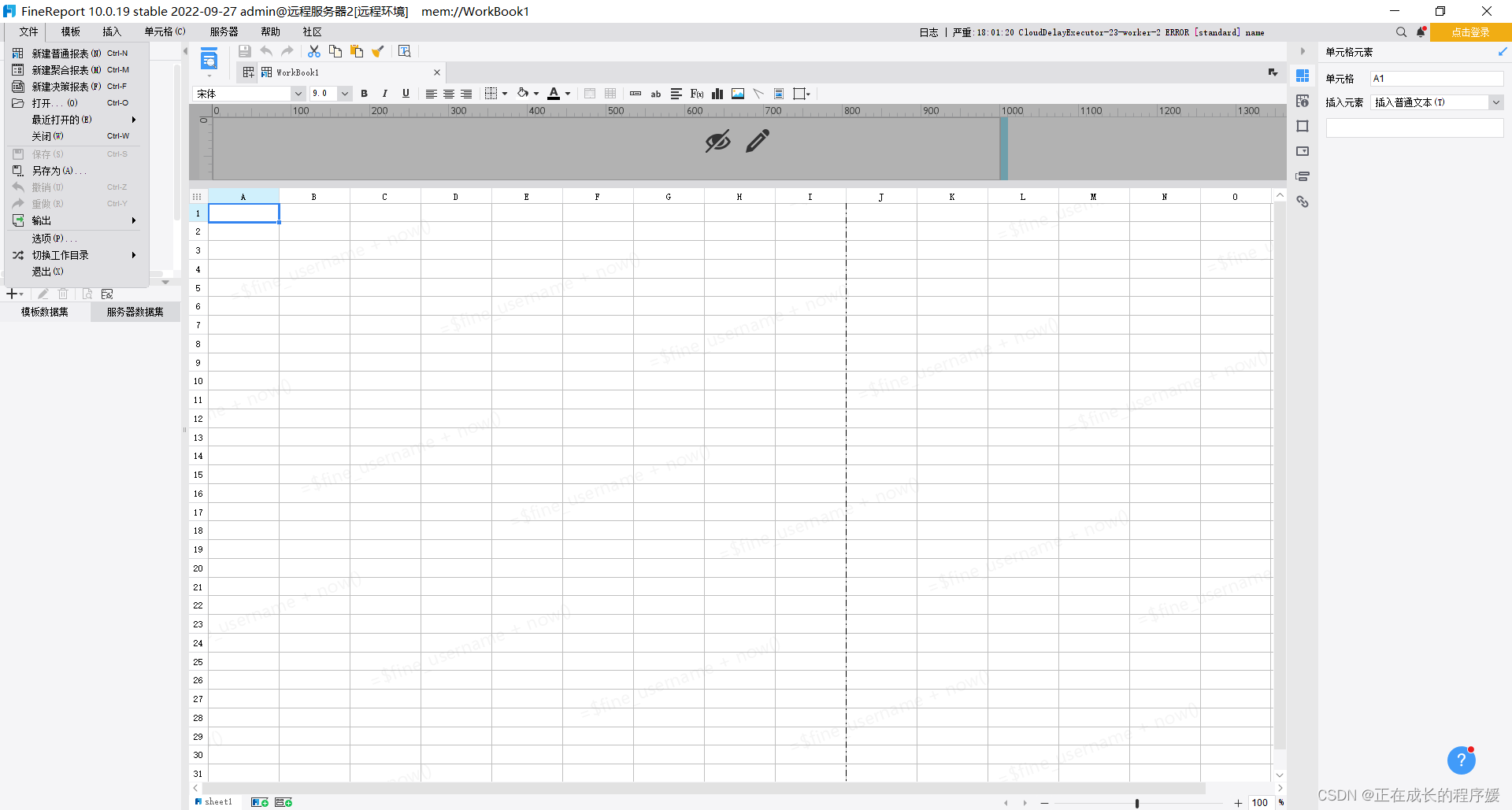
1. First go to the desktop, right-click the software "FineReport Template Designer", and select [Properties]


2. After opening, select [Compatibility], select [Change High DPI Settings]
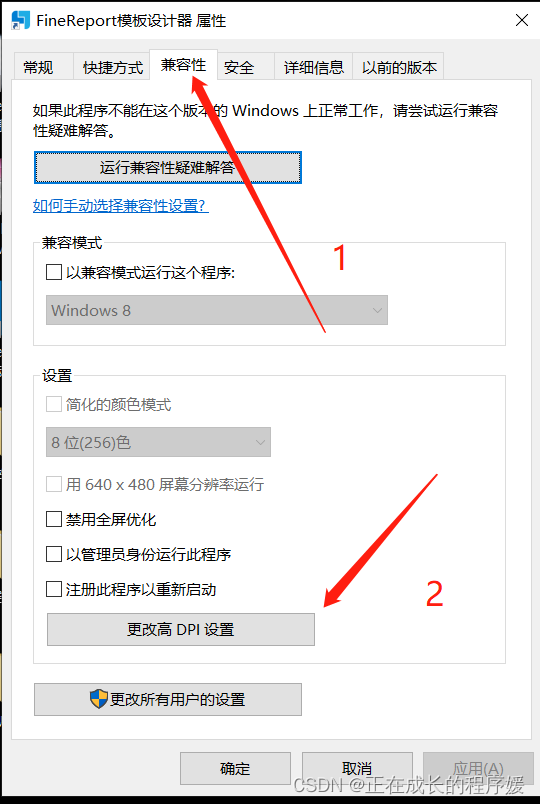
3. Check [Replace High DPI Scaling Behavior], [Scaling Execution:] select [System]

Then click OK -> Apply and you can use it, the software font is enlarged~