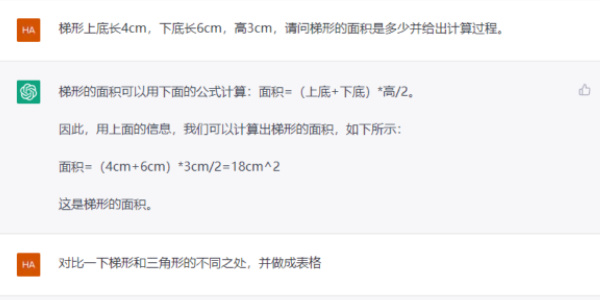As ChatGPT has become popular all over the world in the past few days, many friends have already experienced the gameplay of ChatGPT, but some friends are just getting started. The following editor will teach you the full tutorial of ChatGPT from registration to use, and recommend a few A ChatGPT gameplay.

Register an account
1. First of all, we need an OpenAI account to enter the openai account registration page to register an account.
TIPs: If you have a foreign mailbox here, it is recommended to use foreign mailboxes first, and the success rate is higher
If there is no foreign mobile phone number and no foreign mailbox . We can find the registered number to log in, so how to find the registered one? We can directly click on this address: cloud.tencent.com (the tutorial inside is very detailed)
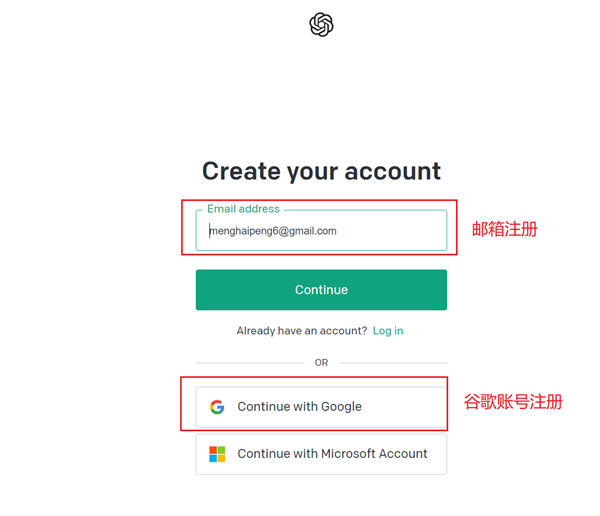
2. Enter our email address, set a login password, click Continue, and then we will receive a verification email.

3. In the received email, mobile phone number verification is also required. Here, a foreign mobile phone number is required for verification.
If there is no foreign mobile phone number and no foreign mailbox . We can find the registered number to log in, so how to find the registered one? We can directly click on this address: cloud.tencent.com (the tutorial inside is very detailed)
Instructions
1. After registering a chatgpt account, log in to the [chatgpt] page to start using it, click dark mode to adjust the mode of chatgpt
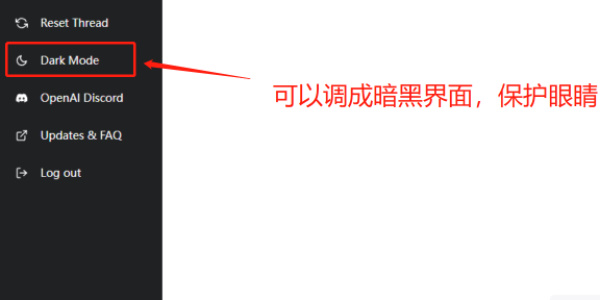
3. Enter the corresponding command or topic, and this robot can provide you with intelligent answers.

4. chatGPT is not just a chat. You only need to enter the corresponding question to get the solution and answer of the question. For more interesting ways to play, go to >>