Table of contents
Description of Requirement
There is the following login registration page to verify the form. If the entered user name, password, and mobile phone number meet the rules, the submission is allowed; if they do not meet the rules, the submission is not allowed.
Complete the following requirements:1. When the input box loses focus (binding onblur), verify that the input content meets the requirements
2. When the registration button is clicked, judge whether the contents of all input boxes meet the requirements, and if not, prevent form submission (binding onsubmit)
Finished product display:
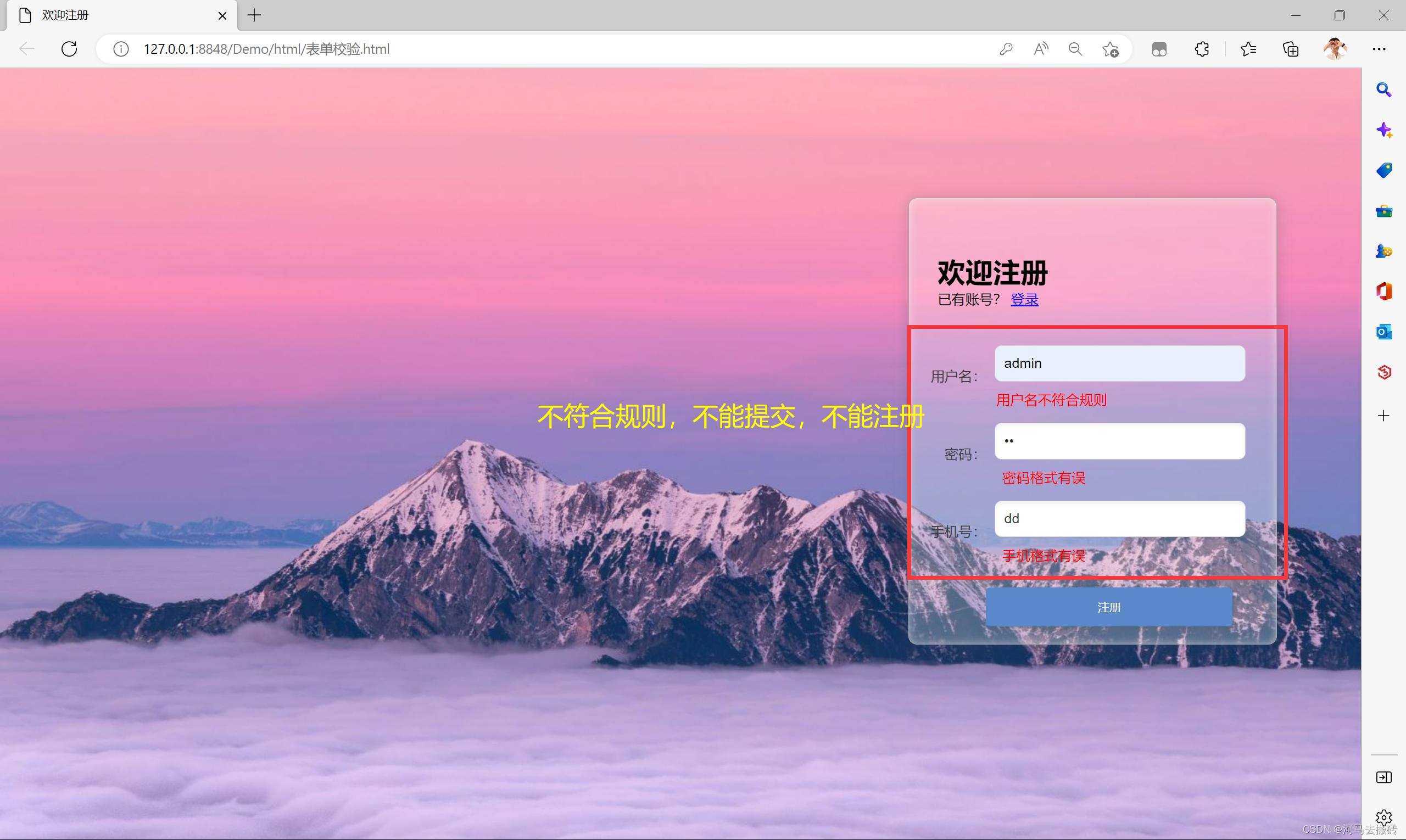
Initial environment preparation
<!DOCTYPE html>
<html>
<head>
<meta charset="utf-8">
<title>欢迎注册</title>
<link rel = "stylesheet" href="../css/表单验证.css">
</head>
<body>
<div class = "form-div">
<div class="reg-content">
<h1>欢迎注册</h1>
<span>已有账号?</span>
<a href="#">登录</a>
</div>
<form id = "reg-form" action="#" method="get">
<table>
<tr>
<td>用户名:</td>
<td class="inputs">
<input type="text" name = "username" id="username"/>
<br>
<span id = "username_err" class="err_msg" style="display:none">用户名不符合规则</span>
</td>
</tr>
<tr>
<td>密码:</td>
<td class="inputs">
<input type="password" name = "password" id = "password"/>
<br>
<span id="password_err" class="err_msg" style="display: none">密码格式有误</span>
</td>
</tr>
<tr>
<td>手机号:</td>
<td class="inputs">
<input type = "text" name = "tel" id = "tel"/>
<br>
<span id = "tel_err" class="err_msg" style="display: none">手机格式有误</span>
</td>
</tr>
</table>
<div class="buttons">
<input type = "submit" value="注册" id ="reg_btn" />
</div>
<br class="clear">
</form>
</div>
</body>
</html>
js write validation input box, form
Validate input box
Verify username. When the user name input box loses focus, it is judged whether the input content conforms to the rule of 6-12 digits in length, if not, the span tag with id='username_err' is displayed and a user prompt is given.
//验证用户名
var usernameInput = document.getElementById("username");
usernameInput.onblur = checkUser;
function checkUser(){
var username = usernameInput.value.trim();
//判断用户名是否符合规则:长度6~12 单词字符组成
//正则表达式
var reg = /^\w{6,12}$/;
var flag= reg.test(username);
if(flag){
//符合规则
document.getElementById("username_err").style.display = "none";
}else{
//不符合规则,将span标签显示出来,给出用户提示。
document.getElementById("username_err").style.display = "";
}
return flag;
}
Verify password. When the password input box loses focus, it is judged whether the input content conforms to the length rule of 6-12 digits, if not, the span tag with id='password_err' is displayed and a user prompt is given.
//验证密码
var passwordInput = document.getElementById("password");
passwordInput.onblur = checkPassword;
function checkPassword(){
var password = passwordInput.value.trim();
var reg = /^\w{6,12}$/;
var flag= reg.test(password);
if(flag){
document.getElementById("password_err").style.display = "none";
}else{
document.getElementById("password_err").style.display = "";
}
return flag;
}
Verify the phone number. When the mobile phone number input box loses focus, judge whether the input content conforms to the 11-digit length rule, and if it does not conform, the span tag with id='tel_err' will be displayed and a user prompt will be given.
//验证手机号
var telInput = document.getElementById("tel");
telInput.onblur = checkTel;
function checkTel(){
var tel = telInput.value.trim();
var reg = /^[1]\d{10}$/
var flag = reg.test(tel);
if(flag){
document.getElementById("tel_err").style.display = "none";
}else{
document.getElementById("tel_err").style.display = "";
}
return flag;
}
verification form
When the user clicks the registration button, it is necessary to
judge the entered user name, password, and mobile phone number at the same time. If all of them meet the rules, the form will be submitted; if one of them does not meet the rules, the form will not be allowed to be submitted.To achieve this function, you need to get the form element object and bind the onsubmit event.
//验证表单
//获取表单对象
var regForm = document.getElementById("reg-form");
//绑定onsubmit事件
regForm.onsubmit = function(){
挨个判断每一个表单项是否都符合要求,如果有一个不合符,则返回false
var flag = checkUser()&&checkPassword()&&checkTel();
return flag;
}
css writing
* {
margin: 0;
padding: 0;
list-style-type: none;
}
.reg-content{
padding: 30px;
margin: 3px;
}
a, img {
border: 0;
}
body {
background-image: url(../html/a.jpg);
text-align: center;
}
table {
border-collapse: collapse;
border-spacing: 0;
}
td, th {
padding: 0;
height: 90px;
}
.inputs{
vertical-align: top;
}
.clear {
clear: both;
}
.clear:before, .clear:after {
content: "";
display: table;
}
.clear:after {
clear: both;
}
.form-div {
background-color: rgba(255, 255, 255, 0.27);
border-radius: 10px;
border: 1px solid #aaa;
width: 424px;
margin-top: 150px;
margin-left:1050px;
padding: 30px 0 20px 0px;
font-size: 16px;
box-shadow: inset 0px 0px 10px rgba(255, 255, 255, 0.5), 0px 0px 15px rgba(75, 75, 75, 0.3);
text-align: left;
}
.form-div input[type="text"], .form-div input[type="password"], .form-div input[type="email"] {
width: 268px;
margin: 10px;
line-height: 20px;
font-size: 16px;
}
.form-div input[type="checkbox"] {
margin: 20px 0 20px 10px;
}
.form-div input[type="button"], .form-div input[type="submit"] {
margin: 10px 20px 0 0;
}
.form-div table {
margin: 0 auto;
text-align: right;
color: rgba(64, 64, 64, 1.00);
}
.form-div table img {
vertical-align: middle;
margin: 0 0 5px 0;
}
.footer {
color: rgba(64, 64, 64, 1.00);
font-size: 12px;
margin-top: 30px;
}
.form-div .buttons {
float: right;
}
input[type="text"], input[type="password"], input[type="email"] {
border-radius: 8px;
box-shadow: inset 0 2px 5px #eee;
padding: 10px;
border: 1px solid #D4D4D4;
color: #333333;
margin-top: 5px;
}
input[type="text"]:focus, input[type="password"]:focus, input[type="email"]:focus {
border: 1px solid #50afeb;
outline: none;
}
input[type="button"], input[type="submit"] {
padding: 7px 15px;
background-color: #3c6db0;
text-align: center;
border-radius: 5px;
overflow: hidden;
min-width: 80px;
border: none;
color: #FFF;
box-shadow: 1px 1px 1px rgba(75, 75, 75, 0.3);
}
input[type="button"]:hover, input[type="submit"]:hover {
background-color: #5a88c8;
}
input[type="button"]:active, input[type="submit"]:active {
background-color: #5a88c8;
}
.err_msg{
color: red;
padding-right: 170px;
}
#password_err,#tel_err{
padding-right: 195px;
}
#reg_btn{
margin-right:50px; width: 285px; height: 45px; margin-top:20px;
}