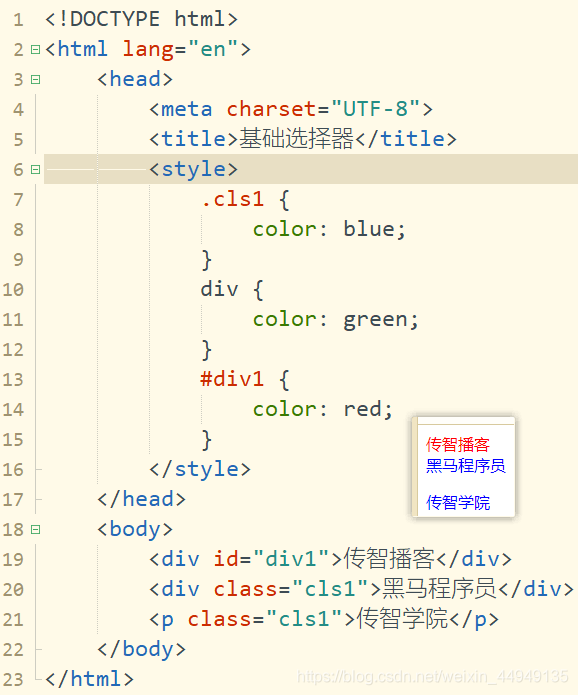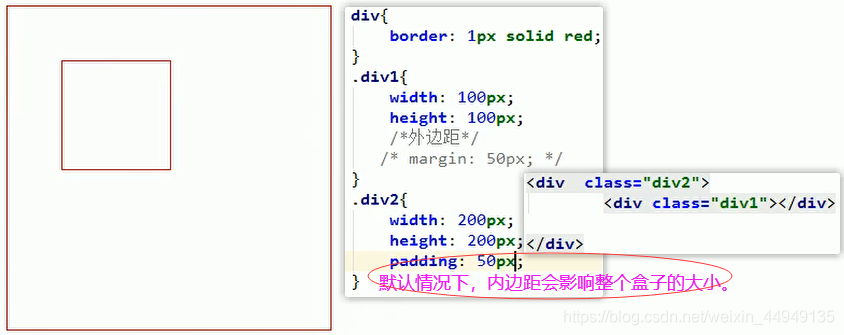- w3cschool rookie tutorial. CHM (Tencent Weiyun): https://share.weiyun.com/c1FaX6ZD
table of Contents
CSS_ and html combination method
Section 7 CSS_Case-Registration Page
Section 4 CSS Overview
CSS_Overview
1. Concept: Cascading Style Sheets
* Cascading: Multiple styles can be applied to the same HTML element and take effect at the same time2. Benefits:
1. Powerful
2. Separate content display and style control
* to reduce coupling. Decoupling
* Make division of labor easier
* Improve development efficiency
CSS_ and html combination method
3. Use of CSS: Combining CSS and HTML
1. Inline style
* Use style attribute to specify css code in the tag
* such as: <div style="color:red;">hello css</div>
2. Internal style
* In the head tag, define the style tag. The content of the style tag is the css code
* such as:
<style>
div{ color:blue; } </style> <div>hello css</div> 3. External style 1 . Define the css resource file. 2. In the head tag, define the link tag and import external resource files * such as: * a.css file: div{ color:green; }
<link rel="stylesheet" href="css/a.css">
<div>hello css</div>
<div>hello css</div>* Note:
* There are 1, 2, and 3 methods, and the scope of css is getting larger and larger.
* 1 is not commonly used, but 2, 3 is commonly used later.
* The third format can be written as:
<style>
@import "css/a.css ";
</style>
Section 5 CSS_Selector
CSS_ syntax format
4. css syntax:
* Format:
selector { attribute name 1: attribute value 1; attribute name 2: attribute value 2; ... } * selector: filter elements with similar characteristics * Note: * Each pair of attributes needs Use; separate, the last pair of attributes can not add ";".
Selector_Extended Selector(1)
5. Selector: filter elements with similar characteristics
* Classification:
1. Basic selector
1. id selector: select elements with specific id attribute values. It is recommended that the id value be unique in an html page.
* Syntax: #id attribute value{}
2. Element selector: select elements with the same tag name .
* Syntax: tag name {}
* Note: id selector has higher priority than element selector
3. Class selector: select elements with the same class attribute value.
* Syntax: .class attribute value{}
* Note: The priority of the class selector is higher than the element selector.
- Inline style, priority 1000
- id selector, priority 100
- Classes and pseudo-classes, priority 10
- Element selector, priority 1
Selector_Extended Selector(2)
5. Selector: Filter elements with similar characteristics.
* Classification:
1. Basic selector
1. id selector: select elements with specific id attribute values. It is recommended that the id value be unique in an html page
* Syntax: #id attribute value{}
2. Element selector: select elements with the same Element of tag name
* Syntax: Tag name{}
* Note: id selector has higher priority than element selector
3. Class selector: select elements with the same class attribute value.
* Syntax: .class attribute value{}
* Note: The priority of the class selector selector is higher than the element selector
2. Extended selector:
1. Select all elements:
* Syntax: *{}
2. Union selector:
* Selector 1, Selector 2{}
3. Child selector: filter selector 2 elements under the element of selector 1
* Syntax: Selector 1 selector 2{}
4. Parent selector: filter the parent element of selector 2 Selector 1
* Syntax: Selector 1> Selector 2{}5. Attribute selector: select element name, attribute name = element of attribute value
* Syntax: element name [attribute name="attribute value"]{}6. Pseudo-class selector: select the state of some elements
* Syntax: element: state{}
* such as: <a>
* state:
* link: initialized state
* visited: visited state
* active: visiting state
* hover: mouse hovering state
- Inline style, priority 1000
- id selector, priority 100
- Classes and pseudo-classes, priority 10
- Element selector, priority 1
- Wildcard selector, priority 0
Section 6 CSS Properties
CSS_Attribute 1
6. Properties
1. Font, text
* font-size: font size
* color: text color
* text-align: alignment
* line-height: line height
2. background
* background:
3. border
* border: set the border, Meet the attributes
4. Size
* width: width
* height: height
5. Box model
CSS_Attribute 2_Box Model
6. Properties
1. Font, text
* font-size: font size
* color: text color
* text-align: alignment
* line-height: line height
2. background
* background:
3. border
* border: set the border, Conforms to property
4. Size
* width: width
* height: height
5. Box model: control layout
* margin: outer margin
* padding: inner margin
* By default, the inner margin will affect the size of the entire box.
* box-sizing: border-box; Set the properties of the box so that width and height are the final box size.* float: float
* left
* right
CSS: page beautification and layout control
Section 7 CSS_Case-Registration Page
CSS_Case-Registration Page
CSS_Case-Registration Page 1
CSS_Case-Registration Page 2
<!DOCTYPE html>
<html lang="en">
<head>
<meta charset="UTF-8">
<title>注册页面</title>
<style>
* {
margin: 0px;
padding: 0px;
box-sizing: border-box;
}
body {
background: url("img/register_bg.png") no-repeat center;
padding-top: 25px;
}
.rg_layout {
width: 900px;
height: 500px;
border: 8px solid #EEEEEE;
background-color: white;
/*让div水平居中*/
margin: auto;
}
.rg_left {
/* border: 1px solid red; */
float: left;
margin: 15px;
}
.rg_left>p:first-child {
color: #FFD026;
font-size: 20px;
}
.rg_left>p:last-child {
color: #A6A6A6;
font-size: 20px;
}
.rg_center {
float: left;
/* border: 1px solid red; */
}
.rg_right {
/* border: 1px solid red; */
float: right;
margin: 15px;
}
.rg_right>p:first-child {
font-size: 15px;
}
.rg_right p a {
color: pink;
}
.td_left {
width: 100px;
text-align: right;
height: 45px;
}
.td_right {
padding-left: 50px;
}
#username,
#password,
#email,
#name,
#tel,
#birthday,
#checkcode {
width: 251px;
height: 32px;
border: 1px solid #A6A6A6;
/*设置边框圆角*/
border-radius: 5px;
padding-left: 10px;
}
#checkcode {
width: 110px;
}
#img_check {
height: 32px;
vertical-align: middle;
}
#btn_sub {
width: 150px;
height: 40px;
background-color: #FFD026;
border: 1px solid #FFD026;
}
</style>
</head>
<body>
<div class="rg_layout">
<div class="rg_left">
<p>新用户注册</p>
<p>USER REGISTER</p>
</div>
<div class="rg_center">
<div class="rg_form">
<!--定义表单 form-->
<form action="#" method="post">
<table>
<tr>
<td class="td_left"><label for="username">用户名</label></td>
<td class="td_right"><input type="text" name="username" id="username" placeholder="请输入用户名">
</td>
</tr>
<tr>
<td class="td_left"><label for="password">密码</label></td>
<td class="td_right"><input type="password" name="password" id="password" placeholder="请输入密码"></td>
</tr>
<tr>
<td class="td_left"><label for="email">Email</label></td>
<td class="td_right"><input type="email" name="email" id="email" placeholder="请输入邮箱"></td>
</tr>
<tr>
<td class="td_left"><label for="name">姓名</label></td>
<td class="td_right"><input type="text" name="name" id="name" placeholder="请输入姓名"></td>
</tr>
<tr>
<td class="td_left"><label for="tel">手机号</label></td>
<td class="td_right"><input type="text" name="tel" id="tel" placeholder="请输入手机号"></td>
</tr>
<tr>
<td class="td_left"><label>性别</label></td>
<td class="td_right">
<input type="radio" name="gender" value="male"> 男
<input type="radio" name="gender" value="female"> 女
</td>
</tr>
<tr>
<td class="td_left"><label for="birthday">出生日期</label></td>
<td class="td_right"><input type="date" name="birthday" id="birthday" placeholder="请输入出生日期">
</td>
</tr>
<tr>
<td class="td_left"><label for="checkcode">验证码</label></td>
<td class="td_right"><input type="text" name="checkcode" id="checkcode" placeholder="请输入验证码">
<img id="img_check" src="img/verify_code.jpg">
</td>
</tr>
<tr>
<td colspan="2" align="center"><input type="submit" id="btn_sub" value="注册"></td>
</tr>
</table>
</form>
</div>
</div>
<div class="rg_right">
<p>已有账号?<a href="#">立即登录</a></p>
</div>
</div>
</body>
</html>Come on~~~ Start learning JavaWeb~~~