Lua environment configuration
Configuration of lua environment
First enter the lua official website link: link
click to download

Click to get the binary file

Click to download and download the fifth latest version. After
the download is complete, unzip it into a folder, and then copy the path.
Then search for configuration environment variables in the computer search,
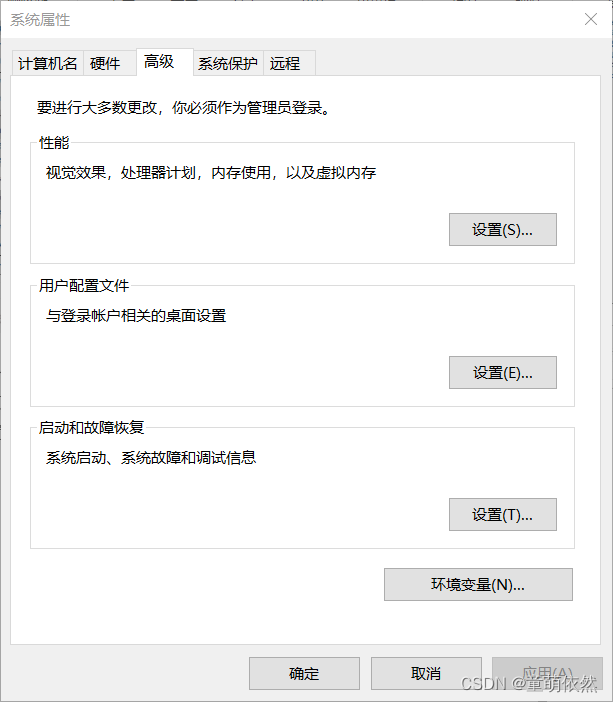
click on environment variables,

and click on Path in the system variables
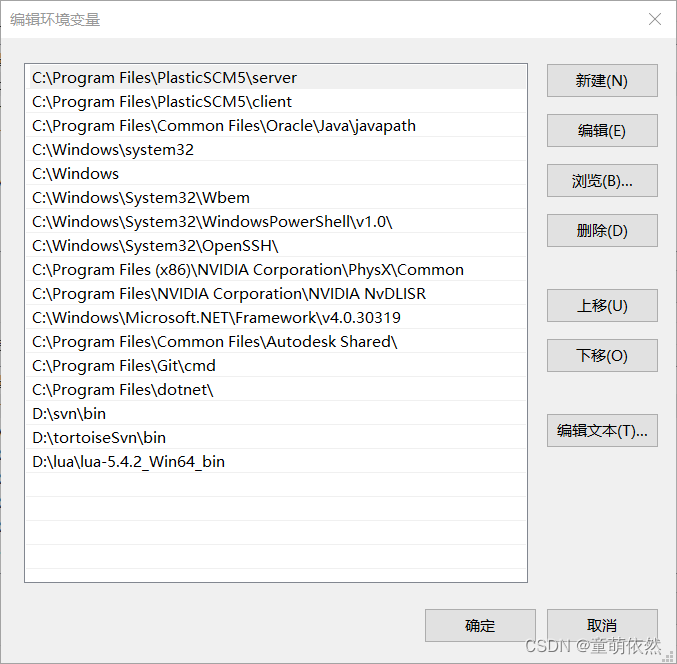
Click New, and then paste the path to complete the configuration of the lua environment variable