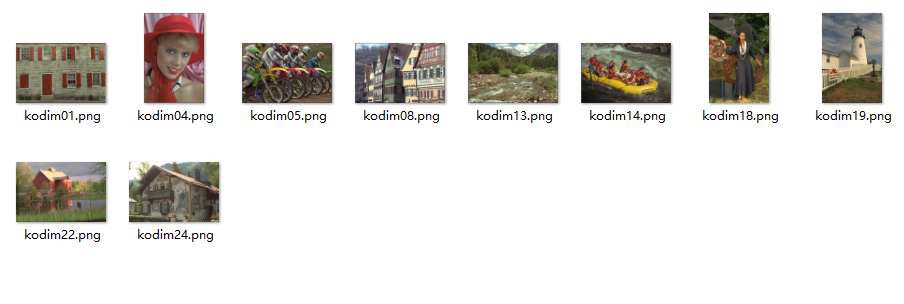A small requirement encountered in the experiment, record it here
1. Code
import os
import shutil
class getNewFileList():
def __init__(self):
self.path = 'F:/data/dlqx/datasets/test_imgs/kodak/' #表示需要命名处理的文件夹目录,复制地址后注意反斜杠
self.new_img_folder = "F:/data/dlqx/datasets/test_imgs/sortKodak"
self.imgNum = 10
def sortFile(self):
originalList = os.listdir(self.path) #获取文件路径
# print(originalList, 'originalList') # 图片名称,kodim20.png
# 拼接全路径
newList = list()
for imgName in originalList:
itemPath = self.path + imgName
newList.append(itemPath)
# print(newList,'newList') # path全称
# 给文件中的图片按从大到小进行排序
sort_list = list()
sort_list = sorted(newList,key=lambda file: os.path.getsize(file),reverse=True)
# print(sort_list, '排序后')
# 复制到新文件夹
for index in range(self.imgNum):
# print(sort_list[index], 'sort_list[index]')
shutil.copy(sort_list[index], self.new_img_folder)
if __name__ == '__main__':
demo = getNewFileList()
demo.sortFile()
The general process is to traverse the picture, which contains the content of splicing related paths, then sort it, and copy it to the specified folder after sorting
2. Effect
-
All pictures of original Kodak
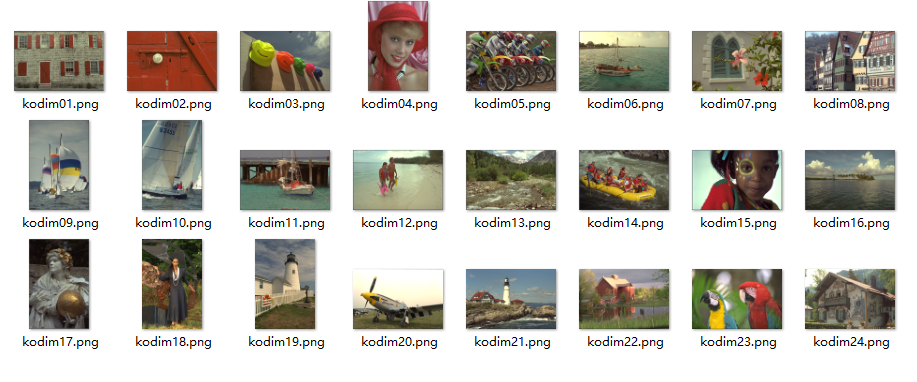
-
Select the first 10 files after sorting according to file size from small to large