Two devices connected to the same mobile hotspot cannot communicate (solved)
Description of the problem : I ran a project on the computer and checked the connection project on the mobile phone, but the connection failed. The computer can ping the mobile phone, but the mobile phone cannot view the items on the computer.
Reason : The high probability is the firewall on the computer side.
Solution :
Right-click the wireless network icon, click Go to Settings, click
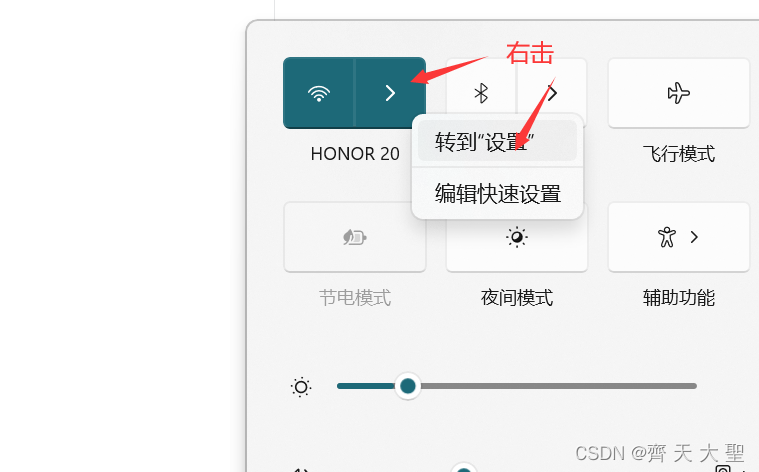
Properties

, select Private Network
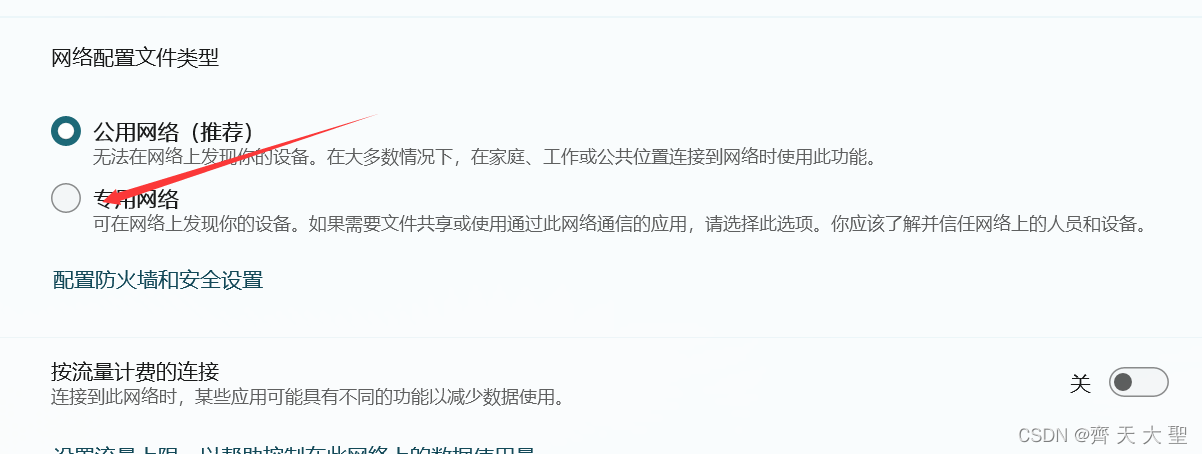
, click Configure Firewall and Security Settings,
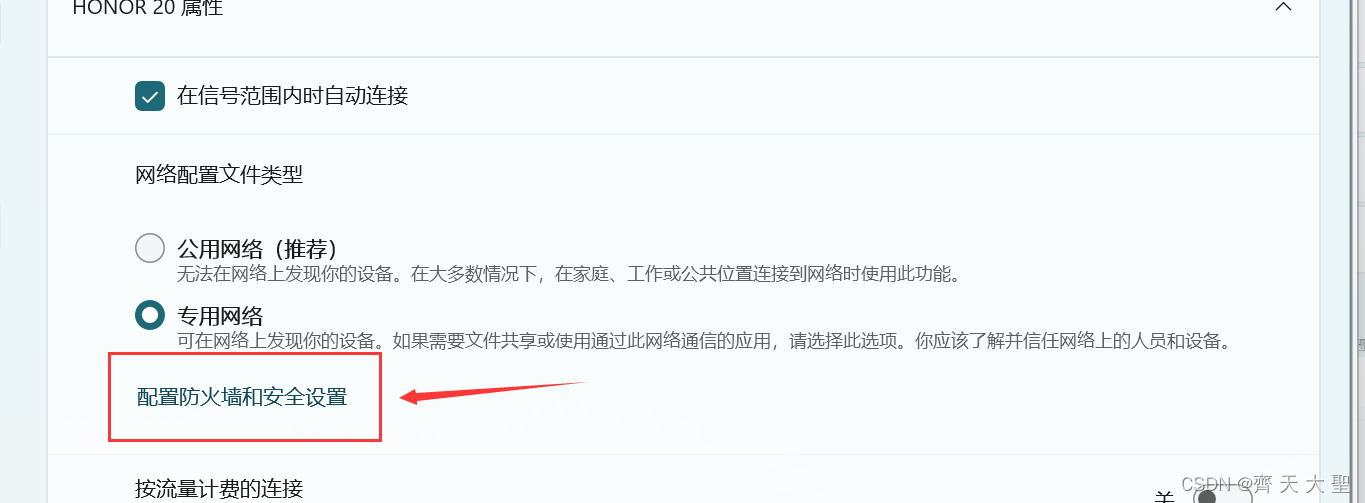
select Yes in the pop-up window, click
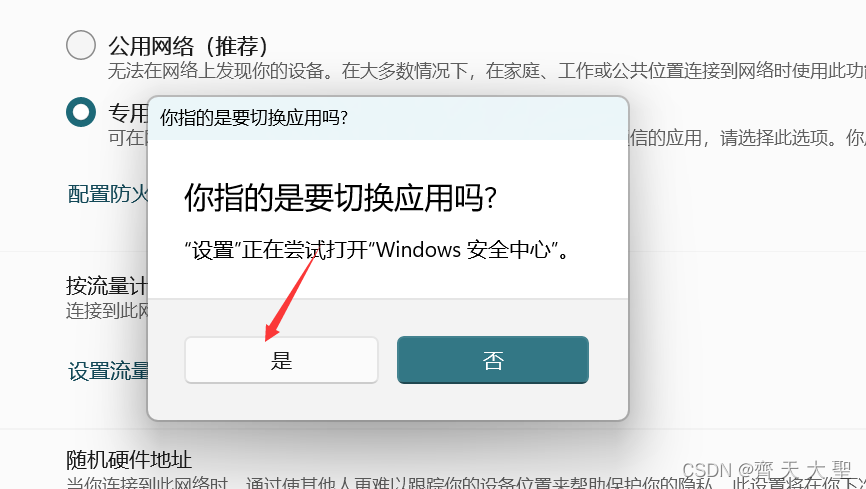
Private Network ,
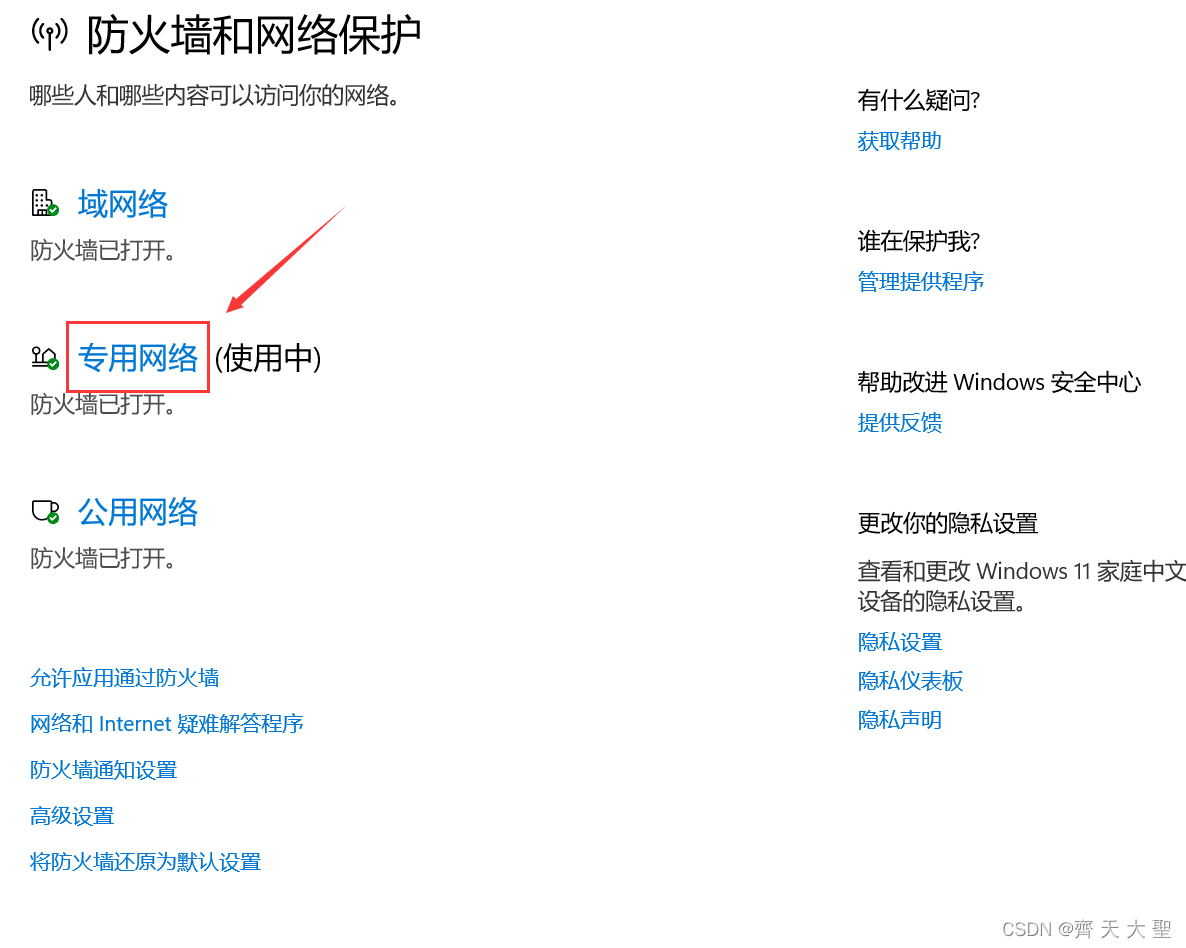
and click Close Firewall
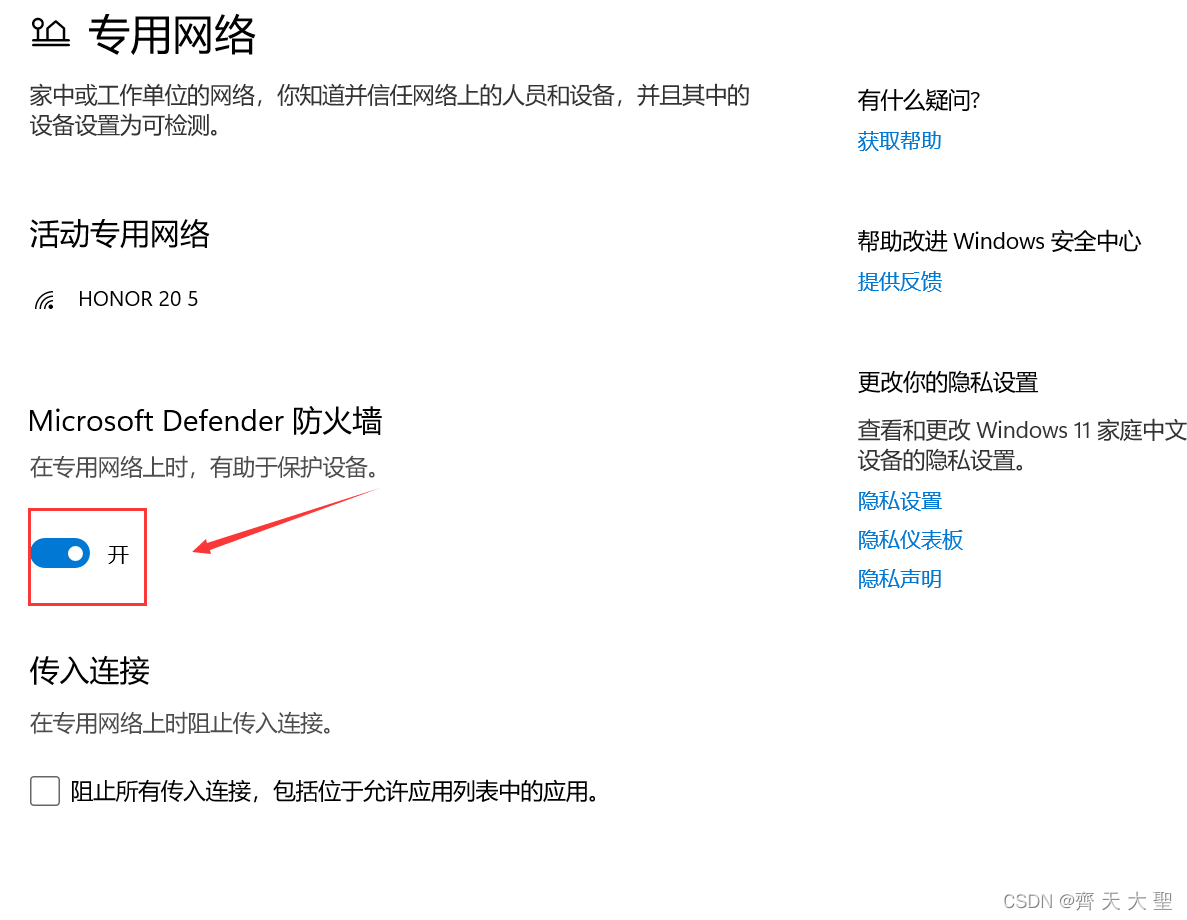
, so that the mobile phone and computer can communicate
. Then turn off the firewall according to the original steps