This experiment will continue to use my previous FabricCA single-machine multi-node (Fabric learning 7) Fabric2.4.x blockchain multi-machine deployment (re-over) _FD—moremore's blog-CSDN blog as the target construction, in learning 7 I use three orderer nodes, two organizations and two peer nodes under each organization to form a network.
So in the container configuration, we will set a tlsCA and an orderer CA (I set it as organization 0 here), and two CAs of ordinary organizations (with peer nodes inside), a total of four CAs.
1. Write CA container startup configuration docker-compose-ca.yaml
Note: The CA server database supports three types by default: sqlite, mysql, and postgresql. Here we set it as mysql on my host. Of course, you must first create a database in your own mysql before starting.
1.1 Create a database locally
1.2 Write the container startup file:
version: '2.0'
networks:
fabric-ca:
name: fabric-ca
services:
ca-tls:
container_name: ca-tls
image: hyperledger/fabric-ca
command: sh -c 'fabric-ca-server start -d -b tls-ca-admin:tls-ca-adminpw --port 7053'
environment:
- FABRIC_CA_SERVER_HOME=/tmp/hyperledger/fabric-ca/crypto
- FABRIC_CA_SERVER_TLS_ENABLED=true
- FABRIC_CA_SERVER_CSR_CN=ca-tls
- FABRIC_CA_SERVER_CSR_HOSTS=0.0.0.0
- FABRIC_CA_SERVER_DEBUG=true
- FABRIC_CA_SERVER_DB_TYPE=mysql
- FABRIC_CA_SERVER_DB_DATASOURCE=root:123456@tcp(10.65.119.182:3306)/fabric_ca_tls?parseTime=true
volumes:
- /tmp/hyperledger/tls-ca:/tmp/hyperledger/fabric-ca
networks:
- fabric-ca
ports:
- 7053:7053
rca-org0:
container_name: rca-org0
image: hyperledger/fabric-ca
command: sh -c 'fabric-ca-server start -d -b rca-org0-admin:rca-org0-adminpw --port 7054'
environment:
- FABRIC_CA_SERVER_HOME=/tmp/hyperledger/fabric-ca/crypto
- FABRIC_CA_SERVER_TLS_ENABLED=true
- FABRIC_CA_SERVER_CSR_CN=rca-org0
- FABRIC_CA_SERVER_CSR_HOSTS=0.0.0.0
- FABRIC_CA_SERVER_DEBUG=true
- FABRIC_CA_SERVER_DB_TYPE=mysql
- FABRIC_CA_SERVER_DB_DATASOURCE=root:123456@tcp(10.65.119.182:3306)/fabric_rca_org0?parseTime=true
volumes:
- /tmp/hyperledger/org0/ca:/tmp/hyperledger/fabric-ca
networks:
- fabric-ca
ports:
- 7054:7054
rca-org1:
container_name: rca-org1
image: hyperledger/fabric-ca
command: sh -c 'fabric-ca-server start -d -b rca-org1-admin:rca-org1-adminpw'
environment:
- FABRIC_CA_SERVER_HOME=/tmp/hyperledger/fabric-ca/crypto
- FABRIC_CA_SERVER_TLS_ENABLED=true
- FABRIC_CA_SERVER_CSR_CN=rca-org1
- FABRIC_CA_SERVER_CSR_HOSTS=0.0.0.0
- FABRIC_CA_SERVER_DEBUG=true
- FABRIC_CA_SERVER_DB_TYPE=mysql
- FABRIC_CA_SERVER_DB_DATASOURCE=root:123456@tcp(10.65.119.182:3306)/fabric_rca_org1?parseTime=true
volumes:
- /tmp/hyperledger/org1/ca:/tmp/hyperledger/fabric-ca
networks:
- fabric-ca
ports:
- 7055:7055
rca-org2:
container_name: rca-org2
image: hyperledger/fabric-ca
command: sh -c 'fabric-ca-server start -d -b rca-org2-admin:rca-org2-adminpw --port 7056'
environment:
- FABRIC_CA_SERVER_HOME=/tmp/hyperledger/fabric-ca/crypto
- FABRIC_CA_SERVER_TLS_ENABLED=true
- FABRIC_CA_SERVER_CSR_CN=rca-org2
- FABRIC_CA_SERVER_CSR_HOSTS=0.0.0.0
- FABRIC_CA_SERVER_DEBUG=true
- FABRIC_CA_SERVER_DB_TYPE=mysql
- FABRIC_CA_SERVER_DB_DATASOURCE=root:123456@tcp(10.65.119.182:3306)/fabric_rca_org2?parseTime=true
volumes:
- /tmp/hyperledger/org2/ca:/tmp/hyperledger/fabric-ca
networks:
- fabric-ca
ports:
- 7056:70561.3 Open the container
docker-compose -f docker-compose-ca.yaml up -dOr to close the container you can use:
docker-compose -f docker-compose-ca.yaml down
1.4 Problems that will arise
After the above steps, it may be found that the container startup is successful, but in a blink of an eye these containers all hang up.


Why does this happen?
To fix this, I opened up Docker Portainer to see the logs of these container failures:
The first question: Host is not allowed to connect to this MySQL server appears when connecting to MySQL.
Solution: This is because the local account can connect to the database, but it is not allowed to connect to the database remotely, so we need to modify the permissions of mysql.
1) mysql -u root -p to connect to the database

2)use mysql;
3)update user set host = '%' where user = 'root';
4) FLUSH PRIVILEGES;

Re-open the container and you will find:

It is true that the database has been connected, but the second error has exploded.
问题二:Error occurred initializing database: Failed to create MySQL tables: Error creating certificates table: Error 1067: Invalid default value for 'expiry'。
Solution: Just turn off the strict mode of mysql! --sql-mode=""
1) Find your own mysql my.ini configuration file
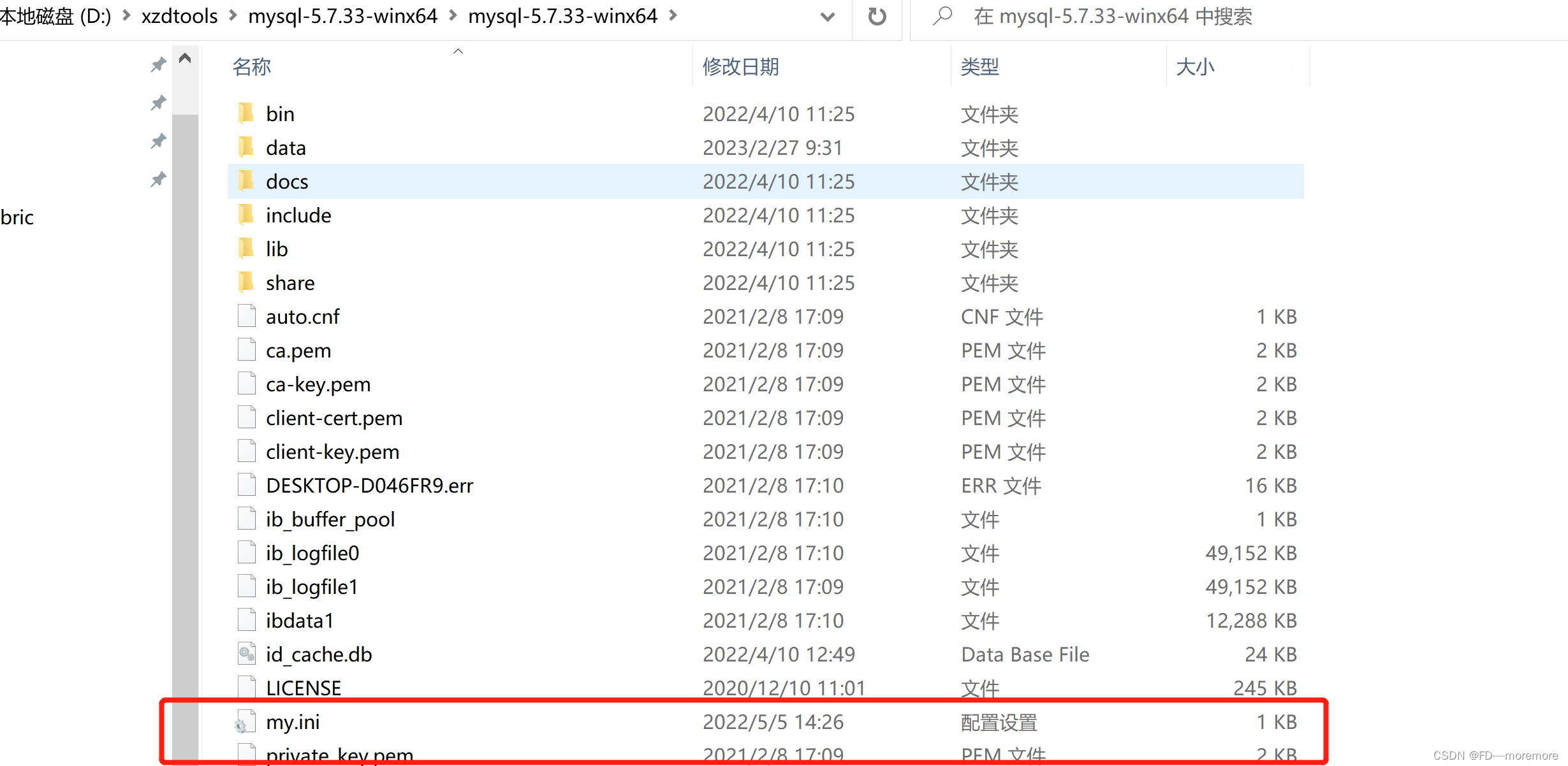
2) Enter configuration my.ini:
Here it is set to:
sql_mode=NO_ZERO_IN_DATE,NO_ZERO_DATE,ERROR_FOR_DIVISION_BY_ZERO,NO_ENGINE_SUBSTITUTION
Remove STRICT_TRANS_TABLES.
3) Then restart the mysql service:

Afterwards reopen the container:

1.5 View after completion
1. First, let's check the docker log:

It can be found that the four CAs are now perfectly opened, and click on the log at the same time:
 No error reported! That's perfect!
No error reported! That's perfect!
2. Then we can check the database:

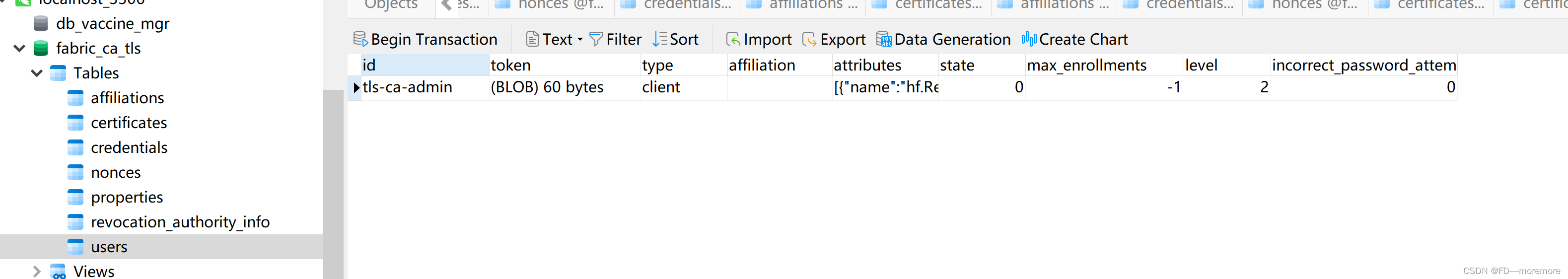
You can see above that the specified initialization administrator information is also stored.
3. Check the working directory structure
tree /tmp/hyperledger/tmp/hyperledger
├── org0
├── org1
├── org2
└── tls-caYou can proceed to the next operation.
2. Register members on CA and issue certificates
2.1 Preparations
1. We need to put the binary file in the bin of fabric-ca-client into this directory.
sudo cp /xxxxxxxx/bin/fabric-ca-client /tmp/hyperledger/2. Then we go to the /tmp/hyperledger directory:
cd /tmp/hyperledgertree ./You can find the directory structure as:
/tmp/hyperledger
├── fabric-ca-client
├── org0
├── org1
├── org2
└── tls-ca2.2 Register TLS CA administrator, register node identity
export FABRIC_CA_CLIENT_TLS_CERTFILES=/tmp/hyperledger/tls-ca/crypto/tls-ca-cert.pem
export FABRIC_CA_CLIENT_HOME=/tmp/hyperledger/tls-ca/admin
cp /tmp/hyperledger/tls-ca/crypto/ca-cert.pem /tmp/hyperledger/tls-ca/crypto/tls-ca-cert.pem
./fabric-ca-client enroll -d -u https://tls-ca-admin:[email protected]:7053
The result is as follows: You can see the certificate corresponding to the tls-ca administrator
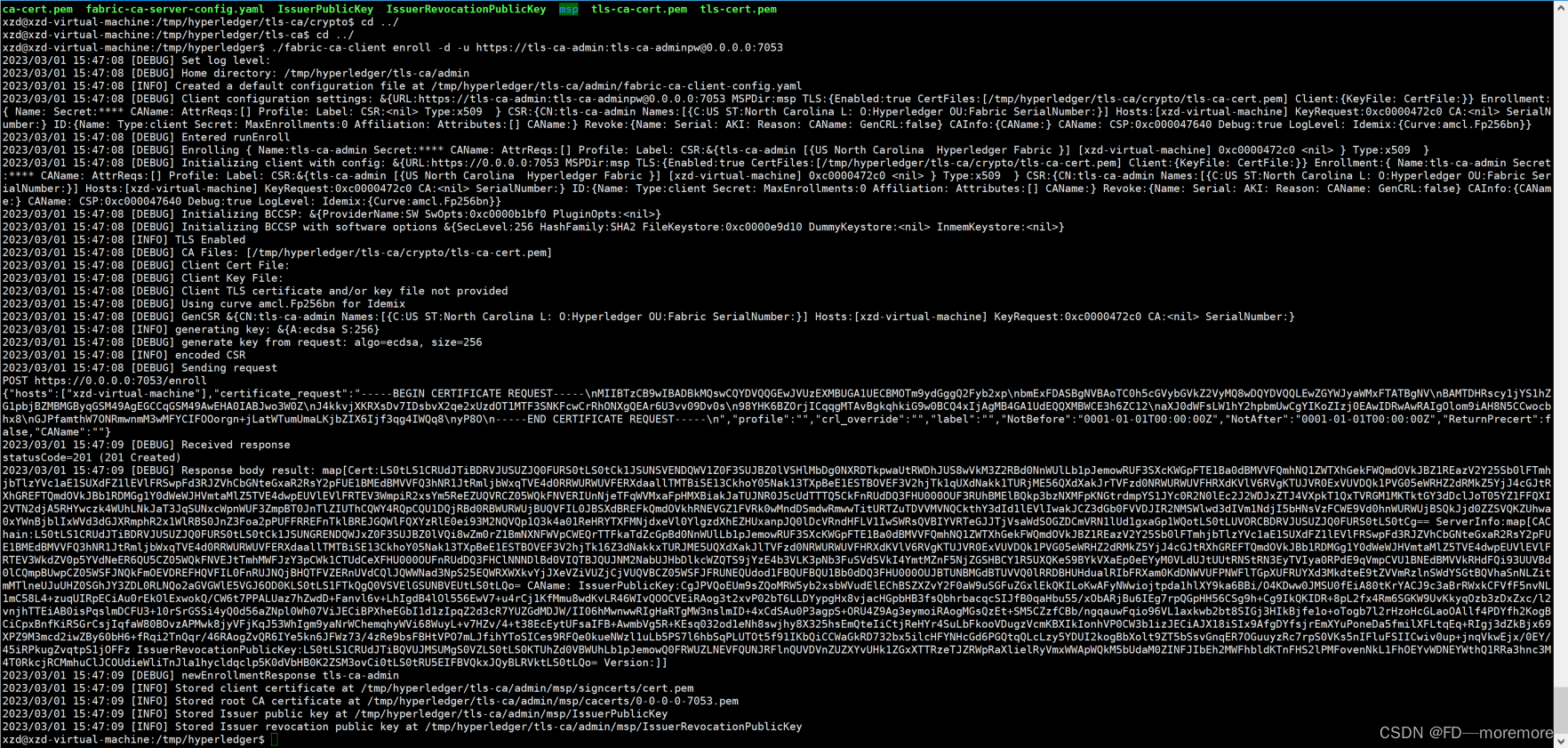

2.3 Register the node to tlsCA
1. Register the two peer nodes of org1 to tlsCA: (you must register before you can enroll)
./fabric-ca-client register -d --id.name peer0.org1.example.com --id.secret peer1PW --id.type peer -u https://0.0.0.0:7053
./fabric-ca-client register -d --id.name peer1.org1.example.com --id.secret peer2PW --id.type peer -u https://0.0.0.0:7053
The result is as follows:
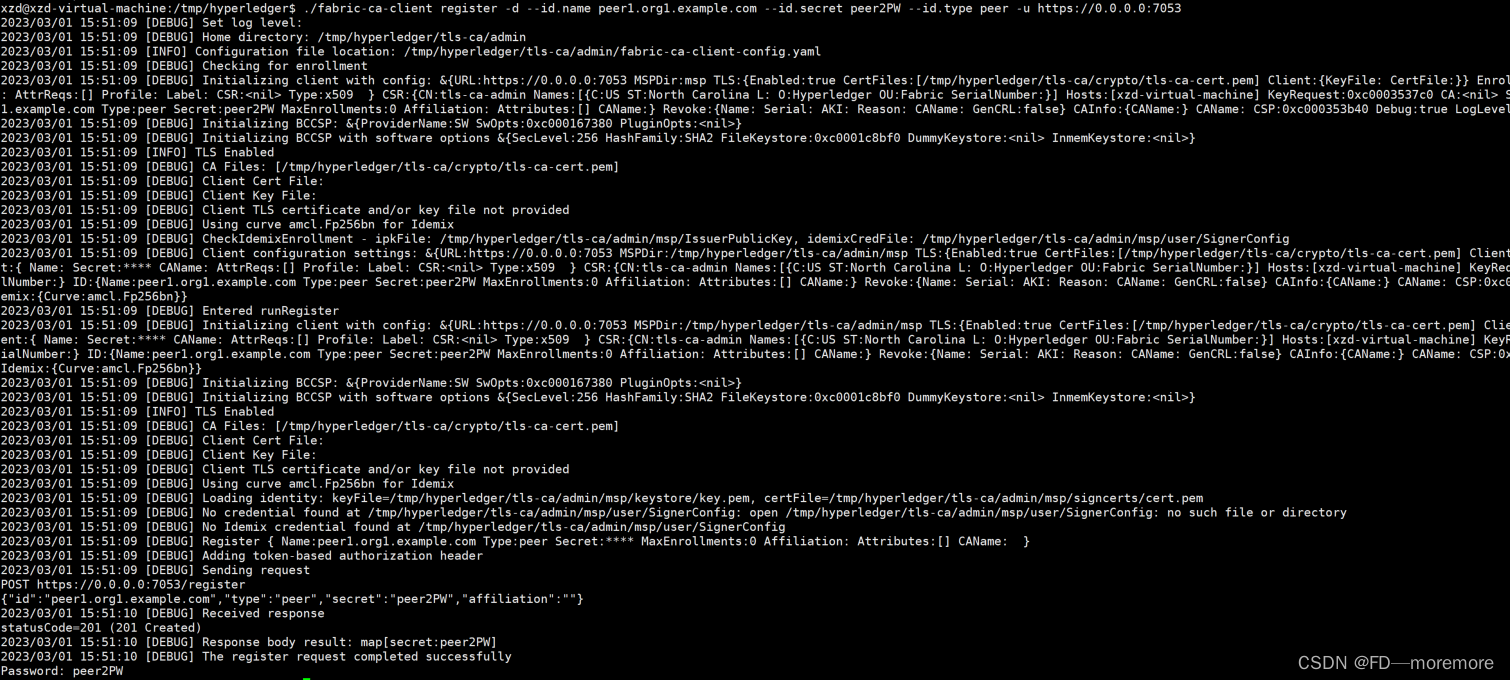
Then we can open the fabric-ca-tls database to view:
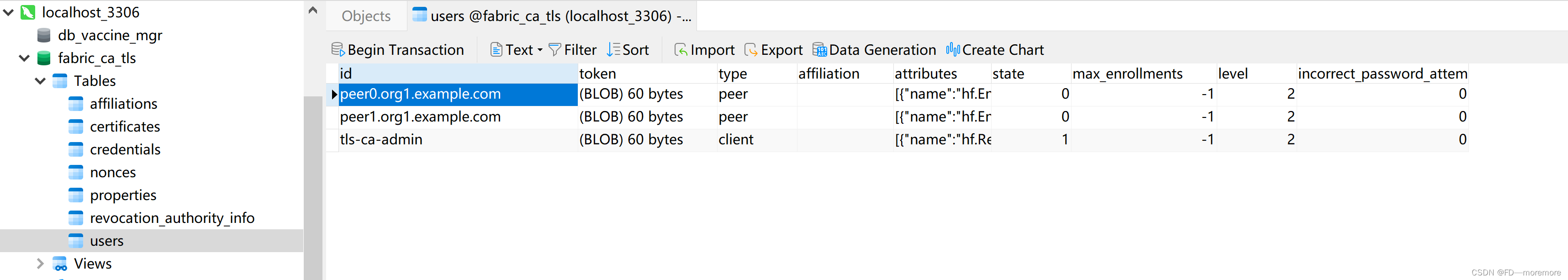
It is found that peer0.org1.example.com and peer1.org1.example.com have been successfully registered, and their type is peer.
2. Two peer nodes of Registration Authority 2:
./fabric-ca-client register -d --id.name peer0.org2.example.com --id.secret peer1PW --id.type peer -u https://0.0.0.0:7053
./fabric-ca-client register -d --id.name peer1.org2.example.com --id.secret peer2PW --id.type peer -u https://0.0.0.0:7053
3. Three orderer nodes of registration agency 0
./fabric-ca-client register -d --id.name orderer0.example.com --id.secret ordererPW --id.type orderer -u https://0.0.0.0:7053
./fabric-ca-client register -d --id.name orderer1.example.com --id.secret ordererPW --id.type orderer -u https://0.0.0.0:7053
./fabric-ca-client register -d --id.name orderer2.example.com --id.secret ordererPW --id.type orderer -u https://0.0.0.0:7053
The result is as follows:

2.4 Register the administrator of the orderer node and org0
1. Register orderer1 node & org0 administrator
export FABRIC_CA_CLIENT_TLS_CERTFILES=/tmp/hyperledger/org0/ca/crypto/ca-cert.pem
export FABRIC_CA_CLIENT_HOME=/tmp/hyperledger/org0/ca/admin
./fabric-ca-client enroll -d -u https://rca-org0-admin:[email protected]:7054
./fabric-ca-client register -d --id.name orderer0.example.com --id.secret ordererpw --id.type orderer -u https://0.0.0.0:7054
./fabric-ca-client register -d --id.name admin-org0 --id.secret org0adminpw --id.type admin --id.attrs "hf.Registrar.Roles=*,hf.Registrar.DelegateRoles=*,hf.AffiliationMgr=true,hf.Registrar.Attributes=*,hf.Revoker=true,hf.GenCRL=true,admin=true:ecert" -u https://0.0.0.0:7054
The result is as follows:
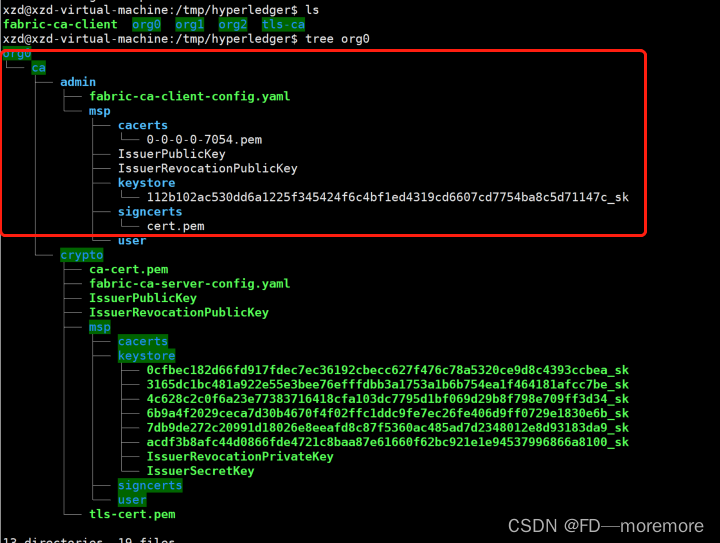
2. register orderer2 node
./fabric-ca-client register -d --id.name orderer1.example.com --id.secret ordererpw --id.type orderer -u https://0.0.0.0:7054
3. register orderer3 node
./fabric-ca-client register -d --id.name orderer2.example.com --id.secret ordererpw --id.type orderer -u https://0.0.0.0:7054
The result is as follows:

2.5 Register org1's peer node and register org1's administrator
export FABRIC_CA_CLIENT_TLS_CERTFILES=/tmp/hyperledger/org1/ca/crypto/ca-cert.pem
export FABRIC_CA_CLIENT_HOME=/tmp/hyperledger/org1/ca/admin
./fabric-ca-client enroll -d -u https://rca-org1-admin:[email protected]:7055
./fabric-ca-client register -d --id.name peer0.org1.example.com --id.secret peer1PW --id.type peer -u https://0.0.0.0:7055
./fabric-ca-client register -d --id.name peer1.org1.example.com --id.secret peer2PW --id.type peer -u https://0.0.0.0:7055
./fabric-ca-client register -d --id.name admin-org1 --id.secret org1AdminPW --id.type admin --id.attrs "hf.Registrar.Roles=*,hf.Registrar.DelegateRoles=*,hf.AffiliationMgr=true,hf.Registrar.Attributes=*,hf.Revoker=true,hf.GenCRL=true,admin=true:ecert" -u https://0.0.0.0:7055
./fabric-ca-client register -d --id.name user-org1 --id.secret org1UserPW --id.type user -u https://0.0.0.0:7055The result is as follows:

2.6 Register the peer node of org2 and the administrator of org2
export FABRIC_CA_CLIENT_TLS_CERTFILES=/tmp/hyperledger/org2/ca/crypto/ca-cert.pem
export FABRIC_CA_CLIENT_HOME=/tmp/hyperledger/org2/ca/admin
./fabric-ca-client enroll -d -u https://rca-org2-admin:[email protected]:7056
./fabric-ca-client register -d --id.name peer0.org2.example.com --id.secret peer1PW --id.type peer -u https://0.0.0.0:7056
./fabric-ca-client register -d --id.name peer1.org2.example.com --id.secret peer2PW --id.type peer -u https://0.0.0.0:7056
./fabric-ca-client register -d --id.name admin-org2 --id.secret org2AdminPW --id.type admin --id.attrs "hf.Registrar.Roles=*,hf.Registrar.DelegateRoles=*,hf.AffiliationMgr=true,hf.Registrar.Attributes=*,hf.Revoker=true,hf.GenCRL=true,admin=true:ecert" -u https://0.0.0.0:7056
./fabric-ca-client register -d --id.name user-org2 --id.secret org2UserPW --id.type user -u https://0.0.0.0:7056
The result is as follows:

2.7 Register the certificate of the peer node in org1
1. Enroll the ECert certificate of peer0 of org1
The peer1 in it means the first peer2, namely peer0.org1.example.com
mkdir -p org1/peer1/assets/ca/ && cp org1/ca/crypto/ca-cert.pem org1/peer1/assets/ca/org1-ca-cert.pem
export FABRIC_CA_CLIENT_HOME=/tmp/hyperledger/org1/peer1
export FABRIC_CA_CLIENT_TLS_CERTFILES=/tmp/hyperledger/org1/peer1/assets/ca/org1-ca-cert.pem
export FABRIC_CA_CLIENT_MSPDIR=msp
./fabric-ca-client enroll -d -u https://peer0.org1.example.com:[email protected]:7055
Change the name of the private key: (For future convenience, save changing the back-end code)
# 更改私钥文件名称
mv org1/peer1/msp/keystore/c7d42da1c3c9c988afc1a10e3ce954c76d0e76a3bda51fced0b21ba2c07cda6a_sk org1/peer1/msp/keystore/priv_sk
mkdir -p org1/peer1/msp/admincerts/2. Enroll the TLS certificate of peer0 of org1
Note: The port number here should use the port number set by the tls container, and the tls certificate must be passed during the process
mkdir -p org1/peer1/assets/tls-ca/ && cp tls-ca/crypto/tls-ca-cert.pem org1/peer1/assets/tls-ca/tls-ca-cert.pem
export FABRIC_CA_CLIENT_HOME=/tmp/hyperledger/org1/peer1
export FABRIC_CA_CLIENT_MSPDIR=tls-msp
export FABRIC_CA_CLIENT_TLS_CERTFILES=/tmp/hyperledger/org1/peer1/assets/tls-ca/tls-ca-cert.pem
./fabric-ca-client enroll -d -u https://peer0.org1.example.com:[email protected]:7053 --enrollment.profile tls --csr.hosts peer0.org1.example.com
# 将 keystore 路径下的文件改名为 key.pem
mv org1/peer1/tls-msp/keystore/37babaf3fa116fdb0e0840b0084a7e5a1a762c0e62ac0662c68c9ac90935ba22_sk org1/peer1/tls-msp/keystore/key.pem
3. Enroll Org1 Peer2 ECert certificate
mkdir -p org1/peer2/assets/ca/ && cp org1/ca/crypto/ca-cert.pem org1/peer2/assets/ca/org1-ca-cert.pem
export FABRIC_CA_CLIENT_HOME=/tmp/hyperledger/org1/peer2
export FABRIC_CA_CLIENT_TLS_CERTFILES=/tmp/hyperledger/org1/peer2/assets/ca/org1-ca-cert.pem
export FABRIC_CA_CLIENT_MSPDIR=msp
./fabric-ca-client enroll -d -u https://peer1.org1.example.com:[email protected]:7055
# 修改私钥文件名称
mv org1/peer2/msp/keystore/719d48ca8b4ca174bebbc57ca470575cf6ccfd67d3879ad599890c5a75f84e16_sk org1/peer2/msp/keystore/priv_sk
mkdir -p org1/peer2/msp/admincerts/
4. Enroll Org1 Peer1 TLS certificate
mkdir -p org1/peer2/assets/tls-ca/ && cp tls-ca/crypto/tls-ca-cert.pem org1/peer2/assets/tls-ca/tls-ca-cert.pem
export FABRIC_CA_CLIENT_HOME=/tmp/hyperledger/org1/peer2
export FABRIC_CA_CLIENT_MSPDIR=tls-msp
export FABRIC_CA_CLIENT_TLS_CERTFILES=/tmp/hyperledger/org1/peer2/assets/tls-ca/tls-ca-cert.pem
./fabric-ca-client enroll -d -u https://peer1.org1.example.com:[email protected]:7053 --enrollment.profile tls --csr.hosts peer1.org1.example.com
# 将 keystore 路径下的文件改名为 key.pem
mv org1/peer2/tls-msp/keystore/b8ddcf900e66be9e1c5e4fd8989da9c684f772f2a144cef6af7e2eaf84bcad78_sk org1/peer2/tls-msp/keystore/key.pem
5、Enroll Org1’s Admin
export FABRIC_CA_CLIENT_HOME=/tmp/hyperledger/org1/admin
export FABRIC_CA_CLIENT_TLS_CERTFILES=/tmp/hyperledger/org1/peer1/assets/ca/org1-ca-cert.pem
export FABRIC_CA_CLIENT_MSPDIR=msp
./fabric-ca-client enroll -d -u https://admin-org1:[email protected]:7055
mv /tmp/hyperledger/org1/admin/msp/keystore/05680a630bee4237da33db6b7446647890772773b7d51ab12ada1039f46dec96_sk /tmp/hyperledger/org1/admin/msp/keystore/priv_sk
cp /tmp/hyperledger/org1/admin/msp/signcerts/cert.pem /tmp/hyperledger/org1/peer1/msp/admincerts/org1-admin-cert.pem
cp /tmp/hyperledger/org1/admin/msp/signcerts/cert.pem /tmp/hyperledger/org1/peer2/msp/admincerts/org1-admin-cert.pem2.8 Register the certificate of the peer node in org2
1. Enroll Org2 Peer1 ECert certificate
mkdir -p org2/peer1/assets/ca/ && cp org2/ca/crypto/ca-cert.pem org2/peer1/assets/ca/org2-ca-cert.pem
export FABRIC_CA_CLIENT_HOME=/tmp/hyperledger/org2/peer1
export FABRIC_CA_CLIENT_TLS_CERTFILES=/tmp/hyperledger/org2/peer1/assets/ca/org2-ca-cert.pem
export FABRIC_CA_CLIENT_MSPDIR=msp
./fabric-ca-client enroll -d -u https://peer0.org2.example.com:[email protected]:7056
# 修改私钥文件名称
mv org2/peer1/msp/keystore/99810fa9833aa697f35e0bdedbabdb66fb00e7ae9a9c065d4e5f6f95e3173b3f_sk org2/peer1/msp/keystore/priv_sk
2. Enroll Org2 Peer1 TLS certificate
mkdir org2/peer1/assets/tls-ca/ && cp tls-ca/crypto/tls-ca-cert.pem org2/peer1/assets/tls-ca/tls-ca-cert.pem
export FABRIC_CA_CLIENT_HOME=/tmp/hyperledger/org2/peer1
export FABRIC_CA_CLIENT_MSPDIR=tls-msp
export FABRIC_CA_CLIENT_TLS_CERTFILES=/tmp/hyperledger/org2/peer1/assets/tls-ca/tls-ca-cert.pem
./fabric-ca-client enroll -d -u https://peer0.org2.example.com:[email protected]:7053 --enrollment.profile tls --csr.hosts peer0.org2.example.com
# 修改私钥文件名称
mv org2/peer1/tls-msp/keystore/5dc8a6a72dd4fecb940f2ddd11d8316639438f751a0bf88a22edcdbc7c3b8b24_sk org2/peer1/tls-msp/keystore/key.pem3. Enroll Org2 Peer2 ECert certificate
mkdir -p org2/peer2/assets/ca/ && cp org2/ca/crypto/ca-cert.pem org2/peer2/assets/ca/org2-ca-cert.pem
export FABRIC_CA_CLIENT_HOME=/tmp/hyperledger/org2/peer2
export FABRIC_CA_CLIENT_TLS_CERTFILES=/tmp/hyperledger/org2/peer2/assets/ca/org2-ca-cert.pem
export FABRIC_CA_CLIENT_MSPDIR=msp
./fabric-ca-client enroll -d -u https://peer1.org2.example.com:[email protected]:7056
# 修改私钥文件名称
mv org2/peer2/msp/keystore/1ecea1bcb5e65fa5f7e1e55b3ecdfa65c02833de0a83f3bbfbedb0ea2bf94fb2_sk org2/peer2/msp/keystore/priv_sk4. Enroll Org2 Peer2 TLS certificate
mkdir -p org2/peer2/assets/tls-ca/ && cp tls-ca/crypto/tls-ca-cert.pem org2/peer2/assets/tls-ca/tls-ca-cert.pem
export FABRIC_CA_CLIENT_HOME=/tmp/hyperledger/org2/peer2
export FABRIC_CA_CLIENT_MSPDIR=tls-msp
export FABRIC_CA_CLIENT_TLS_CERTFILES=/tmp/hyperledger/org2/peer2/assets/tls-ca/tls-ca-cert.pem
./fabric-ca-client enroll -d -u https://peer1.org2.example.com:[email protected]:7053 --enrollment.profile tls --csr.hosts peer1.org2.example.com
# 修改私钥文件名称
mv org2/peer2/tls-msp/keystore/ab08fb99a61ab4b72bdbc08ea1be72483665f8bb6d7ed25dcf9efce7190fc1d4_sk org2/peer2/tls-msp/keystore/key.pem5、Enroll Org2’s Admin
mkdir -p org2/peer1/msp/admincerts
mkdir -p org2/peer2/msp/admincerts
export FABRIC_CA_CLIENT_HOME=/tmp/hyperledger/org2/admin
export FABRIC_CA_CLIENT_TLS_CERTFILES=/tmp/hyperledger/org2/peer1/assets/ca/org2-ca-cert.pem
export FABRIC_CA_CLIENT_MSPDIR=msp
./fabric-ca-client enroll -d -u https://admin-org2:[email protected]:7056
cp org2/admin/msp/signcerts/cert.pem org2/peer1/msp/admincerts/org2-admin-cert.pem
cp org2/admin/msp/signcerts/cert.pem org2/peer2/msp/admincerts/org2-admin-cert.pem
mv org2/admin/msp/keystore/1534e670f0e43226fd0c3ba8204305c2283c10376e9deee72f81245ada9db05d_sk org2/admin/msp/keystore/priv_sk2.9 Register the certificate of the orderer node in org0
1. Enroll Orderer1 ECert certificate
mkdir -p org0/orderer1/assets/ca/ && cp org0/ca/crypto/ca-cert.pem org0/orderer1/assets/ca/org0-ca-cert.pem
export FABRIC_CA_CLIENT_HOME=/tmp/hyperledger/org0/orderer1
export FABRIC_CA_CLIENT_MSPDIR=msp
export FABRIC_CA_CLIENT_TLS_CERTFILES=/tmp/hyperledger/org0/orderer1/assets/ca/org0-ca-cert.pem
./fabric-ca-client enroll -d -u https://orderer0.example.com:[email protected]:7054
mv org0/orderer1/msp/keystore/568c077c8f0a3bc4e35a9294f87063e64ae9974190a6abe5ccd9f6872f33e1ab_sk org0/orderer1/msp/keystore/priv_sk2. Enroll Orderer1 TLS certificate
mkdir -p org0/orderer1/assets/tls-ca/ && cp tls-ca/crypto/tls-ca-cert.pem org0/orderer1/assets/tls-ca/tls-ca-cert.pem
export FABRIC_CA_CLIENT_HOME=/tmp/hyperledger/org0/orderer1
export FABRIC_CA_CLIENT_MSPDIR=tls-msp
export FABRIC_CA_CLIENT_TLS_CERTFILES=/tmp/hyperledger/org0/orderer1/assets/tls-ca/tls-ca-cert.pem
./fabric-ca-client enroll -d -u https://orderer0.example.com:[email protected]:7053 --enrollment.profile tls --csr.hosts 'orderer0.example.com,orderer0,192.168.235.130'
mv org0/orderer1/tls-msp/keystore/84f00c20de8393a0e5f817f0d6418c676ae38cc626a15ed69f8ba2a5050fc6bb_sk org0/orderer1/tls-msp/keystore/key.pem3. Enroll Orderer2 ECert certificate
mkdir -p org0/orderer2/assets/ca/ && cp org0/ca/crypto/ca-cert.pem org0/orderer2/assets/ca/org0-ca-cert.pem
export FABRIC_CA_CLIENT_MSPDIR=msp
export FABRIC_CA_CLIENT_HOME=/tmp/hyperledger/org0/orderer2
export FABRIC_CA_CLIENT_TLS_CERTFILES=/tmp/hyperledger/org0/orderer2/assets/ca/org0-ca-cert.pem
./fabric-ca-client enroll -d -u https://orderer1.example.com:[email protected]:7054
mv org0/orderer2/msp/keystore/934954c7fa4431d1be86d92e3c2033646fbd4c6478ecfde799300990396af07a_sk org0/orderer2/msp/keystore/priv_sk4. Enroll Orderer2 TLS certificate
mkdir -p org0/orderer2/assets/tls-ca/ && cp tls-ca/crypto/tls-ca-cert.pem org0/orderer2/assets/tls-ca/tls-ca-cert.pem
export FABRIC_CA_CLIENT_HOME=/tmp/hyperledger/org0/orderer2
export FABRIC_CA_CLIENT_MSPDIR=tls-msp
export FABRIC_CA_CLIENT_TLS_CERTFILES=/tmp/hyperledger/org0/orderer2/assets/tls-ca/tls-ca-cert.pem
./fabric-ca-client enroll -d -u https://orderer1.example.com:[email protected]:7053 --enrollment.profile tls --csr.hosts 'orderer1.example.com,orderer1,192.168.235.130'
mv org0/orderer2/tls-msp/keystore/468adfca64821fb18467e4c69c744a129cc983c8b216c135972185ed61b6fbee_sk org0/orderer2/tls-msp/keystore/key.pem5. Enroll Orderer3 ECert certificate
mkdir -p org0/orderer3/assets/ca/ && cp org0/ca/crypto/ca-cert.pem org0/orderer3/assets/ca/org0-ca-cert.pem
export FABRIC_CA_CLIENT_MSPDIR=msp
export FABRIC_CA_CLIENT_HOME=/tmp/hyperledger/org0/orderer3
export FABRIC_CA_CLIENT_TLS_CERTFILES=/tmp/hyperledger/org0/orderer3/assets/ca/org0-ca-cert.pem
./fabric-ca-client enroll -d -u https://orderer2.example.com:[email protected]:7054
mv org0/orderer3/msp/keystore/4b27550ee9eb1b40c05526e4bce2064a95baec5547be7ee694bd3cf48e7322ce_sk org0/orderer3/msp/keystore/priv_sk6. Enroll Orderer3 TLS certificate
mkdir -p org0/orderer3/assets/tls-ca/ && cp tls-ca/crypto/tls-ca-cert.pem org0/orderer3/assets/tls-ca/tls-ca-cert.pem
export FABRIC_CA_CLIENT_HOME=/tmp/hyperledger/org0/orderer3
export FABRIC_CA_CLIENT_MSPDIR=tls-msp
export FABRIC_CA_CLIENT_TLS_CERTFILES=/tmp/hyperledger/org0/orderer3/assets/tls-ca/tls-ca-cert.pem
./fabric-ca-client enroll -d -u https://orderer2.example.com:[email protected]:7053 --enrollment.profile tls --csr.hosts 'orderer2.example.com,orderer2,192.168.235.130'
mv org0/orderer3/tls-msp/keystore/17294e44bc5ba90b7d4c09d8fa5bee6acecebf2a8feb752290831f7627284042_sk org0/orderer3/tls-msp/keystore/key.pem
7、Enroll Org0’s Admin
export FABRIC_CA_CLIENT_HOME=/tmp/hyperledger/org0/admin
export FABRIC_CA_CLIENT_TLS_CERTFILES=/tmp/hyperledger/org0/ca/crypto/ca-cert.pem
export FABRIC_CA_CLIENT_MSPDIR=msp
./fabric-ca-client enroll -d -u https://admin-org0:[email protected]:7054
mv /tmp/hyperledger/org0/admin/msp/keystore/9febcf800d108cac5f56efa82e99eefbd17907ebc0171e89447038cb01ee51c0_sk /tmp/hyperledger/org0/admin/msp/keystore/priv_sk
mkdir /tmp/hyperledger/org0/orderer1/msp/admincerts && cp /tmp/hyperledger/org0/admin/msp/signcerts/cert.pem /tmp/hyperledger/org0/orderer1/msp/admincerts/orderer-admin-cert.pem
mkdir /tmp/hyperledger/org0/orderer2/msp/admincerts && cp /tmp/hyperledger/org0/admin/msp/signcerts/cert.pem /tmp/hyperledger/org0/orderer2/msp/admincerts/orderer-admin-cert.pem
mkdir /tmp/hyperledger/org0/orderer3/msp/admincerts && cp /tmp/hyperledger/org0/admin/msp/signcerts/cert.pem /tmp/hyperledger/org0/orderer3/msp/admincerts/orderer-admin-cert.pem
At this point all the certificate files are generated.
3. Build a local Orderer MSP structure
All the certificate files have been generated above, now we need to make the file directory structure the same as the folder generated by the cryptogen file in the official bin folder.
3.1 Orderer 1 Local MSP
mkdir -p crypto-config/ordererOrganizations/example.com/orderers/orderer0.example.com/msp
mkdir -p crypto-config/ordererOrganizations/example.com/orderers/orderer0.example.com/tls
# TLS 私钥
cp org0/orderer1/tls-msp/keystore/key.pem crypto-config/ordererOrganizations/example.com/orderers/orderer0.example.com/tls/server.key
# TLS 签名证书
cp org0/orderer1/tls-msp/signcerts/cert.pem crypto-config/ordererOrganizations/example.com/orderers/orderer0.example.com/tls/server.crt
# TLS 根证书
cp org0/orderer1/tls-msp/tlscacerts/tls-0-0-0-0-7053.pem crypto-config/ordererOrganizations/example.com/orderers/orderer0.example.com/tls/ca.crt
cp -r org0/orderer1/msp/ crypto-config/ordererOrganizations/example.com/orderers/orderer0.example.com/
mv crypto-config/ordererOrganizations/example.com/orderers/orderer0.example.com/msp/cacerts/0-0-0-0-7054.pem crypto-config/ordererOrganizations/example.com/orderers/orderer0.example.com/msp/cacerts/ca.example.com-cert.pem
mkdir -p crypto-config/ordererOrganizations/example.com/orderers/orderer0.example.com/msp/tlscacerts && cp org0/orderer1/tls-msp/tlscacerts/tls-0-0-0-0-7053.pem crypto-config/ordererOrganizations/example.com/orderers/orderer0.example.com/msp/tlscacerts/tlsca.example.com-cert.pem
# 编写 config.yaml 文件
vim crypto-config/ordererOrganizations/example.com/orderers/orderer0.example.com/msp/config.yaml
NodeOUs:
Enable: true
ClientOUIdentifier:
Certificate: cacerts/ca.example.com-cert.pem
OrganizationalUnitIdentifier: client
PeerOUIdentifier:
Certificate: cacerts/ca.example.com-cert.pem
OrganizationalUnitIdentifier: peer
AdminOUIdentifier:
Certificate: cacerts/ca.example.com-cert.pem
OrganizationalUnitIdentifier: admin
OrdererOUIdentifier:
Certificate: cacerts/ca.example.com-cert.pem
OrganizationalUnitIdentifier: orderer
3.2 Orderer 2 Local MSP
mkdir -p crypto-config/ordererOrganizations/example.com/orderers/orderer1.example.com/msp
mkdir -p crypto-config/ordererOrganizations/example.com/orderers/orderer1.example.com/tls
# TLS 私钥
cp org0/orderer2/tls-msp/keystore/key.pem crypto-config/ordererOrganizations/example.com/orderers/orderer1.example.com/tls/server.key
# TLS 签名证书
cp org0/orderer2/tls-msp/signcerts/cert.pem crypto-config/ordererOrganizations/example.com/orderers/orderer1.example.com/tls/server.crt
# TLS 根证书
cp org0/orderer2/tls-msp/tlscacerts/tls-0-0-0-0-7053.pem crypto-config/ordererOrganizations/example.com/orderers/orderer1.example.com/tls/ca.crt
# MSP
cp -r org0/orderer2/msp/ crypto-config/ordererOrganizations/example.com/orderers/orderer1.example.com/
mv crypto-config/ordererOrganizations/example.com/orderers/orderer1.example.com/msp/cacerts/0-0-0-0-7054.pem crypto-config/ordererOrganizations/example.com/orderers/orderer1.example.com/msp/cacerts/ca.example.com-cert.pem
mkdir -p crypto-config/ordererOrganizations/example.com/orderers/orderer1.example.com/msp/tlscacerts && cp org0/orderer2/tls-msp/tlscacerts/tls-0-0-0-0-7053.pem crypto-config/ordererOrganizations/example.com/orderers/orderer1.example.com/msp/tlscacerts/tlsca.example.com-cert.pem
# 编写 config.yaml 文件
vim crypto-config/ordererOrganizations/example.com/orderers/orderer1.example.com/msp/config.yaml
NodeOUs:
Enable: true
ClientOUIdentifier:
Certificate: cacerts/ca.example.com-cert.pem
OrganizationalUnitIdentifier: client
PeerOUIdentifier:
Certificate: cacerts/ca.example.com-cert.pem
OrganizationalUnitIdentifier: peer
AdminOUIdentifier:
Certificate: cacerts/ca.example.com-cert.pem
OrganizationalUnitIdentifier: admin
OrdererOUIdentifier:
Certificate: cacerts/ca.example.com-cert.pem
OrganizationalUnitIdentifier: orderer3.3 Orderer 3 Local MSP
mkdir -p crypto-config/ordererOrganizations/example.com/orderers/orderer2.example.com/msp
mkdir -p crypto-config/ordererOrganizations/example.com/orderers/orderer2.example.com/tls
# TLS 私钥
cp org0/orderer3/tls-msp/keystore/key.pem crypto-config/ordererOrganizations/example.com/orderers/orderer2.example.com/tls/server.key
# TLS 签名证书
cp org0/orderer3/tls-msp/signcerts/cert.pem crypto-config/ordererOrganizations/example.com/orderers/orderer2.example.com/tls/server.crt
# TLS 根证书
cp org0/orderer3/tls-msp/tlscacerts/tls-0-0-0-0-7053.pem crypto-config/ordererOrganizations/example.com/orderers/orderer2.example.com/tls/ca.crt
# MSP
cp -r org0/orderer3/msp/ crypto-config/ordererOrganizations/example.com/orderers/orderer2.example.com/
mv crypto-config/ordererOrganizations/example.com/orderers/orderer2.example.com/msp/cacerts/0-0-0-0-7054.pem crypto-config/ordererOrganizations/example.com/orderers/orderer2.example.com/msp/cacerts/ca.example.com-cert.pem
mkdir -p crypto-config/ordererOrganizations/example.com/orderers/orderer2.example.com/msp/tlscacerts && cp org0/orderer3/tls-msp/tlscacerts/tls-0-0-0-0-7053.pem crypto-config/ordererOrganizations/example.com/orderers/orderer2.example.com/msp/tlscacerts/tlsca.example.com-cert.pem
# 编写 config.yaml 文件
vim crypto-config/ordererOrganizations/example.com/orderers/orderer2.example.com/msp/config.yaml
NodeOUs:
Enable: true
ClientOUIdentifier:
Certificate: cacerts/ca.example.com-cert.pem
OrganizationalUnitIdentifier: client
PeerOUIdentifier:
Certificate: cacerts/ca.example.com-cert.pem
OrganizationalUnitIdentifier: peer
AdminOUIdentifier:
Certificate: cacerts/ca.example.com-cert.pem
OrganizationalUnitIdentifier: admin
OrdererOUIdentifier:
Certificate: cacerts/ca.example.com-cert.pem
OrganizationalUnitIdentifier: orderer4、crypto-config/ordererOrganizations/example.com/msp/
mkdir -p crypto-config/ordererOrganizations/example.com/msp/admincerts
mkdir -p crypto-config/ordererOrganizations/example.com/msp/cacerts
mkdir -p crypto-config/ordererOrganizations/example.com/msp/tlscacerts
cp org0/orderer1/tls-msp/tlscacerts/tls-0-0-0-0-7053.pem crypto-config/ordererOrganizations/example.com/msp/tlscacerts/tlsca.example.com-cert.pem
cp org0/orderer1/msp/cacerts/0-0-0-0-7054.pem crypto-config/ordererOrganizations/example.com/msp/cacerts/ca.example.com-cert.pem
cp /tmp/hyperledger/org0/admin/msp/signcerts/cert.pem crypto-config/ordererOrganizations/example.com/msp/admincerts/orderer-admin-cert.pem
# 编写 config.yaml 文件
vim crypto-config/ordererOrganizations/example.com/msp/config.yaml
NodeOUs:
Enable: true
ClientOUIdentifier:
Certificate: cacerts/ca.example.com-cert.pem
OrganizationalUnitIdentifier: client
PeerOUIdentifier:
Certificate: cacerts/ca.example.com-cert.pem
OrganizationalUnitIdentifier: peer
AdminOUIdentifier:
Certificate: cacerts/ca.example.com-cert.pem
OrganizationalUnitIdentifier: admin
OrdererOUIdentifier:
Certificate: cacerts/ca.example.com-cert.pem
OrganizationalUnitIdentifier: orderer4. Build Org1 Peer local MSP structure
4.1 Org1 Peer1 Local MSP
mkdir -p crypto-config/peerOrganizations/org1.example.com/peers/peer0.org1.example.com/ && cp -r org1/peer1/msp/ crypto-config/peerOrganizations/org1.example.com/peers/peer0.org1.example.com
mkdir -p crypto-config/peerOrganizations/org1.example.com/peers/peer0.org1.example.com/tls
cp org1/peer1/tls-msp/signcerts/cert.pem crypto-config/peerOrganizations/org1.example.com/peers/peer0.org1.example.com/tls/server.crt
cp org1/peer1/tls-msp/keystore/key.pem crypto-config/peerOrganizations/org1.example.com/peers/peer0.org1.example.com/tls/server.key
cp org1/peer1/tls-msp/tlscacerts/tls-0-0-0-0-7053.pem crypto-config/peerOrganizations/org1.example.com/peers/peer0.org1.example.com/tls/ca.crt
mv crypto-config/peerOrganizations/org1.example.com/peers/peer0.org1.example.com/msp/cacerts/0-0-0-0-7055.pem crypto-config/peerOrganizations/org1.example.com/peers/peer0.org1.example.com/msp/cacerts/ca.example.com-cert.pem
# 编写 config.yaml 文件
vim crypto-config/peerOrganizations/org1.example.com/peers/peer0.org1.example.com/msp/config.yaml
NodeOUs:
Enable: true
ClientOUIdentifier:
Certificate: cacerts/ca.example.com-cert.pem
OrganizationalUnitIdentifier: client
PeerOUIdentifier:
Certificate: cacerts/ca.example.com-cert.pem
OrganizationalUnitIdentifier: peer
AdminOUIdentifier:
Certificate: cacerts/ca.example.com-cert.pem
OrganizationalUnitIdentifier: admin
OrdererOUIdentifier:
Certificate: cacerts/ca.example.com-cert.pem
OrganizationalUnitIdentifier: orderer4.2 Org1 Peer2 Local MSP
mkdir -p crypto-config/peerOrganizations/org1.example.com/peers/peer1.org1.example.com/ && cp -r org1/peer2/msp/ crypto-config/peerOrganizations/org1.example.com/peers/peer1.org1.example.com/
mkdir -p crypto-config/peerOrganizations/org1.example.com/peers/peer1.org1.example.com/tls
cp org1/peer2/tls-msp/signcerts/cert.pem crypto-config/peerOrganizations/org1.example.com/peers/peer1.org1.example.com/tls/server.crt
cp org1/peer2/tls-msp/keystore/key.pem crypto-config/peerOrganizations/org1.example.com/peers/peer1.org1.example.com/tls/server.key
cp org1/peer2/tls-msp/tlscacerts/tls-0-0-0-0-7053.pem crypto-config/peerOrganizations/org1.example.com/peers/peer1.org1.example.com/tls/ca.crt
mv crypto-config/peerOrganizations/org1.example.com/peers/peer1.org1.example.com/msp/cacerts/0-0-0-0-7055.pem crypto-config/peerOrganizations/org1.example.com/peers/peer1.org1.example.com/msp/cacerts/ca.example.com-cert.pem
# 编写 config.yaml 文件
vim crypto-config/peerOrganizations/org1.example.com/peers/peer1.org1.example.com/msp/config.yaml
NodeOUs:
Enable: true
ClientOUIdentifier:
Certificate: cacerts/ca.example.com-cert.pem
OrganizationalUnitIdentifier: client
PeerOUIdentifier:
Certificate: cacerts/ca.example.com-cert.pem
OrganizationalUnitIdentifier: peer
AdminOUIdentifier:
Certificate: cacerts/ca.example.com-cert.pem
OrganizationalUnitIdentifier: admin
OrdererOUIdentifier:
Certificate: cacerts/ca.example.com-cert.pem
OrganizationalUnitIdentifier: orderer4.3 crypto-config/peerOrganizations/org1.example.com/msp
mkdir -p crypto-config/peerOrganizations/org1.example.com/msp/admincerts
mkdir -p crypto-config/peerOrganizations/org1.example.com/msp/cacerts
mkdir -p crypto-config/peerOrganizations/org1.example.com/msp/tlscacerts
cp org1/admin/msp/cacerts/0-0-0-0-7055.pem crypto-config/peerOrganizations/org1.example.com/msp/cacerts/ca.org1.example.com-cert.pem
cp org1/peer1/tls-msp/tlscacerts/tls-0-0-0-0-7053.pem crypto-config/peerOrganizations/org1.example.com/msp/tlscacerts/tlsca.org1.example.com-cert.pem
cp /tmp/hyperledger/org1/admin/msp/signcerts/cert.pem crypto-config/peerOrganizations/org1.example.com/msp/admincerts/org1-admin-cert.pem
# 编写 config.yaml 文件
vim crypto-config/peerOrganizations/org1.example.com/msp/config.yaml
NodeOUs:
Enable: true
ClientOUIdentifier:
Certificate: cacerts/ca.org1.example.com-cert.pem
OrganizationalUnitIdentifier: client
PeerOUIdentifier:
Certificate: cacerts/ca.org1.example.com-cert.pem
OrganizationalUnitIdentifier: peer
AdminOUIdentifier:
Certificate: cacerts/ca.org1.example.com-cert.pem
OrganizationalUnitIdentifier: admin
OrdererOUIdentifier:
Certificate: cacerts/ca.org1.example.com-cert.pem
OrganizationalUnitIdentifier: orderer4.4 crypto-config/peerOrganizations/org1.example.com/users
mkdir -p crypto-config/peerOrganizations/org1.example.com/users/[email protected]
cp -r org1/admin/msp/ crypto-config/peerOrganizations/org1.example.com/users/[email protected]
mkdir -p crypto-config/peerOrganizations/org1.example.com/users/Admin\@org1.example.com/msp/admincerts
cp /tmp/hyperledger/org1/admin/msp/signcerts/cert.pem crypto-config/peerOrganizations/org1.example.com/users/Admin\@org1.example.com/msp/admincerts/org1-admin-cert.pem
mkdir -p crypto-config/peerOrganizations/org1.example.com/users/Admin\@org1.example.com/msp/tlscacerts
cp org1/peer1/tls-msp/tlscacerts/tls-0-0-0-0-7053.pem crypto-config/peerOrganizations/org1.example.com/users/Admin\@org1.example.com/msp/tlscacerts/tlsca.org1.example.com-cert.pem
mv crypto-config/peerOrganizations/org1.example.com/users/[email protected]/msp/cacerts/0-0-0-0-7055.pem crypto-config/peerOrganizations/org1.example.com/users/[email protected]/msp/cacerts/ca.example.com-cert.pem
# 编写 config.yaml 文件
vim crypto-config/peerOrganizations/org1.example.com/users/[email protected]/msp/config.yaml
NodeOUs:
Enable: true
ClientOUIdentifier:
Certificate: cacerts/ca.example.com-cert.pem
OrganizationalUnitIdentifier: client
PeerOUIdentifier:
Certificate: cacerts/ca.example.com-cert.pem
OrganizationalUnitIdentifier: peer
AdminOUIdentifier:
Certificate: cacerts/ca.example.com-cert.pem
OrganizationalUnitIdentifier: admin
OrdererOUIdentifier:
Certificate: cacerts/ca.example.com-cert.pem
OrganizationalUnitIdentifier: orderer5. Build Org2 Peer local MSP structure
5.1 Org2 Peer1 Local MSP
mkdir -p crypto-config/peerOrganizations/org2.example.com/peers/peer0.org2.example.com/ && cp -r org2/peer1/msp/ crypto-config/peerOrganizations/org2.example.com/peers/peer0.org2.example.com
mkdir -p crypto-config/peerOrganizations/org2.example.com/peers/peer0.org2.example.com/tls
cp org2/peer1/tls-msp/signcerts/cert.pem crypto-config/peerOrganizations/org2.example.com/peers/peer0.org2.example.com/tls/server.crt
cp org2/peer1/tls-msp/keystore/key.pem crypto-config/peerOrganizations/org2.example.com/peers/peer0.org2.example.com/tls/server.key
cp org2/peer1/tls-msp/tlscacerts/tls-0-0-0-0-7053.pem crypto-config/peerOrganizations/org2.example.com/peers/peer0.org2.example.com/tls/ca.crt
mv crypto-config/peerOrganizations/org2.example.com/peers/peer0.org2.example.com/msp/cacerts/0-0-0-0-7056.pem crypto-config/peerOrganizations/org2.example.com/peers/peer0.org2.example.com/msp/cacerts/ca.example.com-cert.pem
# 编写 config.yaml 文件
vim crypto-config/peerOrganizations/org2.example.com/peers/peer0.org2.example.com/msp/config.yaml
NodeOUs:
Enable: true
ClientOUIdentifier:
Certificate: cacerts/ca.example.com-cert.pem
OrganizationalUnitIdentifier: client
PeerOUIdentifier:
Certificate: cacerts/ca.example.com-cert.pem
OrganizationalUnitIdentifier: peer
AdminOUIdentifier:
Certificate: cacerts/ca.example.com-cert.pem
OrganizationalUnitIdentifier: admin
OrdererOUIdentifier:
Certificate: cacerts/ca.example.com-cert.pem
OrganizationalUnitIdentifier: orderer5.2 Org2 Peer2 Local MSP
mkdir -p crypto-config/peerOrganizations/org2.example.com/peers/peer1.org2.example.com/ && cp -r org2/peer2/msp/ crypto-config/peerOrganizations/org2.example.com/peers/peer1.org2.example.com/
mkdir -p crypto-config/peerOrganizations/org2.example.com/peers/peer1.org2.example.com/tls
cp org2/peer2/tls-msp/signcerts/cert.pem crypto-config/peerOrganizations/org2.example.com/peers/peer1.org2.example.com/tls/server.crt
cp org2/peer2/tls-msp/keystore/key.pem crypto-config/peerOrganizations/org2.example.com/peers/peer1.org2.example.com/tls/server.key
cp org2/peer2/tls-msp/tlscacerts/tls-0-0-0-0-7053.pem crypto-config/peerOrganizations/org2.example.com/peers/peer1.org2.example.com/tls/ca.crt
mv crypto-config/peerOrganizations/org2.example.com/peers/peer1.org2.example.com/msp/cacerts/0-0-0-0-7056.pem crypto-config/peerOrganizations/org2.example.com/peers/peer1.org2.example.com/msp/cacerts/ca.example.com-cert.pem
# 编写 config.yaml 文件
vim crypto-config/peerOrganizations/org2.example.com/peers/peer1.org2.example.com/msp/config.yaml
NodeOUs:
Enable: true
ClientOUIdentifier:
Certificate: cacerts/ca.example.com-cert.pem
OrganizationalUnitIdentifier: client
PeerOUIdentifier:
Certificate: cacerts/ca.example.com-cert.pem
OrganizationalUnitIdentifier: peer
AdminOUIdentifier:
Certificate: cacerts/ca.example.com-cert.pem
OrganizationalUnitIdentifier: admin
OrdererOUIdentifier:
Certificate: cacerts/ca.example.com-cert.pem
OrganizationalUnitIdentifier: orderer5.3 crypto-config/peerOrganizations/org2.example.com/msp
mkdir -p crypto-config/peerOrganizations/org2.example.com/msp/admincerts
mkdir -p crypto-config/peerOrganizations/org2.example.com/msp/cacerts
mkdir -p crypto-config/peerOrganizations/org2.example.com/msp/tlscacerts
cp org2/admin/msp/cacerts/0-0-0-0-7056.pem crypto-config/peerOrganizations/org2.example.com/msp/cacerts/ca.org2.example.com-cert.pem
cp org2/peer1/tls-msp/tlscacerts/tls-0-0-0-0-7053.pem crypto-config/peerOrganizations/org2.example.com/msp/tlscacerts/tlsca.org2.example.com-cert.pem
cp /tmp/hyperledger/org2/admin/msp/signcerts/cert.pem crypto-config/peerOrganizations/org2.example.com/msp/admincerts/org2-admin-cert.pem
# 编写 config.yaml 文件
vim crypto-config/peerOrganizations/org2.example.com/msp/config.yaml
NodeOUs:
Enable: true
ClientOUIdentifier:
Certificate: cacerts/ca.org2.example.com-cert.pem
OrganizationalUnitIdentifier: client
PeerOUIdentifier:
Certificate: cacerts/ca.org2.example.com-cert.pem
OrganizationalUnitIdentifier: peer
AdminOUIdentifier:
Certificate: cacerts/ca.org2.example.com-cert.pem
OrganizationalUnitIdentifier: admin
OrdererOUIdentifier:
Certificate: cacerts/ca.org2.example.com-cert.pem
OrganizationalUnitIdentifier: orderer5.4 crypto-config/peerOrganizations/org2.example.com/users
mkdir -p crypto-config/peerOrganizations/org2.example.com/users/[email protected]
cp -r org2/admin/msp/ crypto-config/peerOrganizations/org2.example.com/users/[email protected]
mkdir -p crypto-config/peerOrganizations/org2.example.com/users/Admin\@org2.example.com/msp/admincerts
cp /tmp/hyperledger/org2/admin/msp/signcerts/cert.pem crypto-config/peerOrganizations/org2.example.com/users/Admin\@org2.example.com/msp/admincerts/org2-admin-cert.pem
mkdir -p crypto-config/peerOrganizations/org2.example.com/users/Admin\@org2.example.com/msp/tlscacerts
cp org2/peer1/tls-msp/tlscacerts/tls-0-0-0-0-7053.pem crypto-config/peerOrganizations/org2.example.com/users/Admin\@org2.example.com/msp/tlscacerts/tlsca.org2.example.com-cert.pem
mv crypto-config/peerOrganizations/org2.example.com/users/[email protected]/msp/cacerts/0-0-0-0-7056.pem crypto-config/peerOrganizations/org2.example.com/users/[email protected]/msp/cacerts/ca.example.com-cert.pem
# 编写 config.yaml 文件
vim crypto-config/peerOrganizations/org2.example.com/users/[email protected]/msp/config.yaml
NodeOUs:
Enable: true
ClientOUIdentifier:
Certificate: cacerts/ca.example.com-cert.pem
OrganizationalUnitIdentifier: client
PeerOUIdentifier:
Certificate: cacerts/ca.example.com-cert.pem
OrganizationalUnitIdentifier: peer
AdminOUIdentifier:
Certificate: cacerts/ca.example.com-cert.pem
OrganizationalUnitIdentifier: admin
OrdererOUIdentifier:
Certificate: cacerts/ca.example.com-cert.pem
OrganizationalUnitIdentifier: ordererFinally check the result:
tree crypto-config/crypto-config/
├── ordererOrganizations
│ └── example.com
│ ├── msp
│ │ ├── admincerts
│ │ │ └── orderer-admin-cert.pem
│ │ ├── cacerts
│ │ │ └── ca.example.com-cert.pem
│ │ ├── config.yaml
│ │ └── tlscacerts
│ │ └── tlsca.example.com-cert.pem
│ └── orderers
│ ├── orderer0.example.com
│ │ ├── msp
│ │ │ ├── admincerts
│ │ │ │ └── orderer-admin-cert.pem
│ │ │ ├── cacerts
│ │ │ │ └── ca.example.com-cert.pem
│ │ │ ├── config.yaml
│ │ │ ├── IssuerPublicKey
│ │ │ ├── IssuerRevocationPublicKey
│ │ │ ├── keystore
│ │ │ │ └── priv_sk
│ │ │ ├── signcerts
│ │ │ │ └── cert.pem
│ │ │ ├── tlscacerts
│ │ │ │ └── tlsca.example.com-cert.pem
│ │ │ └── user
│ │ └── tls
│ │ ├── ca.crt
│ │ ├── server.crt
│ │ └── server.key
│ ├── orderer1.example.com
│ │ ├── msp
│ │ │ ├── admincerts
│ │ │ │ └── orderer-admin-cert.pem
│ │ │ ├── cacerts
│ │ │ │ └── ca.example.com-cert.pem
│ │ │ ├── config.yaml
│ │ │ ├── IssuerPublicKey
│ │ │ ├── IssuerRevocationPublicKey
│ │ │ ├── keystore
│ │ │ │ └── priv_sk
│ │ │ ├── signcerts
│ │ │ │ └── cert.pem
│ │ │ ├── tlscacerts
│ │ │ │ └── tlsca.example.com-cert.pem
│ │ │ └── user
│ │ └── tls
│ │ ├── ca.crt
│ │ ├── server.crt
│ │ └── server.key
│ └── orderer2.example.com
│ ├── msp
│ │ ├── admincerts
│ │ │ └── orderer-admin-cert.pem
│ │ ├── cacerts
│ │ │ └── ca.example.com-cert.pem
│ │ ├── config.yaml
│ │ ├── IssuerPublicKey
│ │ ├── IssuerRevocationPublicKey
│ │ ├── keystore
│ │ │ └── priv_sk
│ │ ├── signcerts
│ │ │ └── cert.pem
│ │ ├── tlscacerts
│ │ │ └── tlsca.example.com-cert.pem
│ │ └── user
│ └── tls
│ ├── ca.crt
│ ├── server.crt
│ └── server.key
└── peerOrganizations
├── org1.example.com
│ ├── msp
│ │ ├── admincerts
│ │ │ └── org1-admin-cert.pem
│ │ ├── cacerts
│ │ │ └── ca.org1.example.com-cert.pem
│ │ ├── config.yaml
│ │ └── tlscacerts
│ │ └── tlsca.org1.example.com-cert.pem
│ ├── peers
│ │ ├── peer0.org1.example.com
│ │ │ ├── msp
│ │ │ │ ├── admincerts
│ │ │ │ │ └── org1-admin-cert.pem
│ │ │ │ ├── cacerts
│ │ │ │ │ └── ca.example.com-cert.pem
│ │ │ │ ├── config.yaml
│ │ │ │ ├── IssuerPublicKey
│ │ │ │ ├── IssuerRevocationPublicKey
│ │ │ │ ├── keystore
│ │ │ │ │ └── priv_sk
│ │ │ │ ├── signcerts
│ │ │ │ │ └── cert.pem
│ │ │ │ └── user
│ │ │ └── tls
│ │ │ ├── ca.crt
│ │ │ ├── server.crt
│ │ │ └── server.key
│ │ └── peer1.org1.example.com
│ │ ├── msp
│ │ │ ├── admincerts
│ │ │ │ └── org1-admin-cert.pem
│ │ │ ├── cacerts
│ │ │ │ └── ca.example.com-cert.pem
│ │ │ ├── config.yaml
│ │ │ ├── IssuerPublicKey
│ │ │ ├── IssuerRevocationPublicKey
│ │ │ ├── keystore
│ │ │ │ └── priv_sk
│ │ │ ├── signcerts
│ │ │ │ └── cert.pem
│ │ │ └── user
│ │ └── tls
│ │ ├── ca.crt
│ │ ├── server.crt
│ │ └── server.key
│ └── users
│ └── [email protected]
│ └── msp
│ ├── admincerts
│ │ └── org1-admin-cert.pem
│ ├── cacerts
│ │ └── ca.example.com-cert.pem
│ ├── config.yaml
│ ├── IssuerPublicKey
│ ├── IssuerRevocationPublicKey
│ ├── keystore
│ │ └── priv_sk
│ ├── signcerts
│ │ └── cert.pem
│ ├── tlscacerts
│ │ └── tlsca.org1.example.com-cert.pem
│ └── user
└── org2.example.com
├── msp
│ ├── admincerts
│ │ └── org2-admin-cert.pem
│ ├── cacerts
│ │ └── ca.org2.example.com-cert.pem
│ ├── config.yaml
│ └── tlscacerts
│ └── tlsca.org2.example.com-cert.pem
├── peers
│ ├── peer0.org2.example.com
│ │ ├── msp
│ │ │ ├── admincerts
│ │ │ │ └── org2-admin-cert.pem
│ │ │ ├── cacerts
│ │ │ │ └── ca.example.com-cert.pem
│ │ │ ├── config.yaml
│ │ │ ├── IssuerPublicKey
│ │ │ ├── IssuerRevocationPublicKey
│ │ │ ├── keystore
│ │ │ │ └── priv_sk
│ │ │ ├── signcerts
│ │ │ │ └── cert.pem
│ │ │ └── user
│ │ └── tls
│ │ ├── ca.crt
│ │ ├── server.crt
│ │ └── server.key
│ └── peer1.org2.example.com
│ ├── msp
│ │ ├── admincerts
│ │ │ └── org2-admin-cert.pem
│ │ ├── cacerts
│ │ │ └── ca.example.com-cert.pem
│ │ ├── config.yaml
│ │ ├── IssuerPublicKey
│ │ ├── IssuerRevocationPublicKey
│ │ ├── keystore
│ │ │ └── priv_sk
│ │ ├── signcerts
│ │ │ └── cert.pem
│ │ └── user
│ └── tls
│ ├── ca.crt
│ ├── server.crt
│ └── server.key
└── users
└── [email protected]
└── msp
├── admincerts
│ └── org2-admin-cert.pem
├── cacerts
│ └── ca.example.com-cert.pem
├── config.yaml
├── IssuerPublicKey
├── IssuerRevocationPublicKey
├── keystore
│ └── priv_sk
├── signcerts
│ └── cert.pem
├── tlscacerts
│ └── tlsca.org2.example.com-cert.pem
└── user
97 directories, 101 files
After the MSP directory structure is prepared, the Fabric network can be built.
