If the video screen looks monotonous, you can actually make the screen more interesting by adding a mask stroke. VideoStudio not only provides mask templates, but also provides mask creators for self-made. Let us learn more about how VideoStudio 2023 uses mask making methods, and whether VideoStudio masks can be drawn by themselves.

1. How to use the mask making method in VideoStudio 2023
Masking is an effect that covers part of the screen, similar to the concept of a picture frame. VideoStudio can make masks in the following two ways:
1. Use the template directly
VideoStudio 2023 has a built-in mask template, which can be directly applied to pictures, videos and other materials. For beginners, it is easiest to use the template directly.
The specific method of use is, as shown in Figure 1, first add the material to the overlay track of VideoStudio 2023. Masking is a function of superimposing tracks, because it is actually a superimposed effect of material and mask.
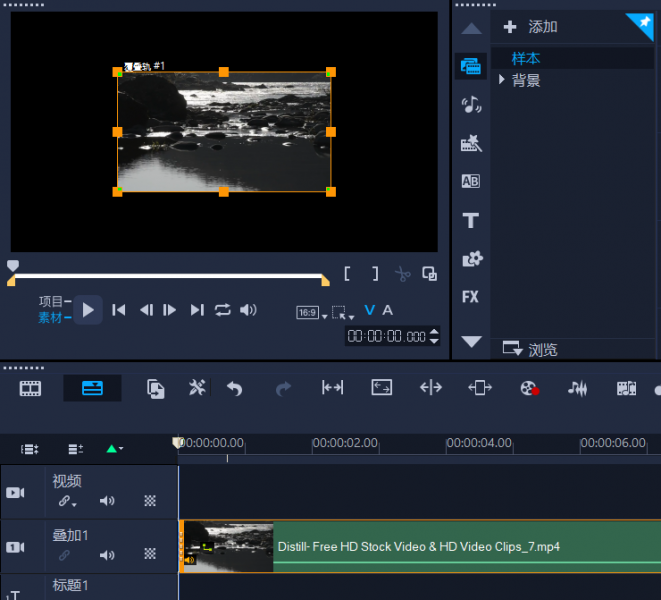
Figure 1: Overlay tracks
After adding clips to the overlay track, the footage in the preview window is automatically reduced. At this point, adjust the frame in the screen to adjust it proportionally to the same size as the preview window.
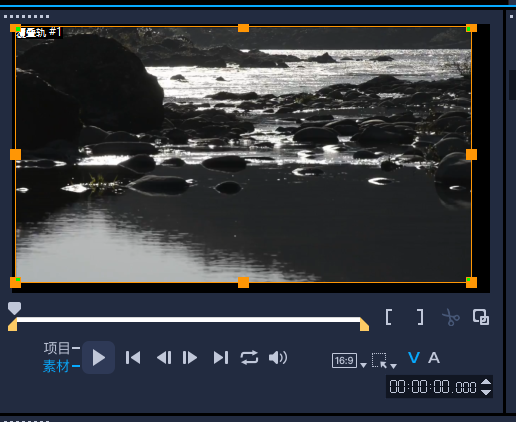
Figure 2: Resizing the screen
Then, as shown in Figure 3, right-click the material to open the option panel function.

Figure 3: Open the options panel
In the options panel in the overlay track, as shown in image 4, open the "Blending" tab and keep the normal blending mode.
Then, adjust the mask mode to "Mask Frame", which adds a mask effect to a single frame (still image). At the same time, there will be many mask templates at the lower template. For example, we choose a "double circle" shape, which can make the picture show the effect of viewing through a telescope in the distance.

Figure 4: Matte Frame Mask
2. Mask creator production
If you are a skilled operator of VideoStudio, you can also make masks yourself. As shown in Figure 5, also add the material to the overlay track, and then click the "Mask Creator" above to start the journey of mask creation.
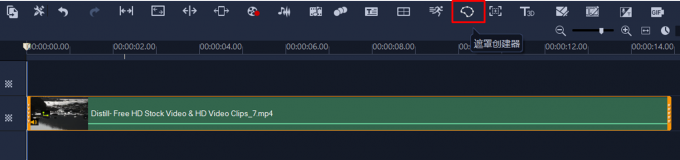
Figure 5: Mask creator
VideoStudio's trick creator has tools such as masking tools, key frames, feathering, and inverting masks, which can give full play to the creator's creativity. If you feel that the static mask frame is monotonous, you can also use the key frame function to create a dynamic mask effect.
The production of dynamic mask is mainly to realize the change of the position, size and shape of the graphics by creating multiple key frames.
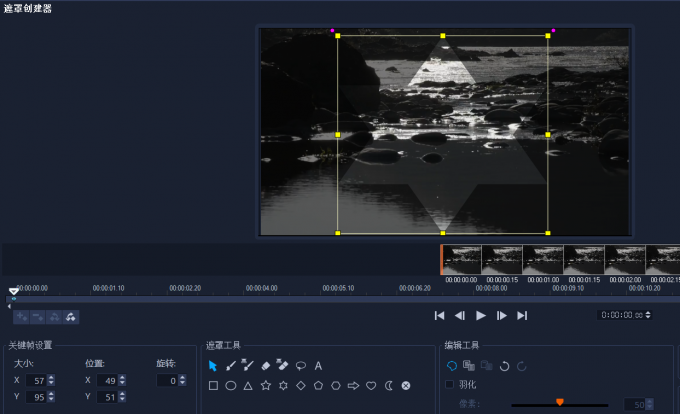
Figure 6: Homemade mask
2. Can VideoStudio masks draw their own outlines?
So, can the VideoStudio mask be drawn by itself? Of course, there are many tools for drawing masks in VideoStudio, including ready-made graphics and intelligent drawing tools. Friends who are good at hand-painting can use handwriting boards to make manual strokes.

Figure 7: Mask drawing tool
1. Graphic mask
Graphics mask is to use the graphics tools provided by VideoStudio to draw a mask, and its graphics include squares, stars, hearts, moons, circles, etc.
The graphics tool can draw regular shapes, which is suitable for those who have no hand-painted conditions but want to make a special shape mask.
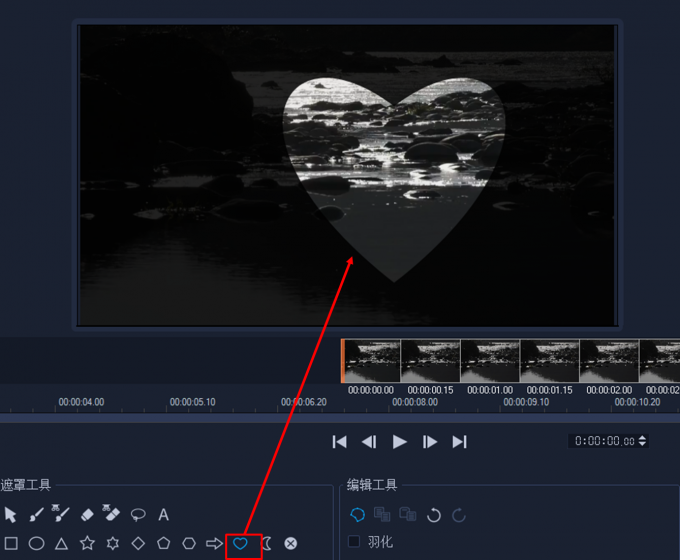
Figure 8: Enabling title track
2. Freehand tools
If hand-painted conditions are available, it is recommended to use the hand-painted tool shown in Figure 9. Its characteristic is that you can draw graphics at will, and VideoStudio will automatically fill in the middle part.
For example, if we draw the outer frame of a dialog box, VideoStudio will automatically fill the area inside the frame and use it as a solid mask.

Figure 9: Hand drawing
3. Mask brush
If you don't want VideoStudio to automatically fill the graphics, you can use the mask brush shown in Figure 10, which has a high degree of freedom in drawing, and it is entirely up to the creator to decide how to make graphics.
The mask brush is equivalent to the paintbrush in the hands of the creator, and it usually needs to be used together with the tablet. VideoStudio will not fill the graphics drawn by the mask brush. Therefore, you can draw any graphics you like at will.
The mask brush is also the most suitable tool for strokes, because the hand-painted tool will fill the middle area, but the mask brush will not, but it requires high hand-painting skills of the creator.

Figure 10: Mask brush
VideoStudio 2023 download address: https://souurl.cn/3LSPir
VideoStudio 2022 download address: https://souurl.cn/oM5P5S
3. Summary
The above is about how VideoStudio 2023 uses the mask making method, and whether the VideoStudio mask can be drawn by itself. If you want to make a mask for the video, just choose VideoStudio! For beginners, you can directly use the preset templates; for advanced users, you can draw according to graphics and hand-paint masks. Not only that, those who pursue dynamic effects can also advance to dynamic mask effects.