What is Gradle
Gradle is an automated build tool based on Apache Maven and Apache Ant for building, testing and deploying Java and Android applications. It uses a declarative build syntax (DSL) to define projects and tasks and makes building easier, faster and more flexible. Compared with Maven, Gradle is more flexible because it can use custom scripts and plug-ins, and supports multiple scripting languages such as Groovy and Kotlin. In Android application development, Gradle has become one of the most commonly used build tools.
Gradle lifecycle exploration
The Gradle lifecycle refers to the different stages in the Gradle build process and the tasks performed in each stage. The Gradle lifecycle usually consists of three distinct parts: the initialization phase, the configuration phase, and the execution phase.
Initialization phase: Gradle performs the following tasks during the initialization phase:
- Find and parse a project's build script.
- Create a Project object.
- Configure the build environment, including loading the Gradle build plugin.
- Initialize the Gradle build environment according to the set parameters.
After the initialization phase is complete, Gradle moves to the next phase: the configuration phase.
Configuration phase: Gradle performs the following tasks during the configuration phase:
- Parses the project structure and configures the individual components in the project.
- Resolves and configures a project's build environment based on dependencies.
- Executes all defined tasks.
In the configuration phase, Gradle will sort out the construction process of the entire project, and parse and configure each component and dependency of the project. Gradle will also execute all defined tasks in preparation for the execution phase.
Execution phase: Gradle performs the following tasks during the execution phase:
- Execution Task defines the core of the build process.
- Rebuild changed components as needed.
- Create generated build artifacts.
During the execute phase, Gradle will execute all defined tasks. If a component between its dependencies and its dependencies is modified before the task is executed, Gradle will rebuild those components. Finally, Gradle publishes the built product to the specified location.
Besides these three main lifecycle phases, Gradle also supports some other lifecycle events, such as plugin management phase, asset management phase, test management phase, etc.
In summary, the Gradle lifecycle can help us understand the execution of different stages in the Gradle build process.
Gradle uses example analysis
Here is an example of a simple Gradle project build:
plugins {
id 'java'
}
group 'com.example'
version '1.0-SNAPSHOT'
repositories {
mavenCentral()
}
dependencies {
implementation 'com.google.guava:guava:29.0-jre'
testImplementation 'junit:junit:4.13.2'
}
This sample code defines a basic Java project and configures the dependencies in the Maven central library. Among them, the plugins block defines the plug-ins of the application, and the Java plug-in is used here. The group and version blocks define application coordinates and can be used to identify and distribute programs. The repositories block specifies where to get dependencies from, optionally adding multiple repositories. The dependencies block defines required dependencies and their version numbers, with the option to add more dependencies.
It is worth noting that Gradle is very flexible and can use DSL language to customize tasks and runtime parameters, such as:
task buildZip(type: Zip) {
from 'src/main'
archiveFileName = 'app.zip'
destinationDirectory = file('build')
}
This example defines a task called buildZip, which packs the files in the src/main directory into an app.zip file and saves it to the build directory. The task is of type Zip, and Gradle automatically uses the plugin to do what it needs. For more information about Android cutting-edge technology or Android core technology, please refer to "Android Core Technology Manual" and click to view detailed categories to obtain!
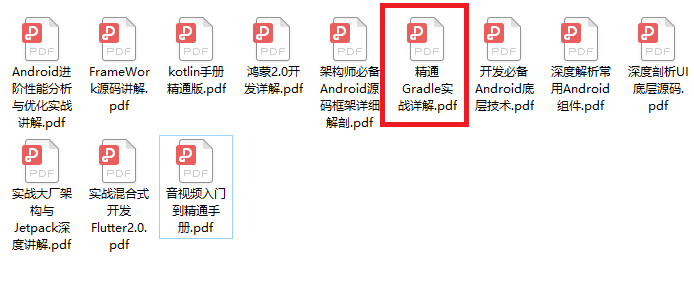
End of article
Overall, Gradle is a very flexible and powerful build tool that helps developers manage project builds, deployments, and tests. Using Gradle, developers can easily define custom tasks, set build parameters, and manage dependencies. At the same time, Gradle's parallel build and incremental build strategies can improve build speed and efficiency.