Eclipse installs the SVN plug-in and svn connector
1. Install the SVN plug-in
1. Enter help --> Eclipse Marketplace search subclipse, click the install button
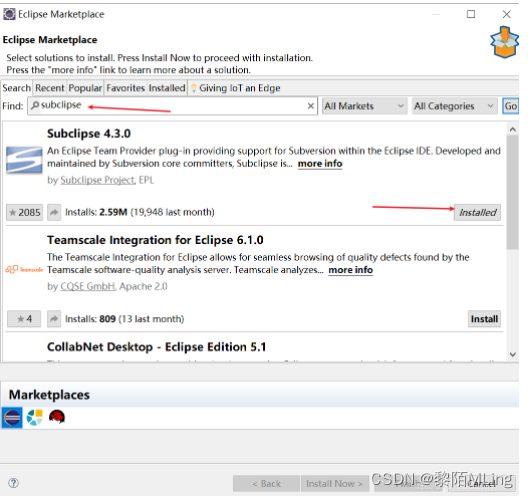
2. If there is a pop-up window, select install anyway

3. After the installation is complete, there is a pop-up window, selectrestart now
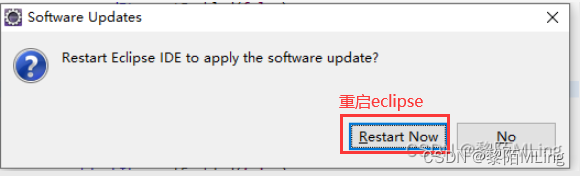
2. Connect to SVN
1. Click: open perspective
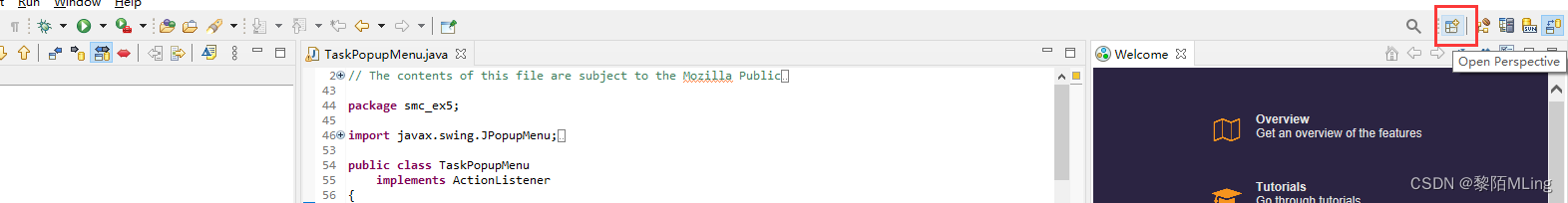
2. In the pop-up window, select the corresponding svn, and click open or OK
Chinese version svn name: SVN Repository Research
English version svn name: SVN Repository Exploring
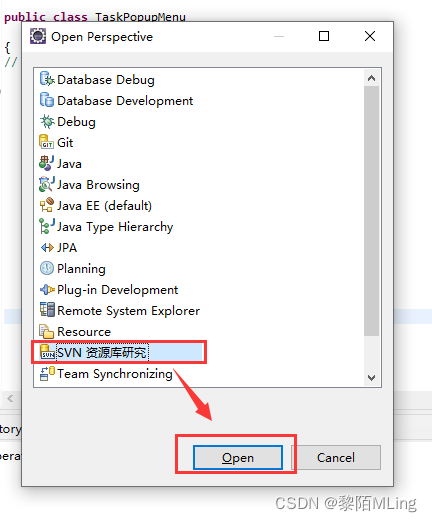
3. In this window, click: Add svn repository
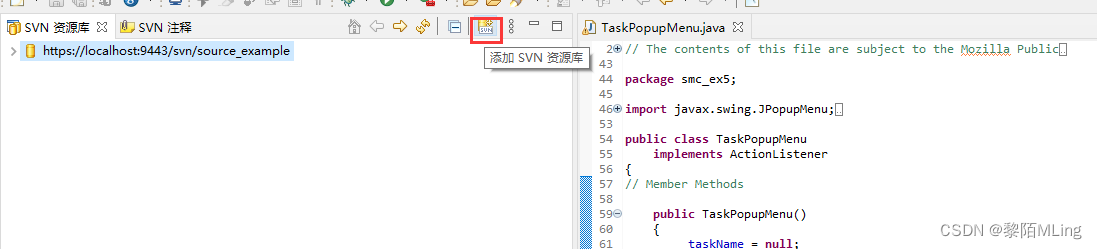
4. In the pop-up window, enter the url of the svn connection
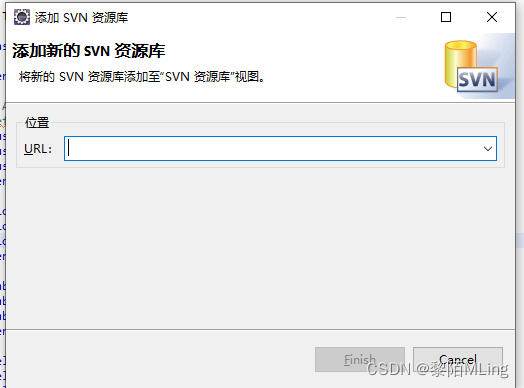
5. Then enter the connection user name and password in the pop-up box according to the prompt, and click ok.
3. Solve the problem of error reporting
SVN:'0X00400006:Validate Repository Location'
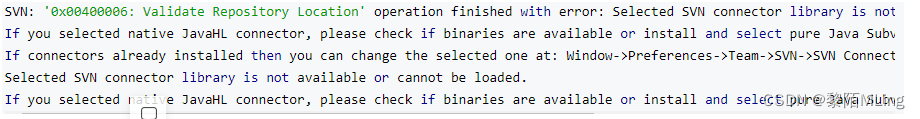
Solution: Select windows -- "Perferences --" to find Team–>SVN, select Svn connect.
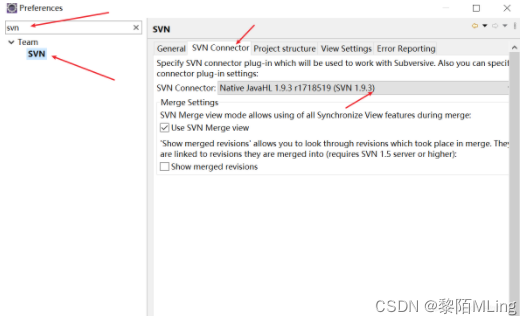
Mine has already installed the svn connector. If it is not installed, there will be a get connect button at the back. After clicking the button, select the highest version of java HL to install.