Test Oracle connection connection without listening problem
Uh uh uh uh uh uh uh uh uh uh uh uh uh uh uh uh uh uh uh uh uh uh uh
1. The first thing is to see if your service is started
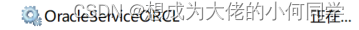
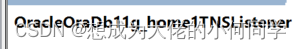
watermark uh uh
2. Use Net Configuration Assistant to configure
Search for this thing on csdn and it’s all ( answer ), you can try it yourself, I didn’t succeed anyway
3. Change the environment of Navicat
There is a tool bar on the top, then options, and then look at the picture yourself:
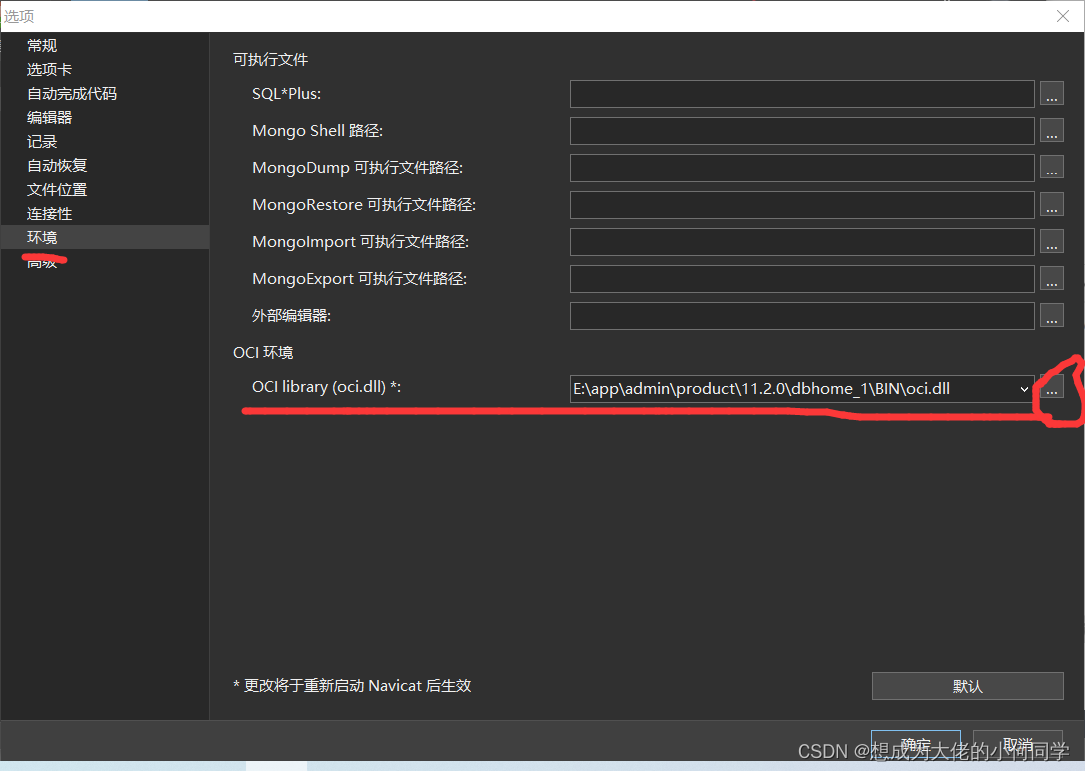
Uh, don’t look at the system’s automatic configuration for you. In fact, the case of the path is wrong for you (of course, I’m not very clear whether the principle depends on the size write )
4. (Ultimate method) If the connection fails after restarting, you can check the oracle configuration file
Of course, I suggest to try the previous method first. I tried all of them before connecting successfully ( there is another reply method that has not been posted )
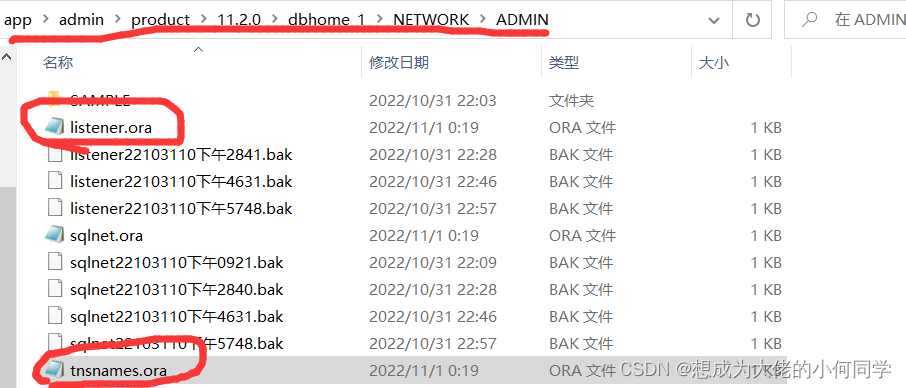
listener.ora:
LISTENER =
(DESCRIPTION_LIST =
(DESCRIPTION =
(ADDRESS = (PROTOCOL = TCP)(HOST = 呃呃)(PORT = 1521))
)
)
tnsnames.ora:
ORCL =
(DESCRIPTION =
(ADDRESS_LIST =
(ADDRESS = (PROTOCOL = TCP)(HOST = 呃呃)(PORT = 1521))
)
(CONNECT_DATA =
(SERVICE_NAME = ORCL)
)
)
Change Host to your own host name or host ip address, how to see your own Baidu
It’s changed here, first restart the two services mentioned at the beginning, and then connect the test connection HOSTand SERVICE_NAMEdirect cv to your own navicat
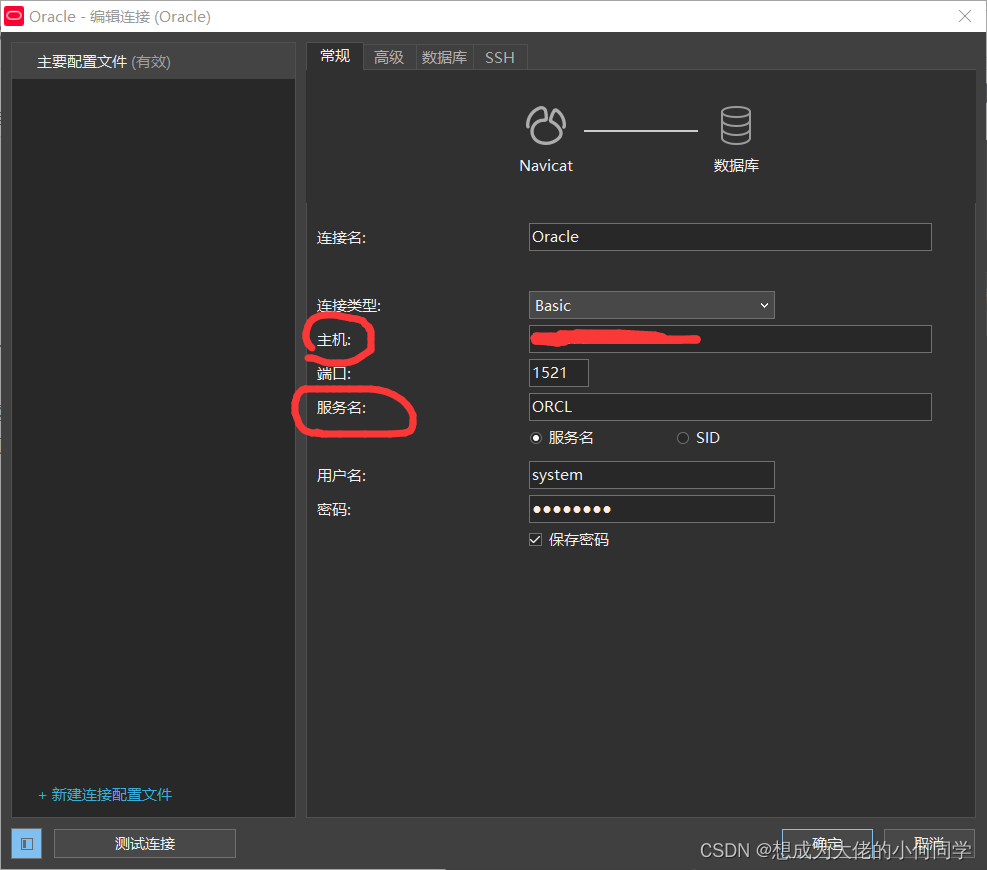
5. The connection is successful
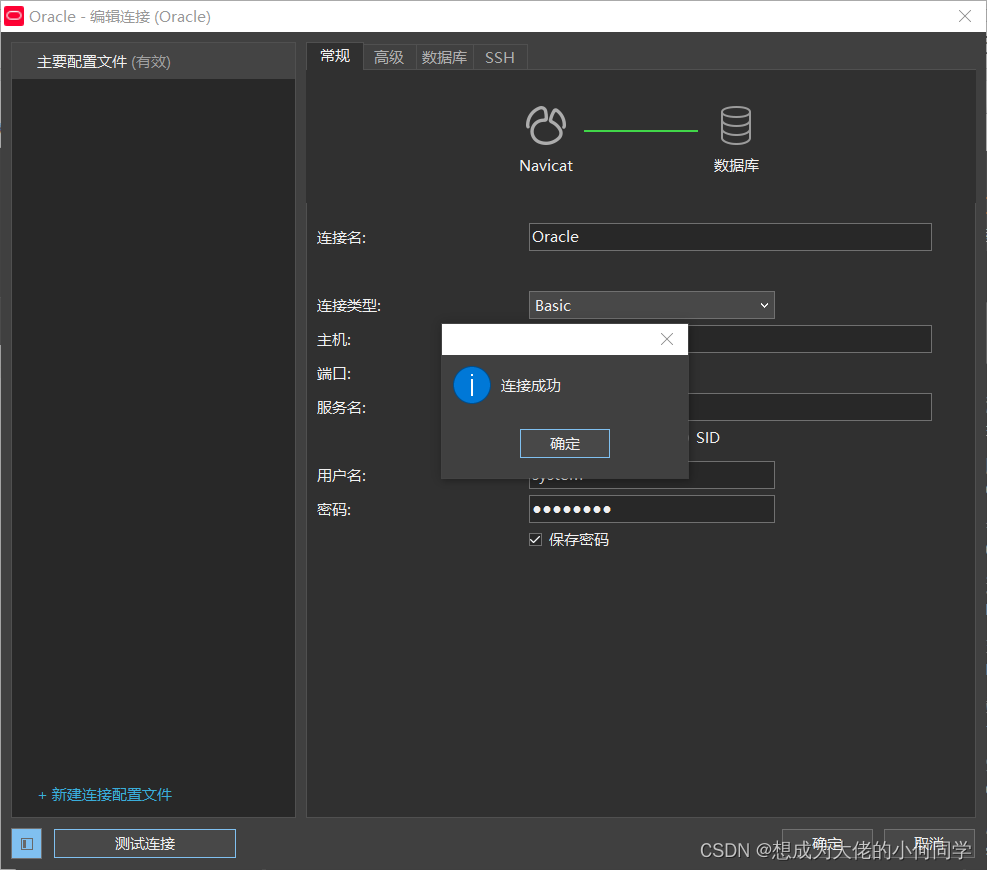
Uh uh uh uh uh uh uh uh uh uh uh uh uh uh uh uh uh uh uh uh uh uh uh uh uh uh
Oh, and one more, you can use the cmd command
tnsping 自己的主机ip //中间有空格