Linux system
You can choose centOS or ubautu server (desktop version is not recommended). Bare metal installation is not recommended, it will be very troublesome if it is broken. It is not recommended to use the desktop version of ubautu, which will consume performance to a certain extent.
If economic strength allows, you can purchase a cloud server.
Reference article:
Reference basic configuration:
1. Set static IP: It should be noted that the IP should be in the same network segment as the machine, and the gateway address should be configured correctly. Otherwise, it is impossible to remotely connect and access the external network.
2. Install C/C++ basic development environment (gcc g++ cmake make git etc.)
3. Install OpenSSH (for remote connection)
remote connection tool
At present, I have used xshell and MobaXterm, and I prefer MobaXterm in terms of personal experience. If you use the ubautu server version, you can intuitively view the operating system directories and files through MobaXterm. And MobaXterm looks a little more comfortable.
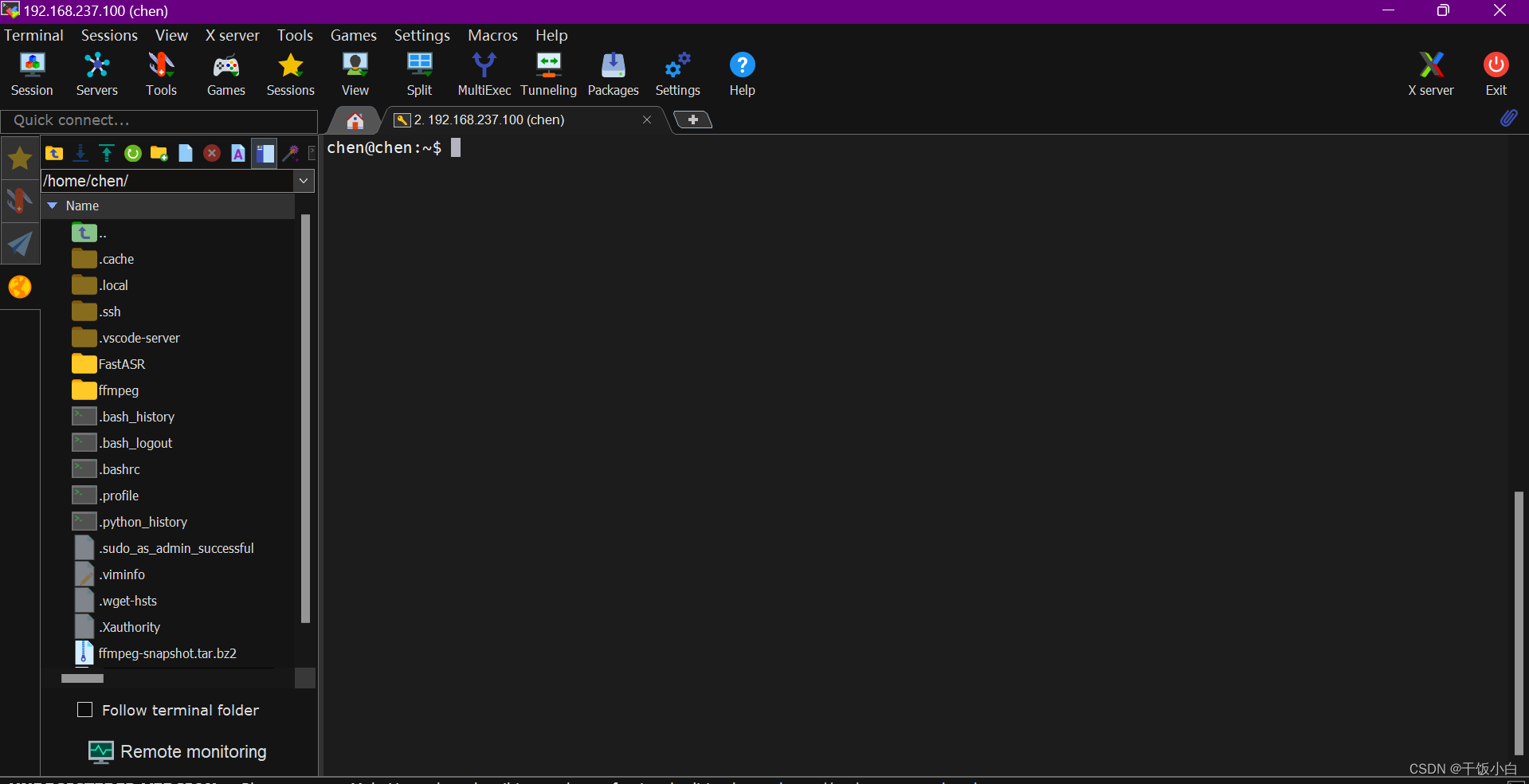
editing tools
It is recommended that you install vscode, although it is not perfect, maybe I am used to it. Many people think that using vim directly is not good? In fact, it is not recommended, just to say that it is very troublesome to install a bunch of plug-ins (please pass by the boss).
Finder
Recommend using Everything, it works really well. You can quickly find the desired file, especially for uninstallation, sometimes the uninstallation is not clean, search it with Everything, and then clean it up.
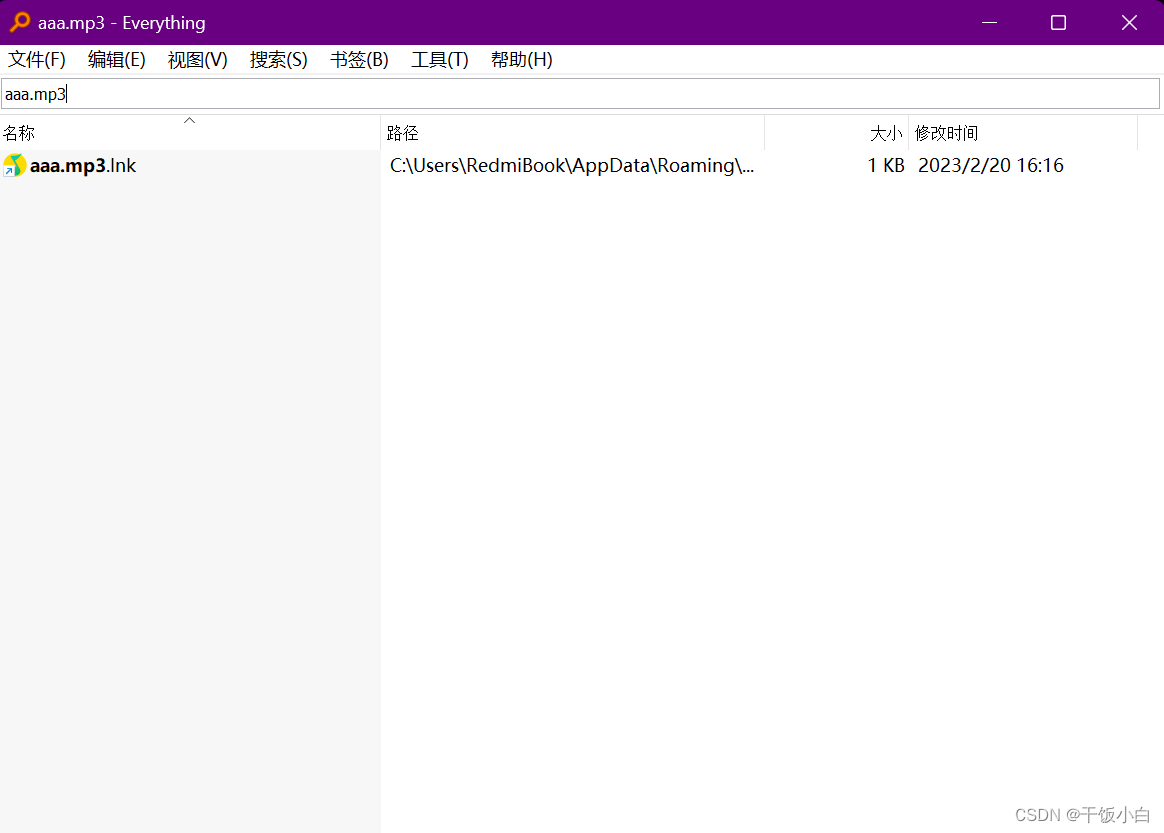
Git tools
Git uses the command line. Using the command line is actually okay and convenient. But there are better visualization tools. There are many kinds, and the best one is TortoiseGit.
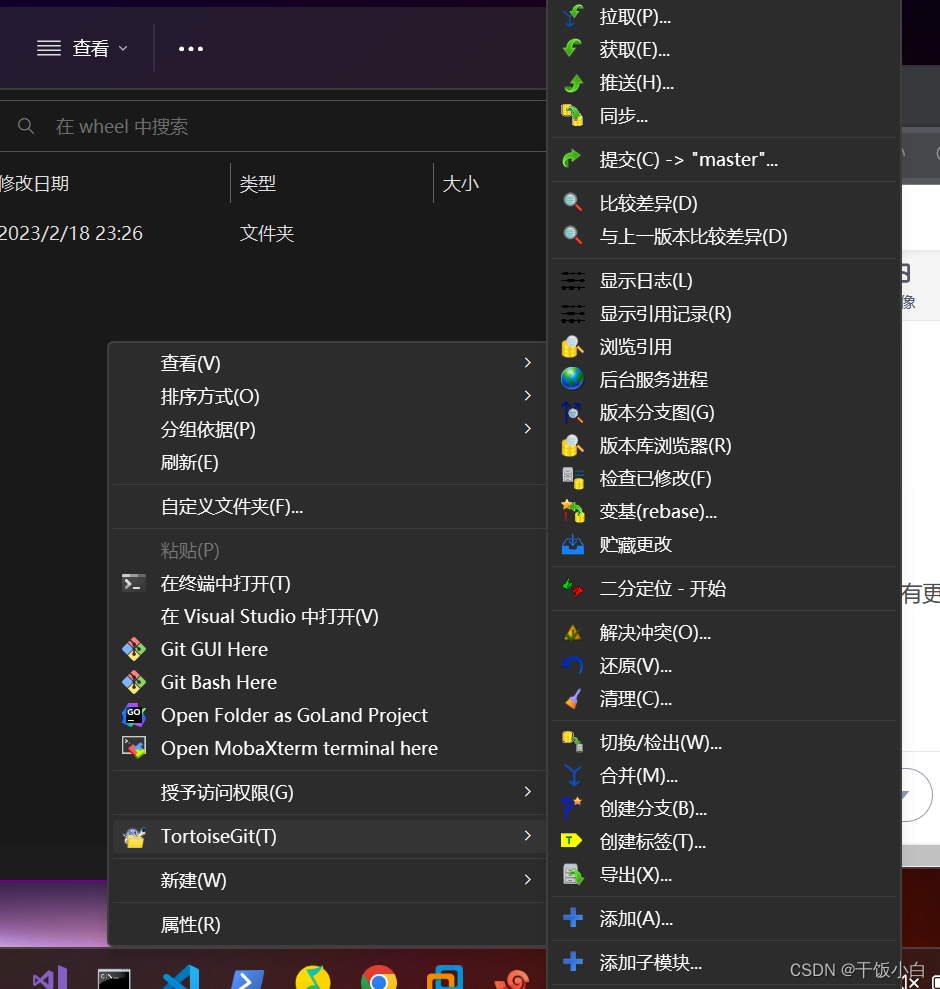
You can pull, synchronize, and submit directly by right-clicking the mouse. Really convenient.
disk management tool
Understand the partition assistant, it is very easy to use, and it is free. For disk management, you can use My Computer --> Management --> Disk Management. However, in many cases, it is still not intuitive. Use the partition assistant to get it done with one click.

code review tool
I haven't used the tool cppcheck much, so I won't comment here.
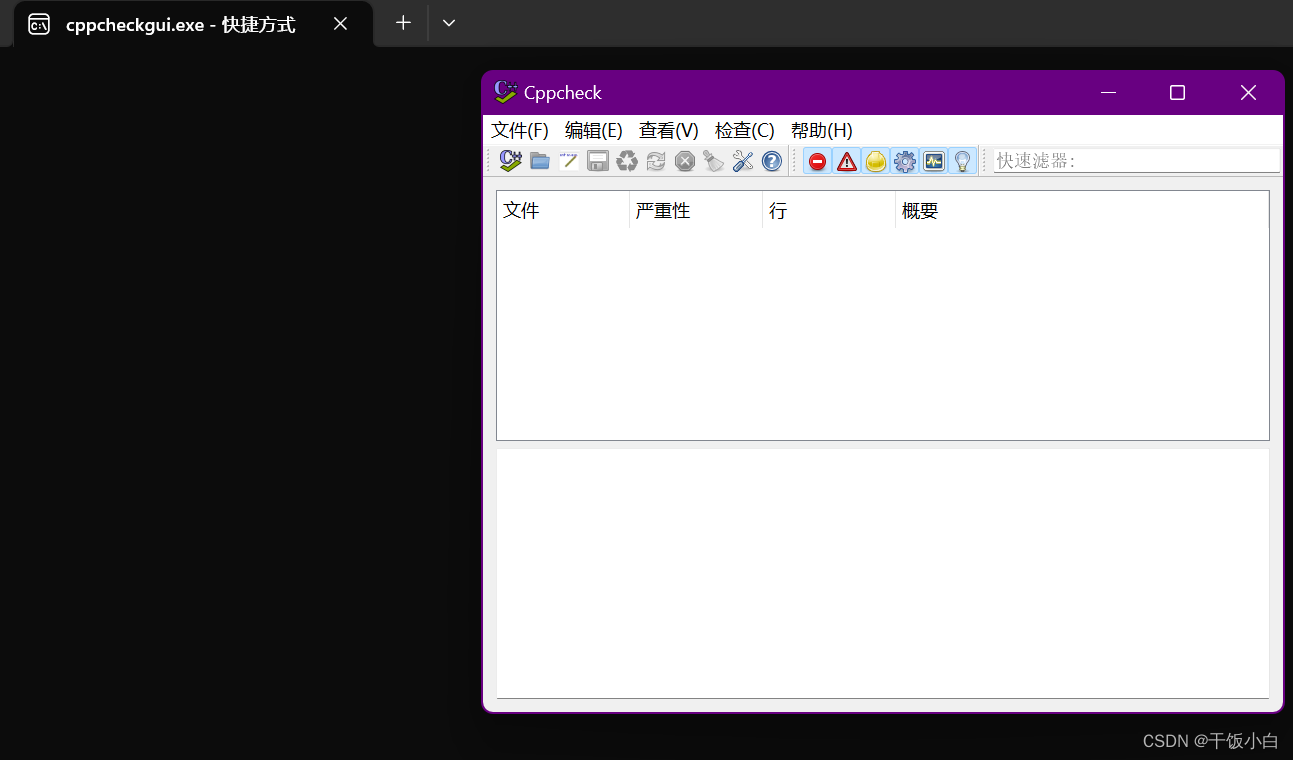
process management tool
Compared with the task manager, using Processxp64 is more professional, and has more detailed content such as process pid, working set, bytes, etc.
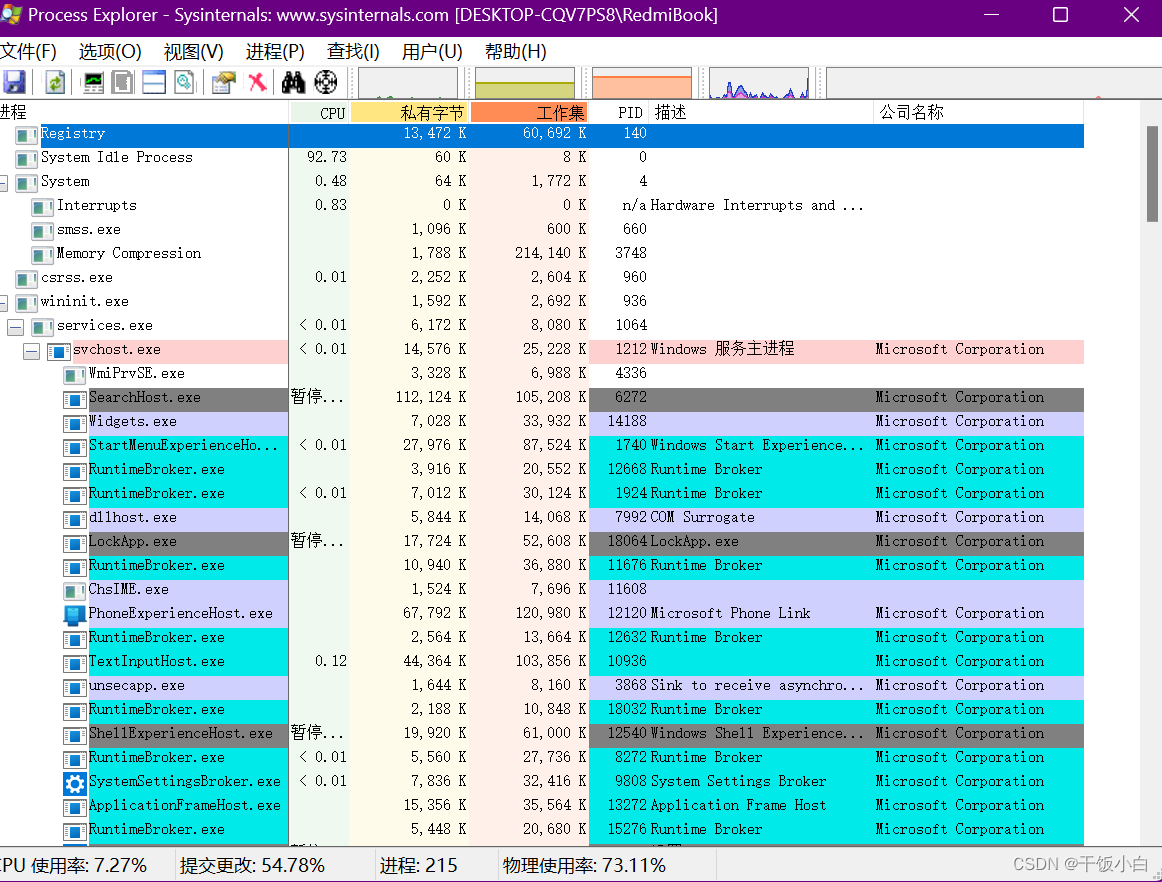
sniffer tool
Programmers who do not analyze data packets or protocol analysis will use sniffer less. In fact, it can be used not only to analyze data packets, but also to analyze the TCP status of the program. There are two tools: wireshark and Kelai network analysis system

....I can't think of other tools for the time being
