
In our daily life, we often use text recognition. For example, when reading a book or encountering some wonderful passages, we want to extract the text content in it, but we don’t know how to operate it. At this time, we can use some support recognition Text tools to help us identify and extract. So do you know how to automatically recognize text and extract it? Today I will share a few simple and practical methods, and those who are interested will continue to read~

Method 1: Use fast recognition to realize text recognition
Quick Recognition is a mobile phone recognition tool that integrates text recognition, photo taking and scanning, which can help us quickly recognize and extract text in pictures. It is powerful and easy to use!
Steps:
Step 1: Install and open Quick Recognition, click the "Text Recognition" option, you can choose to take pictures or import pictures from the album;
Step 2: Click the "Recognition" button, the software will automatically scan, and you can see that the text content after recognition highly restores the text content in the picture.

Method 2: Use WeChat to realize text recognition
WeChat is now a chat tool that we use every day. With its continuous updating, in addition to social functions, many small tools have been added, which allow us to recognize and extract text. .
Steps:
Step 1: Open WeChat, enter the chat interface, click the picture that needs to be recognized, and select "Extract Text" in the lower right corner, and the text in the picture can be recognized after clicking;
Step 2: After the recognition is completed, you can select all the text and click to copy, so that the extraction is successful.
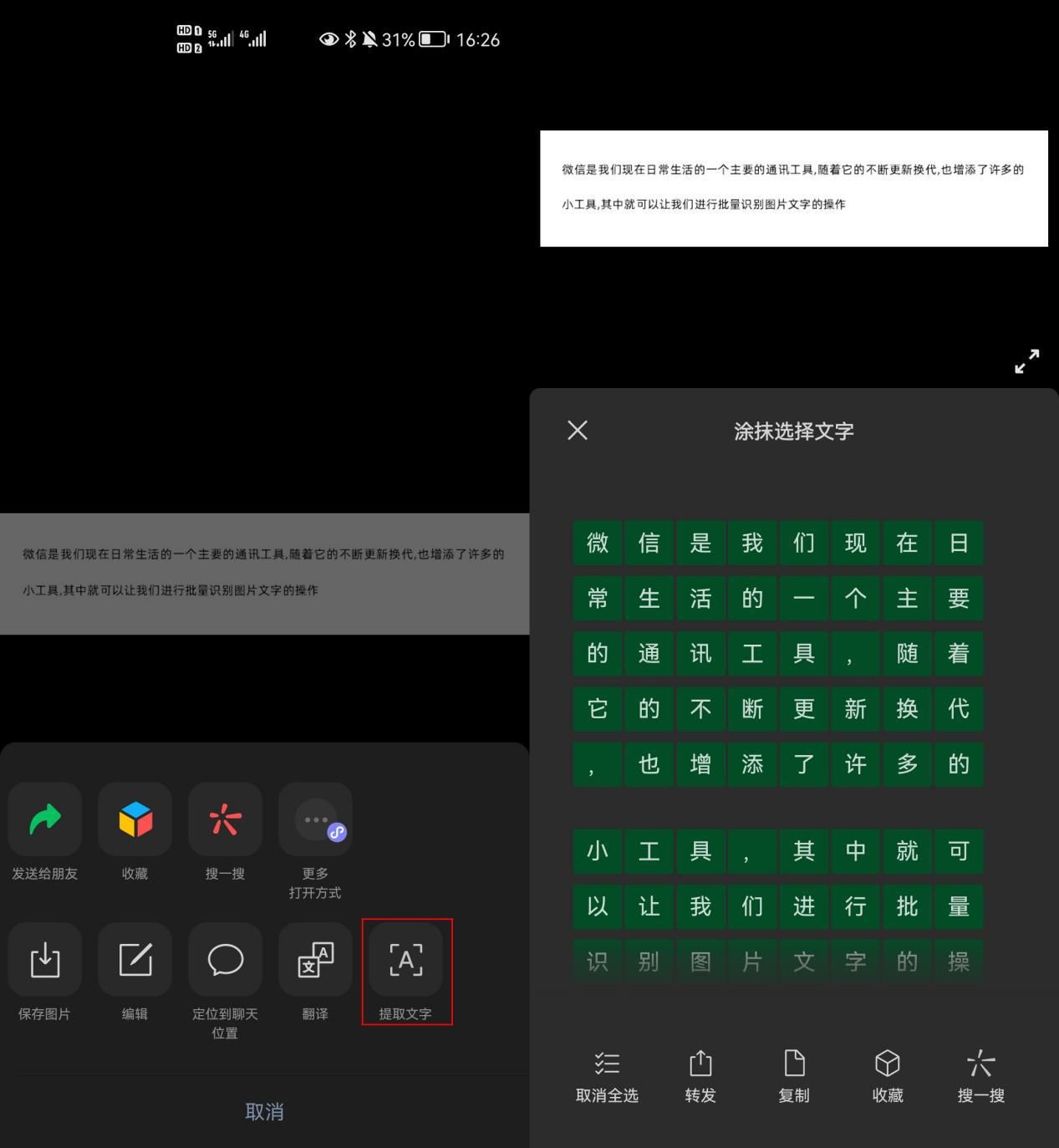
Method 3: Use the Sogou input method to realize text recognition
Sogou Input Method is an intelligent input method APP. We usually only know that it supports ordinary input, but we don’t know that it also has the function of text recognition, which can perform text recognition on screenshots and pictures.
Steps:
Step 1: Open Sogou Input Method, select the "Photo to Text" function in "AI Input", we can directly take pictures or upload pictures in the album for text recognition operations.
Step 2: After uploading the picture, select the text in the picture according to your needs, and then click "Recognize" to extract the text.
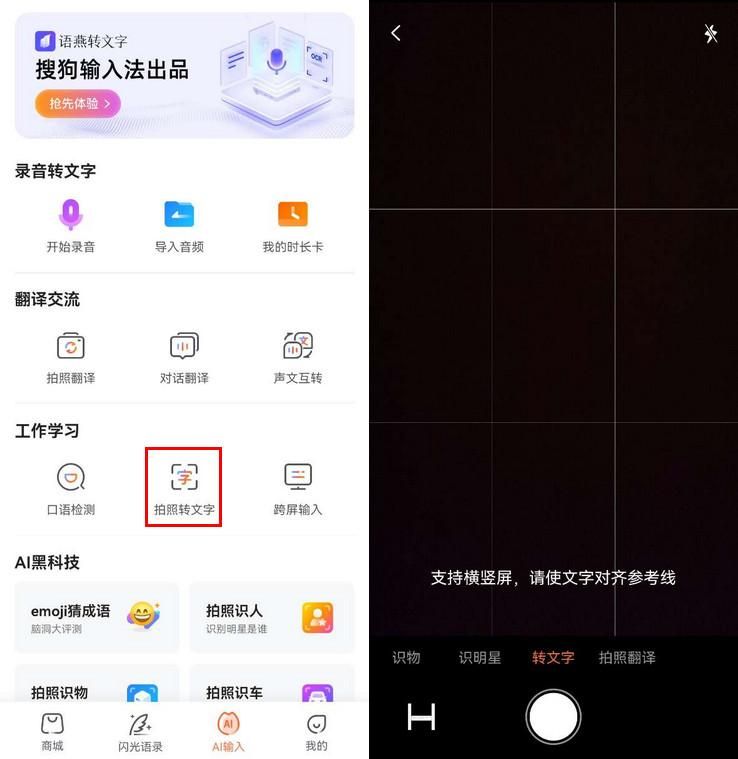
That's all for today's content, now do you know how to automatically recognize and extract text? If there are other good ways to recognize text, please share them!