foreword
This article is a tutorial for downloading and installing JDK11 based on win10 system.
1. Download Oracle JDK
Enter Oracle official website: https://www.oracle.com/java/technologies/downloads/#java11
Select Java11 → Winodws → .exe version download
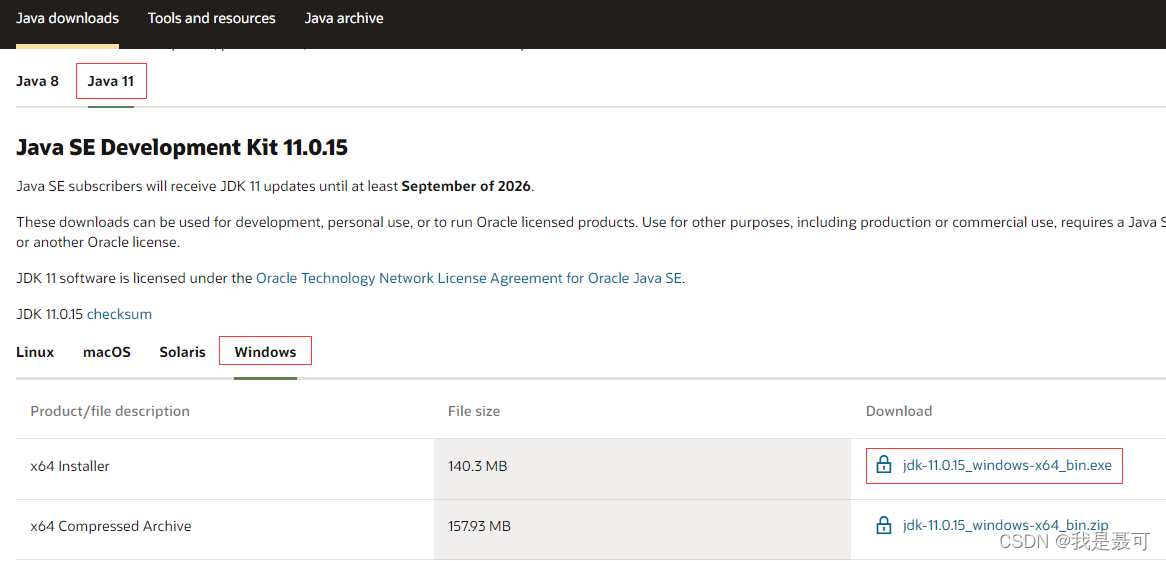 and click to download, a login interface may appear, enter the account password registered on the Oracle official website, if there is no account, follow the prompts to register on the official website immediately
and click to download, a login interface may appear, enter the account password registered on the Oracle official website, if there is no account, follow the prompts to register on the official website immediately
2. JDK11 installation
1. Double-click to run the downloaded .exe program
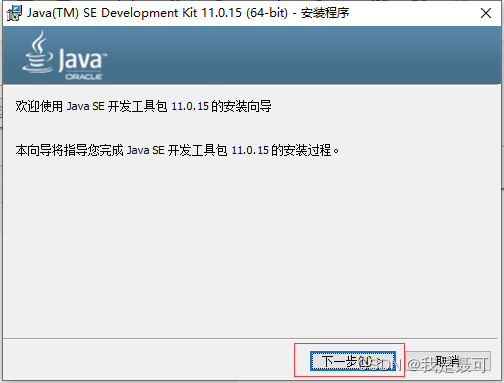
2. Choose the installation location, you can choose by yourself
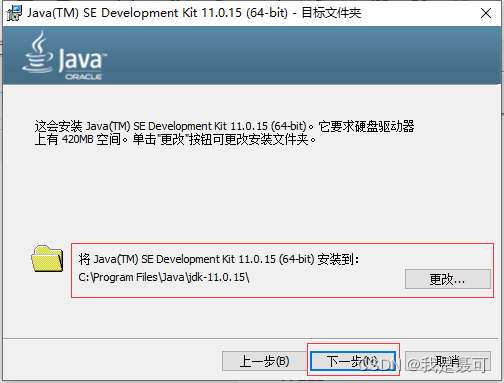
3. After the installation is successful, click Close
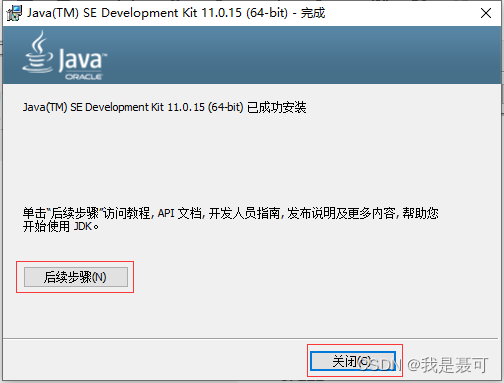
Click to view the next steps to view the information related to JDK11
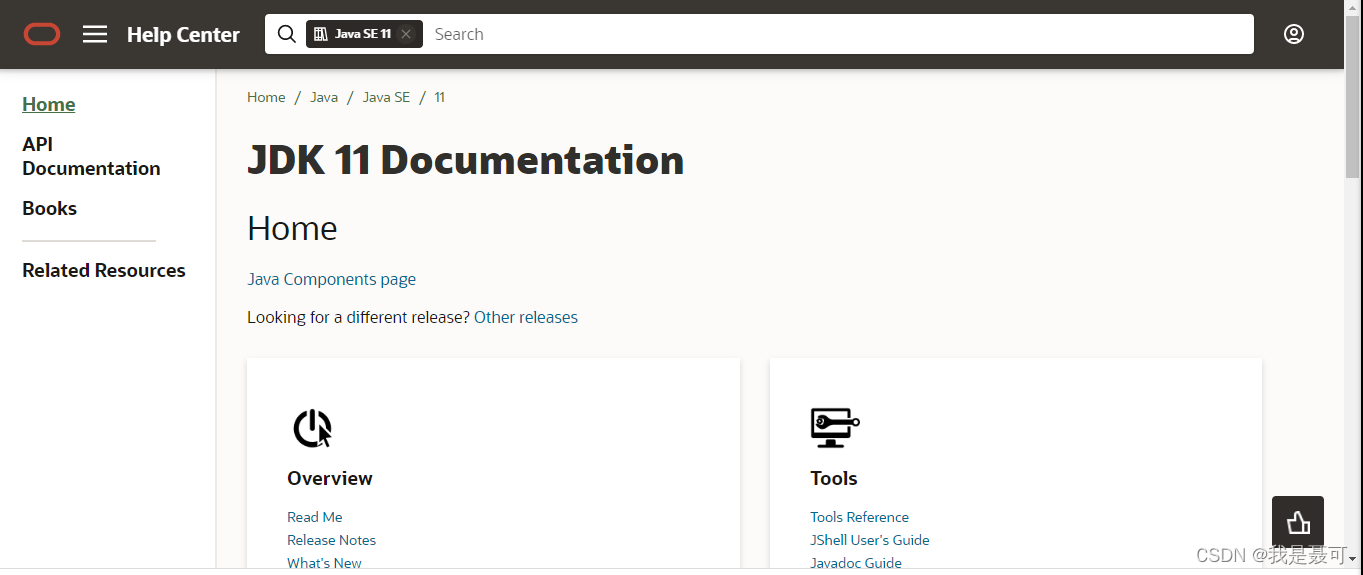
4. Test whether the installation is successful: java -version
Shortcut key windows+R, enter cmd to enter the command line, enter java -version and the
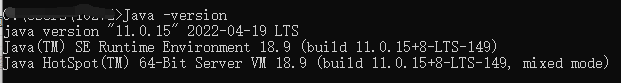
JDK version information appears, the installation is successful, no need to set environment variables