Reposted from : GitHub's Repository permissions change public to private
On January 7, 2019, GitHub CEO Nat Friedman published an article on the official blog, calling it "New year, new GitHub", announcing that it will provide free and unlimited private warehouse services to ordinary users from now on.
Therefore, we can change the previously created public repository to private. As shown below:
There are two kinds of warehouses: 1. Warehouse created by oneself; 2. Fork other people's warehouse
The first case is simple:
Open the warehouse to be set, click Settings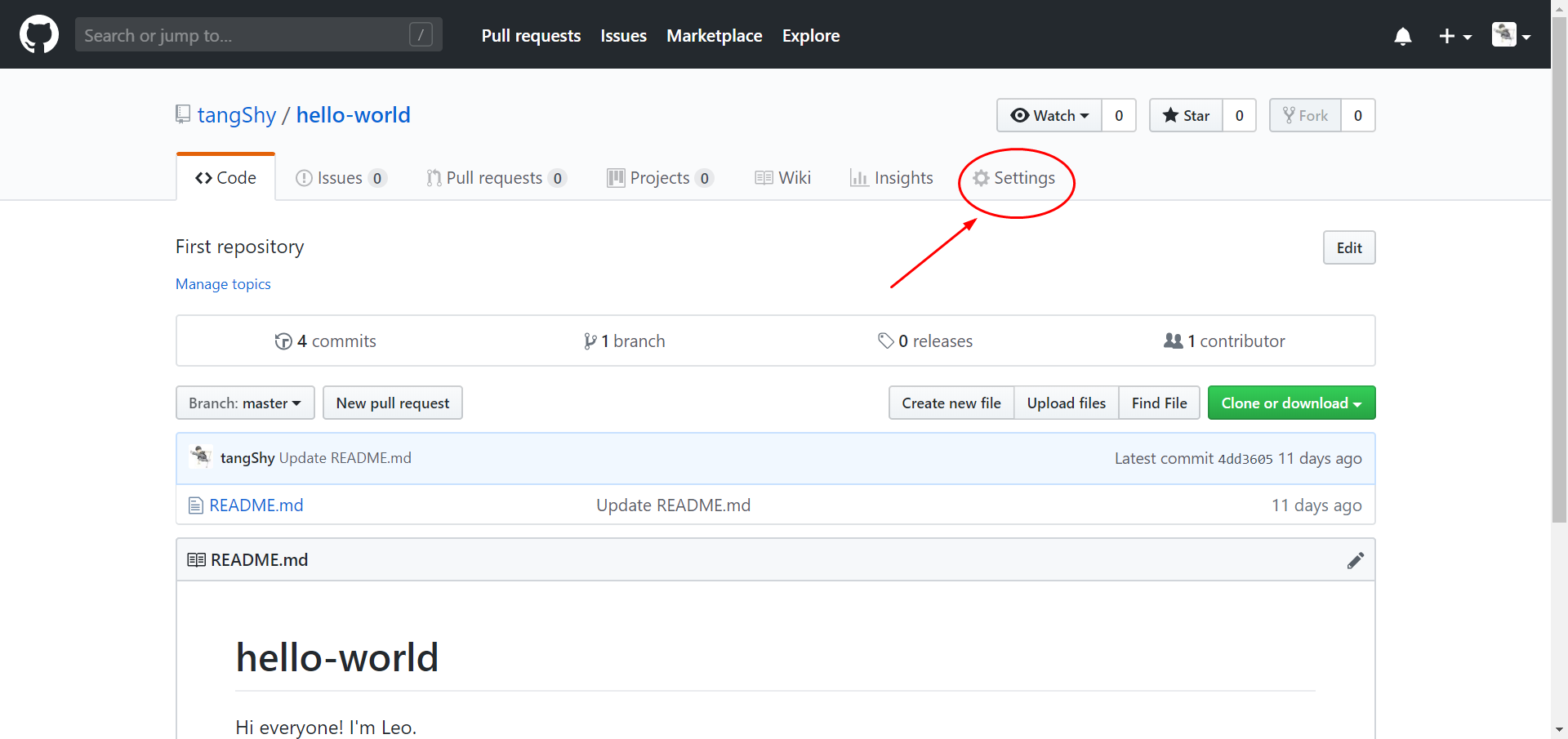
Drag directly to the bottom, you can see "Make private" and click to enter the name of the warehouse
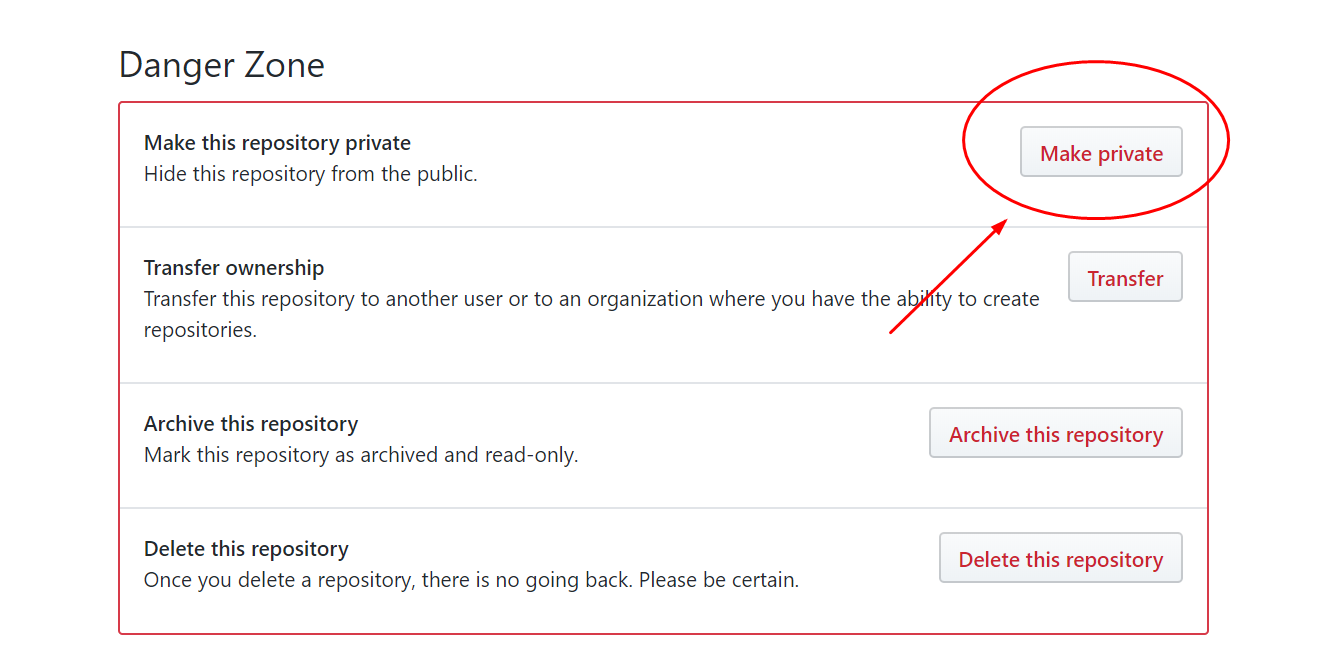
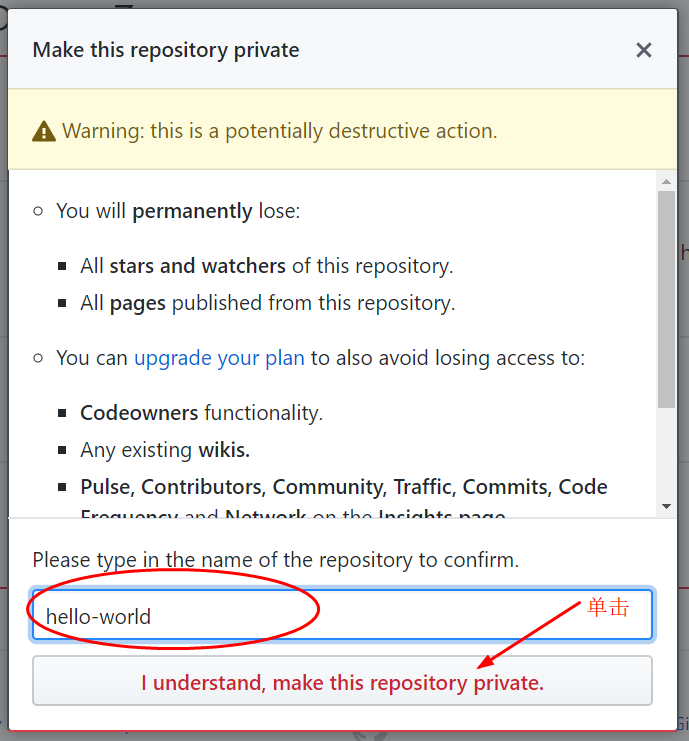
Second case:
First, you need to create a new private warehouse by yourself, and the name cannot be duplicated
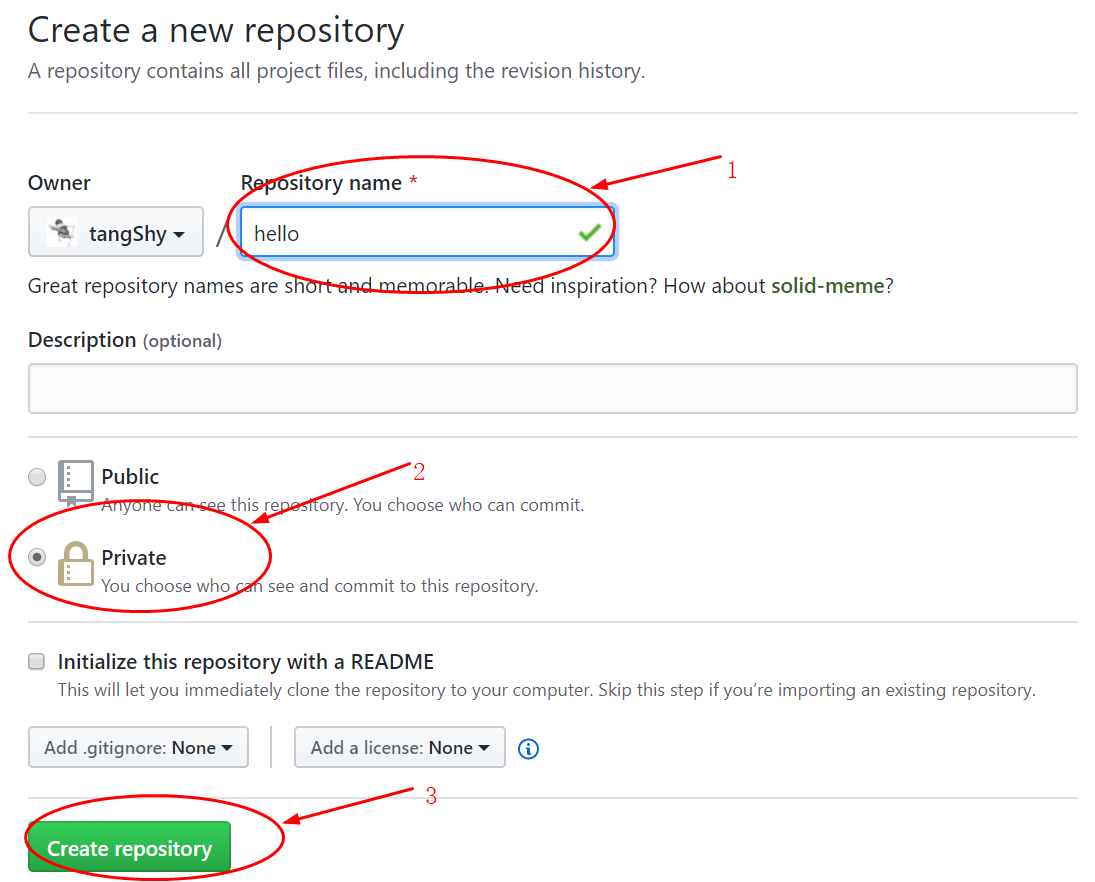
After the creation is complete, there is an Import code click at the bottom
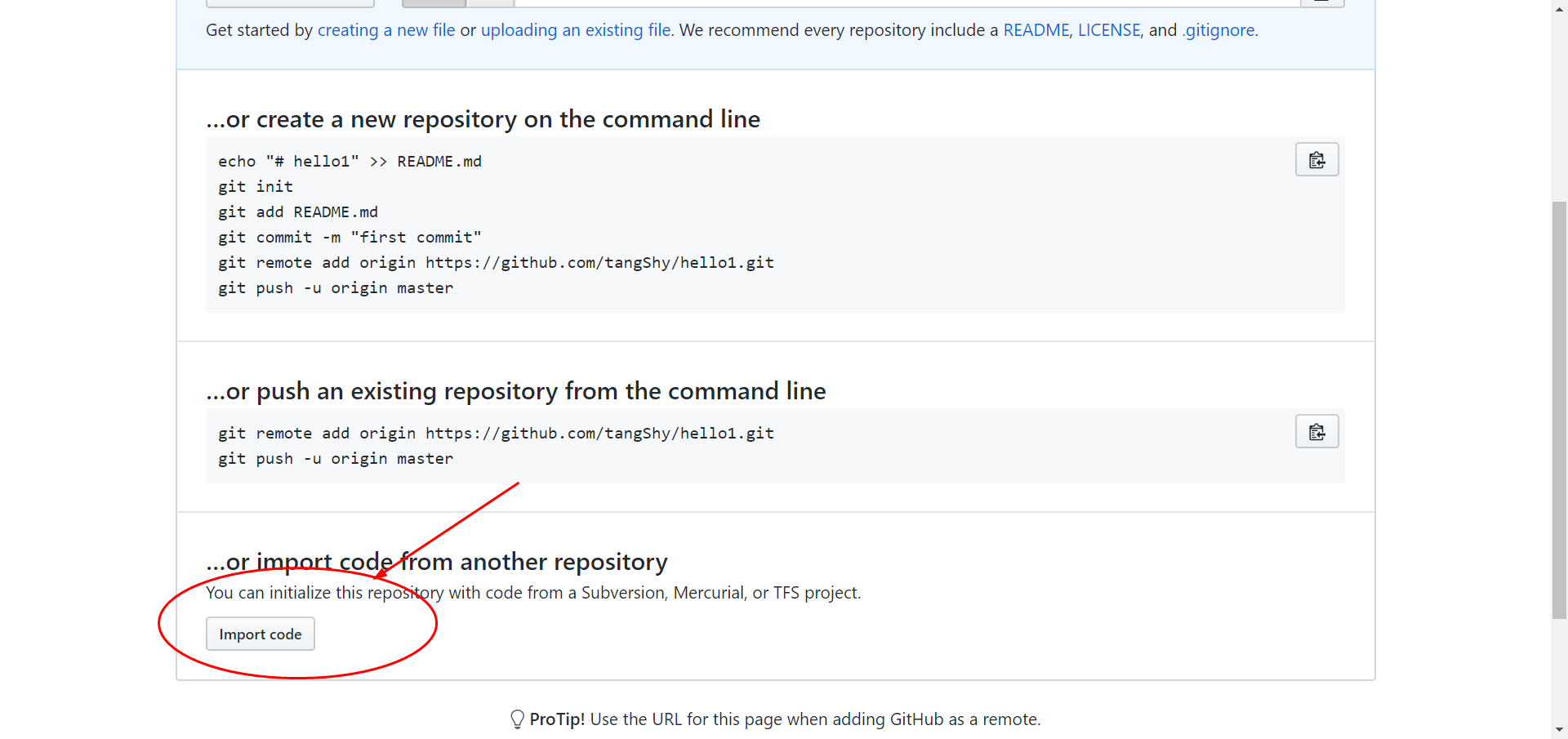
Then enter the address of the warehouse to convert permissions, and finally click Begin import and wait for the import to complete (you can delete the warehouse with the original public permission at this time)

Reposted from : GitHub's Repository permissions change public to private
————————————————
Copyright statement: This article is an original article of CSDN blogger "AllenLeungX", following the CC 4.0 BY-SA copyright agreement, please attach the original source link and this statement for reprinting .
Original link: https://blog.csdn.net/londa/article/details/124474723