Article Directory
1. Background:
With the rapid development of the business, if the query business still uses sql, the timeliness cannot meet the requirements. At present, the more popular way is to use Redis. This article mainly introduces the method of using the Redis graphical management tool (Redis Desktop Manager);
2. Download link:
Name: redisdesktop desktop management tool
Address: https://redisdesktop.com/download
Introduction: An easy-to-use redis desktop management tool that supports command console operations, as well as common operations such as query key, rename, delete, etc.
3. Operation method:
3.1. Create a new connection:
Connect to Redis Sever: Create a link and add host information in Connection
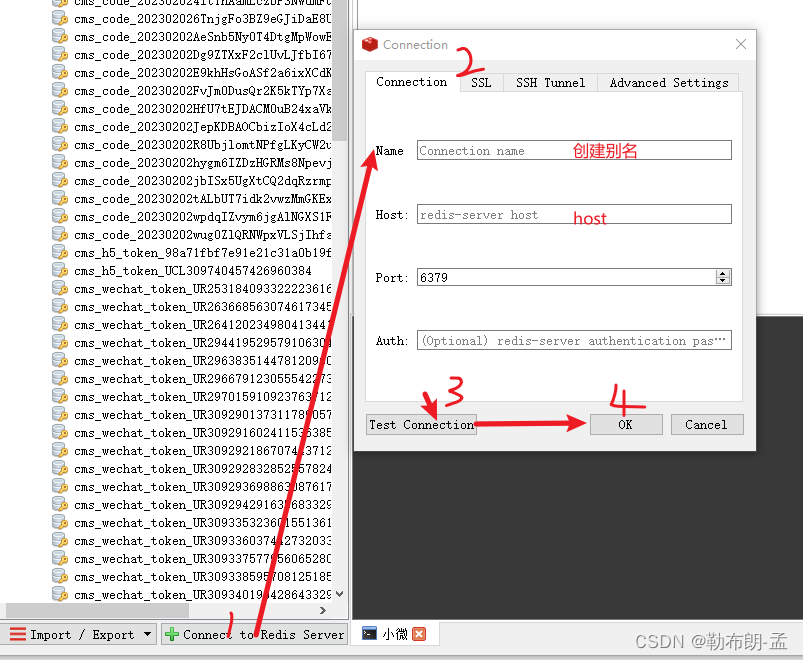
3.2. Function items:
The tool supports key query, add new key, reload, etc. based on filter conditions.
Select the data table, for example: db0-click the right mouse button
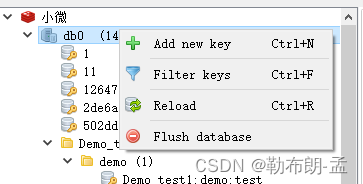
3.3. View redis failure time:
After entering the primary key key, the main thing to check is the TTL option value:
-1: indicates that there is no validity period, and the setting is permanently valid;
-2: indicates that the current key value has expired;
positive number: indicates that the current key value has a validity period, and the validity period = The current value, the unit is - second
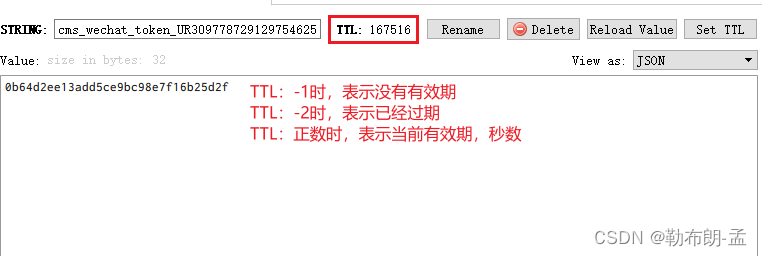
3.4. Command line operation mode:
Right-click Redis and the directory, select Console to enter the command line mode:
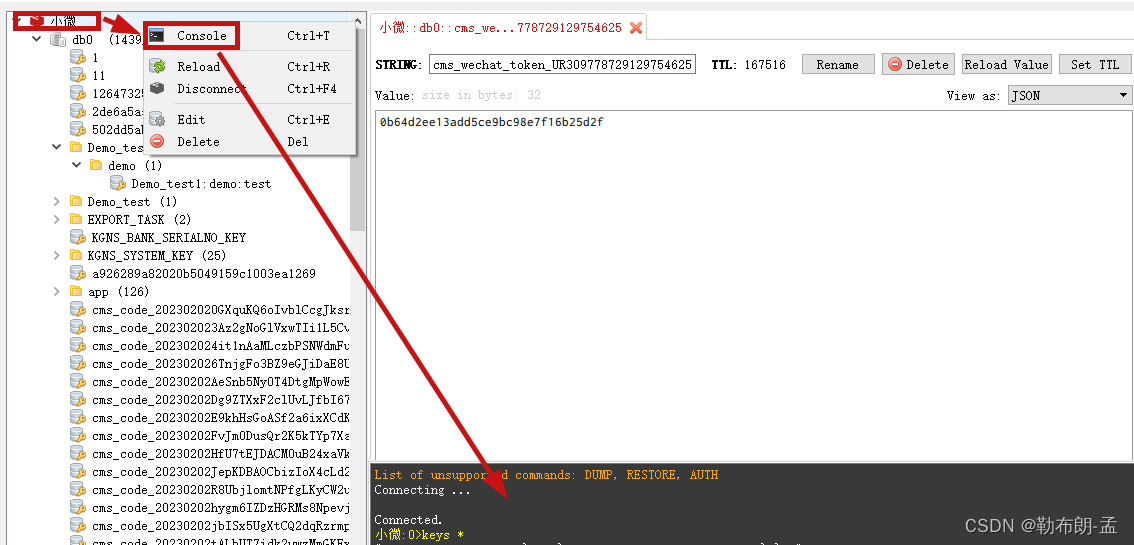
Commonly used commands:
get key: returns the corresponding value if it exists, and returns null if it does not exist;
set key value: add
exists key: judge whether the key value exists, return -1 if it exists, and return -0 if it does not exist;
del key: delete the corresponding key value;
type key: View the type of key;
dbsize: View the number of key values in the database