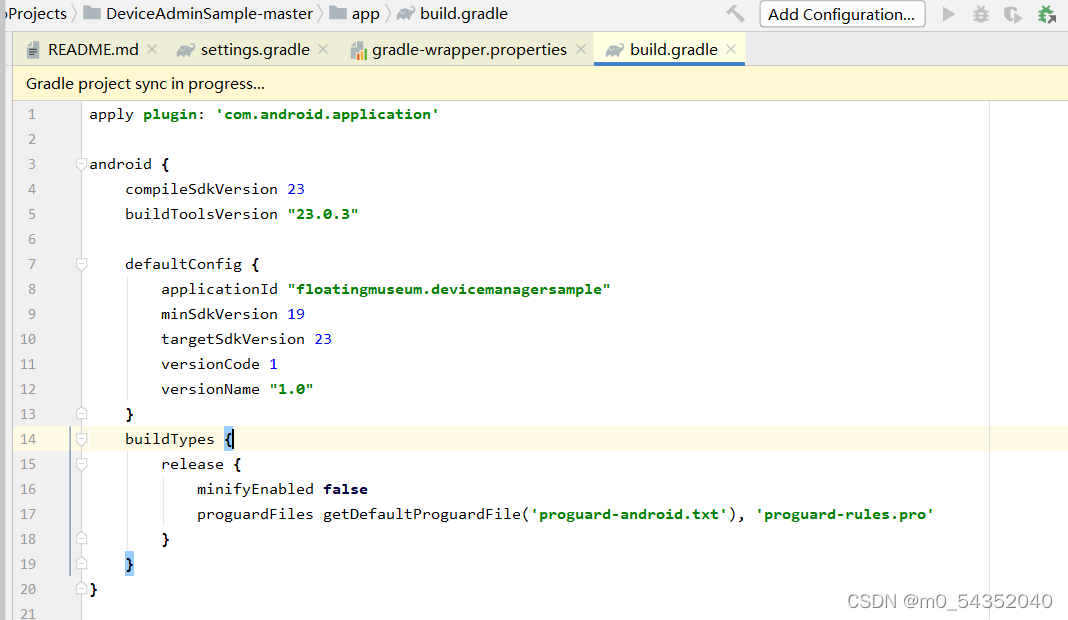[Android studio project import] Error:Cause: failed to find target with hash string 'android-23'
Error:Cause: failed to find target with hash string 'android-23'The
Android-23 SDK is not installed
Open the sdk manager and download it
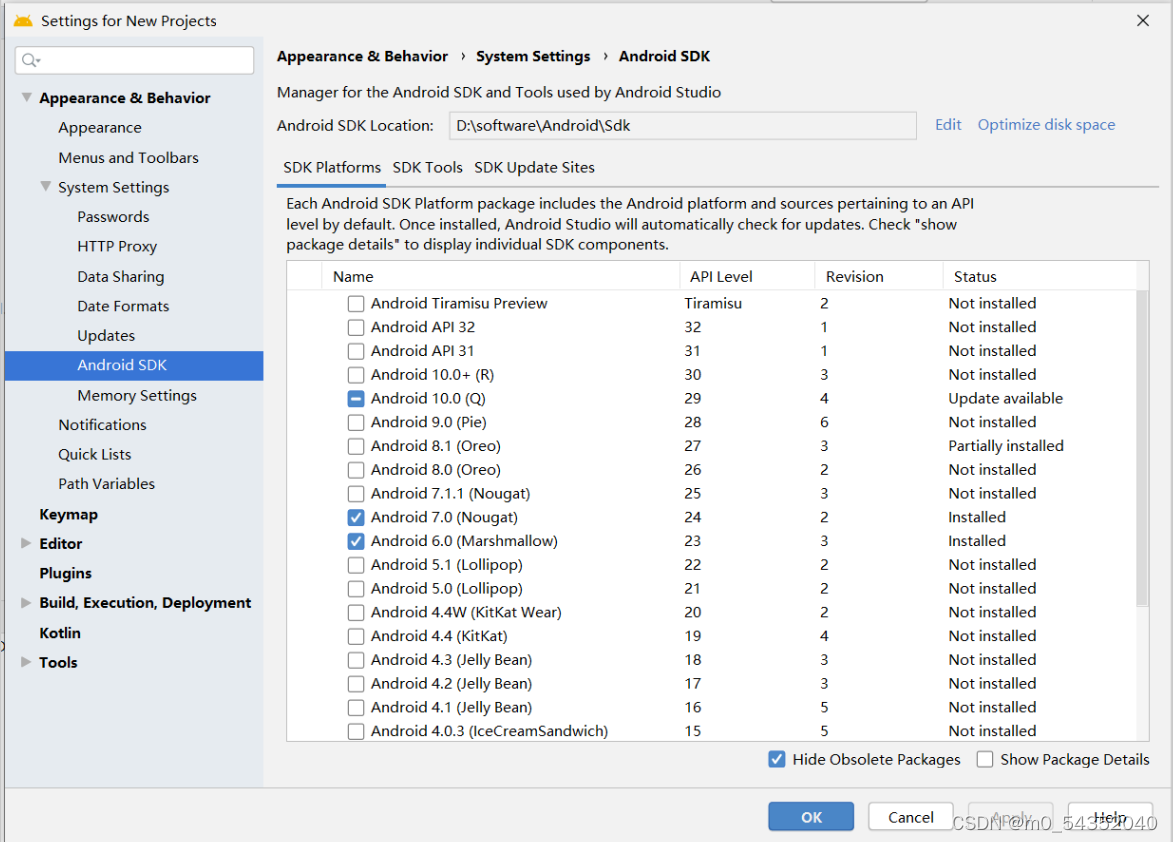
After the installation, it reported an
error A problem occurred configuring project ':app'. > failed to find Build Tools revision 23.0.3
Open the build-tools folder under the sdk installation directory. I didn't have the build-tools of 23.0.3 before. Just reinstall it
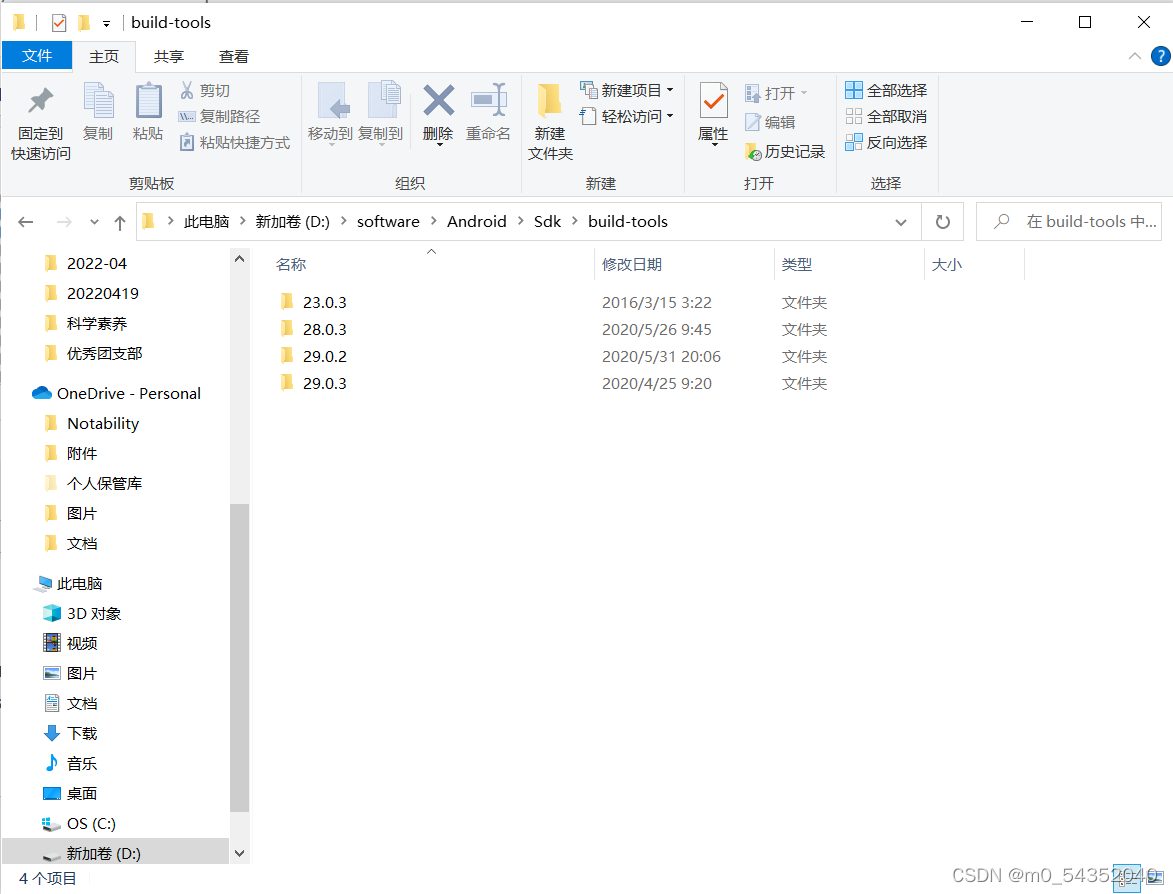
Official download address: https://androidsdkmanager.azurewebsites.net/Buildtools
Another method: modifying the version of build-tools compiled by the project should also work