Qt creates SQlite database
void Widget::initDB()
{
// 创建并打开数据库
QSqlDatabase database;
database = QSqlDatabase::addDatabase("QSQLITE");
// qDebug() << QApplication::applicationDirPath(); // 获取应用程序当前目录
database.setDatabaseName("test.sqlite3");
if(!database.open())
{
qDebug() << "Error: Failed to connect database." << database.lastError();
}
else
{
qDebug() << "Succeed to connect database.";
}
// 创建表格
QSqlQuery sql_query = database.exec("DROP TABLE student");
// 先清空一下表,可按需添加此句
// sql_query.exec("DROP TABLE student");
// 创建表格student
if(!sql_query.exec("create table student(UserId int primary key, UserName text, PassWord text)"))
{
qDebug() << "Error: Fail to create table." << sql_query.lastError();
}
else
{
qDebug() << "Table created!";
}
// 填充表
if(!sql_query.exec("INSERT INTO student VALUES(1, 'AppleCai', '23')"))
{
qDebug() << "Error: Fail to create table." << sql_query.lastError();
}
else
{
qDebug() << "add one created!";
}
// 批量填充表
QStringList names;
names << "小A" << "小B" << "小C" << "小D" << "小E" << "小F" << "小G" << "小H" << "小I";
QStringList password;
password << "12" << "23" << "34" << "45" << "56" << "67" << "78" << "89" << "90";
// 绑定关键字后才能进行操作
sql_query.prepare("INSERT INTO student (UserId, UserName, PassWord) "
"VALUES (:UserId, :UserName, :PassWord)");
qint8 i = 0;
foreach (QString name, names) // 从names表里获取每个名字
{
sql_query.bindValue(":UserId", i+2); // 向绑定值里加入名字
sql_query.bindValue(":UserName", name); // 成绩
sql_query.bindValue(":PassWord", password[i]); // 班级
if(!sql_query.exec())
{
qDebug() << "Error: Fail." << sql_query.lastError();
}
i++;
}
// 读取sqlite
studentInfo tmp;
QVector<studentInfo> infoVect; // 数据库缓存
sql_query.exec("SELECT * FROM student WHERE UserId >= 5 AND UserId <= 9;");
while (sql_query.next())
{
tmp.UserId = sql_query.value(0).toInt();
tmp.UserName = sql_query.value(1).toString();
tmp.Password = sql_query.value(2).toString();
qDebug() << tmp.UserId << tmp.UserName << tmp.Password;
infoVect.push_back(tmp);
}
qDebug("done");
// 更改表中数据
sql_query.prepare("UPDATE student SET PassWord = 'admin' WHERE UserName = 'AppleCai'");
if(!sql_query.exec())
{
qDebug() << "Error: Fail." << sql_query.lastError();
}
// 删除表中数据
sql_query.prepare("DELETE FROM student WHERE UserName = '小H'");
if(!sql_query.exec())
{
qDebug() << "Error: Fail." << sql_query.lastError();
}
}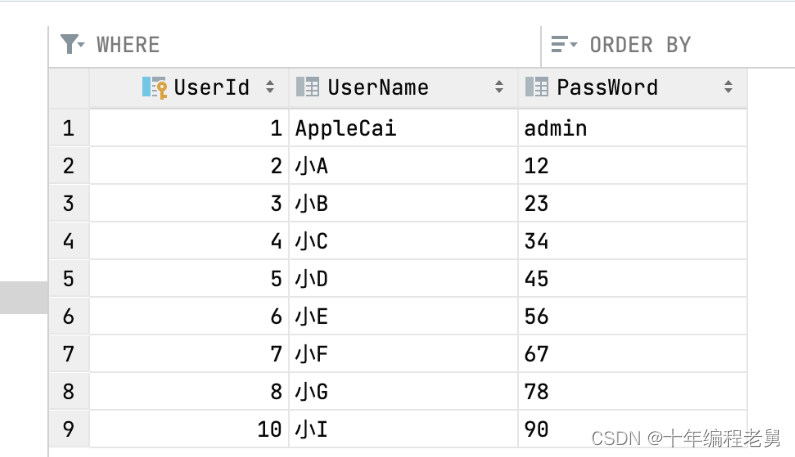
The following is the personal code backup
This code is written in qt, including the creation and writing of the database, but I will directly import the data in dataGrip to create the database in the project preparation and then use the sql statement in qt to read, so this part is not needed
#include "sqlitedatabase.h"
SqliteDatabase::SqliteDatabase()
{
qDebug() << "hhh";
// initPickNameDB();
}
void SqliteDatabase::initPickNameDB()
{
// 创建并打开数据库
QSqlDatabase database;
database = QSqlDatabase::addDatabase("QSQLITE");
// qDebug() << QApplication::applicationDirPath();
database.setDatabaseName(QApplication::applicationDirPath() + "/CONFIG/" + "PickNameDB.sqlite3");
if(!database.open())
{
qDebug() << "Error: Failed to connect database." << database.lastError();
}
else
{
qDebug() << "Succeed to connect database.";
}
// 创建表格 先清空一下表
QSqlQuery sql_query = database.exec("DROP TABLE department");
sql_query = database.exec("DROP TABLE person");
if(!sql_query.exec("create table department (Id int primary key not null, "
"DeptName vchar(50) not null )"))
{
qDebug() << "Error: Fail to create department table." << sql_query.lastError();
}
else
{
qDebug() << "Department table created!";
}
if(!sql_query.exec("create table person (Id int primary key not null , "
"DeptID integer not null , "
"PerName vchar(50) not null, "
"foreign key(DeptID) references department (Id))"))
{
qDebug() << "Error: Fail to create person table." << sql_query.lastError();
}
// 填充表
// sql_query.exec("insert into department (id, name) values (1, '办领导')");
// sql_query.exec("insert into department (id, name) values (2, '综合处')");
// sql_query.exec("insert into department (id, name) values (3, '政策法规处')");
// sql_query.exec("insert into department (id, name) values (4, '机构改革处')");
// sql_query.exec("insert into department (id, name) values (5, '党群政法行政机构编制管理处')");
// sql_query.exec("insert into department (id, name) values (6, '政府行政机构编制管理处')");
// sql_query.exec("insert into department (id, name) values (7, '市县行政机构编制管理处')");
// sql_query.exec("insert into department (id, name) values (8, '事业机构编制管理处')");
// sql_query.exec("insert into department (id, name) values (9, '事业单位登记管理处')");
// sql_query.exec("insert into department (id, name) values (10, '机构编制监督检查处')");
// sql_query.exec("insert into department (id, name) values (11, '人事处')");
// sql_query.exec("insert into department (id, name) values (12, '机关党委')");
// sql_query.exec("insert into department (id, name) values (13, '省机构编制电子政务中心')");
// sql_query.exec("insert into department (id, name) values (14, '省机构编制研究中心')");
// 批量填充表
QStringList deptNames;
deptNames << "办领导" << "综合处" << "政策法规处" << "机构改革处"
<< "党群政法行政机构编制管理处" << "政府行政机构编制管理处"
<< "市县行政机构编制管理处" << "事业机构编制管理处" << "事业单位登记管理处"
<< "机构编制监督检查处" << "人事处" << "机关党委"
<< "省机构编制电子政务中心" << "省机构编制研究中心";
// 绑定关键字后才能进行操作
sql_query.prepare("INSERT INTO department (Id, DeptName) "
"VALUES (:Id, :DeptName)");
qint8 i = 0;
foreach (QString deptName, deptNames)
{
sql_query.bindValue(":Id", i + 1);
sql_query.bindValue(":DeptName", deptName);
if(!sql_query.exec())
{
qDebug() << "Error: Fail." << sql_query.lastError();
}
i++;
}
// 读取sqlite
department dept;
QVector<department> tmpDept; // 数据库缓存
sql_query.exec("SELECT * FROM ");
}The benefits of this article, free to receive Qt development learning materials package, technical video, including (C++ language foundation, C++ design pattern, introduction to Qt programming, QT signal and slot mechanism, QT interface development-image drawing, QT network, QT database programming, QT project actual combat, QSS, OpenCV, Quick module, interview questions, etc.) ↓↓↓↓↓↓See below↓↓Click on the bottom of the article to receive the fee↓↓