1. This time select HBuilder-Integrate-AS in the official Android offline sdk
(In fact, the three demos are similar, but the specific functions, configurations, and plug-ins are not the same)
Official Android offline SDK download address:

2. See the first two blogs for the basic configuration
3.Android端:debug-server-release.aar
Find the debug-server-release.aar file in the libs directory under the SDK directory in the official offline sdk and copy it to the lib folder in the project
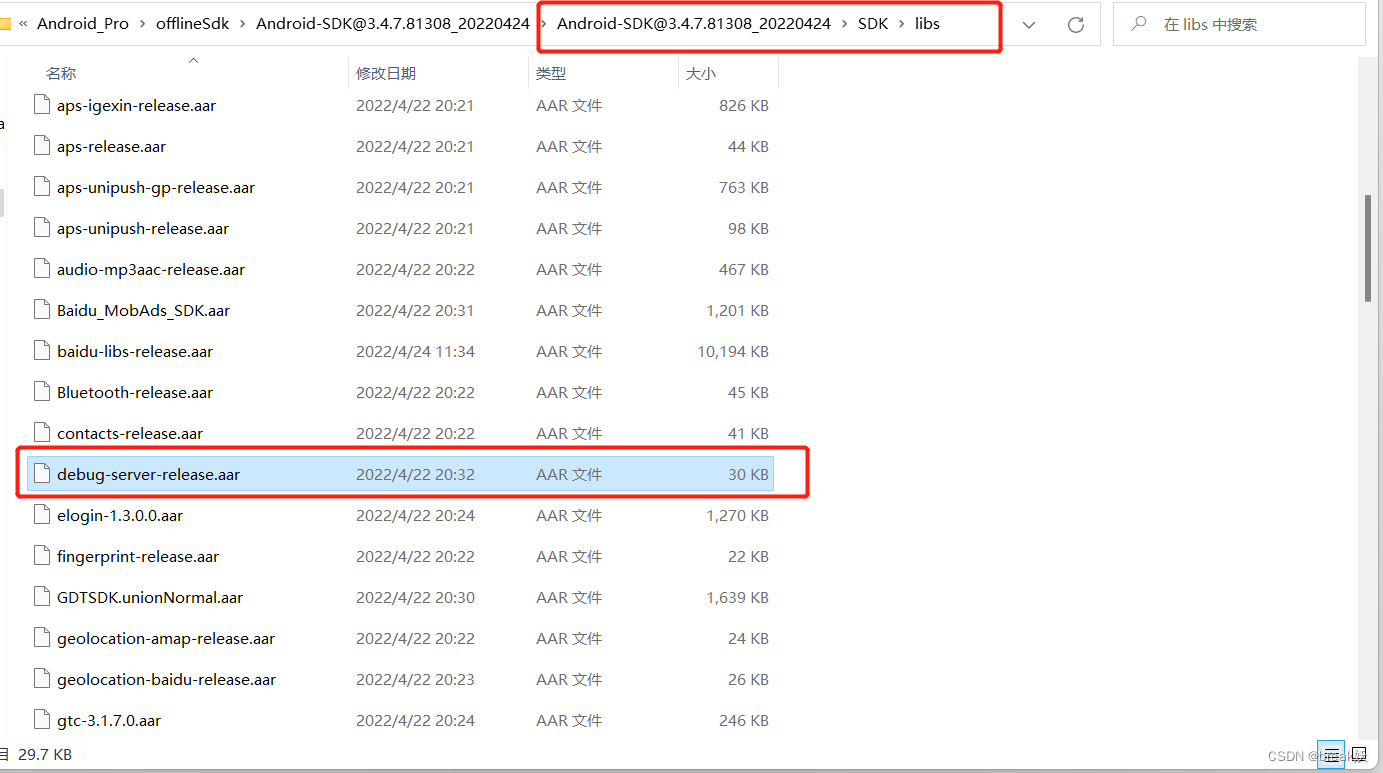
4. Android: open dcloud_control.xml, and add
debug="true" syncDebug="true"
5. Android side: Prepare the apk package for backup, and put it into the HBuilder project later

6. HBuilder side: select a custom debugging base
Note: If there is no option of "running base selection - custom debugging base", first click "make custom debugging base" below to make it, and there will be this option after making it.
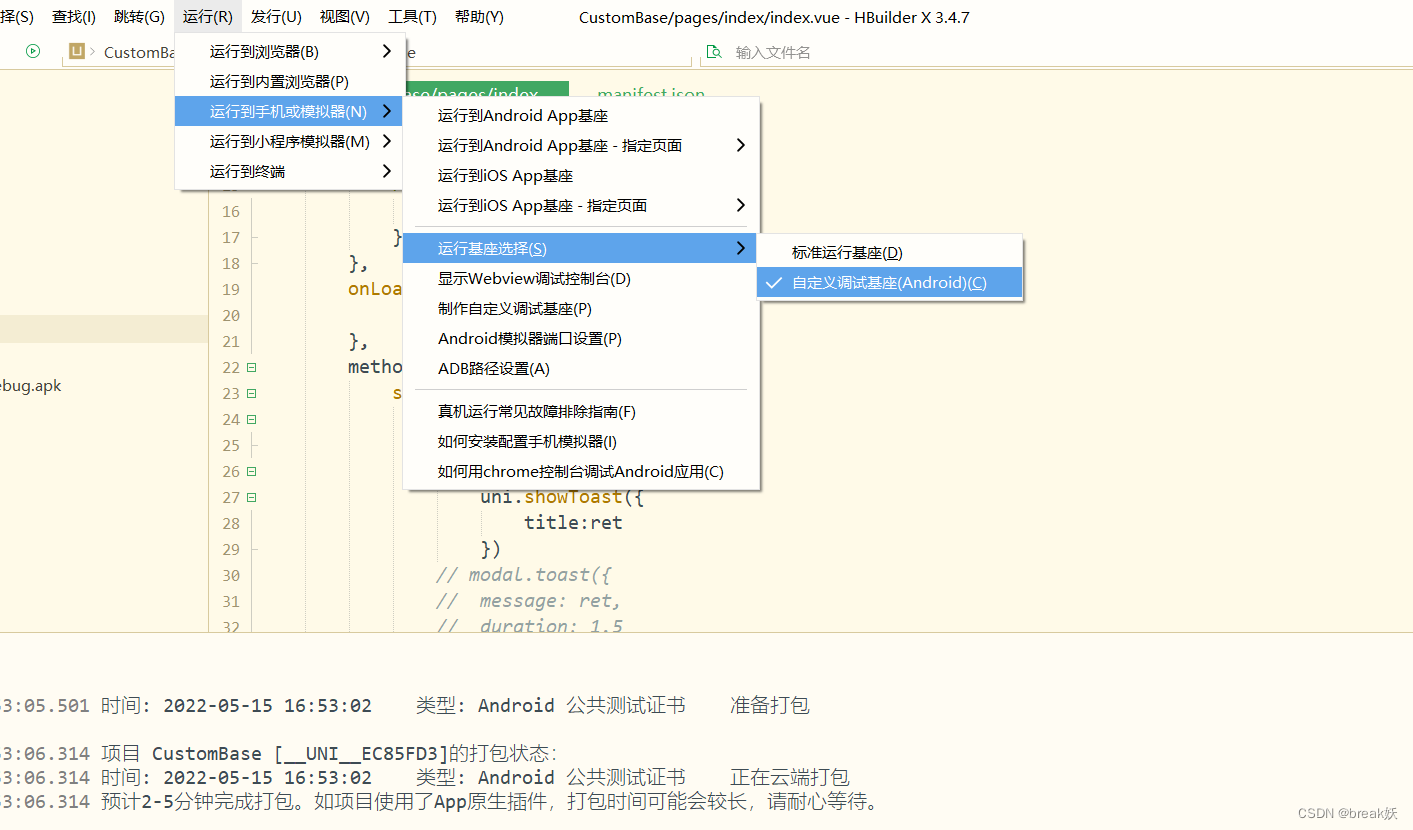

7. HBuilder side: put the apk package built on the Android side in the unpackage-debug directory of the HBuilder project, if not, create it yourself

8. HBuilder side: run the project to the mobile phone

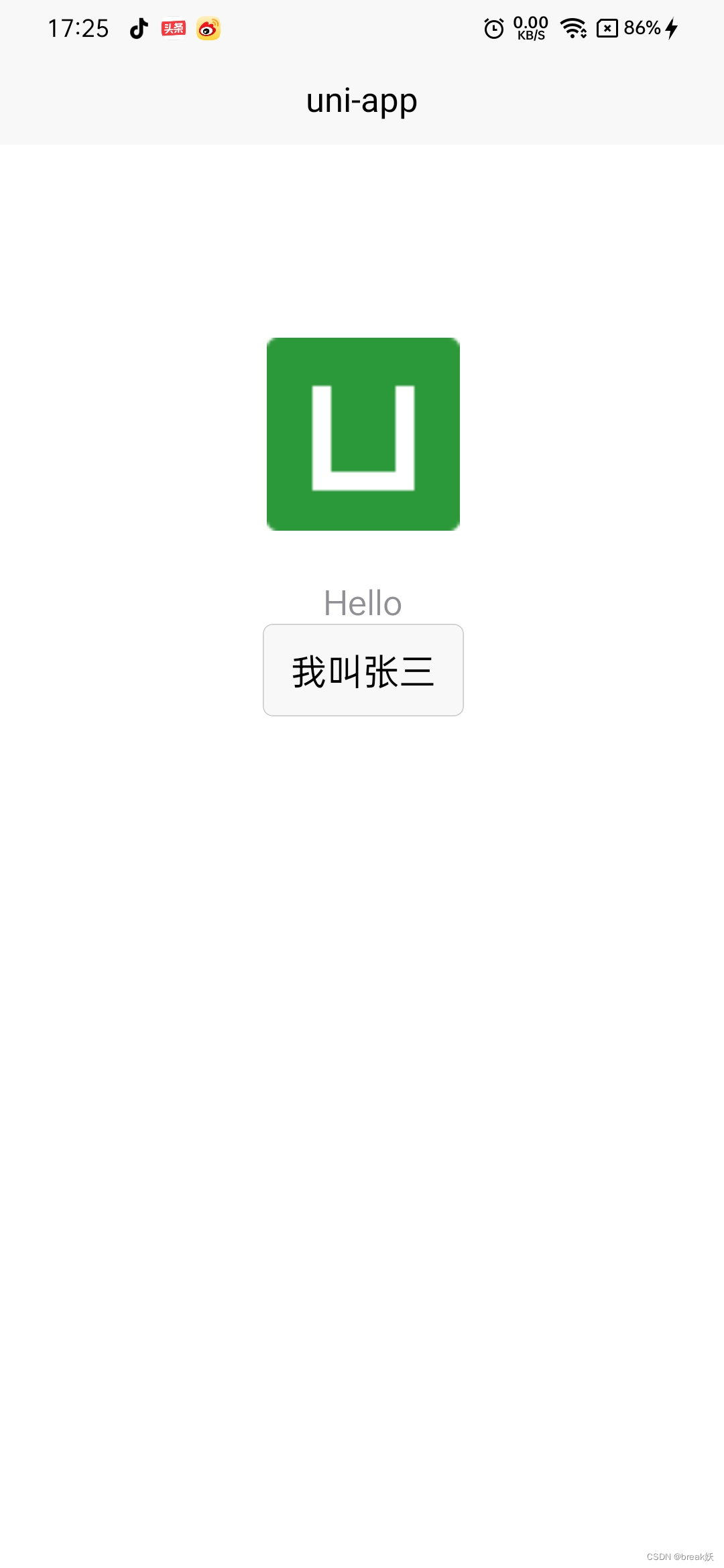
9. HBuilder side: test hot refresh
Modify a piece of text in the project, such as changing Zhang San to Li Si, press Ctrl+S to save, the project will be automatically refreshed, no need to click to run again, and the app on the phone will also automatically refresh successfully at the same time, then the custom debugging base is successful

