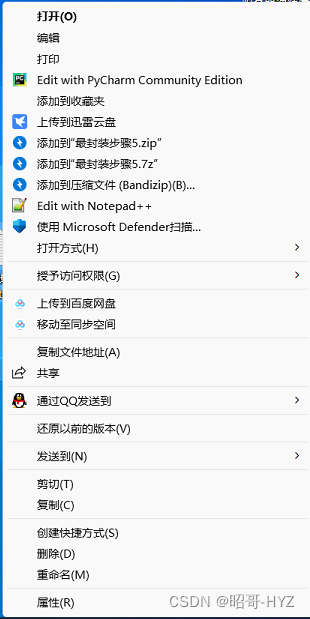- First, right-click the "Start" button (or press the Win+X key), select and click "Windows Terminal (Administrator)"
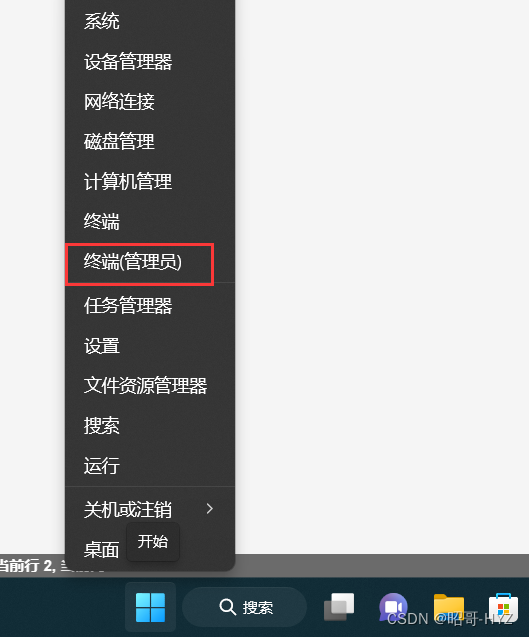
- Then paste the following code in the terminal and press Enter;
reg.exe add "HKCU\Software\Classes\CLSID\{86ca1aa0-34aa-4e8b-a509-50c905bae2a2}\InprocServer32" /f /ve
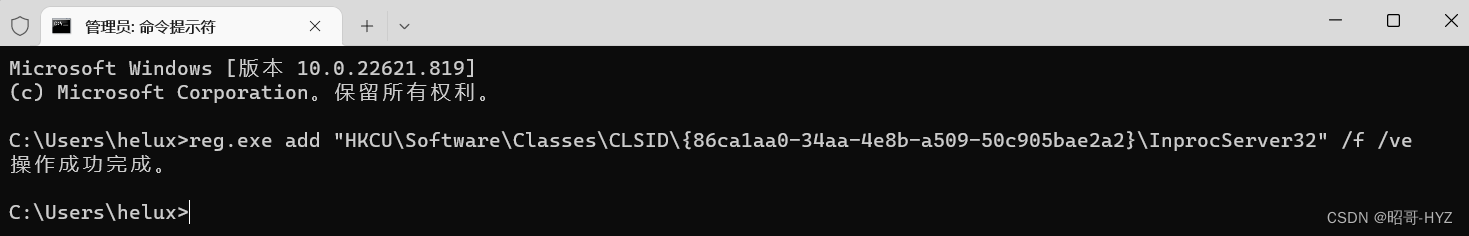
- After the operation is successful, restart the Win11 system. After restarting, right-click again, and find that the menu is back, and all of them can be displayed.