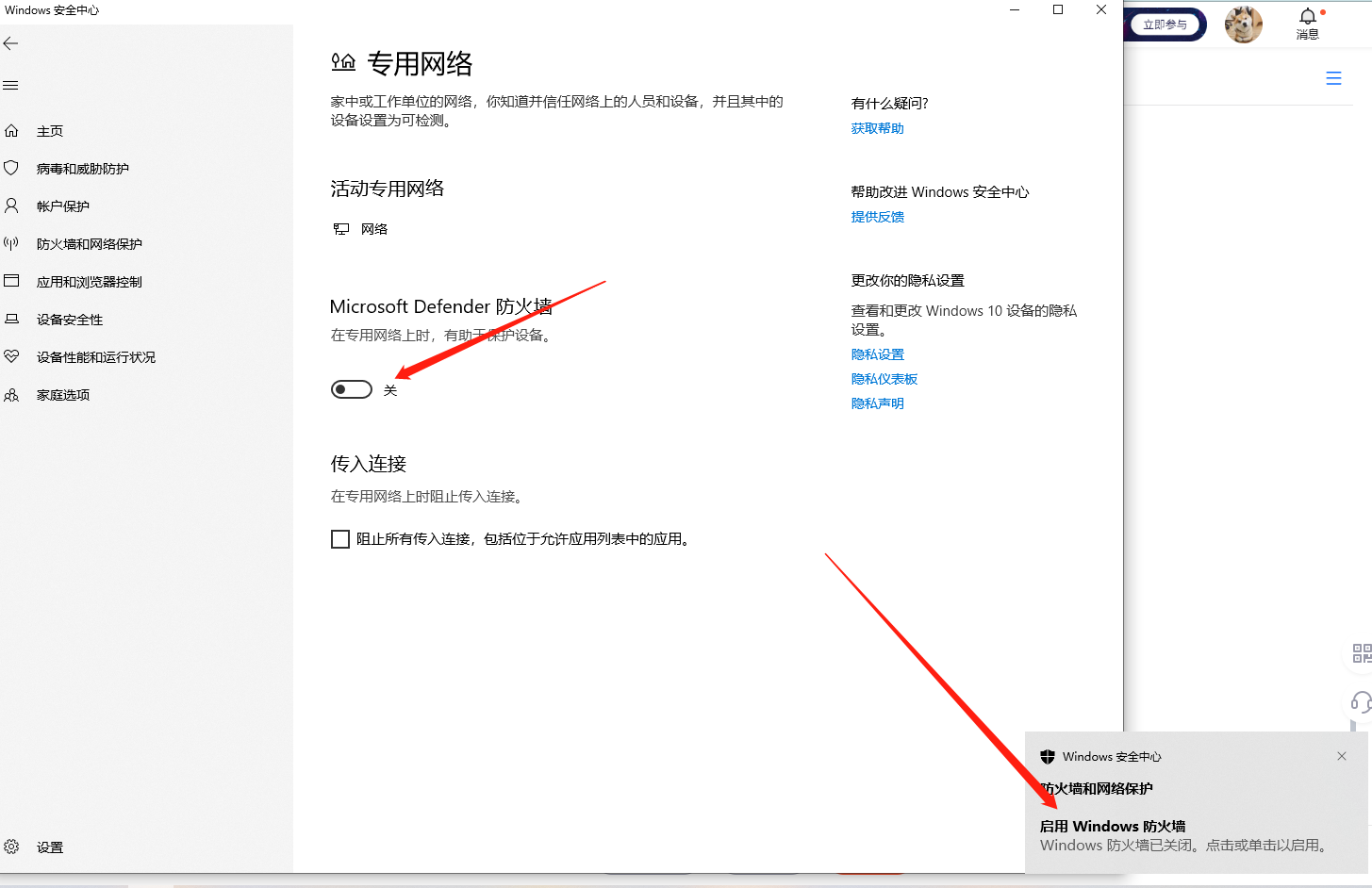Shared printers are very convenient and easy to configure, but there will always be problems of one kind or another. Let me summarize the problems I encountered:
Environment (win10 1909 Enterprise Edition just installed)
Problem: Unable to ping the printer computer to be shared
Cross-segment sharing must achieve [computer to be added] ping [computer sharing the printer]
Method A, if you cannot ping, you can add a firewall to open port 445
[Windows Settings] --- [Update and Security] --- Select [Windows Security Center] --- Open [Windows Security Center] --- Select [Firewall and Network Security] --- Select [Advanced Settings]
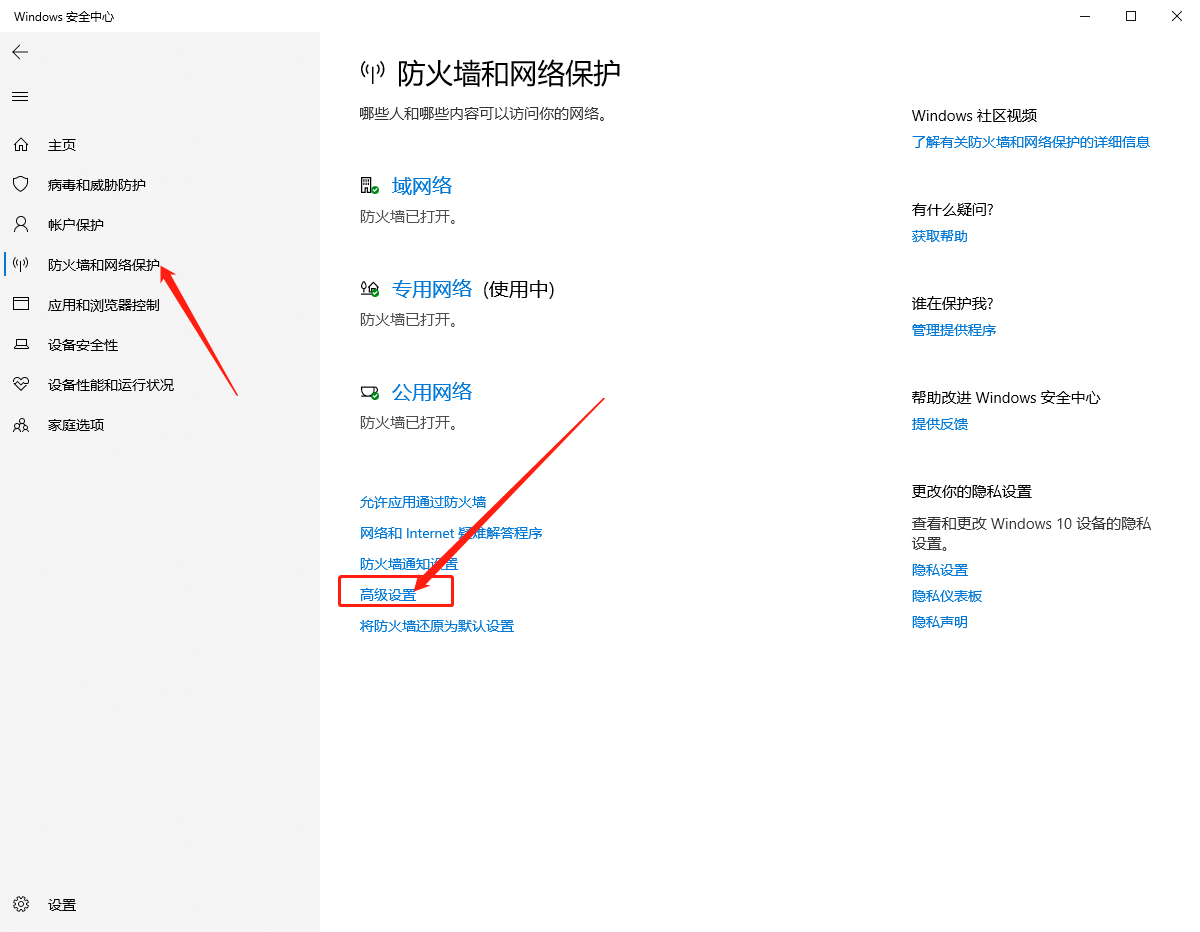
Select [Inbound Rules] ----- click [New Rule]

Click [Port] --- Click [Next] --- Enter [445] for a specific port --- Click [Next] --- Click [Next] --- Click [Next] --- Finish

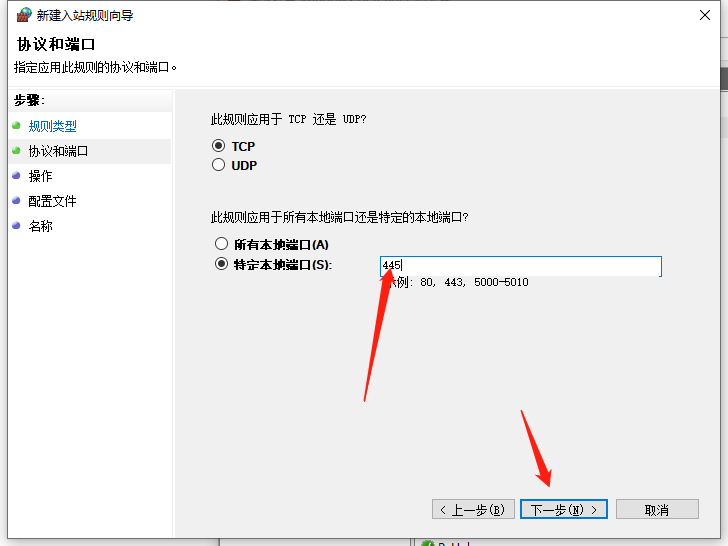
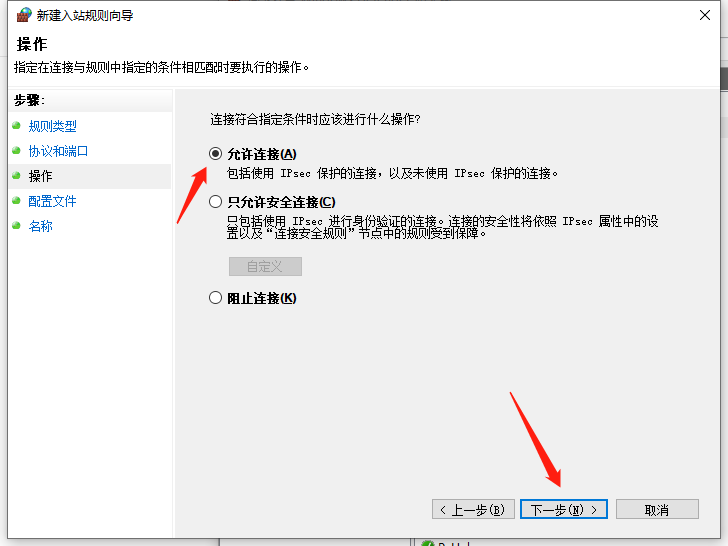
Method B, if you still can’t ping, look for 【Network-Echo Request (ICMPv4-In)】
Still on the firewall, look for the network - echo request (ICMPv4-In) - double-click - tick [Enabled] [Allow Connection] - until a green tick appears in front of this rule


Method C, if it doesn’t work and you want to use it, you can only turn off the firewall