Official Documentation : Unity Multiplayer Networking
Table of contents
1. Clone the repository (method 2 choose 1)
①Download GitHub Desktop (same as above)
2.1 Use Unity Hub to open the project in the cloned file
1. Clone the repository (method 2 choose 1)
"You need to clone the code repository locally to use the code in development, you can use Git or GitHub Desktop to clone.''
1.1 Cloning with Git
①Download Git
(1) Official website download:
Git-2.36.0-32/64-bit![]() https://git-scm.com/
https://git-scm.com/
(New version, including Windows 32/64 bit, macOS, Linux/Unix , but the download speed is slow, you can copy the download link and use Thunder to download)
(2) The author provides:
Git-2.20.1-64-bit.exe ![]() https://cowtransfer.com/s/d601b75b01e947 (old version, windows 64-bit only, but fast download)
https://cowtransfer.com/s/d601b75b01e947 (old version, windows 64-bit only, but fast download)
②Install Git
Just install Next→Next→... without thinking
Or refer to the blog for installation
③ clone
After the installation is complete, open Git Bash
input the command
git clone https://github.com/Unity-Technologies/com.unity.netcode.gameobjects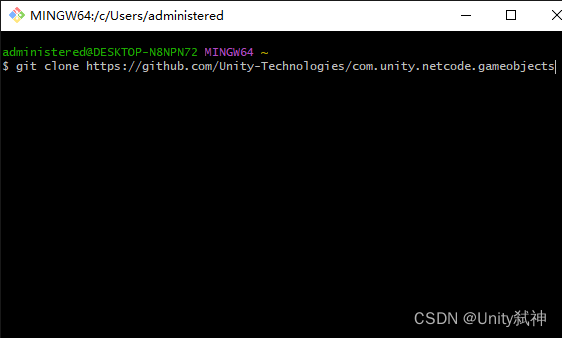
After entering, click the Enter key and wait for the cloning to complete.
1.2 Using GitHub Desktop
①Download GitHub Desktop ( same as above )
Official: https://desktop.github.com/
Author: https://cowtransfer.com/s/66563b2cfb6e44
②Register/login Git account
After the download is complete, it will be installed automatically when it is opened. Wait for the installation to complete and log in to the Git account to create a repository (such a simple thing should not require a tutorial).
③ clone
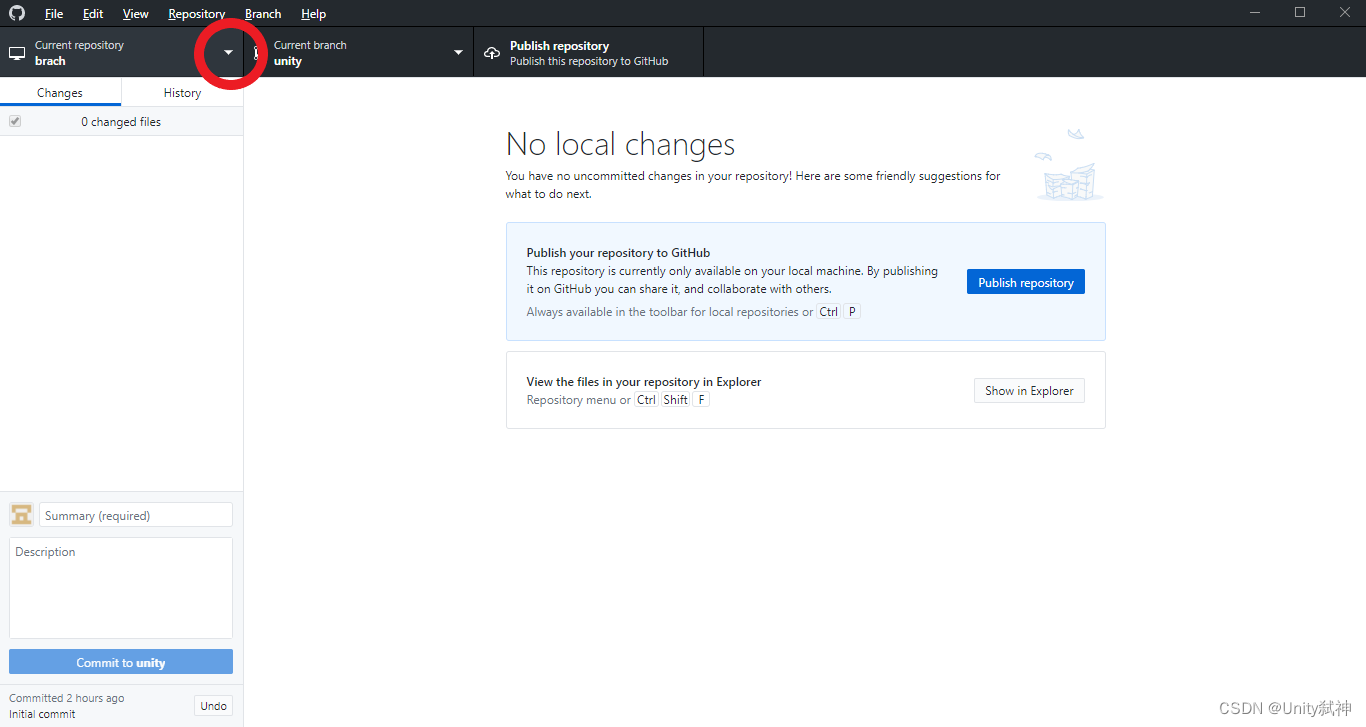
Click the small arrow here, click ADD in the pop-up window, click clone...
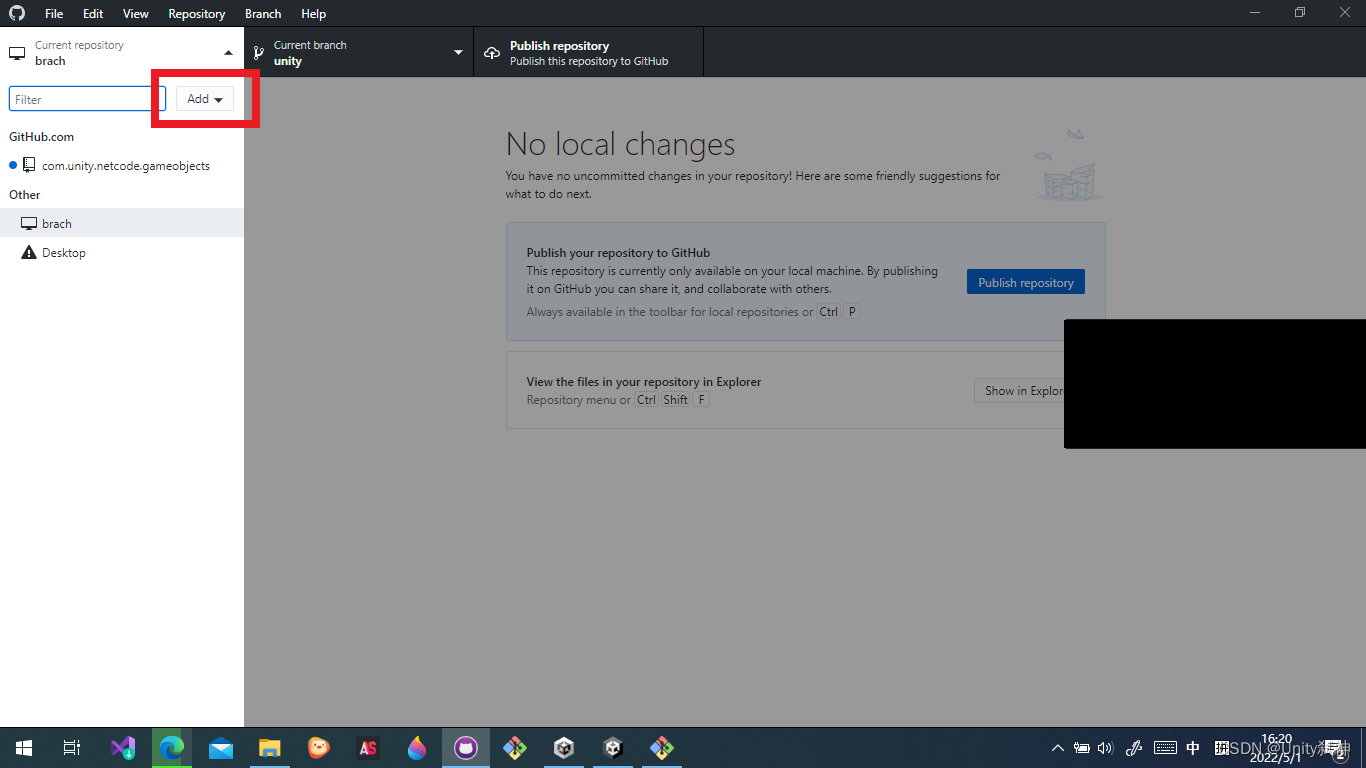
Select URL, enter
https://github.com/Unity-Technologies/com.unity.netcode.gameobjects 
Wait for the cloning to complete.
2. Open the project
2.1 Use Unity Hub to open the project in the cloned file
Open the unity hub, click Open - add project from disk - find com.unity.netcode.gameobjects - testproject in the clone path

Just wait for the project to open ( the project contains the Netcode for GameObjects component, which cannot be directly added to the old project ).