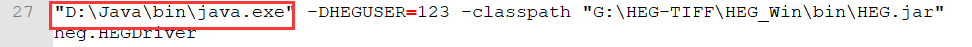HEG tool crash solution
The following file path is my personal path during installation, please remember to compare it during installation.
- Make sure that JAVA is installed, and use the " " command in cmd
java-versionto check whether the Java environment is normal; - During the installation of the HEG tool, the installation path should not appear
空格or be中文字符kept as short as possible. For example like me:G:\HEG-TIFF; - Configure the environment variable of HEG: Add two variables
in the system variable : variable name: variable value: , depends on the path you installed; variable name: variable value: , depends on the path you installed; add new in path Add path: , depends on your installation path;MRTBINDIRG:\HEG-TIFF\HEG_Win\bin
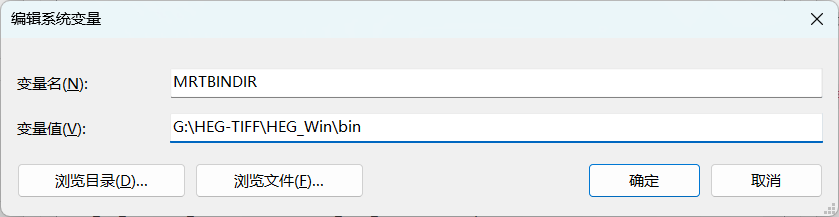
MRTDATADIRG:\HEG-TIFF\HEG_Win\data
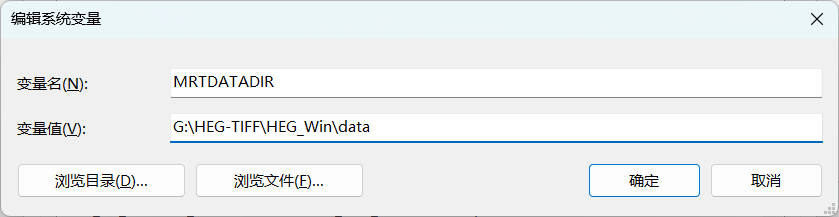
G:\HEG-TIFF\HEG_Win\bin
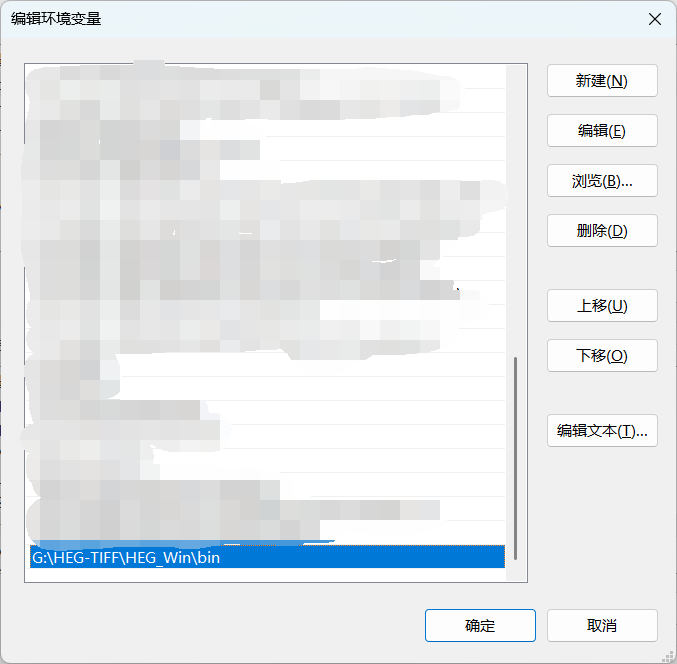
- Try to see if it can be opened.
If it cannot be opened, open HEGTool.bat with **notepad++**, replace the path of JAVA.exe in the last line with the path of java.exe installed by yourself and save it, eg:D:\Java\bin\java.exe