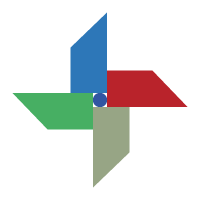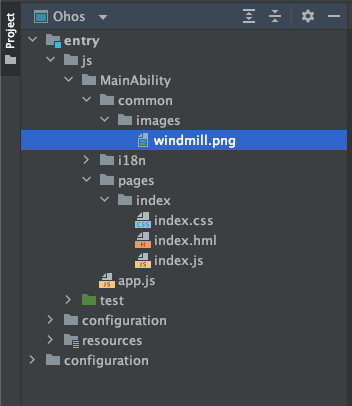SliderJS (Hongmeng Demo)
Features
Realize the function: use the slider to control the speed and size of the windmill.
Components: image, text, slider.
The effect is as follows:

Basic composition of the page
According to the style of JS, pages, styles, and data are divided into three pages.
- index.css
- index.hml
- index.js
The page is divided into upper and lower parts, Previewer shows the effect
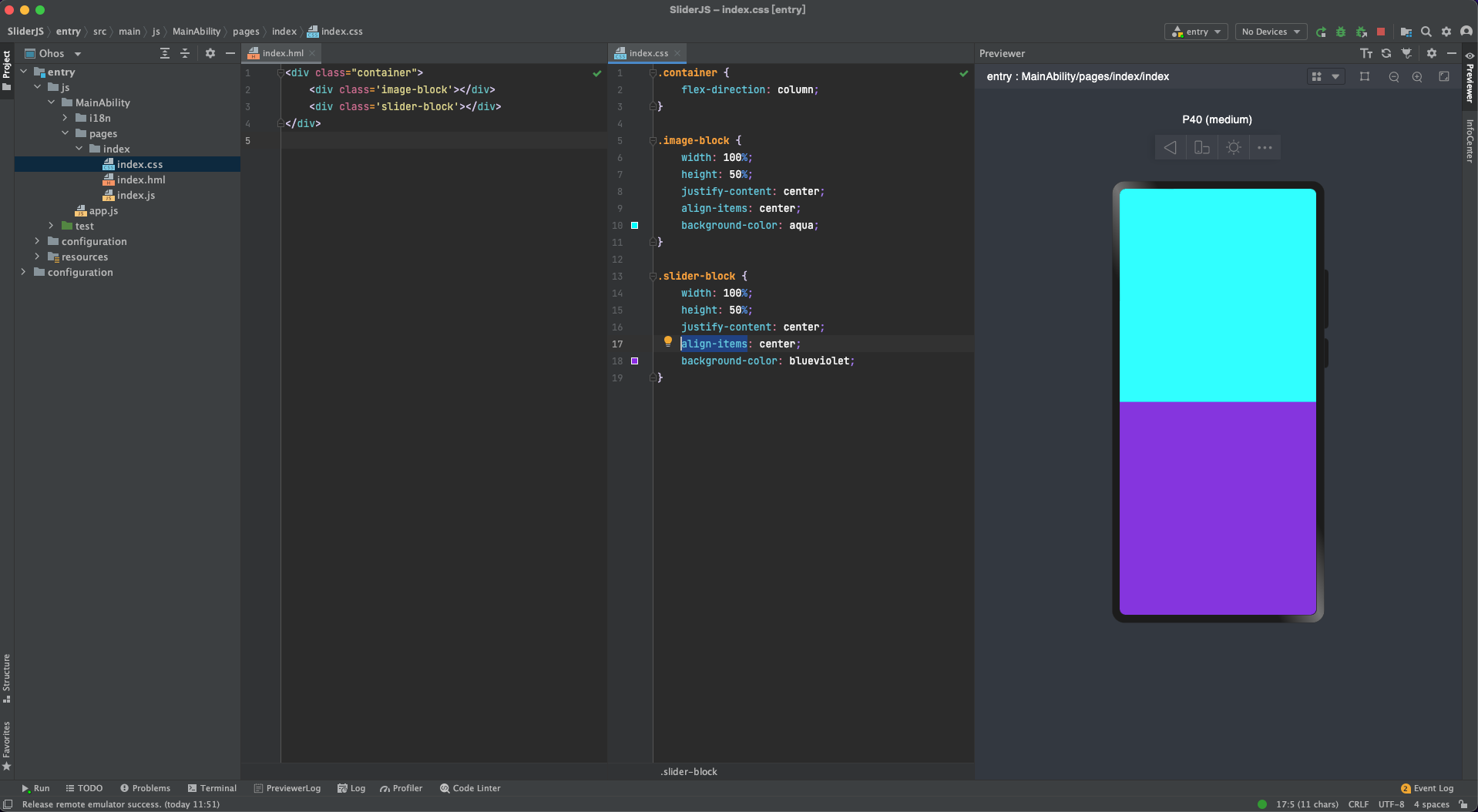
the code
index.hml
Page structure: html file
<div class="container">
<div class='image-block'>
<image id="windmill"
src="{
{ imageUrl }}"
style="animation-duration : {
{
animationDuration }}; transform : scale({
{
imageScale }});">
</image>
</div>
<div class='slider-block'>
<text font-size="30fp">
速度:{
{ speed }}
</text>
<slider class="slider"
min="1"
max="10"
value="{
{ speed }}"
onchange="changeSpeed">
</slider>
<text>
缩放比例:{
{ imageScale }}
</text>
<slider class="slider"
min="0.5"
max="2.5"
step="0.1"
value="{
{ imageScale }}"
onchange="changeScale">
</slider>
</div>
</div>
index.css
Page style: css file
.container {
flex-direction: column;
}
.image-block {
width: 100%;
height: 50%;
justify-content: center;
align-items: center;
}
.slider-block {
width: 100%;
height: 50%;
justify-content: center;
align-items: center;
flex-direction: column;
}
#windmill {
width: 200px;
height: 200px;
animation-name: GO;
animation-iteration-count: infinite;
animation-timing-function: linear;
}
@keyframes GO {
from {
transform: rotate(0deg);
}
to {
transform: rotate(360deg);
}
}
index.js
Page data and events: js files
export default {
data: {
imageUrl: "/common/images/windmill.png",
animationDuration: '5000ms',
imageScale: 1,
speed: 5
},
changeSpeed(e) {
if (e.mode === 'end' || e.mode === 'click') {
this.speed = e.value
const animationDurationNum = 10000 - e.value * 999
this.animationDuration = animationDurationNum + 'ms'
}
},
changeScale(e) {
if (e.mode === 'end' || e.mode === 'click') {
this.imageScale = e.value
}
}
}
PS
imageUrl: "/common/images/windmill.png"
This folder for storing pictures is built by yourself and can be customized.