overview
- Open bluestacks emulator
- Do not open Android Studio , close it if it is already open
- Open your platform-tools directory

- After confirming that there is abd, open cmd and enter cmd in the address.
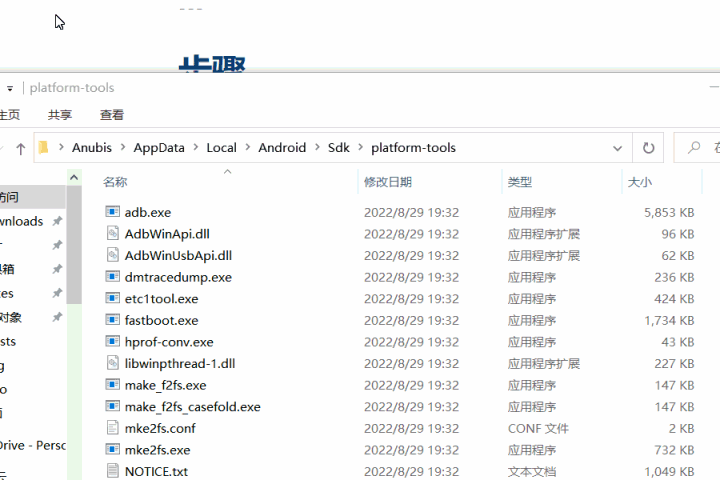
- Use the command
adb connect localhost:30489to connect to bluestacks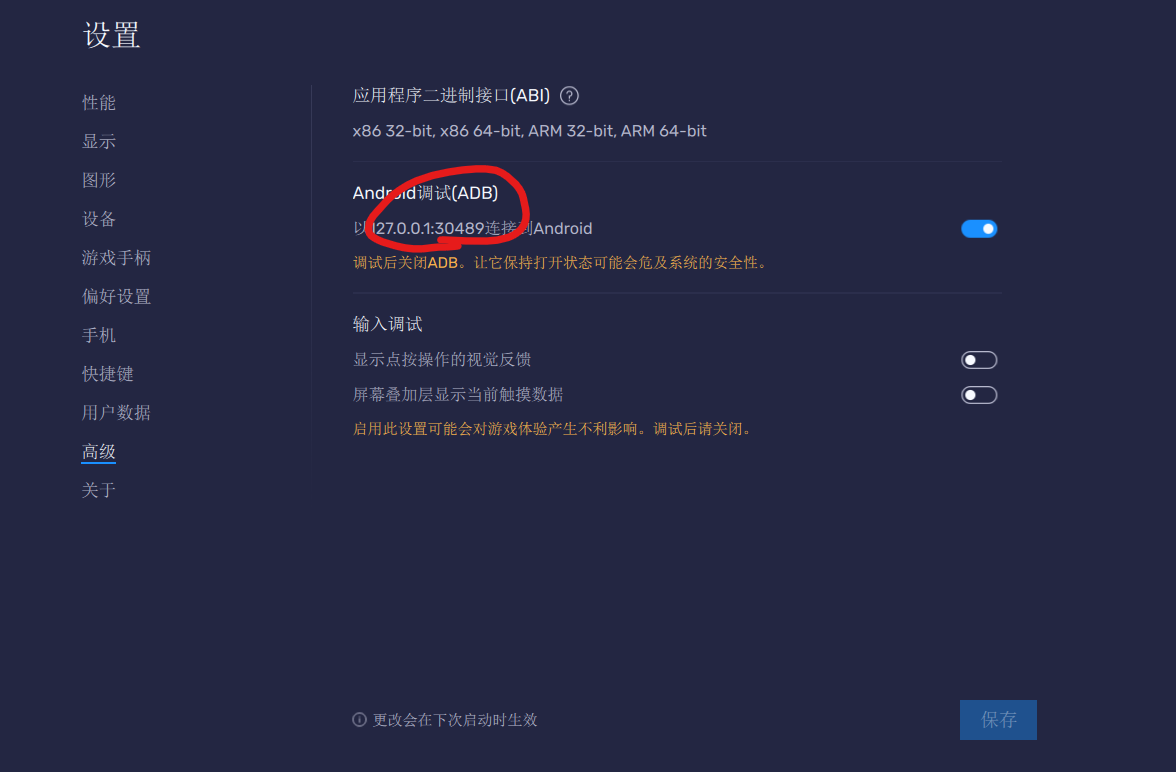
- Open your Android Studio and you can see the normal recognition